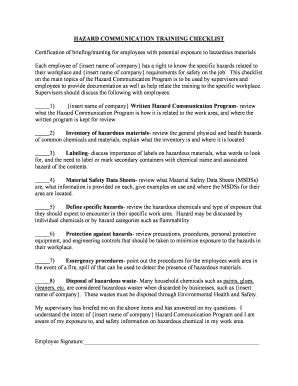
Training Checklist Form


What is the Training Checklist Form
The training checklist form is a structured document designed to ensure that all necessary training components are addressed and completed. This form typically outlines specific training tasks, objectives, and requirements that must be fulfilled to achieve compliance or certification in various fields. It serves as a record of training activities and can be used by organizations to track employee progress and ensure that all necessary training has been conducted.
How to Use the Training Checklist Form
Using the training checklist form involves several straightforward steps. First, identify the specific training requirements relevant to your organization or industry. Next, customize the form to reflect these requirements, including sections for task completion, dates, and signatures. As training progresses, participants should fill out the form to document their completion of each task. This not only helps in keeping track of training but also provides a formal record that can be referenced later.
Steps to Complete the Training Checklist Form
Completing the training checklist form involves a systematic approach. Begin by reviewing the form to understand the tasks listed. Follow these steps:
- Read through each item on the checklist to ensure clarity on what is required.
- Complete each task as outlined, noting the date of completion next to each item.
- Provide any necessary documentation or evidence of training, if applicable.
- Sign and date the form to confirm that all tasks have been completed.
Legal Use of the Training Checklist Form
The legal use of the training checklist form hinges on its ability to serve as a record of compliance with training requirements. To ensure its legal validity, the form should be filled out accurately and completely. It is essential to retain signed copies for record-keeping purposes, as they may be required for audits or inspections. Compliance with relevant laws and regulations, such as those governing workplace safety or industry standards, further enhances the form's legal standing.
Key Elements of the Training Checklist Form
Several key elements should be included in a training checklist form to maximize its effectiveness:
- Task Description: Clear descriptions of each training task.
- Completion Dates: Space for participants to enter dates when tasks are completed.
- Signatures: Areas for both the trainer and trainee to sign, confirming completion.
- Comments Section: An optional area for notes or additional information related to the training.
Examples of Using the Training Checklist Form
Training checklist forms can be utilized in various scenarios, including:
- Onboarding new employees to ensure they complete all necessary training.
- Compliance training in industries such as healthcare or construction, where specific certifications are required.
- Ongoing professional development to track skills and training over time.
Quick guide on how to complete training checklist form
Effortlessly prepare Training Checklist Form on any device
Digital document management has gained traction among businesses and individuals alike. It offers an ideal green alternative to conventional printed and signed documents, allowing you to access the necessary form and securely archive it online. airSlate SignNow provides all the tools you require to create, edit, and electronically sign your documents promptly without delays. Manage Training Checklist Form on any platform using airSlate SignNow's Android or iOS applications and simplify any document-related task today.
How to modify and eSign Training Checklist Form seamlessly
- Locate Training Checklist Form and click Get Form to begin.
- Utilize the tools we provide to fill out your form.
- Emphasize key sections of the documents or obscure sensitive information with tools that airSlate SignNow specifically provides for that purpose.
- Create your electronic signature with the Sign tool, which takes moments and carries the same legal validity as a traditional handwritten signature.
- Review all the details and click on the Done button to save your modifications.
- Select your preferred method to share your form, via email, SMS, or invitation link, or download it to your computer.
Say goodbye to lost or misplaced documents, tedious form searching, or errors requiring new printed copies. airSlate SignNow fulfills your document management needs in just a few clicks from any device you prefer. Edit and eSign Training Checklist Form and ensure excellent communication throughout the form preparation journey with airSlate SignNow.
Create this form in 5 minutes or less
Create this form in 5 minutes!
People also ask
-
What is a training checklist form and how can it benefit my organization?
A training checklist form is a structured document that outlines the necessary steps for conducting training sessions. By using this form, organizations can ensure that all essential topics and activities are covered, making training more effective. This leads to improved employee performance and accountability.
-
How can I create a training checklist form using airSlate SignNow?
Creating a training checklist form with airSlate SignNow is simple. You can use our intuitive drag-and-drop editor to customize your form according to your specific training needs. Additionally, you can integrate checklists with eSignature functionalities to streamline the process of collecting feedback.
-
What features does the airSlate SignNow platform offer for training checklist forms?
airSlate SignNow provides a variety of features for training checklist forms, including customizable templates, real-time collaboration tools, and efficient tracking of user progress. These features help administrators manage training effectively and ensure compliance within the organization.
-
Is there a cost associated with using the training checklist form on airSlate SignNow?
Yes, there is a cost associated with using the training checklist form on airSlate SignNow. However, our pricing plans are designed to be cost-effective for businesses of all sizes. You can choose a plan that fits your budget, ensuring access to all necessary features for a successful training process.
-
Can I integrate the training checklist form with other tools or software?
Absolutely! airSlate SignNow allows for seamless integrations with various tools and platforms, such as CRM systems and learning management systems. This capability enhances the utility of your training checklist form, providing a centralized approach to managing training and documentation.
-
How does using a training checklist form improve compliance and accountability?
Using a training checklist form enhances compliance and accountability by providing a clear record of what training has been completed and what is still pending. This helps organizations meet regulatory requirements and demonstrates a commitment to employee development. It also aids in tracking employee progress over time.
-
Can I access my training checklist form on mobile devices?
Yes, airSlate SignNow is designed to be mobile-friendly, allowing users to access their training checklist forms on smartphones and tablets. This flexibility ensures that training can be conducted anytime and anywhere, making it easier for employees to complete their training requirements.
Get more for Training Checklist Form
- Hereinafter referred to as grantors do hereby grant and warrant unto form
- New mexico workers compensation laws and requirements form
- Blanket mortgage for real estate in the state of new mexico form
- Nm stat48 2 21 section 48 2 21 procedure justia law form
- New mexico probate judges manual judicial education center form
- 85 7 433 forms interim waiver and release upon payment
- Grantor does hereby grant and warrant unto form
- Individual to two individuals without form
Find out other Training Checklist Form
- eSign Wisconsin Car Dealer Warranty Deed Safe
- eSign Business Operations PPT New Hampshire Safe
- Sign Rhode Island Courts Warranty Deed Online
- Sign Tennessee Courts Residential Lease Agreement Online
- How Do I eSign Arkansas Charity LLC Operating Agreement
- eSign Colorado Charity LLC Operating Agreement Fast
- eSign Connecticut Charity Living Will Later
- How Can I Sign West Virginia Courts Quitclaim Deed
- Sign Courts Form Wisconsin Easy
- Sign Wyoming Courts LLC Operating Agreement Online
- How To Sign Wyoming Courts Quitclaim Deed
- eSign Vermont Business Operations Executive Summary Template Mobile
- eSign Vermont Business Operations Executive Summary Template Now
- eSign Virginia Business Operations Affidavit Of Heirship Mobile
- eSign Nebraska Charity LLC Operating Agreement Secure
- How Do I eSign Nevada Charity Lease Termination Letter
- eSign New Jersey Charity Resignation Letter Now
- eSign Alaska Construction Business Plan Template Mobile
- eSign Charity PPT North Carolina Now
- eSign New Mexico Charity Lease Agreement Form Secure