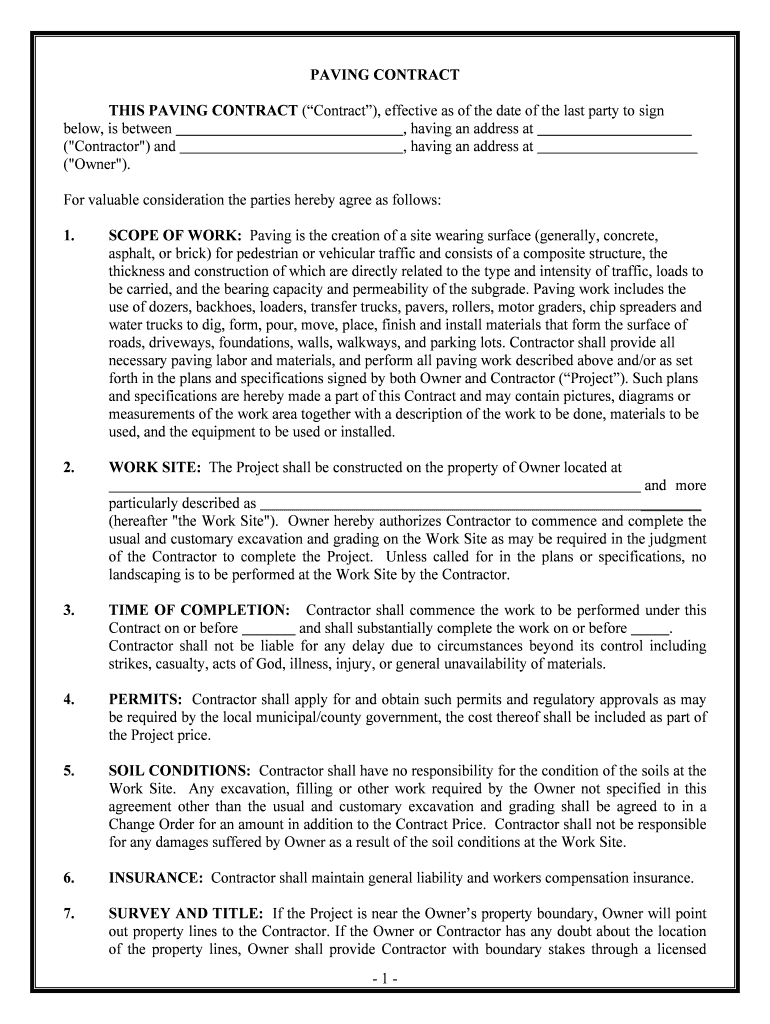
Change Order for an Amount in Addition to the Contract Price Form


What is the Change Order For An Amount In Addition To The Contract Price
The change order for an amount in addition to the contract price is a formal document that modifies the original contract terms. This document is essential in construction and project management as it outlines adjustments to the contract price due to unforeseen circumstances or changes in project scope. It serves as a legal record of the agreement between the parties involved, ensuring clarity and accountability. This document typically includes details such as the reason for the change, the specific amount being added, and any adjustments to the project timeline.
How to use the Change Order For An Amount In Addition To The Contract Price
To effectively use the change order for an amount in addition to the contract price, follow these steps:
- Identify the need for a change order based on project developments or additional work required.
- Document the specifics of the change, including the reason and the financial implications.
- Prepare the change order form, ensuring all necessary details are included.
- Obtain signatures from all relevant parties to validate the change order.
- Distribute copies of the signed change order to all stakeholders for their records.
Key elements of the Change Order For An Amount In Addition To The Contract Price
Several key elements must be included in the change order for it to be effective:
- Project Information: Include the project name, location, and contract number.
- Change Description: Clearly describe the nature of the change and its necessity.
- Cost Impact: Specify the additional amount being added to the contract price.
- Timeline Adjustments: Note any changes to the project schedule resulting from the change.
- Signatures: Ensure that all relevant parties sign the document to confirm agreement.
Steps to complete the Change Order For An Amount In Addition To The Contract Price
Completing a change order for an amount in addition to the contract price involves several important steps:
- Assess the need for a change and gather supporting documentation.
- Draft the change order, including all necessary details and justifications.
- Review the change order with all stakeholders to ensure understanding and agreement.
- Obtain signatures from all parties involved to formalize the change.
- File the change order in the project records for future reference.
Legal use of the Change Order For An Amount In Addition To The Contract Price
The legal use of a change order for an amount in addition to the contract price is crucial for maintaining the integrity of the contract. It ensures that all modifications are documented and agreed upon, minimizing disputes. For the change order to be legally binding, it must comply with relevant contract laws and regulations. Proper execution, including signatures and adherence to any stipulated procedures, is essential for enforceability in a court of law.
Digital vs. Paper Version
When considering the change order for an amount in addition to the contract price, both digital and paper versions have their advantages. Digital versions offer ease of access, storage, and sharing, while paper versions may be preferred for traditional or legal contexts. Regardless of the format, it is important to ensure that the document is completed accurately and signed by all parties. Electronic signatures are legally recognized in the U.S. and can streamline the process significantly.
Quick guide on how to complete change order for an amount in addition to the contract price
Effortlessly Complete Change Order For An Amount In Addition To The Contract Price on Any Device
Managing documents online has gained popularity among businesses and individuals. It serves as an ideal eco-friendly alternative to traditional printed and signed paperwork, allowing you to find the right form and securely store it online. airSlate SignNow provides you with all the necessary tools to create, edit, and electronically sign your documents quickly and without delay. Handle Change Order For An Amount In Addition To The Contract Price on any device using the airSlate SignNow applications for Android or iOS, and streamline any document-related process today.
The Easiest Way to Edit and Electronically Sign Change Order For An Amount In Addition To The Contract Price Effortlessly
- Find Change Order For An Amount In Addition To The Contract Price and click Get Form to begin.
- Utilize the tools we offer to fill out your document.
- Select important sections of the documents or redact sensitive information using tools specifically designed for that by airSlate SignNow.
- Generate your signature with the Sign tool, which takes only seconds and carries the same legal significance as a conventional wet ink signature.
- Review all the information and click on the Done button to save your edits.
- Choose your preferred method of sending your form, whether by email, text message (SMS), or invitation link, or download it to your computer.
Put an end to lost or misplaced documents, time-consuming form searching, or errors that require printing new copies. airSlate SignNow meets all your document management needs in just a few clicks from any device you prefer. Edit and electronically sign Change Order For An Amount In Addition To The Contract Price to ensure excellent communication throughout the form preparation process with airSlate SignNow.
Create this form in 5 minutes or less
Create this form in 5 minutes!
People also ask
-
What is a Change Order For An Amount In Addition To The Contract Price?
A Change Order For An Amount In Addition To The Contract Price is a formal document that specifies adjustments in the contract price due to additional work or materials. This process ensures that all parties are aware of the changes and agree on the new terms. Using airSlate SignNow, you can easily create and sign change orders to keep your project on track.
-
How can airSlate SignNow help with managing Change Orders?
airSlate SignNow provides an efficient platform for creating, sending, and signing change orders without the hassle of paperwork. You can quickly customize change orders for amounts in addition to the contract price, ensuring clarity and transparency. This streamlines communication between all stakeholders involved in the project.
-
Can I track changes made to Change Orders For An Amount In Addition To The Contract Price?
Yes, airSlate SignNow allows you to track all changes made to Change Orders For An Amount In Addition To The Contract Price. You can view versions, see who made the changes, and receive notifications of updates. This feature enhances accountability and helps maintain a clear record of all amendments.
-
What are the benefits of using airSlate SignNow for Change Orders?
Using airSlate SignNow for Change Orders offers numerous benefits, including enhanced productivity and faster turnaround times. The platform ensures that all change orders are securely stored and easily accessible. Additionally, you can take advantage of integrative features that work with your existing business tools.
-
Is there a cost associated with using airSlate SignNow for Change Orders?
Yes, there is a subscription fee for using airSlate SignNow, which varies based on the plan you choose. However, the investment can save you time and reduce administrative costs associated with managing Change Orders For An Amount In Addition To The Contract Price. Check our pricing page to find a plan that suits your needs.
-
How does airSlate SignNow ensure the security of Change Orders?
airSlate SignNow prioritizes security by employing advanced encryption and secure storage practices. When you use the platform for Change Orders For An Amount In Addition To The Contract Price, your documents are protected from unauthorized access. We also comply with industry standards to keep your information safe.
-
Can I integrate airSlate SignNow with other tools for Change Orders?
Absolutely! airSlate SignNow offers numerous integrations with popular software such as CRM tools, project management applications, and more. This allows you to manage your Change Orders For An Amount In Addition To The Contract Price seamlessly, saving you time and effort when coordinating across multiple platforms.
Get more for Change Order For An Amount In Addition To The Contract Price
Find out other Change Order For An Amount In Addition To The Contract Price
- eSign South Dakota Legal Letter Of Intent Free
- eSign Alaska Plumbing Memorandum Of Understanding Safe
- eSign Kansas Orthodontists Contract Online
- eSign Utah Legal Last Will And Testament Secure
- Help Me With eSign California Plumbing Business Associate Agreement
- eSign California Plumbing POA Mobile
- eSign Kentucky Orthodontists Living Will Mobile
- eSign Florida Plumbing Business Plan Template Now
- How To eSign Georgia Plumbing Cease And Desist Letter
- eSign Florida Plumbing Credit Memo Now
- eSign Hawaii Plumbing Contract Mobile
- eSign Florida Plumbing Credit Memo Fast
- eSign Hawaii Plumbing Claim Fast
- eSign Hawaii Plumbing Letter Of Intent Myself
- eSign Hawaii Plumbing Letter Of Intent Fast
- Help Me With eSign Idaho Plumbing Profit And Loss Statement
- eSign Illinois Plumbing Letter Of Intent Now
- eSign Massachusetts Orthodontists Last Will And Testament Now
- eSign Illinois Plumbing Permission Slip Free
- eSign Kansas Plumbing LLC Operating Agreement Secure