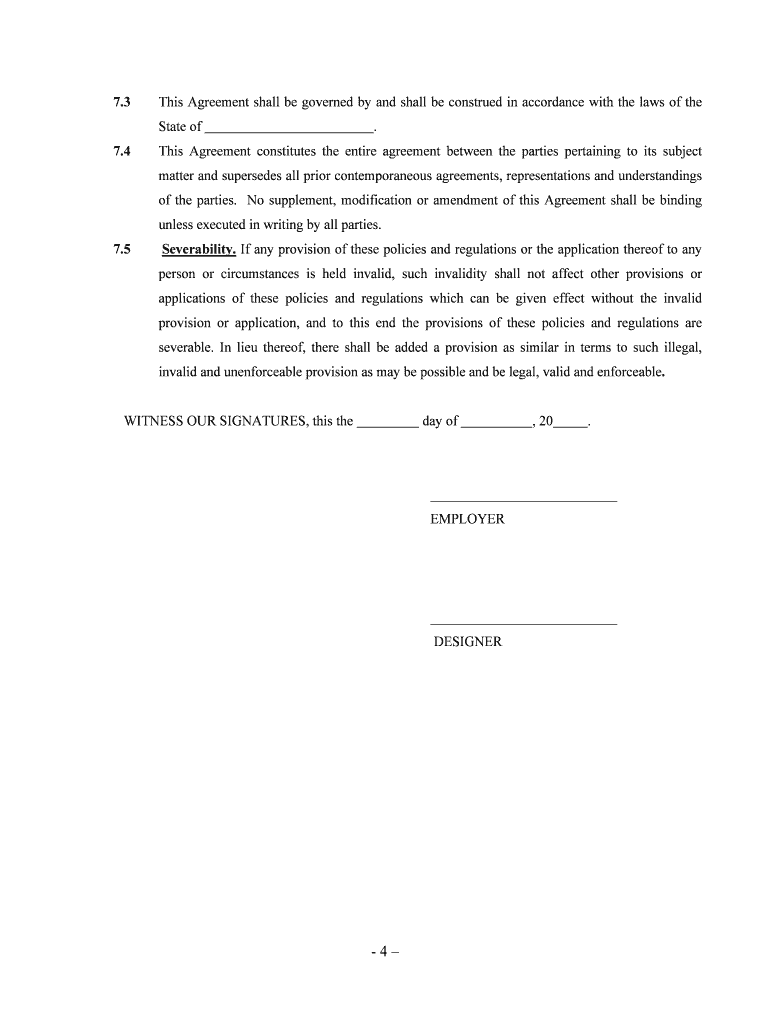
Design Agreement Form


What is the Design Agreement
A design agreement is a legally binding document that outlines the terms and conditions between a designer and their client. This agreement typically includes details about the scope of work, payment terms, timelines, and ownership of intellectual property. By clearly defining these elements, both parties can have a mutual understanding of their responsibilities and expectations, reducing the risk of disputes.
Key Elements of the Design Agreement
Several critical components should be included in a design agreement to ensure clarity and legal protection. These elements often encompass:
- Scope of Work: A detailed description of the services to be provided, including specific deliverables.
- Payment Terms: Information on fees, payment schedules, and any additional costs that may arise.
- Timeline: Deadlines for project milestones and final delivery.
- Intellectual Property Rights: Clarification on who owns the rights to the designs created during the project.
- Termination Clause: Conditions under which either party can terminate the agreement.
Steps to Complete the Design Agreement
Filling out a design agreement involves several straightforward steps. Follow this process to ensure all necessary information is included:
- Gather Information: Collect all relevant details about the project, including client expectations and designer capabilities.
- Draft the Agreement: Use a design agreement template to create a draft, ensuring all key elements are covered.
- Review and Revise: Both parties should review the document, making necessary adjustments to reflect mutual understanding.
- Sign the Agreement: Utilize a secure eSigning platform to sign the document, ensuring compliance with eSignature laws.
Legal Use of the Design Agreement
To ensure that a design agreement is legally binding, it must comply with specific regulations. In the United States, the agreement should meet the requirements set forth by the ESIGN Act and UETA, which govern the legality of electronic signatures. Additionally, it is advisable to maintain a digital certificate that verifies the signer's identity and the integrity of the document.
Examples of Using the Design Agreement
Design agreements can be applied in various scenarios, such as:
- Freelance graphic designers working with clients on branding projects.
- Web designers creating websites for small businesses.
- Interior designers collaborating with homeowners on renovation projects.
Each example illustrates how a design agreement can protect both the designer and the client by clearly outlining expectations and responsibilities.
Quick guide on how to complete design agreement 481374606
Effortlessly Prepare Design Agreement on Any Device
Digital document management has gained traction among companies and individuals alike. It serves as an ideal environmentally friendly alternative to conventional printed and signed documents, allowing you to access the required form and securely store it online. airSlate SignNow provides you with all the tools necessary to create, alter, and eSign your documents swiftly and without delays. Manage Design Agreement across all platforms with airSlate SignNow’s Android or iOS applications and enhance your document-related processes today.
How to Modify and eSign Design Agreement with Ease
- Locate Design Agreement and select Get Form to begin.
- Use the tools we offer to complete your form.
- Highlight important sections of your documents or redact sensitive information with tools specifically designed for that purpose by airSlate SignNow.
- Create your electronic signature using the Sign tool, which only takes seconds and holds the same legal validity as a traditional handwritten signature.
- Review the details and click the Done button to save your changes.
- Decide how you want to share your form, whether via email, text message (SMS), invitation link, or by downloading it to your computer.
No more lost or misplaced documents, tedious form navigation, or mistakes that necessitate printing new copies. airSlate SignNow meets all your document management needs in just a few clicks from any device you choose. Modify and eSign Design Agreement and ensure effective communication at every stage of the document preparation process with airSlate SignNow.
Create this form in 5 minutes or less
Create this form in 5 minutes!
People also ask
-
What is a design agreement?
A design agreement is a legal document that outlines the terms and conditions between a designer and their client. It serves as a formal contract detailing the scope of work, payment terms, timelines, and ownership rights associated with the design project.
-
How can airSlate SignNow help with my design agreement?
airSlate SignNow provides a simple and efficient platform to create, send, and eSign your design agreement. With its user-friendly interface, you can easily customize your agreement templates and manage all your documents seamlessly.
-
What features does airSlate SignNow offer for design agreements?
airSlate SignNow includes features such as templates, drag-and-drop document creation, and secure eSigning. These functionalities ensure that your design agreement process is streamlined, allowing you to focus more on your creative work.
-
Is airSlate SignNow cost-effective for managing design agreements?
Yes, airSlate SignNow is designed to be a cost-effective solution for managing design agreements. With various pricing plans available, you can choose one that fits your business needs while gaining access to powerful features for document management.
-
Can I integrate airSlate SignNow with other tools for my design agreement workflow?
Absolutely! airSlate SignNow offers integrations with popular tools such as Google Drive, Dropbox, and CRM systems. This seamless connectivity allows you to incorporate your design agreement workflows into your existing business processes.
-
How secure is my design agreement with airSlate SignNow?
Security is a top priority for airSlate SignNow. All documents, including your design agreement, are protected with encryption and secure cloud storage, ensuring that your sensitive information remains confidential and safe from unauthorized access.
-
Can I track the status of my design agreement once sent for eSigning?
Yes, airSlate SignNow provides real-time tracking for your design agreement. You can easily monitor the status of your document, see when it's viewed and signed, and receive notifications when the signing process is complete.
Get more for Design Agreement
- Certificate of dean of school of law form
- Fillable online bradley application for readmission form
- Fillable online converted wp file form
- State v powell 1992 new mexico court of appeals form
- Forms and instructions ninth circuit court of appeals
- State of new mexico county of bernalillo in nm courts form
- Fillable online p o box 2266 fax email print pdffiller form
- Civil form 4 913
Find out other Design Agreement
- eSign Colorado Legal Operating Agreement Safe
- How To eSign Colorado Legal POA
- eSign Insurance Document New Jersey Online
- eSign Insurance Form New Jersey Online
- eSign Colorado Life Sciences LLC Operating Agreement Now
- eSign Hawaii Life Sciences Letter Of Intent Easy
- Help Me With eSign Hawaii Life Sciences Cease And Desist Letter
- eSign Hawaii Life Sciences Lease Termination Letter Mobile
- eSign Hawaii Life Sciences Permission Slip Free
- eSign Florida Legal Warranty Deed Safe
- Help Me With eSign North Dakota Insurance Residential Lease Agreement
- eSign Life Sciences Word Kansas Fast
- eSign Georgia Legal Last Will And Testament Fast
- eSign Oklahoma Insurance Business Associate Agreement Mobile
- eSign Louisiana Life Sciences Month To Month Lease Online
- eSign Legal Form Hawaii Secure
- eSign Hawaii Legal RFP Mobile
- How To eSign Hawaii Legal Agreement
- How Can I eSign Hawaii Legal Moving Checklist
- eSign Hawaii Legal Profit And Loss Statement Online