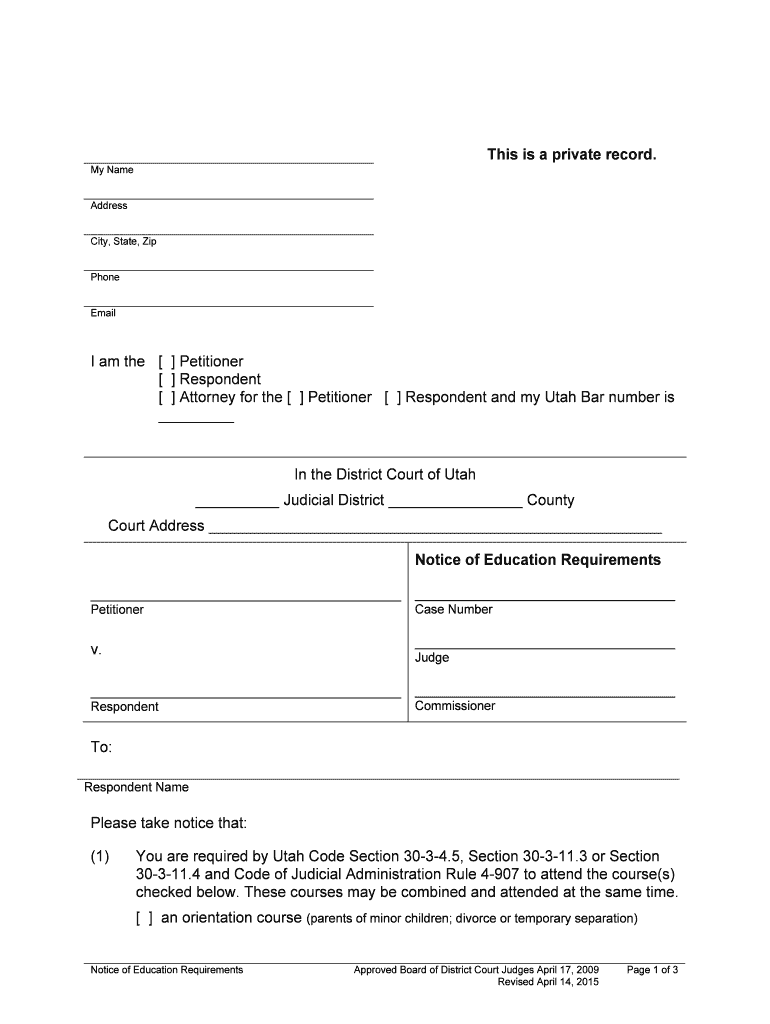
Please Take Notice that Form


What is the Please Take Notice That
The "Please Take Notice That" form is a legal document often used to inform parties of specific actions or decisions. It serves as a formal notification, ensuring that the recipient is aware of important information or changes that may affect their rights or obligations. This form is commonly utilized in various contexts, including legal proceedings, business transactions, and personal matters, to provide clarity and maintain transparency.
How to use the Please Take Notice That
Using the "Please Take Notice That" form involves several straightforward steps. First, identify the purpose of the notice and gather all relevant information. This may include dates, parties involved, and specific actions being communicated. Next, fill out the form clearly and accurately, ensuring all necessary details are included. After completing the form, it should be delivered to the intended recipient, either electronically or via traditional mail, depending on the situation and any applicable legal requirements.
Key elements of the Please Take Notice That
Several key elements must be included in the "Please Take Notice That" form to ensure its effectiveness and legal validity. These elements typically include:
- Title: Clearly state "Please Take Notice That" at the top of the document.
- Date: Include the date on which the notice is issued.
- Sender Information: Provide the name and contact details of the person or entity sending the notice.
- Recipient Information: Clearly identify the individual or organization receiving the notice.
- Body of the Notice: Clearly outline the information being communicated, including any relevant details or instructions.
- Signature: Include a signature line for the sender to authenticate the document.
Steps to complete the Please Take Notice That
Completing the "Please Take Notice That" form requires careful attention to detail. Follow these steps to ensure the form is filled out correctly:
- Gather all necessary information, including the purpose of the notice and relevant dates.
- Fill in the sender and recipient information accurately.
- Clearly articulate the message in the body of the notice, ensuring it is concise and straightforward.
- Review the completed form for any errors or omissions.
- Sign the document to validate its authenticity.
- Send the notice to the recipient using the preferred method of delivery.
Legal use of the Please Take Notice That
The "Please Take Notice That" form holds legal significance when used correctly. To ensure its legal validity, it is essential to comply with relevant laws and regulations governing notifications in your jurisdiction. This includes understanding any specific requirements for delivery methods, timelines, and content. When executed properly, this form can serve as a crucial piece of evidence in legal proceedings, demonstrating that proper notice was given.
Examples of using the Please Take Notice That
There are various scenarios where the "Please Take Notice That" form is applicable. Some common examples include:
- Notifying a tenant of a lease violation or eviction proceedings.
- Informing a business partner of changes in partnership terms.
- Alerting an employee about disciplinary actions or policy changes.
- Providing notice to a creditor regarding a payment dispute.
Quick guide on how to complete please take notice that
Easily Prepare Please Take Notice That on Any Device
Digital document management has become increasingly popular among businesses and individuals. It offers a great eco-friendly substitute for traditional printed and signed papers, as you can find the right template and securely save it online. airSlate SignNow provides you with all the tools necessary to create, edit, and eSign your documents quickly and efficiently. Manage Please Take Notice That on any device with airSlate SignNow's Android or iOS applications and simplify any document-based procedure today.
How to Edit and eSign Please Take Notice That Effortlessly
- Obtain Please Take Notice That and click Get Form to begin.
- Make use of the tools we provide to fill out your form.
- Emphasize important sections of your documents or redact sensitive information using tools specifically designed for that purpose by airSlate SignNow.
- Generate your eSignature with the Sign tool, which takes mere seconds and carries the same legal validity as a traditional wet ink signature.
- Review the information and click on the Done button to save your changes.
- Select your preferred method of sharing the form, whether by email, SMS, invitation link, or download it to your computer.
Say goodbye to lost or misplaced documents, tedious form searches, or mistakes that necessitate printing new copies. airSlate SignNow meets your document management needs in just a few clicks from any device of your choice. Edit and eSign Please Take Notice That to ensure excellent communication at every stage of your form preparation with airSlate SignNow.
Create this form in 5 minutes or less
Create this form in 5 minutes!
People also ask
-
What does 'Please Take Notice That' mean in the context of eSigning?
The phrase 'Please Take Notice That' is often used in formal notifications within documents. In the context of eSigning with airSlate SignNow, it helps ensure that all parties are aware of signNow terms and conditions, making your agreements more legitimate and enforceable.
-
How does airSlate SignNow ensure document security?
With airSlate SignNow, you can Please Take Notice That all your documents are secured with robust encryption and follow industry-standard security protocols. We utilize secure servers and offer features like password protection and audit trails to ensure that your sensitive information remains protected.
-
What are the key features of airSlate SignNow?
airSlate SignNow includes a range of features such as document templates, customizable workflows, and mobile eSigning. Please Take Notice That these tools complement the eSigning process, helping you create, send, and manage documents more efficiently and effectively.
-
Is airSlate SignNow suitable for small businesses?
Absolutely! airSlate SignNow is designed to be a cost-effective solution, making it perfect for small businesses. Please Take Notice That our pricing plans are flexible, allowing you to choose an option that best fits your operational needs without breaking the bank.
-
What integrations does airSlate SignNow offer?
airSlate SignNow supports numerous integrations with popular applications like Google Drive, Dropbox, and Salesforce. Please Take Notice That these integrations enhance your workflow by allowing seamless access to documents and data across your business tools.
-
Can I use airSlate SignNow for international transactions?
Yes, airSlate SignNow supports eSigning for international transactions. Please Take Notice That our platform complies with international eSignature laws, ensuring that your documents are valid and secure no matter where your business operates.
-
What is the pricing structure for airSlate SignNow?
airSlate SignNow offers various pricing plans to suit different business needs. Please Take Notice That our straightforward pricing model includes a free trial, allowing you to explore our features without any financial commitment before making a decision.
Get more for Please Take Notice That
Find out other Please Take Notice That
- eSign Nebraska Healthcare / Medical Limited Power Of Attorney Mobile
- eSign Rhode Island High Tech Promissory Note Template Simple
- How Do I eSign South Carolina High Tech Work Order
- eSign Texas High Tech Moving Checklist Myself
- eSign Texas High Tech Moving Checklist Secure
- Help Me With eSign New Hampshire Government Job Offer
- eSign Utah High Tech Warranty Deed Simple
- eSign Wisconsin High Tech Cease And Desist Letter Fast
- eSign New York Government Emergency Contact Form Online
- eSign North Carolina Government Notice To Quit Now
- eSign Oregon Government Business Plan Template Easy
- How Do I eSign Oklahoma Government Separation Agreement
- How Do I eSign Tennessee Healthcare / Medical Living Will
- eSign West Virginia Healthcare / Medical Forbearance Agreement Online
- eSign Alabama Insurance LLC Operating Agreement Easy
- How Can I eSign Alabama Insurance LLC Operating Agreement
- eSign Virginia Government POA Simple
- eSign Hawaii Lawers Rental Application Fast
- eSign Hawaii Lawers Cease And Desist Letter Later
- How To eSign Hawaii Lawers Cease And Desist Letter