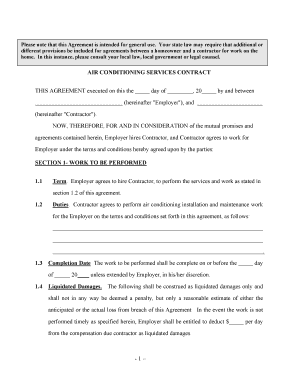
Self Employed Air Conditioning Services Contract Form


What is the Self Employed Air Conditioning Services Contract
The Self Employed Air Conditioning Services Contract is a legally binding document that outlines the terms and conditions between a self-employed air conditioning technician and their clients. This contract serves to clarify the scope of work, payment terms, and responsibilities of both parties. It is essential for protecting the rights of the service provider and ensuring that clients understand the services being provided. By establishing clear expectations, this contract helps to prevent disputes and misunderstandings in the future.
Key elements of the Self Employed Air Conditioning Services Contract
Several critical components should be included in the Self Employed Air Conditioning Services Contract to ensure its effectiveness:
- Scope of Work: A detailed description of the services to be performed, including installation, maintenance, and repair tasks.
- Payment Terms: Clearly defined payment amounts, due dates, and accepted payment methods.
- Duration of Contract: The start and end dates of the agreement, along with any provisions for renewal.
- Liability and Insurance: Information about liability coverage and insurance requirements to protect both parties.
- Termination Clause: Conditions under which either party may terminate the contract, including notice periods.
Steps to complete the Self Employed Air Conditioning Services Contract
Completing the Self Employed Air Conditioning Services Contract involves several straightforward steps:
- Gather Information: Collect all necessary details about the services to be provided, including client information and service specifics.
- Draft the Contract: Use a template or create a new document that includes all key elements outlined earlier.
- Review the Document: Both parties should carefully review the contract to ensure all terms are clear and agreeable.
- Sign the Contract: Both parties should sign the document, either in person or electronically, to make it legally binding.
- Distribute Copies: Provide each party with a signed copy of the contract for their records.
How to use the Self Employed Air Conditioning Services Contract
Using the Self Employed Air Conditioning Services Contract effectively involves following the terms outlined in the agreement. Once the contract is signed, both parties should adhere to the specified scope of work and payment terms. Regular communication is important to address any issues that may arise during the service period. Additionally, maintaining documentation of all work performed and payments made can help in resolving any disputes that may occur.
Legal use of the Self Employed Air Conditioning Services Contract
For the Self Employed Air Conditioning Services Contract to be legally enforceable, it must comply with relevant laws and regulations. This includes ensuring that both parties are of legal age and have the capacity to enter into a contract. The contract should also be signed voluntarily, without coercion. It is advisable to consult with a legal professional to ensure the contract meets all legal requirements and adequately protects both parties' interests.
State-specific rules for the Self Employed Air Conditioning Services Contract
Each state in the United States may have specific regulations governing contracts, including those for self-employed air conditioning services. It is important to be aware of any state-specific requirements, such as licensing, insurance, and bonding obligations. Researching local laws can help ensure compliance and avoid potential legal issues. Consulting with a legal expert familiar with state regulations can provide further guidance tailored to individual circumstances.
Quick guide on how to complete self employed air conditioning services contract
Complete Self Employed Air Conditioning Services Contract effortlessly on any device
Online document management has gained popularity among businesses and individuals alike. It offers an ideal eco-friendly substitute for conventional printed and signed documents, as you can access the necessary form and securely keep it online. airSlate SignNow equips you with all the resources required to create, modify, and electronically sign your documents quickly and without interruption. Manage Self Employed Air Conditioning Services Contract on any device with airSlate SignNow's Android or iOS applications and streamline your document-related processes today.
How to modify and eSign Self Employed Air Conditioning Services Contract effortlessly
- Obtain Self Employed Air Conditioning Services Contract and then click Get Form to begin.
- Utilize the tools provided to complete your form.
- Highlight pertinent sections of your documents or obscure sensitive information with tools that airSlate SignNow supplies specifically for that purpose.
- Create your eSignature using the Sign tool, which takes just seconds and holds the same legal validity as a traditional handwritten signature.
- Review all the details carefully and click the Done button to save your modifications.
- Choose how you want to send your form, whether by email, SMS, or invitation link, or download it to your computer.
Eliminate the concern of misplaced or lost documents, tedious form searches, or errors that require printing new document copies. airSlate SignNow addresses all your document management needs with just a few clicks from any device you prefer. Edit and eSign Self Employed Air Conditioning Services Contract and ensure exceptional communication at every stage of your form preparation process with airSlate SignNow.
Create this form in 5 minutes or less
Create this form in 5 minutes!
People also ask
-
What is a Self Employed Air Conditioning Services Contract?
A Self Employed Air Conditioning Services Contract is a legal document that outlines the terms of service between a self-employed technician and their clients. It specifies details such as scope of work, payment terms, and service duration. This contract helps ensure both parties understand their obligations and reduces potential disputes.
-
How can airSlate SignNow help with my Self Employed Air Conditioning Services Contract?
airSlate SignNow streamlines the process of creating, sending, and eSigning your Self Employed Air Conditioning Services Contract. With its intuitive interface, you can easily customize templates to fit your needs. This helps save time and ensures that your contracts are legally binding and securely stored.
-
What are the pricing options for using airSlate SignNow for my contracts?
airSlate SignNow offers various pricing plans to suit different business needs, including those of self-employed air conditioning technicians. You can choose a plan that best fits your budget while providing features necessary for managing your Self Employed Air Conditioning Services Contract. Each plan comes with a free trial, allowing you to test the services before committing.
-
Is it easy to integrate airSlate SignNow with other tools I use?
Yes, airSlate SignNow offers seamless integrations with a variety of tools and applications, enhancing your workflow. Whether you use CRM systems, accounting software, or cloud storage, you can easily connect these platforms to manage your Self Employed Air Conditioning Services Contract efficiently. This compatibility simplifies document management and tracking.
-
What benefits can I expect from using a Self Employed Air Conditioning Services Contract?
Utilizing a Self Employed Air Conditioning Services Contract provides numerous benefits, including clarity in service expectations, protection of your rights, and securing timely payments. This contract acts as a reference point for both parties, reducing misunderstandings. Additionally, having formal agreements enhances your professional image as a self-employed technician.
-
Can airSlate SignNow help with creating custom clauses in my contract?
Absolutely! airSlate SignNow allows you to create customized clauses tailored to your specific requirements in your Self Employed Air Conditioning Services Contract. You can easily add or modify standard templates to meet unique service conditions, enhancing the personalization and relevance of your contracts.
-
How does airSlate SignNow ensure the security of my Self Employed Air Conditioning Services Contracts?
airSlate SignNow takes document security seriously, implementing encryption and secure storage for all contracts, including your Self Employed Air Conditioning Services Contracts. The platform ensures that only authorized users can access, edit, or sign documents. This guarantees the integrity and confidentiality of your important agreements.
Get more for Self Employed Air Conditioning Services Contract
- Appeal process nm taxation and revenue department form
- State v grossetete 2008 new mexico court of form
- Civil form 4 990
- Article 10bkinship guardianship 40 10b 1 justia law form
- Note to clerk do not file the information sheet
- Domestic relations information sheet1
- Forms first judicial district court nm courts
- Rule 1 121 temporary domestic orders nm r civ p dist form
Find out other Self Employed Air Conditioning Services Contract
- Can I Electronic signature Delaware Construction PDF
- How Can I Electronic signature Ohio Business Operations Document
- How Do I Electronic signature Iowa Construction Document
- How Can I Electronic signature South Carolina Charity PDF
- How Can I Electronic signature Oklahoma Doctors Document
- How Can I Electronic signature Alabama Finance & Tax Accounting Document
- How To Electronic signature Delaware Government Document
- Help Me With Electronic signature Indiana Education PDF
- How To Electronic signature Connecticut Government Document
- How To Electronic signature Georgia Government PDF
- Can I Electronic signature Iowa Education Form
- How To Electronic signature Idaho Government Presentation
- Help Me With Electronic signature Hawaii Finance & Tax Accounting Document
- How Can I Electronic signature Indiana Government PDF
- How Can I Electronic signature Illinois Finance & Tax Accounting PPT
- How To Electronic signature Maine Government Document
- How To Electronic signature Louisiana Education Presentation
- How Can I Electronic signature Massachusetts Government PDF
- How Do I Electronic signature Montana Government Document
- Help Me With Electronic signature Louisiana Finance & Tax Accounting Word