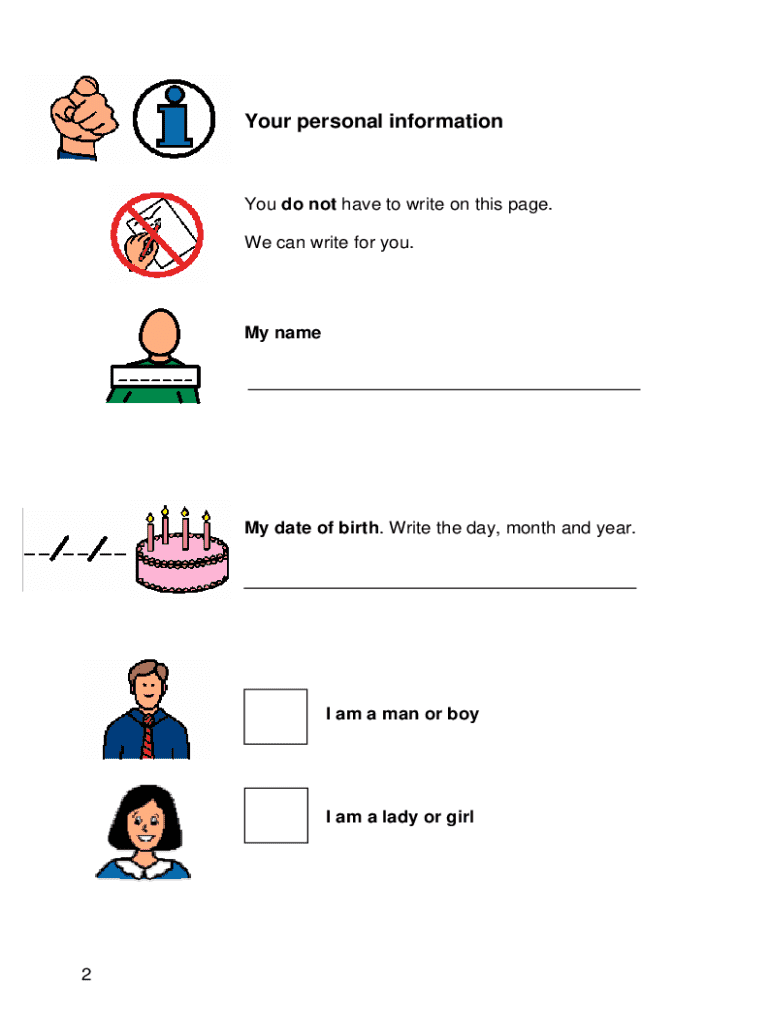
Easy English Consumer Consent Form 79kb, PDF


What is the Easy English Consumer Consent Form?
The Easy English Consumer Consent Form is a simplified document designed to obtain consent from individuals before sharing their personal information. This form is particularly useful in contexts where clear and understandable communication is essential, such as healthcare, research, and marketing. By using straightforward language, it ensures that individuals fully comprehend what they are consenting to, making it accessible for a wider audience.
Key Elements of the Easy English Consumer Consent Form
Several critical components define the structure and function of the Easy English Consumer Consent Form:
- Purpose of Consent: Clearly outlines why consent is being sought, helping individuals understand the context.
- Information to be Shared: Specifies the types of information that may be shared, ensuring transparency.
- Duration of Consent: Indicates how long the consent remains valid, providing clarity on the timeframe.
- Withdrawal of Consent: Describes how individuals can revoke their consent at any time, reinforcing their control over personal data.
- Signature Section: Provides space for the individual to sign and date the form, indicating their agreement.
Steps to Complete the Easy English Consumer Consent Form
Completing the Easy English Consumer Consent Form involves a straightforward process:
- Read the Form: Carefully review the entire document to understand the information being requested.
- Fill in Personal Information: Enter your name, contact details, and any other required information accurately.
- Review the Consent Details: Ensure you understand what you are consenting to, including any potential risks.
- Sign and Date: Provide your signature and the date to confirm your consent.
Legal Use of the Easy English Consumer Consent Form
The Easy English Consumer Consent Form is legally binding when it meets specific requirements outlined by laws such as the Electronic Signatures in Global and National Commerce (ESIGN) Act and the Uniform Electronic Transactions Act (UETA). These laws ensure that electronic signatures and consent forms are recognized in legal contexts, provided that the signer's intent is clear and the process is secure.
How to Obtain the Easy English Consumer Consent Form
The Easy English Consumer Consent Form can typically be acquired through various channels, including:
- Online Resources: Many organizations provide downloadable versions of the form on their websites.
- Healthcare Providers: Medical facilities often have their own versions of the form available for patients.
- Research Institutions: These organizations may offer the form as part of their participant enrollment process.
Examples of Using the Easy English Consumer Consent Form
This form is applicable in various scenarios, such as:
- Healthcare: Obtaining patient consent for sharing medical records with specialists.
- Research: Allowing researchers to use participant data while ensuring privacy.
- Marketing: Gaining permission to send promotional materials to consumers.
Quick guide on how to complete easy english consumer consent form 79kb pdf
Easily Prepare Easy English Consumer Consent Form 79kb, Pdf on Any Device
Digital document management has gained popularity among businesses and individuals. It offers an ideal environmentally friendly option compared to conventional printed and signed documents, enabling you to access the correct form and securely save it online. airSlate SignNow provides you with all the necessary tools to create, edit, and electronically sign your documents quickly without any holdups. Manage Easy English Consumer Consent Form 79kb, Pdf on any platform with the airSlate SignNow apps for Android or iOS and enhance any document-related task today.
The Easiest Way to Edit and Electronically Sign Easy English Consumer Consent Form 79kb, Pdf
- Locate Easy English Consumer Consent Form 79kb, Pdf and click Get Form to begin.
- Utilize the tools we offer to fill out your document.
- Emphasize important sections of the documents or redact sensitive information using tools specifically designed for that purpose by airSlate SignNow.
- Generate your signature with the Sign feature, which takes mere seconds and holds the same legal validity as a conventional wet ink signature.
- Review the information and press the Done button to save your modifications.
- Choose how you'd like to send your form, whether by email, SMS, an invitation link, or download it to your computer.
Eliminate concerns about lost or misplaced documents, tedious form hunting, or errors that require printing new document copies. airSlate SignNow meets your document management needs with just a few clicks from your chosen device. Edit and electronically sign Easy English Consumer Consent Form 79kb, Pdf and ensure excellent communication at every step of your form preparation process with airSlate SignNow.
Create this form in 5 minutes or less
FAQs
-
How do I fill out the form for admission to a BA (Honours) in English at Allahabad University?
English is an arts subject,Shruty.As you're applying for Bachelor of Arts programme, it will definitely come under arts. In a central university, every subject is having a separate department and that doesn't mean it will change the subject's credibility.
-
How do I create a fillable HTML form online that can be downloaded as a PDF? I have made a framework for problem solving and would like to give people access to an online unfilled form that can be filled out and downloaded filled out.
Create PDF Form that will be used for download and convert it to HTML Form for viewing on your website.However there’s a lot of PDF to HTML converters not many can properly convert PDF Form including form fields. If you plan to use some calculations or validations it’s even harder to find one. Try PDFix Form Converter which works fine to me.
-
What’s the title of a person who can take a complex Excel spreadsheet and turn it into a user friendly, intuitive form that’s easy to fill out? How can I hire someone with those skills? It contains , financial, quoting & engineering data.
Look for an SaaS developer, someone with JavaScript, PHP, and MySQL skills to create Cloud-hosted browser-based forms and reports who also has a modicum of financial analysis background.Dumping obsolete Excel client server architecture as soon as you can will be the best thing you can do to bring your operation into the 21st Century.
Create this form in 5 minutes!
How to create an eSignature for the easy english consumer consent form 79kb pdf
How to make an eSignature for the Easy English Consumer Consent Form 79kb Pdf online
How to create an electronic signature for your Easy English Consumer Consent Form 79kb Pdf in Chrome
How to create an electronic signature for signing the Easy English Consumer Consent Form 79kb Pdf in Gmail
How to make an electronic signature for the Easy English Consumer Consent Form 79kb Pdf right from your smartphone
How to generate an eSignature for the Easy English Consumer Consent Form 79kb Pdf on iOS
How to make an eSignature for the Easy English Consumer Consent Form 79kb Pdf on Android devices
People also ask
-
What is a customer consent form and why is it important?
A customer consent form is a legal document used to obtain permission from clients to process their personal information. It is essential for businesses to ensure compliance with data protection laws and to build trust with customers. Using airSlate SignNow, you can easily create and manage customer consent forms.
-
How does airSlate SignNow simplify the creation of customer consent forms?
airSlate SignNow offers a user-friendly interface that allows you to quickly create customized customer consent forms. You can choose from templates or design your own, making it simple to incorporate your branding. The platform's drag-and-drop feature enhances the process further for user convenience.
-
Are there any costs associated with using airSlate SignNow for customer consent forms?
airSlate SignNow provides flexible pricing plans that cater to various business needs, including those specifically focused on customer consent forms. You can choose from different tiers based on user numbers and features, ensuring cost-effectiveness for your company. A free trial is also available to assess the platform's suitability.
-
What features does airSlate SignNow offer for managing customer consent forms?
The platform includes features such as document templates, automated workflows, and secure storage for customer consent forms. airSlate SignNow also supports electronic signatures, ensuring that your forms are legally binding and easily accessible. Additionally, you'll benefit from tracking and notifications for better management.
-
How can I ensure my customer consent forms are compliant with legal standards?
With airSlate SignNow, compliance is simplified through customizable templates that align with data protection regulations. The platform provides guidance on mandatory clauses and allows for easy updates to your customer consent forms as laws change. This ensures your business remains protected and trustworthy.
-
Can I integrate airSlate SignNow with other applications I use?
Yes, airSlate SignNow offers seamless integrations with various applications such as CRM systems, project management tools, and cloud storage services. This allows for a streamlined process when handling customer consent forms and enhances your overall workflow. You can connect with popular platforms like Salesforce and Google Drive effortlessly.
-
What are the benefits of using airSlate SignNow for customer consent forms?
Using airSlate SignNow for customer consent forms enhances efficiency, reduces manual errors, and accelerates the approval process. The platform's secure eSignature capabilities ensure that your forms are not only convenient but also legally binding. This boosts customer confidence while saving your organization time and resources.
Get more for Easy English Consumer Consent Form 79kb, Pdf
- Homestead to your children form
- South carolina passed away on form
- Date of gift value form
- Nam e of account ant form
- With the terms of the will and laws of the state of south carolina in reference to the procedures form
- Uncontested adult children 490217388 form
- South dakota motor vehicle bill of sale form templates
- 21 printable promissory note california forms and templates
Find out other Easy English Consumer Consent Form 79kb, Pdf
- eSign Kentucky Healthcare / Medical Living Will Secure
- eSign Maine Government LLC Operating Agreement Fast
- eSign Kentucky Healthcare / Medical Last Will And Testament Free
- eSign Maine Healthcare / Medical LLC Operating Agreement Now
- eSign Louisiana High Tech LLC Operating Agreement Safe
- eSign Massachusetts Government Quitclaim Deed Fast
- How Do I eSign Massachusetts Government Arbitration Agreement
- eSign Maryland High Tech Claim Fast
- eSign Maine High Tech Affidavit Of Heirship Now
- eSign Michigan Government LLC Operating Agreement Online
- eSign Minnesota High Tech Rental Lease Agreement Myself
- eSign Minnesota High Tech Rental Lease Agreement Free
- eSign Michigan Healthcare / Medical Permission Slip Now
- eSign Montana High Tech Lease Agreement Online
- eSign Mississippi Government LLC Operating Agreement Easy
- eSign Ohio High Tech Letter Of Intent Later
- eSign North Dakota High Tech Quitclaim Deed Secure
- eSign Nebraska Healthcare / Medical LLC Operating Agreement Simple
- eSign Nebraska Healthcare / Medical Limited Power Of Attorney Mobile
- eSign Rhode Island High Tech Promissory Note Template Simple