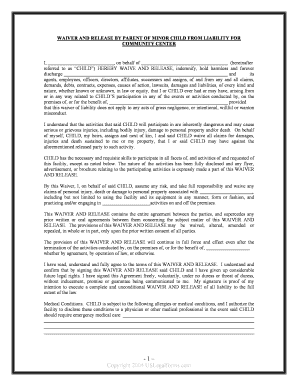
Minor Child Form


What is the Minor Child Form
The minor child form is a legal document used to provide consent or authorization for actions involving a minor. This form is often required in various situations, such as medical treatments, travel permissions, or educational decisions. It serves to protect the rights of the minor while ensuring that the necessary permissions are obtained from a parent or legal guardian. Understanding the purpose and implications of this form is crucial for anyone responsible for a minor's welfare.
How to use the Minor Child Form
Using the minor child form involves several steps to ensure that it is completed correctly and legally binding. First, identify the specific purpose for which the form is needed, such as medical consent or travel authorization. Next, gather all required information, including the minor's full name, date of birth, and details of the parent or guardian providing consent. Once the form is filled out, it may require signatures from both the parent or guardian and, in some cases, the minor. Finally, ensure that the completed form is submitted to the relevant authority or organization that requires it.
Steps to complete the Minor Child Form
Completing the minor child form involves a systematic approach to ensure accuracy and compliance. Follow these steps:
- Gather necessary information about the minor, including their full name and date of birth.
- Collect details about the parent or guardian, such as their name, contact information, and relationship to the minor.
- Clearly state the purpose of the form, specifying what consent is being granted.
- Sign and date the form where required, ensuring that all parties involved provide their signatures.
- Review the completed form for accuracy before submission.
Legal use of the Minor Child Form
The legal use of the minor child form is governed by various laws and regulations that vary by state. It is essential to ensure compliance with these laws to make the form legally binding. This may involve understanding specific requirements such as notarization or witness signatures, depending on the purpose of the form. Additionally, the form should be completed with accurate information to avoid any legal complications in the future.
Key elements of the Minor Child Form
Several key elements must be included in the minor child form to ensure its validity. These elements typically include:
- The full name and date of birth of the minor.
- The name and contact information of the parent or legal guardian.
- A clear statement of the consent being granted.
- Signatures of the parent or guardian and, if applicable, the minor.
- The date of signing and any required witness or notary information.
State-specific rules for the Minor Child Form
State-specific rules regarding the minor child form can significantly impact its validity and acceptance. Each state may have different requirements for the information that must be included, the signatures needed, and whether notarization is necessary. It is important to research and understand the specific regulations in your state to ensure compliance and avoid complications when submitting the form.
Quick guide on how to complete minor child form
Effortlessly Manage Minor Child Form on Any Device
Digital document management has gained signNow traction among businesses and individuals alike. It offers an ideal eco-friendly solution to conventional printed and signed documents, as you can easily access the correct forms and securely store them online. airSlate SignNow equips you with all the necessary tools to create, edit, and eSign your documents promptly without delays. Manage Minor Child Form on any device using airSlate SignNow's Android or iOS applications and simplify any document-based task today.
Streamlined Editing and eSigning of Minor Child Form with Ease
- Find Minor Child Form and click on Get Form to begin.
- Utilize the tools provided to complete your document.
- Emphasize important sections of the documents or obscure sensitive information with tools specifically designed for these tasks by airSlate SignNow.
- Generate your signature using the Sign feature, which takes mere seconds and carries the same legal validity as a traditional wet ink signature.
- Review the information and click the Done button to save your changes.
- Choose your preferred method for sending your form, whether by email, SMS, invitation link, or downloading it to your computer.
Say goodbye to missing or misplaced documents, cumbersome form navigation, or errors that require printing new copies. airSlate SignNow addresses all your document management needs with just a few clicks from your preferred device. Edit and eSign Minor Child Form to ensure outstanding communication throughout the document preparation process with airSlate SignNow.
Create this form in 5 minutes or less
Create this form in 5 minutes!
People also ask
-
What is a minor child form?
A minor child form is a legal document used to obtain consent or information about a child under the age of 18. In the context of airSlate SignNow, it allows parents or guardians to easily fill out and sign forms electronically, streamlining the process of document management for minor children.
-
How does airSlate SignNow simplify the minor child form process?
airSlate SignNow simplifies the minor child form process by providing a user-friendly interface for creating, sending, and signing documents electronically. This eliminates the need for printing and scanning, allowing parents to quickly complete and manage forms from any device.
-
What features does airSlate SignNow offer for managing minor child forms?
Key features offered by airSlate SignNow for managing minor child forms include customizable templates, secure electronic signatures, and automated reminders. These features ensure that you can efficiently handle documentation related to minors without complications.
-
Is airSlate SignNow cost-effective for handling minor child forms?
Yes, airSlate SignNow is a cost-effective solution for handling minor child forms. With various pricing plans tailored to fit different needs, you can choose a plan that allows your business to manage and sign documents without breaking the bank.
-
Can I integrate airSlate SignNow with other tools for minor child form management?
Absolutely! airSlate SignNow offers integrations with numerous tools such as Google Drive, Dropbox, and Zapier, making it easy to manage minor child forms within your existing workflows. This flexibility enhances efficiency and reduces manual entry.
-
How secure is the process of signing a minor child form with airSlate SignNow?
The security of signing a minor child form through airSlate SignNow is top-notch. The platform employs encryption and secure data storage to ensure that all sensitive information remains private and protected during the signing process.
-
Can I track the status of my minor child form in airSlate SignNow?
Yes, airSlate SignNow allows you to track the status of your minor child form in real-time. You will receive notifications when the form is opened, viewed, and signed, giving you full visibility and control over the document process.
Get more for Minor Child Form
- Request for proposals issued by the state of new mexico form
- New mexico mortgage formsus legal forms
- And the board of directors of a new form
- Nm inc cr form
- There must be at least one director and provide their name and form
- Free nonprofit corporate report new mexico findformscom
- Texas acknowledgmentsindividualus legal forms
- Indicate citizenship of parties in item iii form
Find out other Minor Child Form
- How Do I Sign Colorado Government Cease And Desist Letter
- How To Sign Connecticut Government LLC Operating Agreement
- How Can I Sign Delaware Government Residential Lease Agreement
- Sign Florida Government Cease And Desist Letter Online
- Sign Georgia Government Separation Agreement Simple
- Sign Kansas Government LLC Operating Agreement Secure
- How Can I Sign Indiana Government POA
- Sign Maryland Government Quitclaim Deed Safe
- Sign Louisiana Government Warranty Deed Easy
- Sign Government Presentation Massachusetts Secure
- How Can I Sign Louisiana Government Quitclaim Deed
- Help Me With Sign Michigan Government LLC Operating Agreement
- How Do I Sign Minnesota Government Quitclaim Deed
- Sign Minnesota Government Affidavit Of Heirship Simple
- Sign Missouri Government Promissory Note Template Fast
- Can I Sign Missouri Government Promissory Note Template
- Sign Nevada Government Promissory Note Template Simple
- How To Sign New Mexico Government Warranty Deed
- Help Me With Sign North Dakota Government Quitclaim Deed
- Sign Oregon Government Last Will And Testament Mobile