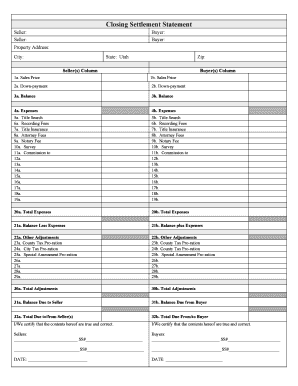
Closing Statement Form


What is the Closing Statement Form
The Closing Statement Form, often referred to as the Utah Statement, is a crucial document in real estate transactions. It outlines the financial details of a property sale, including the purchase price, closing costs, and the distribution of funds. This form is essential for both buyers and sellers to ensure clarity and transparency in the transaction. It serves as a record of all financial obligations and credits, making it easier to track the flow of money during the closing process.
How to Use the Closing Statement Form
Using the Closing Statement Form involves several steps to ensure all necessary information is accurately captured. Begin by gathering all relevant financial details, including the sale price, loan amounts, and any applicable fees. Fill in the form with precise information, ensuring that all calculations are correct. Once completed, both parties should review the document to confirm its accuracy before signing. This form can be completed digitally, allowing for a more efficient and streamlined process.
Steps to Complete the Closing Statement Form
Completing the Closing Statement Form requires careful attention to detail. Follow these steps for accuracy:
- Gather all necessary documents, including purchase agreements and loan information.
- Input the sale price and any adjustments for repairs or credits.
- List all closing costs, including title insurance, appraisal fees, and attorney fees.
- Calculate the total amount due from the buyer and the net proceeds for the seller.
- Review the form with all parties involved to ensure agreement on the figures.
- Sign and date the form to finalize the transaction.
Legal Use of the Closing Statement Form
The Closing Statement Form is legally binding once signed by all parties involved in the transaction. It must comply with state regulations, ensuring that all necessary disclosures are made. In Utah, the form adheres to specific legal requirements that protect both buyers and sellers. It is essential to use a reliable platform for electronic signatures to maintain compliance with laws such as ESIGN and UETA, which govern the validity of electronic documents.
Key Elements of the Closing Statement Form
Several key elements must be included in the Closing Statement Form to ensure its effectiveness:
- Transaction Details: Basic information about the property, including address and legal description.
- Financial Breakdown: A detailed account of all costs, including buyer and seller credits.
- Signatures: Required signatures from all parties involved to validate the document.
- Disclosure Statements: Any necessary disclosures regarding the property must be included.
State-Specific Rules for the Closing Statement Form
Each state has its own rules regarding the Closing Statement Form. In Utah, specific regulations dictate how the form should be filled out and what information must be disclosed. It is important to familiarize yourself with these rules to ensure compliance. This includes understanding any local taxes or fees that may apply to the transaction, as well as any mandatory disclosures related to the property’s condition.
Quick guide on how to complete closing statement form 481374668
Complete Closing Statement Form effortlessly on any device
Online document management has become increasingly popular among businesses and individuals. It offers a perfect eco-friendly alternative to traditional printed and signed documents, allowing you to access the correct form and securely store it online. airSlate SignNow provides you with all the tools necessary to create, modify, and eSign your documents swiftly without delays. Manage Closing Statement Form on any platform with airSlate SignNow Android or iOS applications and simplify any document-related process today.
How to modify and eSign Closing Statement Form easily
- Obtain Closing Statement Form and click Get Form to begin.
- Utilize the tools we provide to fill out your form.
- Highlight pertinent sections of the documents or redact sensitive information with tools that airSlate SignNow specifically offers for this purpose.
- Create your signature using the Sign tool, which takes mere seconds and holds the same legal validity as a conventional wet ink signature.
- Review the details and click the Done button to save your modifications.
- Choose how you'd like to send your form, via email, SMS, or invite link, or download it to your computer.
Eliminate concerns about lost or misplaced documents, tedious form searching, or mistakes that necessitate printing new document copies. airSlate SignNow meets your document management needs in just a few clicks from any device you prefer. Edit and eSign Closing Statement Form and ensure effective communication at every stage of your form preparation process with airSlate SignNow.
Create this form in 5 minutes or less
Create this form in 5 minutes!
People also ask
-
What is an Utah statement in the context of airSlate SignNow?
An Utah statement is a document that can be easily created, sent, and signed electronically using airSlate SignNow. This tool ensures compliance with local regulations and provides a secure way to handle important paperwork in Utah.
-
How much does it cost to use airSlate SignNow for managing Utah statements?
The pricing for airSlate SignNow varies based on the plan you choose, starting from a basic tier that allows you to handle Utah statements at an affordable rate. Depending on your business needs, you can opt for plans with added features such as advanced integrations and document templates.
-
What features does airSlate SignNow offer for managing Utah statements?
airSlate SignNow offers a range of features for efficiently managing Utah statements, including eSignatures, customizable templates, and workflow automation. These features help streamline the document management process, making it easier for businesses to manage their paperwork.
-
How can airSlate SignNow benefit my business when handling Utah statements?
By using airSlate SignNow, your business can benefit from faster transaction times and reduced paperwork related to Utah statements. The platform ensures secure electronic signatures, enabling you to close deals and agreements quickly while maintaining compliance.
-
Can I integrate airSlate SignNow with other tools for managing Utah statements?
Yes, airSlate SignNow can be integrated with various tools and applications to enhance your workflow when managing Utah statements. This allows for seamless transitions between platforms, thereby boosting productivity and streamlining your document processes.
-
Is airSlate SignNow legally compliant for Utah statements?
Absolutely, airSlate SignNow is designed to comply with electronic signature laws in Utah, such as the Uniform Electronic Transactions Act. This ensures that your Utah statements are legally binding and recognized in court.
-
What support does airSlate SignNow provide for users dealing with Utah statements?
airSlate SignNow provides comprehensive customer support for users dealing with Utah statements, including tutorials, FAQs, and live chat assistance. This ensures you have the resources you need to effectively utilize the platform.
Get more for Closing Statement Form
- Manufactured home transaction form
- Additional debtors name provide only one debtor name 20a or 20b use exact full name do not omit modify or abbreviate any part form
- Item 6a or 6b and item 7a or 7b and item 7c form
- Filing office copy ucc financing statement amendment additional party form ucc3ap rev
- Enter in item 3 the basis for the belief by the debtor of record identified in item 5 that the record identified in item 1 is form
- New mexico legal last will and testament form for single
- Illinois legal last will and testament form for married
- New mexico last will and testament us legal forms
Find out other Closing Statement Form
- Can I Sign Alabama Banking PPT
- Electronic signature Washington Sports POA Simple
- How To Electronic signature West Virginia Sports Arbitration Agreement
- Electronic signature Wisconsin Sports Residential Lease Agreement Myself
- Help Me With Sign Arizona Banking Document
- How Do I Sign Arizona Banking Form
- How Can I Sign Arizona Banking Form
- How Can I Sign Arizona Banking Form
- Can I Sign Colorado Banking PPT
- How Do I Sign Idaho Banking Presentation
- Can I Sign Indiana Banking Document
- How Can I Sign Indiana Banking PPT
- How To Sign Maine Banking PPT
- Help Me With Sign Massachusetts Banking Presentation
- Can I Sign Michigan Banking PDF
- Can I Sign Michigan Banking PDF
- Help Me With Sign Minnesota Banking Word
- How To Sign Missouri Banking Form
- Help Me With Sign New Jersey Banking PDF
- How Can I Sign New Jersey Banking Document