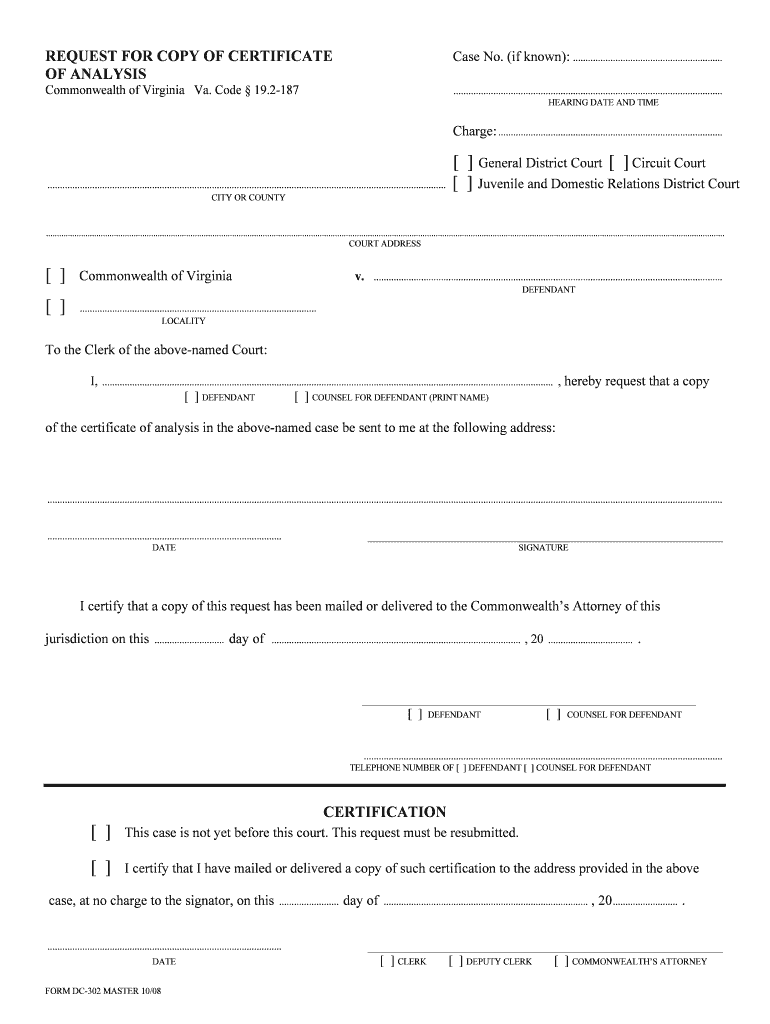
Justia Request for Copy of Certificate of Analysis Virginia Form


What is the certificate of analysis template?
A certificate of analysis template is a standardized document that provides essential information about the quality and composition of a product, typically in the context of laboratory testing. This document is crucial in industries such as pharmaceuticals, food and beverage, and manufacturing, where product safety and compliance with regulatory standards are paramount. The template outlines the testing methods used, the results obtained, and any relevant specifications that the product meets.
Key elements of the certificate of analysis template
The certificate of analysis template typically includes several key elements:
- Product Identification: This section contains the name, batch number, and other identifying information about the product.
- Testing Methods: Details of the analytical methods used to evaluate the product, ensuring transparency and reproducibility.
- Results: A summary of the test results, including numerical values and pass/fail criteria.
- Compliance Statements: Information on whether the product meets specific regulatory or quality standards.
- Signature and Date: The document should be signed by an authorized person, along with the date of issuance, to validate its authenticity.
How to use the certificate of analysis template
Using a certificate of analysis template involves several steps to ensure accuracy and compliance:
- Fill in Product Information: Begin by entering the product's name, batch number, and any other relevant identifiers.
- Document Testing Procedures: Clearly outline the testing methods employed, referencing any standard protocols used.
- Record Results: Input the results of the tests, ensuring they are clear and easy to interpret.
- Review for Compliance: Check that all results meet the necessary regulatory requirements and standards.
- Sign and Date: Ensure that an authorized representative signs the document and includes the date to confirm its validity.
Steps to complete the certificate of analysis template
Completing the certificate of analysis template requires careful attention to detail. Here are the steps to follow:
- Gather all necessary product information and testing data.
- Access the certificate of analysis template and open it in a suitable document editor.
- Input the product identification details in the designated fields.
- Detail the testing methods and results, ensuring accuracy and clarity.
- Review the document for completeness and compliance with relevant standards.
- Obtain the required signatures and date the document.
Legal use of the certificate of analysis template
The certificate of analysis template serves a vital legal purpose in various industries. It acts as a formal declaration that the product has undergone testing and meets specified standards. In the event of disputes or regulatory inspections, this document can provide essential evidence of compliance. To ensure its legal standing, it is important to adhere to relevant regulations and maintain accurate records of testing procedures and results.
Examples of using the certificate of analysis template
There are numerous scenarios in which a certificate of analysis template is utilized:
- Pharmaceuticals: A drug manufacturer provides a certificate of analysis to confirm that a batch of medication meets safety and efficacy standards.
- Food Industry: A food processing company issues a certificate of analysis for a batch of products to demonstrate compliance with health regulations.
- Cosmetics: A cosmetics manufacturer may provide a certificate of analysis to assure customers that their products are safe and free from harmful substances.
Quick guide on how to complete justia request for copy of certificate of analysis virginia
Accomplish Justia Request For Copy Of Certificate Of Analysis Virginia effortlessly on any device
Digital document management has become increasingly popular among businesses and individuals. It offers an ideal environmentally-friendly substitute for traditional printed and signed documents, allowing you to find the necessary form and securely store it online. airSlate SignNow equips you with all the resources required to create, modify, and digitally sign your documents swiftly without any hold-ups. Manage Justia Request For Copy Of Certificate Of Analysis Virginia on any device using airSlate SignNow’s Android or iOS applications and simplify any document-related process today.
The simplest way to alter and digitally sign Justia Request For Copy Of Certificate Of Analysis Virginia without effort
- Obtain Justia Request For Copy Of Certificate Of Analysis Virginia and click Get Form to begin.
- Make use of the tools we offer to fill out your form.
- Emphasize relevant sections of your documents or redact sensitive information with tools specifically provided by airSlate SignNow for that purpose.
- Generate your electronic signature using the Sign tool, which takes seconds and carries the same legal validity as a conventional wet ink signature.
- Review all your information and click the Done button to save your modifications.
- Choose how you wish to submit your form, via email, SMS, or invitation link, or download it to your computer.
Eliminate the worries of lost or misplaced documents, tedious form searches, or errors that require reprinting new document copies. airSlate SignNow addresses your document management needs with just a few clicks from any device you prefer. Modify and digitally sign Justia Request For Copy Of Certificate Of Analysis Virginia and guarantee effective communication at any stage of your form preparation process with airSlate SignNow.
Create this form in 5 minutes or less
Create this form in 5 minutes!
People also ask
-
What is a certificate of analysis template?
A certificate of analysis template is a standardized document used to detail the results of testing conducted on a specific product, often related to lab results in industries like pharmaceuticals or food. Having a well-crafted template ensures all necessary information is clearly presented, allowing for easy analysis and verification.
-
How can I create a certificate of analysis template with airSlate SignNow?
With airSlate SignNow, creating a certificate of analysis template is straightforward. You can start by using our user-friendly document editor to customize existing templates or create a new one from scratch, ensuring it meets your organization's specific testing requirements.
-
What are the benefits of using a digital certificate of analysis template?
Using a digital certificate of analysis template through airSlate SignNow enhances efficiency by streamlining the documentation process. It allows for quick edits and instant e-signatures, reducing turnaround time signNowly while ensuring accuracy and compliance with industry standards.
-
Is there a cost associated with using the certificate of analysis template in airSlate SignNow?
airSlate SignNow offers various pricing plans that include access to templates like the certificate of analysis template. Depending on your needs, you can choose a plan that best fits your budget while providing comprehensive features to manage your documentation effectively.
-
Can I customize the certificate of analysis template?
Yes, the certificate of analysis template can be fully customized in airSlate SignNow. You can modify fields, add your branding, and adjust formats to ensure that it aligns perfectly with your company's identity and complies with regulatory requirements.
-
Does airSlate SignNow integrate with other software that I use?
Absolutely! airSlate SignNow offers integrations with a variety of popular software systems. This means you can connect your workflow and make use of the certificate of analysis template seamlessly alongside your existing tools, enhancing productivity and collaboration.
-
Is there a mobile version of the certificate of analysis template?
Yes, airSlate SignNow provides a fully functional mobile version, allowing you to access and use the certificate of analysis template on the go. This ensures you can complete your documentation tasks anywhere, enhancing flexibility in your business operations.
Get more for Justia Request For Copy Of Certificate Of Analysis Virginia
- Dtf 719 form
- Application for refund of cuyahoga county taxes on wine form
- Form alc37 ampquotohio wine and mixed beverage tax return for a
- Alc37 form
- Monthly ust 1 telefile worksheet form
- 2018 public utility report by local taxing authorities rct 900 print only version formspublications
- Pennsylvania dex 93 form
- Ct 03 17 form
Find out other Justia Request For Copy Of Certificate Of Analysis Virginia
- How Do I eSignature Oregon Plumbing PPT
- How Do I eSignature Connecticut Real Estate Presentation
- Can I eSignature Arizona Sports PPT
- How Can I eSignature Wisconsin Plumbing Document
- Can I eSignature Massachusetts Real Estate PDF
- How Can I eSignature New Jersey Police Document
- How Can I eSignature New Jersey Real Estate Word
- Can I eSignature Tennessee Police Form
- How Can I eSignature Vermont Police Presentation
- How Do I eSignature Pennsylvania Real Estate Document
- How Do I eSignature Texas Real Estate Document
- How Can I eSignature Colorado Courts PDF
- Can I eSignature Louisiana Courts Document
- How To Electronic signature Arkansas Banking Document
- How Do I Electronic signature California Banking Form
- How Do I eSignature Michigan Courts Document
- Can I eSignature Missouri Courts Document
- How Can I Electronic signature Delaware Banking PDF
- Can I Electronic signature Hawaii Banking Document
- Can I eSignature North Carolina Courts Presentation