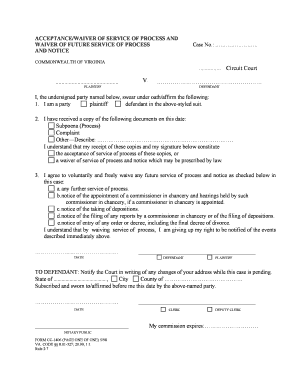
Virginia Service Process Form


Understanding the Virginia Service Process
The Virginia Service Process is a critical legal procedure that ensures proper notification to parties involved in legal actions. This process is essential for maintaining fairness and transparency in legal proceedings. It involves delivering legal documents, such as summonses and complaints, to the appropriate individuals or entities. Understanding this process is vital for anyone engaged in legal matters in Virginia.
Steps to Complete the Virginia Service Process
Completing the Virginia Service Process involves several key steps to ensure compliance with legal requirements:
- Preparation of Documents: Gather all necessary legal documents that need to be served.
- Identifying Recipients: Determine the correct individuals or entities to receive the documents.
- Choosing a Service Method: Decide on an appropriate method of service, which may include personal delivery, certified mail, or service by a process server.
- Executing Service: Carry out the service according to the chosen method, ensuring that all legal requirements are met.
- Filing Proof of Service: After serving the documents, file proof of service with the appropriate court to demonstrate compliance.
Legal Use of the Virginia Service Process
The legal use of the Virginia Service Process is governed by state laws and regulations, ensuring that all parties are adequately notified of legal actions. Compliance with these laws is essential to uphold the integrity of the judicial system. Improper service may lead to delays or dismissals of cases, highlighting the importance of following the correct procedures.
Required Documents for the Virginia Service Process
When initiating the Virginia Service Process, specific documents are required to ensure proper execution. These typically include:
- Summons: A document that notifies the recipient of the legal action.
- Complaint: The formal statement outlining the plaintiff's case.
- Proof of Service Form: A document that verifies the service of legal papers.
Examples of Using the Virginia Service Process
Examples of the Virginia Service Process in action include various legal scenarios such as:
- Divorce Proceedings: Serving divorce papers to a spouse to initiate legal separation.
- Eviction Cases: Notifying tenants of eviction actions through formal service of notice.
- Contract Disputes: Serving a business partner with a complaint regarding breach of contract.
State-Specific Rules for the Virginia Service Process
Virginia has specific rules governing the service of process, including timelines and methods of service. It is crucial to be aware of these regulations to avoid complications. For instance, documents must generally be served within a specified time frame, and certain methods may be required for different types of cases. Understanding these rules helps ensure that the service process is conducted effectively and legally.
Quick guide on how to complete virginia service process
Complete Virginia Service Process effortlessly on any device
Managing documents online has gained immense popularity among companies and individuals. It provides an ideal eco-friendly substitute for traditional printed and signed documents, enabling you to access the correct template and securely store it online. airSlate SignNow equips you with all the tools necessary to create, modify, and electronically sign your documents quickly and without delays. Handle Virginia Service Process on any device using airSlate SignNow's Android or iOS applications and simplify any document-related process today.
How to alter and electronically sign Virginia Service Process with ease
- Obtain Virginia Service Process and select Get Form to begin.
- Make use of the tools we offer to fill in your document.
- Emphasize important sections of your documents or obscure sensitive information with tools that airSlate SignNow provides specifically for that purpose.
- Generate your electronic signature using the Sign tool, which takes mere seconds and holds the same legal validity as a conventional wet ink signature.
- Review all the details and click on the Done button to finalize your changes.
- Choose how you want to send your form—via email, SMS, or invitation link—or download it to your computer.
Forget about lost or misplaced documents, frustrating form searches, or mistakes that require reprinting new copies. airSlate SignNow meets your document management needs in just a few clicks from any device you prefer. Modify and electronically sign Virginia Service Process and ensure optimal communication at every stage of the document preparation process with airSlate SignNow.
Create this form in 5 minutes or less
Create this form in 5 minutes!
People also ask
-
What is a waiver notice form and why do I need one?
A waiver notice form is a legal document that notifies a party of a waiver, which can be essential in various transactions. Businesses often use this form to protect their rights and ensure clear communication. With airSlate SignNow, you can create and send customized waiver notice forms quickly and efficiently.
-
How does airSlate SignNow simplify the waiver notice form process?
airSlate SignNow streamlines the entire process of creating a waiver notice form with its user-friendly interface. You can easily draft, send, and eSign your forms in minutes. This not only saves time but also eliminates the hassle of paperwork.
-
What are the pricing options for using airSlate SignNow?
airSlate SignNow offers competitive pricing plans tailored to suit businesses of all sizes. You can choose from various plans that include features like unlimited signature requests and templates for your waiver notice form. Pricing is transparent, ensuring you get the best value for your needs.
-
Can I integrate airSlate SignNow with other applications?
Yes, airSlate SignNow supports a variety of integrations with popular applications, making it easy to manage your waiver notice form and other documents. Whether it’s CRM software or cloud storage solutions, you can streamline your workflow effortlessly.
-
What security measures are in place for the waiver notice form?
Security is a top priority for airSlate SignNow when it comes to your waiver notice form. All documents are encrypted in transit and at rest, ensuring that sensitive information remains protected. Additionally, comprehensive audit trails help track all actions taken on your documents.
-
Is it easy to edit and customize my waiver notice form?
Absolutely! With airSlate SignNow, editing and customizing your waiver notice form is intuitive. You can easily modify text, add fields, and include your branding, making it simple to create a form that meets your specific requirements.
-
How can I ensure my recipients can sign the waiver notice form easily?
airSlate SignNow is designed for user convenience; recipients can sign your waiver notice form from their computers or mobile devices without any hassle. The signing process is straightforward and guides users step-by-step, ensuring a seamless experience.
Get more for Virginia Service Process
- Control number nv 06 77 form
- The state of hereinafter grantee the following lands and property together with all form
- Control number nv 061 77 form
- Use only surety bond corporation form
- Is is not form
- Sell and convey unto a limited liability company organized form
- Seal if any 490202128 form
- Corporation organized under the laws of the state of hereinafter grantee all the form
Find out other Virginia Service Process
- eSign West Virginia Police Lease Agreement Online
- eSign Wyoming Sports Residential Lease Agreement Online
- How Do I eSign West Virginia Police Quitclaim Deed
- eSignature Arizona Banking Moving Checklist Secure
- eSignature California Banking Warranty Deed Later
- eSignature Alabama Business Operations Cease And Desist Letter Now
- How To eSignature Iowa Banking Quitclaim Deed
- How To eSignature Michigan Banking Job Description Template
- eSignature Missouri Banking IOU Simple
- eSignature Banking PDF New Hampshire Secure
- How Do I eSignature Alabama Car Dealer Quitclaim Deed
- eSignature Delaware Business Operations Forbearance Agreement Fast
- How To eSignature Ohio Banking Business Plan Template
- eSignature Georgia Business Operations Limited Power Of Attorney Online
- Help Me With eSignature South Carolina Banking Job Offer
- eSignature Tennessee Banking Affidavit Of Heirship Online
- eSignature Florida Car Dealer Business Plan Template Myself
- Can I eSignature Vermont Banking Rental Application
- eSignature West Virginia Banking Limited Power Of Attorney Fast
- eSignature West Virginia Banking Limited Power Of Attorney Easy