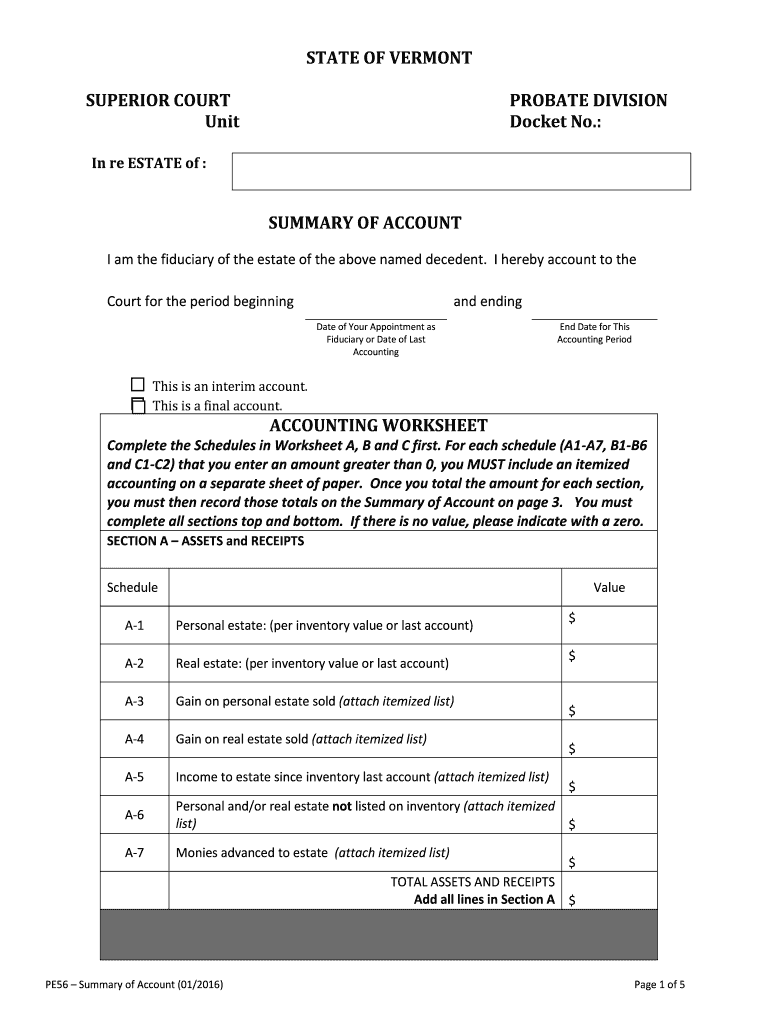
SUMMARY of ACCOUNT Form


What is the summary of account?
The summary of account is a crucial document that provides a comprehensive overview of an individual’s or business’s financial transactions within a specific period. This form typically includes details such as account balances, transaction history, and any outstanding obligations. It serves as an essential tool for both personal and business financial management, allowing users to track their financial status and make informed decisions.
How to use the summary of account
Using the summary of account involves reviewing the document to understand your financial position. Users should examine the listed transactions for accuracy and completeness. This form can be utilized for various purposes, such as preparing for tax filings, applying for loans, or managing budgets. By analyzing the summary, individuals and businesses can identify spending patterns, detect discrepancies, and ensure that all financial obligations are met.
Steps to complete the summary of account
Completing the summary of account requires several key steps:
- Gather all relevant financial documents, including previous statements and transaction records.
- Enter personal or business information, ensuring accuracy in names and addresses.
- List all account transactions, including deposits, withdrawals, and fees, in chronological order.
- Calculate the total balance by adding deposits and subtracting withdrawals.
- Review the completed form for any errors or omissions before finalizing.
Legal use of the summary of account
The summary of account can have legal implications, especially when used in financial disputes or audits. It is essential to ensure that the information presented is accurate and complies with relevant laws and regulations. In the U.S., maintaining accurate records can protect individuals and businesses from potential legal issues, such as fraud allegations or tax discrepancies. Proper documentation can also be vital in securing loans or financial assistance.
Key elements of the summary of account
Several key elements should be included in a summary of account:
- Account Holder Information: Name, address, and contact details.
- Account Number: Unique identifier for the financial account.
- Transaction History: Detailed list of all transactions during the specified period.
- Current Balance: Total amount available in the account.
- Outstanding Obligations: Any pending payments or debts associated with the account.
Who issues the form?
The summary of account is typically issued by financial institutions, such as banks or credit unions, as part of their account management services. Businesses may also generate their own summaries for internal accounting purposes. It is important to obtain this document from a reliable source to ensure the accuracy and legitimacy of the information presented.
Quick guide on how to complete summary of account
Execute SUMMARY OF ACCOUNT seamlessly on any gadget
Digital document organization has become fashionable among companies and individuals alike. It offers an ideal eco-friendly substitute for traditional printed and signed papers, as you can locate the correct template and securely keep it online. airSlate SignNow equips you with all the tools necessary to create, modify, and eSign your documents swiftly without delays. Manage SUMMARY OF ACCOUNT on any gadget using airSlate SignNow's Android or iOS applications and enhance any document-focused workflow today.
How to modify and eSign SUMMARY OF ACCOUNT effortlessly
- Locate SUMMARY OF ACCOUNT and click on Get Form to begin.
- Utilize the tools we provide to fill out your template.
- Select pertinent sections of the documents or redact sensitive details using tools that airSlate SignNow supplies specifically for this purpose.
- Create your signature with the Sign feature, which takes mere seconds and holds the same legal validity as a conventional wet ink signature.
- Review all the details and click on the Done button to save your changes.
- Select how you wish to send your template, via email, SMS, invitation link, or download it to your computer.
Put an end to lost or misplaced files, time-consuming form searches, and errors that necessitate printing new document copies. airSlate SignNow caters to all your document management needs in just a few clicks from a device of your choice. Modify and eSign SUMMARY OF ACCOUNT and guarantee excellent communication at any stage of the form preparation process with airSlate SignNow.
Create this form in 5 minutes or less
Create this form in 5 minutes!
People also ask
-
What is a SUMMARY OF ACCOUNT in airSlate SignNow?
The SUMMARY OF ACCOUNT in airSlate SignNow provides an overview of your usage and activity within the platform. It includes details about sent documents, active users, and overall engagement. Understanding your SUMMARY OF ACCOUNT helps you optimize your document workflow efficiently.
-
How can I access my SUMMARY OF ACCOUNT?
You can access your SUMMARY OF ACCOUNT directly from the dashboard after logging into your airSlate SignNow account. Look for the 'Account' or 'Reports' section to view your summary. This feature is designed to give you quick insights into your account activities.
-
Is there a cost associated with accessing the SUMMARY OF ACCOUNT?
No, accessing your SUMMARY OF ACCOUNT is free with your airSlate SignNow subscription. All users can view their summary to track usage without any additional charges. This transparency allows you to manage your resources effectively.
-
What features are included in the SUMMARY OF ACCOUNT section?
The SUMMARY OF ACCOUNT section includes various features such as document tracking, user activity summaries, and performance metrics. These insights allow you to evaluate how well your team is using airSlate SignNow's capabilities. This helps in making informed decisions about your document management processes.
-
Can I customize my SUMMARY OF ACCOUNT reports?
Yes, airSlate SignNow allows you to customize your SUMMARY OF ACCOUNT reports based on specific metrics you want to track. You can select different parameters to highlight relevant data, making it easier to focus on what matters most. Customization enhances your ability to analyze your document management effectively.
-
How does the SUMMARY OF ACCOUNT help improve my team's efficiency?
The SUMMARY OF ACCOUNT provides data insights that can identify bottlenecks and areas for improvement within your workflow. By regularly reviewing your summary, you can implement strategies to enhance productivity. This proactive approach supports better team performance and document turnaround times.
-
Are there any integrations available that improve the SUMMARY OF ACCOUNT experience?
Yes, airSlate SignNow offers several integrations with tools like Google Drive, Dropbox, and Microsoft 365 to enrich your SUMMARY OF ACCOUNT experience. These integrations allow for seamless document management and tracking. Enhancing your workflows through these tools contributes to a more comprehensive SUMMARY OF ACCOUNT.
Get more for SUMMARY OF ACCOUNT
Find out other SUMMARY OF ACCOUNT
- How Do I eSignature Arizona Charity Rental Application
- How To eSignature Minnesota Car Dealer Bill Of Lading
- eSignature Delaware Charity Quitclaim Deed Computer
- eSignature Colorado Charity LLC Operating Agreement Now
- eSignature Missouri Car Dealer Purchase Order Template Easy
- eSignature Indiana Charity Residential Lease Agreement Simple
- How Can I eSignature Maine Charity Quitclaim Deed
- How Do I eSignature Michigan Charity LLC Operating Agreement
- eSignature North Carolina Car Dealer NDA Now
- eSignature Missouri Charity Living Will Mobile
- eSignature New Jersey Business Operations Memorandum Of Understanding Computer
- eSignature North Dakota Car Dealer Lease Agreement Safe
- eSignature Oklahoma Car Dealer Warranty Deed Easy
- eSignature Oregon Car Dealer Rental Lease Agreement Safe
- eSignature South Carolina Charity Confidentiality Agreement Easy
- Can I eSignature Tennessee Car Dealer Limited Power Of Attorney
- eSignature Utah Car Dealer Cease And Desist Letter Secure
- eSignature Virginia Car Dealer Cease And Desist Letter Online
- eSignature Virginia Car Dealer Lease Termination Letter Easy
- eSignature Alabama Construction NDA Easy