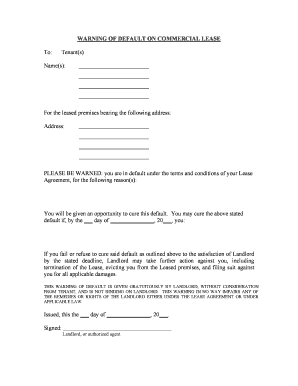
Wa Commercial Lease Form


What is the Wa Commercial Lease
The Wa Commercial Lease is a legal document that outlines the terms and conditions under which a commercial property is leased in Washington State. This agreement is crucial for both landlords and tenants as it defines the rights and responsibilities of each party. The lease typically includes details such as the duration of the lease, rental amount, payment terms, and provisions for maintenance and repairs. Understanding the specifics of the Wa Commercial Lease is essential for ensuring compliance with state laws and protecting the interests of both landlords and tenants.
Key elements of the Wa Commercial Lease
A comprehensive Wa Commercial Lease includes several key elements that are vital for clarity and legal compliance. These elements often encompass:
- Property Description: A detailed description of the leased premises, including address and square footage.
- Lease Term: The duration of the lease, specifying start and end dates.
- Rent Payment Terms: The amount of rent due, payment frequency, and accepted payment methods.
- Security Deposit: Information regarding the security deposit amount and conditions for its return.
- Maintenance Responsibilities: Clear delineation of maintenance duties for both landlord and tenant.
- Termination Clauses: Conditions under which the lease may be terminated by either party.
Steps to complete the Wa Commercial Lease
Completing the Wa Commercial Lease involves several important steps to ensure that the document is filled out accurately and legally binding. Here are the recommended steps:
- Gather Information: Collect all necessary information about the property, landlord, and tenant.
- Draft the Lease: Use a template or create a lease that includes all essential elements.
- Review Terms: Both parties should carefully review the terms to ensure mutual understanding.
- Sign the Document: Both landlord and tenant must sign the lease, preferably in the presence of a witness or notary.
- Distribute Copies: Provide copies of the signed lease to all parties involved for their records.
Legal use of the Wa Commercial Lease
The legal use of the Wa Commercial Lease is governed by Washington State laws, which dictate the enforceability of lease agreements. For a lease to be legally binding, it must meet specific requirements, including clarity in terms and compliance with local regulations. Additionally, both parties should ensure that the lease does not contain any illegal provisions, such as discriminatory clauses. Utilizing a reliable eSignature platform can enhance the legal validity of the lease by ensuring secure and compliant signing processes.
How to obtain the Wa Commercial Lease
Obtaining the Wa Commercial Lease can be done through various methods. Landlords and tenants can access templates online, often provided by legal websites or real estate organizations. It is advisable to use a template that complies with Washington State laws to ensure all legal requirements are met. Additionally, consulting with a real estate attorney can provide tailored guidance and ensure that the lease accurately reflects the needs and agreements of both parties.
State-specific rules for the Wa Commercial Lease
Washington State has specific rules governing commercial leases that both landlords and tenants should be aware of. These rules include regulations regarding security deposits, lease termination, and maintenance responsibilities. It is important for both parties to familiarize themselves with these regulations to avoid potential disputes and ensure compliance. Understanding state-specific rules can help in drafting a lease that protects the interests of both the landlord and tenant.
Quick guide on how to complete wa commercial lease
Easily Prepare Wa Commercial Lease on Any Device
Managing documents online has become increasingly popular among businesses and individuals alike. It offers an ideal eco-friendly substitute for traditional printed and signed papers, enabling you to find the right form and securely preserve it online. airSlate SignNow provides all the resources necessary to create, modify, and electronically sign your documents swiftly and without delays. Handle Wa Commercial Lease on any platform with the airSlate SignNow applications available for Android or iOS, and streamline any document-related process today.
The Simplest Method to Modify and Electronically Sign Wa Commercial Lease with Ease
- Find Wa Commercial Lease and click on Get Form to begin.
- Utilize the tools we provide to fill out your form.
- Highlight important sections of your documents or obscure sensitive information with specific tools that airSlate SignNow provides for that purpose.
- Generate your eSignature using the Sign tool, which takes mere seconds and carries the same legal validity as a conventional handwritten signature.
- Review the details and then click on the Done button to finalize your updates.
- Select your preferred method for sending your form, whether by email, SMS, or invitation link, or download it to your computer.
Say goodbye to lost or misplaced documents, frustrating form searches, or errors that require printing new copies. airSlate SignNow meets your document management needs within a few clicks from any device you choose. Modify and electronically sign Wa Commercial Lease to ensure outstanding communication at every step of the form preparation process with airSlate SignNow.
Create this form in 5 minutes or less
Create this form in 5 minutes!
People also ask
-
What is a default lease tenant and how does it impact my lease agreements?
A default lease tenant refers to a tenant who has not fulfilled their lease obligations, which can lead to complications in your agreements. Understanding the implications of this status is crucial for property owners as it may trigger specific legal actions or penalties. With airSlate SignNow, you can efficiently manage lease agreements and handle any default situations through electronic signatures and document organization.
-
How does airSlate SignNow handle lease agreements for default lease tenants?
AirSlate SignNow streamlines the process of managing lease agreements, including those involving default lease tenants. Users can easily create, send, and track documents, ensuring that all interactions with tenants are documented. This way, landlords can act swiftly and follow the correct legal procedures when dealing with defaults.
-
What features does airSlate SignNow offer for managing lease documents?
AirSlate SignNow offers features like document templates, electronic signatures, and real-time tracking, making it easier to manage lease agreements, including those with default lease tenants. The platform enhances collaboration by allowing multiple parties to sign and comment on documents, ensuring clarity and compliance. Additionally, automated reminders help keep tenants informed about their obligations, reducing the likelihood of defaults.
-
Is airSlate SignNow cost-effective for small property owners dealing with default lease tenants?
Yes, airSlate SignNow offers a cost-effective solution for small property owners who may face issues with default lease tenants. The pricing plans are flexible and designed to accommodate various business sizes, ensuring that even small landlords can manage their leases without excessive costs. By reducing paperwork and streamlining processes, users save time and money.
-
Can I integrate airSlate SignNow with other property management tools?
Absolutely! AirSlate SignNow seamlessly integrates with various property management tools, allowing you to efficiently handle lease agreements and situations involving default lease tenants. By connecting your existing software solutions, you can enhance your workflow and ensure that all tenant-related documents are easily accessible and organized.
-
How does airSlate SignNow enhance security when dealing with default lease tenants?
Security is a top priority at airSlate SignNow, especially when managing sensitive documents related to default lease tenants. The platform is equipped with advanced encryption and authentication features to protect data integrity and privacy. You can be confident that your lease agreements and tenant information are secure during the entire signing process.
-
What benefits do I gain by using airSlate SignNow for my lease agreements?
Using airSlate SignNow for your lease agreements offers numerous benefits, particularly when addressing situations with default lease tenants. It simplifies the entire leasing process, reducing the time spent on paperwork and increasing efficiency. Furthermore, its user-friendly interface enables both landlords and tenants to engage with documents easily, leading to improved communication and reduced defaults.
Get more for Wa Commercial Lease
- Form of post closing possession agreement edit fill
- Control number ny 004 d form
- Car bill of sale vehicle dmv bill of sale form pdf
- Bill of sale oklahoma generic ok bos form template for
- Remaining unpaid immediately due and payable form
- Maine trailer bill of sale form templates fillable
- The official office of the recorder of records in book at page document form
- On the day of in the year before me the undersigned form
Find out other Wa Commercial Lease
- Electronic signature Kansas Police Arbitration Agreement Now
- Electronic signature Hawaii Sports LLC Operating Agreement Free
- Electronic signature Pennsylvania Real Estate Quitclaim Deed Fast
- Electronic signature Michigan Police Business Associate Agreement Simple
- Electronic signature Mississippi Police Living Will Safe
- Can I Electronic signature South Carolina Real Estate Work Order
- How To Electronic signature Indiana Sports RFP
- How Can I Electronic signature Indiana Sports RFP
- Electronic signature South Dakota Real Estate Quitclaim Deed Now
- Electronic signature South Dakota Real Estate Quitclaim Deed Safe
- Electronic signature Indiana Sports Forbearance Agreement Myself
- Help Me With Electronic signature Nevada Police Living Will
- Electronic signature Real Estate Document Utah Safe
- Electronic signature Oregon Police Living Will Now
- Electronic signature Pennsylvania Police Executive Summary Template Free
- Electronic signature Pennsylvania Police Forbearance Agreement Fast
- How Do I Electronic signature Pennsylvania Police Forbearance Agreement
- How Can I Electronic signature Pennsylvania Police Forbearance Agreement
- Electronic signature Washington Real Estate Purchase Order Template Mobile
- Electronic signature West Virginia Real Estate Last Will And Testament Online