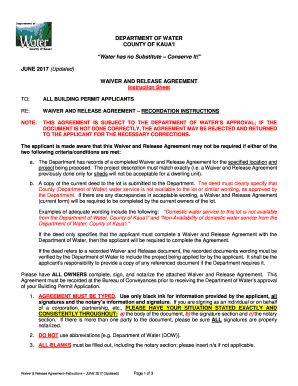
Waiver & Release Department of Water Kauai Form


What is the Waiver & Release Department Of Water Kauai
The Waiver & Release Department Of Water Kauai is a legal document designed to protect the Kauai Department of Water from liability associated with water-related activities. This form is essential for individuals or organizations participating in events or activities that may pose risks, ensuring that they acknowledge and accept those risks. By signing this waiver, participants agree not to hold the Department responsible for any injuries or damages that may occur during their engagement with water services or facilities.
How to use the Waiver & Release Department Of Water Kauai
Using the Waiver & Release Department Of Water Kauai involves a straightforward process. First, individuals must obtain the form, typically available through the Kauai Department of Water's official channels. After acquiring the document, participants should read it carefully to understand the terms and conditions outlined. Once they are informed, they can fill out the necessary information, including personal details and the nature of the activity. Finally, the form must be signed and dated to validate the waiver, ensuring it is submitted as required by the Department.
Steps to complete the Waiver & Release Department Of Water Kauai
Completing the Waiver & Release Department Of Water Kauai requires several key steps:
- Obtain the waiver form from the Kauai Department of Water.
- Read the entire document to understand the implications of signing.
- Fill in the required personal information, such as name, address, and contact details.
- Specify the event or activity for which the waiver is being signed.
- Sign and date the form to confirm acceptance of the terms.
- Submit the completed waiver to the appropriate department or event organizer.
Key elements of the Waiver & Release Department Of Water Kauai
The Waiver & Release Department Of Water Kauai contains several critical elements that participants must be aware of. These include:
- Identification of Parties: Clearly states the parties involved, including the participant and the Kauai Department of Water.
- Description of Activities: Outlines the specific activities or events covered by the waiver.
- Assumption of Risk: Acknowledges that participants understand the risks associated with the activities.
- Release of Liability: Participants agree not to hold the Department liable for any injuries or damages incurred.
- Governing Law: Specifies that the waiver is governed by the laws of the State of Hawaii.
Legal use of the Waiver & Release Department Of Water Kauai
The legal use of the Waiver & Release Department Of Water Kauai is crucial for both the participants and the Kauai Department of Water. By signing the waiver, participants legally acknowledge the risks involved and agree to release the Department from liability. This legal protection is essential for the Department, allowing it to operate water-related activities without the constant threat of lawsuits. It is important for participants to understand that signing the waiver is a binding agreement, and they should only do so if they fully comprehend the risks and conditions.
Eligibility Criteria
Eligibility to use the Waiver & Release Department Of Water Kauai typically requires participants to meet certain criteria. Generally, individuals must be of legal age to sign the waiver, which is usually eighteen years or older. In cases where minors are involved, a parent or guardian must sign on their behalf. Additionally, participants should be in good health and capable of engaging in the activities specified in the waiver. It is advisable for individuals to review any specific eligibility requirements outlined by the Kauai Department of Water before signing.
Quick guide on how to complete waiver amp release department of water kauai
Effortlessly Prepare Waiver & Release Department Of Water Kauai on Any Device
Digital document management has become increasingly favored by businesses and individuals. It serves as an excellent eco-friendly alternative to conventional printed and signed papers, allowing you to access the necessary form and securely store it online. airSlate SignNow provides all the tools needed to create, modify, and eSign your documents quickly and without complications. Manage Waiver & Release Department Of Water Kauai using airSlate SignNow's Android or iOS applications and streamline any document-related task today.
How to Modify and eSign Waiver & Release Department Of Water Kauai with Ease
- Locate Waiver & Release Department Of Water Kauai and click on Get Form to begin.
- Utilize the available tools to finalize your document.
- Emphasize important sections of your documents or obscure sensitive information with tools specifically designed by airSlate SignNow for that purpose.
- Create your eSignature using the Sign tool, which takes mere seconds and has the same legal authority as a traditional handwritten signature.
- Verify the details and click on the Done button to save your modifications.
- Select your preferred method to send your form—via email, SMS, or invite link, or download it to your computer.
Say goodbye to lost or disorganized documents, tedious form searches, and errors that necessitate reprinting new document copies. airSlate SignNow addresses your document management needs in just a few clicks from any device you choose. Alter and eSign Waiver & Release Department Of Water Kauai while ensuring clear communication throughout your form preparation process with airSlate SignNow.
Create this form in 5 minutes or less
Create this form in 5 minutes!
How to create an eSignature for the waiver amp release department of water kauai
How to create an electronic signature for a PDF online
How to create an electronic signature for a PDF in Google Chrome
How to create an e-signature for signing PDFs in Gmail
How to create an e-signature right from your smartphone
How to create an e-signature for a PDF on iOS
How to create an e-signature for a PDF on Android
People also ask
-
How do I check my water bill on the app?
On Paytm Application Step 1: Open the Paytm mobile app. Step 2: Navigate to the “Bill Payments” section and click on “My Bills.” Step 3: Scroll down and click on “Water.” Step 4: Select your water board from the options provided (e.g., BWSSB, DDA, DJB, NDMC, HMWSSB).
-
Where does Kauai get its water from?
Your water comes from ground water (underground) sources. Rain that falls in the mountain filters through the ground into formations called aquifers. Wells are drilled into these formations and the water is pumped out.
-
Where does Kauai get its water from?
Your water comes from ground water (underground) sources. Rain that falls in the mountain filters through the ground into formations called aquifers. Wells are drilled into these formations and the water is pumped out.
-
How to pay a water bill online in Patiala?
Under the 'UTILITIES AND BILLS' section, tap on WATER' Choose 'PATIALA MUNICIPAL CORPORATION' from the drop-down menu. Select a payment meth-od from the list of avail-able payment options such as credit card, debit card, UPI, e-wallet, and net banking.
-
How do I pay my water bill in Kauai?
Online payments and 24-hour account access is available via the DOW's Ko'u Wai Customer Account Portal at .kauaiwater.org. For more information, please call DOW's Billing Services at 808-245-5442 or email billing@kauaiwater.org.
-
Where can I pay my KC water bill?
You can drop off your payment in our lock box located in front of our lobby (South Entrance) at 4800 E. 63rd St. Kansas City, MO 64130. Please include your full 17-digit account number or the detached bottom portion of your bill with your payment.
Get more for Waiver & Release Department Of Water Kauai
- Salvage examinationtitle application for more inf form
- Www health ny govprofessionalsemsnew york state department of health limited testing form
- Security guard training security licensenew york career form
- Fillable certificate of assumed name form new york
- Forms on ops website office of the professions
- Request form for online access to the stac database
- Teachers pay equity claim ministry of education form
- Charles h parker academic center school in charlotte nc form
Find out other Waiver & Release Department Of Water Kauai
- How Do I Electronic signature South Dakota Courts Document
- Can I Electronic signature South Dakota Sports Presentation
- How To Electronic signature Utah Courts Document
- Can I Electronic signature West Virginia Courts PPT
- Send Sign PDF Free
- How To Send Sign PDF
- Send Sign Word Online
- Send Sign Word Now
- Send Sign Word Free
- Send Sign Word Android
- Send Sign Word iOS
- Send Sign Word iPad
- How To Send Sign Word
- Can I Send Sign Word
- How Can I Send Sign Word
- Send Sign Document Online
- Send Sign Document Computer
- Send Sign Document Myself
- Send Sign Document Secure
- Send Sign Document iOS