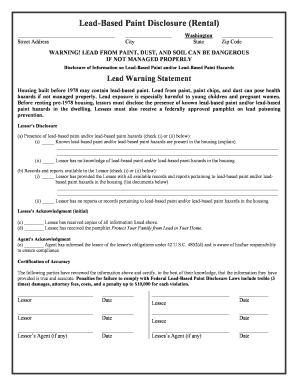
Lead Paint Form


What is the Lead Paint Form
The Lead Paint Form, often referred to as the lead disclosure form, is a crucial document required by federal law for properties built before 1978. This form serves to inform potential buyers or renters about the presence of lead-based paint and its hazards. It outlines the responsibilities of property owners to disclose known lead-based paint and any associated risks. Understanding this form is essential for both landlords and tenants to ensure compliance with safety regulations and to protect public health.
Steps to Complete the Lead Paint Form
Completing the Lead Paint Form involves several key steps to ensure accuracy and compliance with legal requirements. First, property owners must gather information regarding any known lead-based paint hazards in the property. This includes details about the location and condition of the paint. Next, the owner must fill out the form, providing necessary disclosures and signatures. It is also important to provide the tenant or buyer with a copy of the completed form for their records. Finally, ensure that all parties involved acknowledge receipt of the form, as this is vital for legal documentation.
Legal Use of the Lead Paint Form
The legal use of the Lead Paint Form is governed by the Residential Lead-Based Paint Hazard Reduction Act. This act mandates that sellers and landlords disclose any known lead hazards before the sale or lease of a property. Failure to provide this information can result in significant penalties, including legal action and fines. Therefore, it is crucial for property owners to understand their obligations and ensure that the lead disclosure form is completed accurately and provided in a timely manner.
Key Elements of the Lead Paint Form
The Lead Paint Form contains several key elements that are essential for its validity. These elements include:
- Property Information: Details about the property, including address and type.
- Disclosure of Known Hazards: Any known lead-based paint hazards must be disclosed.
- Tenant Acknowledgment: A section for tenants or buyers to acknowledge receipt of the form.
- Signatures: Signatures of both the property owner and the tenant or buyer are required to validate the form.
State-Specific Rules for the Lead Paint Form
While the Lead Paint Form is governed by federal law, individual states may have additional requirements or variations. In Washington, for instance, the lead disclosure must comply with both federal regulations and state-specific laws. Property owners should familiarize themselves with local regulations to ensure that they meet all necessary legal obligations. This may include additional disclosures or specific language that must be included in the form.
Examples of Using the Lead Paint Form
There are various scenarios in which the Lead Paint Form is utilized. For instance, a landlord renting an apartment built before 1978 must provide this form to prospective tenants. Similarly, a home seller must present the form to buyers during the sale process. In both cases, the form serves to protect the health of occupants and to fulfill legal requirements. Additionally, real estate agents often assist in ensuring that the form is completed correctly and that all parties are informed of lead hazards.
Quick guide on how to complete lead paint form
Complete Lead Paint Form effortlessly on any device
Online document management has gained traction among companies and individuals. It offers a superb eco-friendly alternative to conventional printed and signed documents, allowing you to obtain the correct form and securely archive it online. airSlate SignNow equips you with all the tools required to create, modify, and electronically sign your documents quickly without delays. Manage Lead Paint Form on any platform with airSlate SignNow's Android or iOS applications and simplify any document-related task today.
How to modify and electronically sign Lead Paint Form with ease
- Locate Lead Paint Form and click Get Form to begin.
- Utilize the tools we provide to complete your form.
- Highlight pertinent sections of the documents or redact sensitive information using tools that airSlate SignNow specifically provides for that purpose.
- Create your electronic signature with the Sign feature, which takes mere seconds and holds the same legal validity as a traditional handwritten signature.
- Review all the details and click on the Done button to save your modifications.
- Select how you wish to deliver your form, via email, SMS, or invitation link, or download it to your computer.
Put an end to lost or mislaid documents, tedious form searching, or mistakes that require printing new document copies. airSlate SignNow meets all your document management needs in just a few clicks from any device of your choice. Edit and electronically sign Lead Paint Form and guarantee excellent communication at any stage of the form preparation journey with airSlate SignNow.
Create this form in 5 minutes or less
Create this form in 5 minutes!
People also ask
-
What is Washington based disclosure and how does it relate to eSigning?
Washington based disclosure refers to the legal requirements for businesses operating in Washington to provide certain information during transactions. Using airSlate SignNow, companies can efficiently provide these disclosures while ensuring a secure and compliant eSignature process, making it easier to adhere to state regulations.
-
How does airSlate SignNow handle pricing for businesses needing Washington based disclosure?
airSlate SignNow offers flexible pricing plans that cater to businesses of all sizes, including those focused on Washington based disclosure. Our pricing is designed to be cost-effective, providing essential features that streamline document management and compliance with local regulations.
-
What key features does airSlate SignNow offer for Washington based disclosure?
airSlate SignNow includes features like customizable templates, audit trails, and secure storage, all of which aid in managing Washington based disclosure requirements. These tools help businesses prepare and send documents efficiently while maintaining legal compliance throughout the process.
-
Are there any benefits of using airSlate SignNow for Washington based disclosure?
Using airSlate SignNow for Washington based disclosure provides numerous benefits, including enhanced compliance, reduced turnaround times, and increased security. Our platform ensures that all signed documents are legally binding, helping businesses avoid potential legal pitfalls.
-
Can airSlate SignNow integrate with other tools for managing Washington based disclosure?
Yes, airSlate SignNow integrates seamlessly with various productivity and CRM tools, making it easier for businesses that rely on Washington based disclosure. These integrations help streamline document workflows and improve overall operational efficiency.
-
Is airSlate SignNow suitable for small businesses needing Washington based disclosure?
Absolutely! airSlate SignNow is designed to be user-friendly and cost-effective, making it ideal for small businesses that require Washington based disclosure. Our platform helps smaller enterprises maintain compliance without the need for extensive resources.
-
How secure is airSlate SignNow for handling Washington based disclosure documents?
Security is a top priority for airSlate SignNow, especially when it comes to Washington based disclosure documents. We implement advanced encryption and security measures to ensure that all sensitive information remains protected, providing peace of mind for our users.
Get more for Lead Paint Form
- Control number ny 024 78 form
- New york quit claim deeds warranty deedsus legal forms
- Filing fee paid receipt no state of new york form
- Bristol myers squibb co v superior court wikipedia form
- Control number ny 026 77 form
- New york bargain and sale deed without covenants forms
- Control number ny 027 77 form
- Control number ny 027 78 form
Find out other Lead Paint Form
- How To eSignature Rhode Island Orthodontists LLC Operating Agreement
- Can I eSignature West Virginia Lawers Cease And Desist Letter
- eSignature Alabama Plumbing Confidentiality Agreement Later
- How Can I eSignature Wyoming Lawers Quitclaim Deed
- eSignature California Plumbing Profit And Loss Statement Easy
- How To eSignature California Plumbing Business Letter Template
- eSignature Kansas Plumbing Lease Agreement Template Myself
- eSignature Louisiana Plumbing Rental Application Secure
- eSignature Maine Plumbing Business Plan Template Simple
- Can I eSignature Massachusetts Plumbing Business Plan Template
- eSignature Mississippi Plumbing Emergency Contact Form Later
- eSignature Plumbing Form Nebraska Free
- How Do I eSignature Alaska Real Estate Last Will And Testament
- Can I eSignature Alaska Real Estate Rental Lease Agreement
- eSignature New Jersey Plumbing Business Plan Template Fast
- Can I eSignature California Real Estate Contract
- eSignature Oklahoma Plumbing Rental Application Secure
- How Can I eSignature Connecticut Real Estate Quitclaim Deed
- eSignature Pennsylvania Plumbing Business Plan Template Safe
- eSignature Florida Real Estate Quitclaim Deed Online