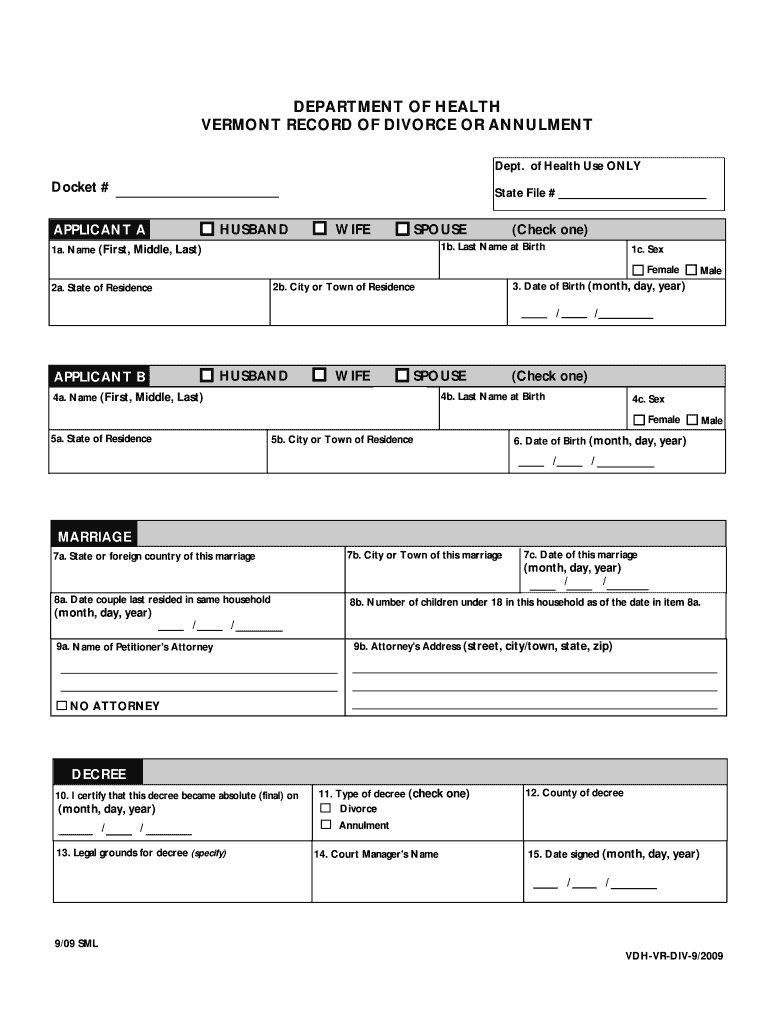
Department of Health Record of Divorce or Annulment Form


What is the Department Of Health Record Of Divorce Or Annulment Form
The Department Of Health Record Of Divorce Or Annulment Form is an official document used to record the dissolution of a marriage through divorce or annulment. This form serves as a vital record that is maintained by state health departments, ensuring that the details of the divorce or annulment are officially recognized. It typically includes information such as the names of both parties, the date of the divorce or annulment, and the court where the proceedings took place. This form is essential for individuals who may need to provide proof of their marital status for legal, financial, or personal reasons.
How to obtain the Department Of Health Record Of Divorce Or Annulment Form
Obtaining the Department Of Health Record Of Divorce Or Annulment Form can vary by state, but generally, it is accessible through the state health department's website or office. Individuals can usually find the form in the vital records section. In many cases, the form is available for download in a PDF format, allowing users to print it out for completion. Some states may also offer the option to request the form via mail or in person at designated government offices. It is advisable to check the specific requirements and procedures for your state to ensure proper acquisition.
Steps to complete the Department Of Health Record Of Divorce Or Annulment Form
Completing the Department Of Health Record Of Divorce Or Annulment Form requires careful attention to detail. Start by gathering all necessary information, including personal details of both parties involved in the divorce or annulment. Fill in the form accurately, ensuring that names, dates, and other required information are correct. After completing the form, review it for any errors or omissions. Once confirmed, the form may need to be signed and dated. Depending on the state, additional documentation may be required to accompany the form, such as a copy of the divorce decree or annulment order.
Legal use of the Department Of Health Record Of Divorce Or Annulment Form
The Department Of Health Record Of Divorce Or Annulment Form is legally significant as it serves as an official record of the dissolution of marriage. This form may be required in various legal contexts, such as when applying for a marriage license after a divorce, settling estate matters, or addressing custody issues. Courts and other legal entities often require this document to verify an individual's marital status. Therefore, it is essential to ensure that the form is completed accurately and submitted to the appropriate authorities to maintain its legal standing.
Key elements of the Department Of Health Record Of Divorce Or Annulment Form
Key elements of the Department Of Health Record Of Divorce Or Annulment Form typically include the following:
- Full names of both parties involved.
- Date of the divorce or annulment.
- Location where the divorce or annulment was filed.
- Case number, if applicable.
- Signature of both parties, or authorized representatives.
These elements are crucial for the form's validity and for its acceptance by legal and governmental institutions.
Form Submission Methods
The submission methods for the Department Of Health Record Of Divorce Or Annulment Form may vary by state. Generally, individuals can submit the completed form in the following ways:
- Online: Many states offer an online submission option through their health department's website.
- By mail: Completed forms can often be mailed to the appropriate state office, along with any required fees.
- In-person: Individuals may also visit local health department offices to submit the form directly.
It is important to follow the specific submission guidelines outlined by the state to ensure proper processing.
Quick guide on how to complete department of health record of divorce or annulment form
Prepare Department Of Health Record Of Divorce Or Annulment Form effortlessly on any device
Managing documents online has become increasingly favored by businesses and individuals. It offers an ideal environmentally friendly substitute for traditional printed and signed papers, allowing you to access the correct form and securely store it online. airSlate SignNow equips you with all the tools necessary to create, modify, and eSign your documents quickly and without delays. Handle Department Of Health Record Of Divorce Or Annulment Form on any device using the airSlate SignNow Android or iOS applications and simplify any document-related task today.
How to modify and eSign Department Of Health Record Of Divorce Or Annulment Form with ease
- Locate Department Of Health Record Of Divorce Or Annulment Form and click Get Form to initiate the process.
- Employ the tools we offer to fill out your document.
- Mark essential sections of the documents or redact sensitive information using tools that airSlate SignNow provides specifically for that purpose.
- Create your eSignature with the Sign feature, which takes mere seconds and holds the same legal validity as a conventional wet ink signature.
- Review all the details and click on the Done button to finalize your changes.
- Choose your preferred method to send your form, whether by email, text message (SMS), invite link, or download it to your computer.
Say goodbye to lost or misplaced documents, tiring form searches, or errors that necessitate printing new document copies. airSlate SignNow meets all your document management needs in just a few clicks from any device of your choice. Modify and eSign Department Of Health Record Of Divorce Or Annulment Form and ensure effective communication at any point of the form preparation journey with airSlate SignNow.
Create this form in 5 minutes or less
Create this form in 5 minutes!
People also ask
-
What is the Department Of Health Record Of Divorce Or Annulment Form?
The Department Of Health Record Of Divorce Or Annulment Form is an official document required for recording the legal dissolution of a marriage. It serves as a vital record and is often necessary for various legal and personal purposes, including remarriage, estate planning, and record-keeping.
-
How can airSlate SignNow help with the Department Of Health Record Of Divorce Or Annulment Form?
airSlate SignNow streamlines the process of completing and signing the Department Of Health Record Of Divorce Or Annulment Form. Our easy-to-use platform allows you to efficiently fill out the form, add secure electronic signatures, and share it with relevant parties, saving time and reducing errors.
-
Is there a cost associated with using airSlate SignNow for the Department Of Health Record Of Divorce Or Annulment Form?
Yes, airSlate SignNow offers various pricing plans to suit different needs, starting with a free trial. Once you decide to continue, our affordable subscription options provide full access to enhance your experience when handling the Department Of Health Record Of Divorce Or Annulment Form and other documents.
-
What features does airSlate SignNow offer for managing the Department Of Health Record Of Divorce Or Annulment Form?
airSlate SignNow offers features such as customizable templates, document sharing, real-time collaboration, and secure cloud storage. These tools simplify the management of the Department Of Health Record Of Divorce Or Annulment Form, making it easier to track progress and ensure compliance.
-
Can I integrate airSlate SignNow with other tools for the Department Of Health Record Of Divorce Or Annulment Form?
Absolutely! airSlate SignNow offers integrations with various third-party applications such as Google Drive, Dropbox, and CRM systems. This allows you to seamlessly connect and manage your Department Of Health Record Of Divorce Or Annulment Form alongside your preferred tools for a more efficient workflow.
-
Is it secure to use airSlate SignNow for the Department Of Health Record Of Divorce Or Annulment Form?
Yes, airSlate SignNow prioritizes security and ensures that all documents, including the Department Of Health Record Of Divorce Or Annulment Form, are protected with advanced encryption protocols. Our platform also complies with the highest data protection standards, giving you peace of mind while handling sensitive information.
-
How do I get started with the Department Of Health Record Of Divorce Or Annulment Form on airSlate SignNow?
To get started, simply sign up for an account on airSlate SignNow. Once registered, you can access templates for the Department Of Health Record Of Divorce Or Annulment Form and utilize our platform's features to complete, sign, and share your documents efficiently.
Get more for Department Of Health Record Of Divorce Or Annulment Form
- Bgsmab membership form gsma
- Day sheet friday april 26 1 special thanks to our day sponsor 1 grand entry 530 pm 2 introductions 3 opening ceremony 4 form
- Application for registration psychology board form
- Hpcsa form 24
- Lbar com form
- Membership interest purchase short agreement template form
- Membership interest purchase agreement template form
- Membership interest transfer agreement template form
Find out other Department Of Health Record Of Divorce Or Annulment Form
- How To eSign North Carolina Real Estate PDF
- How Can I eSign Texas Real Estate Form
- How To eSign Tennessee Real Estate Document
- How Can I eSign Wyoming Real Estate Form
- How Can I eSign Hawaii Police PDF
- Can I eSign Hawaii Police Form
- How To eSign Hawaii Police PPT
- Can I eSign Hawaii Police PPT
- How To eSign Delaware Courts Form
- Can I eSign Hawaii Courts Document
- Can I eSign Nebraska Police Form
- Can I eSign Nebraska Courts PDF
- How Can I eSign North Carolina Courts Presentation
- How Can I eSign Washington Police Form
- Help Me With eSignature Tennessee Banking PDF
- How Can I eSignature Virginia Banking PPT
- How Can I eSignature Virginia Banking PPT
- Can I eSignature Washington Banking Word
- Can I eSignature Mississippi Business Operations Document
- How To eSignature Missouri Car Dealer Document