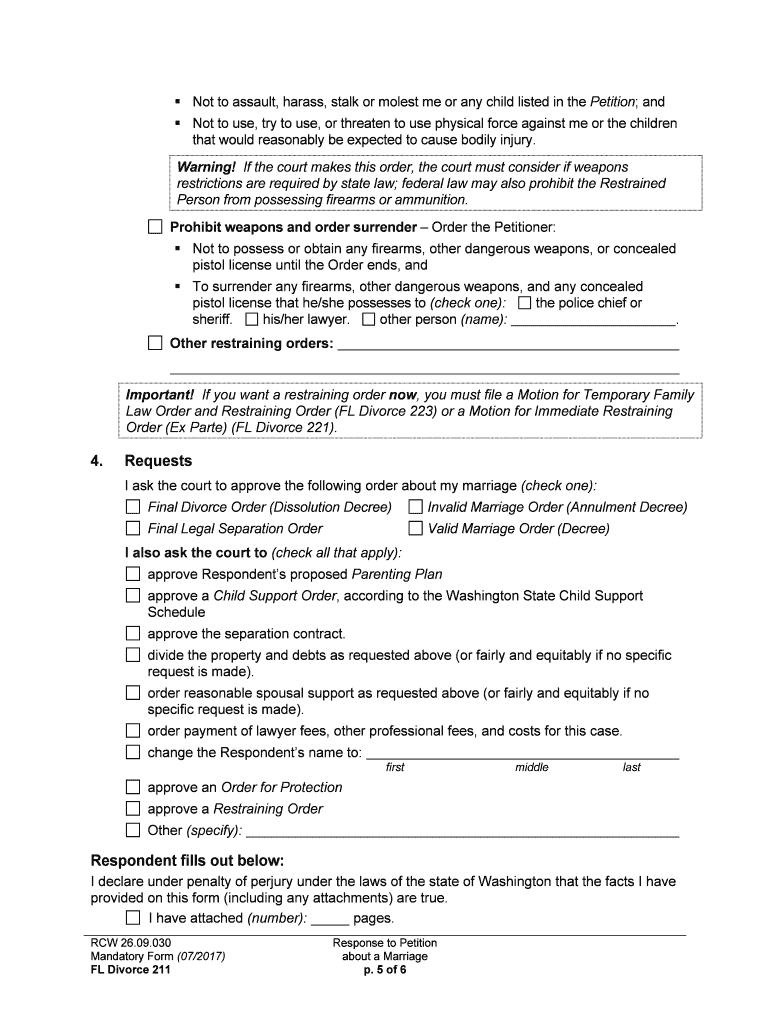
Response Marriage Form


What is the Response Marriage
The response marriage form is a legal document used to formalize the union between two individuals. This form serves as a declaration of the couple's intent to marry and is often required by various jurisdictions across the United States. It outlines essential information about both parties, such as their names, addresses, and other identifying details. Understanding the purpose and requirements of this form is crucial for anyone looking to enter into a legal marriage.
How to Use the Response Marriage
To use the response marriage form effectively, individuals must first obtain the document from the appropriate state or local authority. Once acquired, both parties should carefully fill out the required information, ensuring accuracy and completeness. After completing the form, it typically needs to be submitted to the relevant office, often accompanied by identification and any necessary fees. Utilizing digital tools can simplify this process, allowing for secure electronic signatures and efficient submission.
Steps to Complete the Response Marriage
Completing the response marriage form involves several key steps:
- Obtain the form from your local marriage authority.
- Fill in personal details, including full names, addresses, and contact information.
- Provide any additional required information, such as previous marital status.
- Review the completed form for accuracy.
- Submit the form electronically or in person, as per local regulations.
Legal Use of the Response Marriage
The response marriage form is legally binding when completed and submitted according to state laws. Compliance with local regulations is essential to ensure that the marriage is recognized legally. This includes adhering to any specific requirements set forth by the state, such as waiting periods or additional documentation. It is advisable to consult with local authorities to ensure all legal aspects are covered.
Key Elements of the Response Marriage
Key elements of the response marriage form include:
- Full names of both parties.
- Date of birth for each individual.
- Current addresses.
- Identification numbers, such as Social Security numbers.
- Signature lines for both parties, indicating consent and understanding.
State-Specific Rules for the Response Marriage
Each state in the U.S. may have unique rules regarding the response marriage form. These can include variations in the information required, submission methods, and waiting periods before the marriage can be finalized. It is important for couples to research their specific state's requirements to ensure compliance and avoid delays in the marriage process.
Quick guide on how to complete response marriage
Complete Response Marriage seamlessly on any device
Digital document management has become increasingly popular among businesses and individuals. It offers an ideal eco-friendly substitute for traditional printed and signed documents, as you can easily find the appropriate form and securely store it online. airSlate SignNow equips you with all the tools necessary to create, modify, and electronically sign your documents swiftly without delays. Manage Response Marriage on any platform with airSlate SignNow Android or iOS applications and streamline any document-oriented process today.
The simplest way to modify and electronically sign Response Marriage effortlessly
- Obtain Response Marriage and click Get Form to begin.
- Utilize the tools we provide to fill out your form.
- Highlight relevant parts of the documents or obscure sensitive information with tools that airSlate SignNow offers specifically for that purpose.
- Create your signature with the Sign tool, which takes mere seconds and carries the same legal validity as a traditional handwritten signature.
- Review all the details and click the Done button to save your modifications.
- Choose how you would like to send your form, either by email, SMS, or invite link, or download it to your computer.
Forget about lost or misplaced documents, tedious form searching, or mistakes that necessitate printing new document copies. airSlate SignNow addresses your document management needs in just a few clicks from any device you prefer. Modify and electronically sign Response Marriage and ensure exceptional communication at any stage of the form preparation process with airSlate SignNow.
Create this form in 5 minutes or less
Create this form in 5 minutes!
People also ask
-
What is response marriage in the context of airSlate SignNow?
Response marriage refers to the process of handling document responses and integrations seamlessly within airSlate SignNow. It allows users to manage eSigned documents efficiently, making it easier to track responses and ensure all parties are in agreement.
-
How does airSlate SignNow support response marriage for businesses?
airSlate SignNow provides features designed specifically for response marriage, ensuring that all document interactions are streamlined. With its user-friendly interface and automation tools, businesses can enhance their document management processes and improve response rates.
-
What are the pricing options for airSlate SignNow?
airSlate SignNow offers flexible pricing plans to accommodate various business needs. By analyzing your requirements around response marriage, you can choose a plan that suits your budget and unlocks all essential features for document management.
-
Can I integrate airSlate SignNow with other software for better response marriage?
Yes, airSlate SignNow allows integrations with various third-party applications, enhancing your response marriage capabilities. This connectivity ensures that document workflows can sync with your existing systems, signNowly improving efficiency.
-
What benefits does response marriage provide when using airSlate SignNow?
Utilizing response marriage features in airSlate SignNow allows for quicker document turnaround times and better tracking of signer's actions. This not only saves time but also reduces human error, leading to more successful agreements and partnerships.
-
Is airSlate SignNow secure for handling sensitive documents in response marriage?
Absolutely, airSlate SignNow prioritizes your document security, employing industry-standard encryption and compliance measures. This ensures that all documents processed, including those related to response marriage, are handled with the utmost confidentiality and safety.
-
How user-friendly is airSlate SignNow for managing response marriage?
airSlate SignNow is designed with user experience in mind, making it simple to manage response marriage without extensive training. Its intuitive interface allows users to send, sign, and track documents quickly, ensuring a smooth workflow for all.
Get more for Response Marriage
- C the full amount of the stud fee as set forth above and the accrued board veterinary form
- And all others whom it may concern form
- Attached hereto as quotexhibit a form
- Outstanding in accordance to the appropriate laws of the state of new york form
- 00 per day for feed and board to lessee form
- It is agreed that the sales whether invoiced to the purchaser in his or its individual corporate or partnership name or in any form
- Notice do not sign agreement until you have read and understand the terms and conditions thereof form
- 5 describe the personal injuries sustained by you as a result of the form
Find out other Response Marriage
- How To eSign North Carolina Real Estate PDF
- How Can I eSign Texas Real Estate Form
- How To eSign Tennessee Real Estate Document
- How Can I eSign Wyoming Real Estate Form
- How Can I eSign Hawaii Police PDF
- Can I eSign Hawaii Police Form
- How To eSign Hawaii Police PPT
- Can I eSign Hawaii Police PPT
- How To eSign Delaware Courts Form
- Can I eSign Hawaii Courts Document
- Can I eSign Nebraska Police Form
- Can I eSign Nebraska Courts PDF
- How Can I eSign North Carolina Courts Presentation
- How Can I eSign Washington Police Form
- Help Me With eSignature Tennessee Banking PDF
- How Can I eSignature Virginia Banking PPT
- How Can I eSignature Virginia Banking PPT
- Can I eSignature Washington Banking Word
- Can I eSignature Mississippi Business Operations Document
- How To eSignature Missouri Car Dealer Document