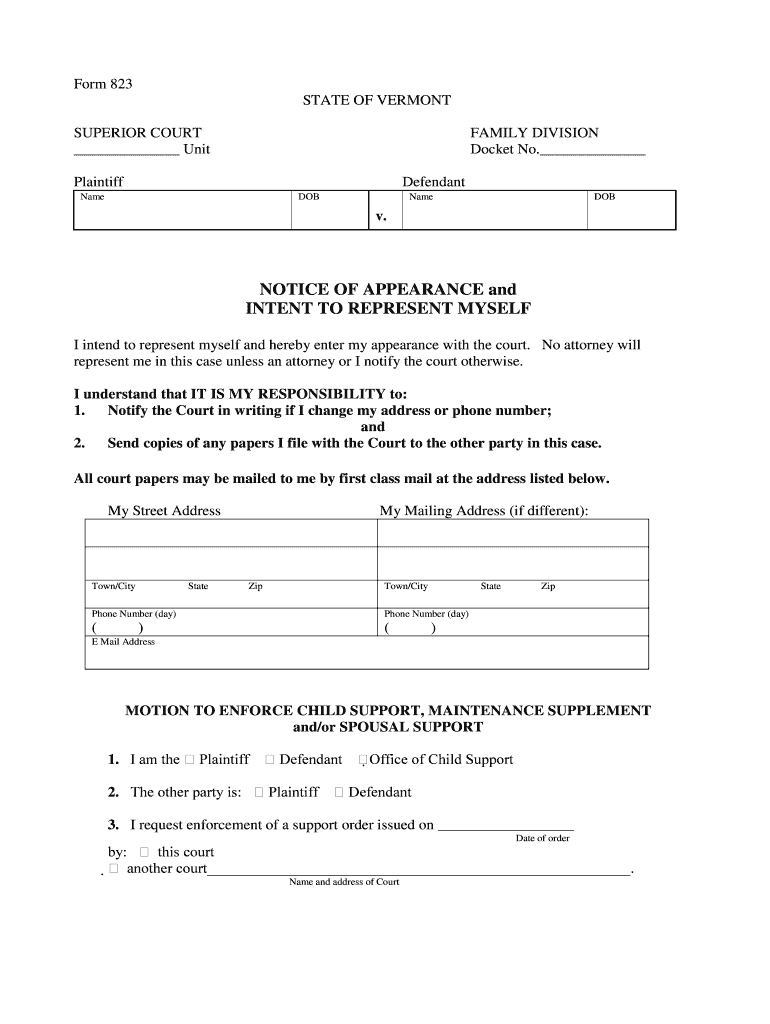
NOTICE of APPEARANCE and INTENT to REPRESENT Form


What is the NOTICE OF APPEARANCE And INTENT TO REPRESENT
The NOTICE OF APPEARANCE And INTENT TO REPRESENT is a legal document used primarily in court proceedings. It serves to inform the court and other parties involved that a specific attorney will represent a party in a legal matter. This form is essential for establishing the attorney-client relationship and ensuring that all future communications regarding the case are directed to the attorney rather than the client. It is commonly used in civil and criminal cases, as well as administrative hearings.
How to use the NOTICE OF APPEARANCE And INTENT TO REPRESENT
Using the NOTICE OF APPEARANCE And INTENT TO REPRESENT involves several steps. First, the attorney must complete the form with accurate details, including their name, contact information, and the case number. The attorney should also include the client's name and any relevant information regarding the case. Once completed, the form must be filed with the appropriate court. It is advisable for the attorney to provide copies to all parties involved in the case to ensure proper notification.
Steps to complete the NOTICE OF APPEARANCE And INTENT TO REPRESENT
Completing the NOTICE OF APPEARANCE And INTENT TO REPRESENT requires careful attention to detail. Follow these steps:
- Obtain the correct form from the relevant court or legal authority.
- Fill in the attorney's name, address, phone number, and email.
- Provide the client's full name and any other required identifying information.
- Include the case number and title of the case.
- Sign and date the form, ensuring compliance with any specific state requirements.
- File the completed form with the court and distribute copies to all involved parties.
Key elements of the NOTICE OF APPEARANCE And INTENT TO REPRESENT
Several key elements must be included in the NOTICE OF APPEARANCE And INTENT TO REPRESENT to ensure its validity:
- Attorney Information: Full name, address, and contact details of the attorney.
- Client Information: Full name of the client being represented.
- Case Details: The case number and title, which help identify the specific legal matter.
- Signature: The attorney's signature is necessary to validate the document.
- Date: The date of signing is important for record-keeping and timelines.
Legal use of the NOTICE OF APPEARANCE And INTENT TO REPRESENT
The legal use of the NOTICE OF APPEARANCE And INTENT TO REPRESENT is critical in ensuring that all parties are aware of who is representing a client in a legal matter. This form not only establishes the attorney-client relationship but also protects the rights of the client by ensuring that the attorney is recognized by the court. It is important for the attorney to file this notice promptly to avoid any potential delays or complications in the legal process.
Filing Deadlines / Important Dates
Filing deadlines for the NOTICE OF APPEARANCE And INTENT TO REPRESENT can vary based on jurisdiction and the type of legal proceeding. It is crucial for attorneys to be aware of these deadlines to ensure compliance. Generally, the notice should be filed as soon as the attorney is retained, ideally before any court appearances or hearings. Missing a deadline may result in complications for the client’s case, including the risk of default judgments or other legal repercussions.
Quick guide on how to complete notice of appearance and intent to represent
Effortlessly Prepare NOTICE OF APPEARANCE And INTENT TO REPRESENT on Any Device
Digital document management has become increasingly popular among businesses and individuals. It serves as an ideal eco-friendly alternative to traditional printed and signed documents, allowing you to access the necessary forms and securely store them online. airSlate SignNow equips you with all the tools required to create, edit, and eSign your documents quickly without delays. Manage NOTICE OF APPEARANCE And INTENT TO REPRESENT on any device using the airSlate SignNow apps for Android or iOS and streamline any document-related processes today.
How to Edit and eSign NOTICE OF APPEARANCE And INTENT TO REPRESENT with Ease
- Locate NOTICE OF APPEARANCE And INTENT TO REPRESENT and click on Get Form to begin.
- Utilize the tools we offer to fill out your form.
- Emphasize important sections of your documents or obscure sensitive details with tools designed specifically for that purpose by airSlate SignNow.
- Create your signature with the Sign tool, which takes mere seconds and holds the same legal validity as a conventional wet ink signature.
- Review the information and click on the Done button to save your changes.
- Select your preferred method for sending your form, whether by email, SMS, invite link, or download it to your computer.
Say goodbye to losing or misplacing files, tedious form searches, and errors that necessitate printing new document copies. airSlate SignNow meets your document management needs in just a few clicks from your chosen device. Edit and eSign NOTICE OF APPEARANCE And INTENT TO REPRESENT and ensure excellent communication at every stage of the form preparation process with airSlate SignNow.
Create this form in 5 minutes or less
Create this form in 5 minutes!
People also ask
-
What is a NOTICE OF APPEARANCE And INTENT TO REPRESENT?
A NOTICE OF APPEARANCE And INTENT TO REPRESENT is a legal document that notifies the court and parties involved that a lawyer will be representing a client in a case. This document is important for ensuring that all communication about the case is directed to the attorney. Using airSlate SignNow, you can easily create, sign, and manage this document digitally.
-
How does airSlate SignNow simplify the process of creating a NOTICE OF APPEARANCE And INTENT TO REPRESENT?
airSlate SignNow offers a user-friendly interface that allows you to create a NOTICE OF APPEARANCE And INTENT TO REPRESENT quickly and efficiently. With customizable templates and easy editing tools, you can tailor the document to meet your specific needs. This streamlines the process, saving you time and effort.
-
Is there a cost associated with using airSlate SignNow for a NOTICE OF APPEARANCE And INTENT TO REPRESENT?
Yes, airSlate SignNow offers various pricing plans that cater to different business needs. You can choose a plan that fits your budget while benefiting from features such as unlimited document signing and eSignature options for your NOTICE OF APPEARANCE And INTENT TO REPRESENT. Additionally, there are free trials available for new users.
-
What features does airSlate SignNow offer for managing legal documents like NOTICE OF APPEARANCE And INTENT TO REPRESENT?
airSlate SignNow provides several features specifically designed for legal document management. You can track changes, set reminders, and manage multiple signers for your NOTICE OF APPEARANCE And INTENT TO REPRESENT. The platform also includes secure storage options to ensure the confidentiality of your documents.
-
Can I integrate airSlate SignNow with other software for my legal practice?
Absolutely! airSlate SignNow integrates seamlessly with various software platforms commonly used in legal practices. This means you can connect your existing case management systems with airSlate SignNow to streamline your workflow when handling documents like the NOTICE OF APPEARANCE And INTENT TO REPRESENT.
-
What benefits does digital signing offer for a NOTICE OF APPEARANCE And INTENT TO REPRESENT?
Digital signing, as offered by airSlate SignNow, provides a faster and more efficient way to handle your NOTICE OF APPEARANCE And INTENT TO REPRESENT. You eliminate the need for printing, signing, and scanning, which saves time and resources. Furthermore, digital signatures are legally binding and enhance document security.
-
How can airSlate SignNow help ensure compliance with legal regulations for a NOTICE OF APPEARANCE And INTENT TO REPRESENT?
airSlate SignNow is designed to comply with legal regulations governing electronic signatures and document handling. By using our platform for your NOTICE OF APPEARANCE And INTENT TO REPRESENT, you can be confident that you are following necessary legal standards. Our audit trails and document verification features further support compliance.
Get more for NOTICE OF APPEARANCE And INTENT TO REPRESENT
- Case 305 cv 00596 rnc document 50 filed 122205 page 1 of 22 form
- Case 218 cv 00058 dgc document 3 filed 101719 page 1 of 7 form
- Csf claim form revised 4 12 19 csf claim form revised 4 12 19
- The complaint names as defendants bayer corporation form
- Inmate from portland dies at maine state prison portland form
- State v jackiewieczsuperior court criminal action form
- In re order of minor child modification of guardianship form
- Rc65 e form
Find out other NOTICE OF APPEARANCE And INTENT TO REPRESENT
- How Do I eSignature Pennsylvania Car Dealer Document
- How To eSignature Pennsylvania Charity Presentation
- Can I eSignature Utah Charity Document
- How Do I eSignature Utah Car Dealer Presentation
- Help Me With eSignature Wyoming Charity Presentation
- How To eSignature Wyoming Car Dealer PPT
- How To eSignature Colorado Construction PPT
- How To eSignature New Jersey Construction PDF
- How To eSignature New York Construction Presentation
- How To eSignature Wisconsin Construction Document
- Help Me With eSignature Arkansas Education Form
- Can I eSignature Louisiana Education Document
- Can I eSignature Massachusetts Education Document
- Help Me With eSignature Montana Education Word
- How To eSignature Maryland Doctors Word
- Help Me With eSignature South Dakota Education Form
- How Can I eSignature Virginia Education PDF
- How To eSignature Massachusetts Government Form
- How Can I eSignature Oregon Government PDF
- How Can I eSignature Oklahoma Government Document