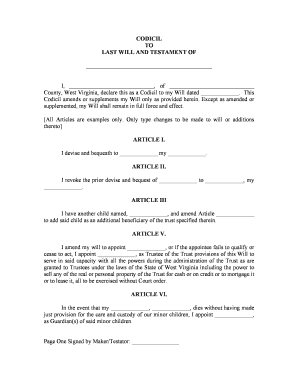
Wv Will Form


What is the WV Will
The West Virginia will is a legal document that outlines how a person's assets and affairs will be managed after their death. This form allows individuals to specify their wishes regarding the distribution of their property, guardianship for minor children, and other important decisions. It serves as a crucial tool for ensuring that one's intentions are honored and can help to prevent disputes among heirs.
Key Elements of the WV Will
A valid West Virginia will must include several key elements to ensure its legality and effectiveness. These elements typically include:
- Testator's Information: The full name and address of the person creating the will.
- Declaration: A statement indicating that the document is intended to serve as the last will and testament.
- Beneficiaries: Names and details of individuals or organizations designated to receive assets.
- Executor: Appointment of a trusted individual to manage the estate and ensure the will is executed according to the testator's wishes.
- Signatures: The testator's signature, along with signatures from at least two witnesses, to validate the document.
Steps to Complete the WV Will
Completing the West Virginia will involves several important steps to ensure that it is legally binding. Follow these steps for proper execution:
- Gather Information: Collect details about your assets, beneficiaries, and any specific wishes you have.
- Draft the Will: Use a template or consult with a legal professional to draft the will, ensuring all key elements are included.
- Review the Document: Carefully read through the will to confirm that all information is accurate and reflects your intentions.
- Sign the Will: Sign the document in the presence of at least two witnesses who are not beneficiaries.
- Store the Will Safely: Keep the completed will in a secure location, such as a safe or with a trusted attorney.
Legal Use of the WV Will
The West Virginia will must comply with state laws to be considered valid. This includes adhering to the requirements for signing and witnessing the document. A properly executed will can be presented in probate court to initiate the distribution of assets as specified. It is essential to keep the will updated, especially after significant life events such as marriage, divorce, or the birth of children.
How to Obtain the WV Will
Obtaining a West Virginia will can be done through various methods. Individuals may choose to:
- Consult an Attorney: Seeking legal advice from an attorney specializing in estate planning can provide personalized guidance.
- Use Online Resources: Many websites offer templates and resources for drafting a will that complies with West Virginia laws.
- Visit Local Legal Aid Offices: For those seeking assistance, local legal aid organizations may provide free or low-cost services to help create a will.
Quick guide on how to complete wv will
Complete Wv Will effortlessly on any device
Digital document management has become increasingly favored by companies and individuals. It offers an ideal eco-friendly alternative to conventional printed and signed documents, as you can locate the necessary form and securely keep it online. airSlate SignNow equips you with all the resources required to create, modify, and electronically sign your documents promptly without delays. Manage Wv Will on any device with airSlate SignNow's Android or iOS applications and streamline any document-related task today.
How to edit and eSign Wv Will with ease
- Obtain Wv Will and then click Get Form to begin.
- Make use of the tools we provide to fill out your document.
- Emphasize relevant parts of the documents or redact sensitive information with tools that airSlate SignNow supplies specifically for that purpose.
- Create your signature with the Sign tool, which takes seconds and holds the same legal significance as a conventional wet ink signature.
- Review the details and then click on the Done button to save your changes.
- Select how you wish to send your form, via email, SMS, or invitation link, or download it to your computer.
Eliminate concerns about lost or misplaced files, tedious form searches, or mistakes that require printing new copies of documents. airSlate SignNow manages all your document handling needs in just a few clicks from any device you prefer. Edit and eSign Wv Will and guarantee outstanding communication at every stage of your form preparation process with airSlate SignNow.
Create this form in 5 minutes or less
Create this form in 5 minutes!
People also ask
-
What is a wv will and how does airSlate SignNow help with it?
A wv will is a legally binding document that outlines a person's wishes regarding the distribution of their assets after death. airSlate SignNow streamlines the process of creating, signing, and storing your wv will, ensuring your wishes are fulfilled with ease and legal compliance.
-
How much does airSlate SignNow cost for managing wv wills?
airSlate SignNow offers flexible pricing plans tailored to your needs, starting at an affordable monthly fee. Our cost-effective solution for handling wv wills ensures you get the best value without compromising on features or quality.
-
What features does airSlate SignNow provide for wv wills?
airSlate SignNow includes features like electronic signatures, document templates, and advanced security measures. These tools simplify the creation and management of your wv will, making it accessible and safe.
-
Can I integrate airSlate SignNow with other applications for my wv will?
Yes, airSlate SignNow offers a variety of integrations with popular applications such as Google Drive, Dropbox, and more. This allows you to efficiently manage your wv will alongside your other documents and workflows.
-
Is airSlate SignNow secure for handling sensitive documents like a wv will?
Absolutely! airSlate SignNow employs industry-leading security protocols, including end-to-end encryption, to ensure your wv will and all documents are protected. You can confidently manage your sensitive information knowing it is secure.
-
How can airSlate SignNow speed up the process of creating a wv will?
With airSlate SignNow, you can leverage customizable templates and intuitive editing tools to quickly craft your wv will. Our platform accelerates the document preparation process, allowing you to focus on what truly matters.
-
What are the benefits of using airSlate SignNow for my wv will compared to traditional methods?
Using airSlate SignNow for your wv will offers numerous benefits, including ease of use, faster execution, and the ability to access your documents anywhere. Our digital solution eliminates the hassle of paper and provides a more efficient workflow.
Get more for Wv Will
Find out other Wv Will
- eSign Arkansas Government Affidavit Of Heirship Easy
- eSign California Government LLC Operating Agreement Computer
- eSign Oklahoma Finance & Tax Accounting Executive Summary Template Computer
- eSign Tennessee Finance & Tax Accounting Cease And Desist Letter Myself
- eSign Finance & Tax Accounting Form Texas Now
- eSign Vermont Finance & Tax Accounting Emergency Contact Form Simple
- eSign Delaware Government Stock Certificate Secure
- Can I eSign Vermont Finance & Tax Accounting Emergency Contact Form
- eSign Washington Finance & Tax Accounting Emergency Contact Form Safe
- How To eSign Georgia Government Claim
- How Do I eSign Hawaii Government Contract
- eSign Hawaii Government Contract Now
- Help Me With eSign Hawaii Government Contract
- eSign Hawaii Government Contract Later
- Help Me With eSign California Healthcare / Medical Lease Agreement
- Can I eSign California Healthcare / Medical Lease Agreement
- How To eSign Hawaii Government Bill Of Lading
- How Can I eSign Hawaii Government Bill Of Lading
- eSign Hawaii Government Promissory Note Template Now
- eSign Hawaii Government Work Order Online