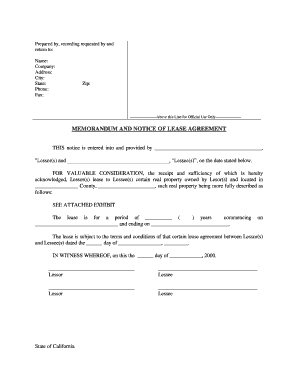
Ca Notice PDF Form


What is the CA Notice PDF?
The CA Notice PDF is a legal document used in California to formally notify parties about specific actions or obligations under a lease agreement. This document is essential for ensuring that all parties are aware of their rights and responsibilities regarding the lease. It serves as a record of communication and can be critical in legal proceedings if disputes arise. Understanding the contents and purpose of the CA Notice PDF is vital for both landlords and tenants to maintain compliance with state laws.
How to Use the CA Notice PDF
Using the CA Notice PDF involves several steps to ensure it serves its intended purpose effectively. First, identify the specific type of notice required based on the situation, such as a notice to pay rent or a notice of lease termination. Next, fill out the form with accurate information, including the names of the parties involved, the property address, and the relevant dates. After completing the form, it should be delivered to the other party through a method that provides proof of receipt, such as certified mail or personal delivery. This ensures that the notice is legally binding and can be referenced in future disputes.
Steps to Complete the CA Notice PDF
Completing the CA Notice PDF requires careful attention to detail. Follow these steps:
- Download the CA Notice PDF from a reliable source.
- Read the instructions carefully to understand the requirements.
- Fill in the necessary information, ensuring accuracy in names, addresses, and dates.
- Review the document for any errors or omissions.
- Sign and date the form where required.
- Choose a delivery method that provides proof of receipt.
Following these steps will help ensure that the notice is valid and enforceable under California law.
Legal Use of the CA Notice PDF
The legal use of the CA Notice PDF is governed by California state laws, which dictate how and when notices must be served. For instance, specific timelines must be adhered to, such as providing a notice to pay rent within a certain number of days after a missed payment. Failure to comply with these legal requirements can result in the notice being deemed invalid, which may affect eviction proceedings or other legal actions. It is crucial for both landlords and tenants to familiarize themselves with these regulations to ensure that their rights are protected.
Key Elements of the CA Notice PDF
Key elements of the CA Notice PDF include:
- Names of the Parties: Clearly state the names of the landlord and tenant.
- Property Address: Include the complete address of the rental property.
- Type of Notice: Specify the nature of the notice, such as a payment demand or termination notice.
- Date of Notice: Indicate the date when the notice is issued.
- Signature: Ensure the document is signed by the issuing party.
Each of these elements is essential for the notice to be considered valid and enforceable in a legal context.
Examples of Using the CA Notice PDF
There are various scenarios where the CA Notice PDF may be used effectively. For example:
- A landlord may issue a notice to pay rent when a tenant fails to make a payment by the due date.
- A tenant may use a notice to terminate the lease agreement, providing the required notice period as stipulated in the lease.
- A landlord may send a notice of lease violation if a tenant breaches any terms of the lease agreement.
These examples illustrate how the CA Notice PDF functions as a critical communication tool in landlord-tenant relationships.
Quick guide on how to complete ca notice pdf
Complete Ca Notice Pdf effortlessly on any device
Digital document management has become increasingly favored by companies and individuals. It offers an ideal eco-friendly alternative to conventional printed and signed documents, allowing you to access the right form and securely archive it online. airSlate SignNow provides you with all the resources necessary to create, modify, and eSign your documents quickly without hindrances. Manage Ca Notice Pdf on any device with airSlate SignNow Android or iOS applications and enhance any document-related task today.
The simplest way to modify and eSign Ca Notice Pdf effortlessly
- Obtain Ca Notice Pdf and then click Get Form to begin.
- Utilize the tools available to complete your form.
- Emphasize important parts of the documents or conceal sensitive details with tools that airSlate SignNow provides specifically for that purpose.
- Create your eSignature using the Sign tool, which takes mere seconds and holds the same legal validity as a standard wet ink signature.
- Review the information and then click the Done button to save your changes.
- Choose how you wish to share your form, via email, text message (SMS), or invite link, or download it to your computer.
Eliminate concerns about lost or misplaced files, tedious document searching, or errors that necessitate printing new copies. airSlate SignNow meets all your document management needs with just a few clicks from any device you prefer. Modify and eSign Ca Notice Pdf and ensure excellent communication at every phase of the form preparation process with airSlate SignNow.
Create this form in 5 minutes or less
Create this form in 5 minutes!
People also ask
-
What is a CA lease agreement?
A CA lease agreement is a legally binding document that outlines the terms of renting property in California. It specifies details such as the rental amount, duration of the lease, and obligations of both parties. By understanding a CA lease agreement, tenants can ensure their rights are protected.
-
How can airSlate SignNow help with CA lease agreements?
airSlate SignNow simplifies the process of creating, sending, and eSigning CA lease agreements. Our platform eliminates the need for physical paperwork, allowing users to manage their lease documents seamlessly online. With airSlate SignNow, you can expect a user-friendly and efficient experience.
-
What features does airSlate SignNow offer for CA lease agreements?
airSlate SignNow includes features such as customizable templates for CA lease agreements, secure eSignature capabilities, and document tracking. Additionally, users can easily share their lease agreements with tenants and landlords for quick approval. These features enhance the efficiency and accuracy of lease management.
-
Are there any costs associated with using airSlate SignNow for CA lease agreements?
Yes, airSlate SignNow offers various pricing plans that cater to different business needs, including options for managing CA lease agreements. We provide a cost-effective solution that can scale with your requirements, ensuring you only pay for what you need. Plus, a free trial is available for you to explore our offerings.
-
Can I customize a CA lease agreement template in airSlate SignNow?
Absolutely! airSlate SignNow allows you to fully customize CA lease agreement templates to meet your specific needs. You can add or modify clauses based on your requirements and easily create personalized documents for different tenants. This customization ensures that your agreements are tailored accurately.
-
Is eSigning a CA lease agreement legally binding?
Yes, eSigning a CA lease agreement through airSlate SignNow is legally binding. Our platform complies with eSignature laws under the ESIGN and UETA, ensuring that your digitally signed agreements hold the same legal weight as traditional handwritten signatures. You can sign with confidence.
-
What integrations does airSlate SignNow support for CA lease agreements?
airSlate SignNow integrates with several popular software tools, enhancing the ease of managing CA lease agreements. You can connect with CRM systems, cloud storage solutions, and other productivity applications. These integrations streamline your workflow and help you keep your lease documents organized.
Get more for Ca Notice Pdf
- For use by an executorexecutrix form
- New york state board of law examiners course form
- Three individuals to husband and wife as joint form
- Used car lemon law fact sheetnew york state attorney form
- New york state case registry filing formus legal forms
- Joint tenants with the right of form
- Control number ny sdeed 8 6 form
- Joint ownership of real property peoples law library form
Find out other Ca Notice Pdf
- Can I eSign Wisconsin Legal Warranty Deed
- eSign New Hampshire Orthodontists Medical History Online
- eSign Massachusetts Plumbing Job Offer Mobile
- How To eSign Pennsylvania Orthodontists Letter Of Intent
- eSign Rhode Island Orthodontists Last Will And Testament Secure
- eSign Nevada Plumbing Business Letter Template Later
- eSign Nevada Plumbing Lease Agreement Form Myself
- eSign Plumbing PPT New Jersey Later
- eSign New York Plumbing Rental Lease Agreement Simple
- eSign North Dakota Plumbing Emergency Contact Form Mobile
- How To eSign North Dakota Plumbing Emergency Contact Form
- eSign Utah Orthodontists Credit Memo Easy
- How To eSign Oklahoma Plumbing Business Plan Template
- eSign Vermont Orthodontists Rental Application Now
- Help Me With eSign Oregon Plumbing Business Plan Template
- eSign Pennsylvania Plumbing RFP Easy
- Can I eSign Pennsylvania Plumbing RFP
- eSign Pennsylvania Plumbing Work Order Free
- Can I eSign Pennsylvania Plumbing Purchase Order Template
- Help Me With eSign South Carolina Plumbing Promissory Note Template