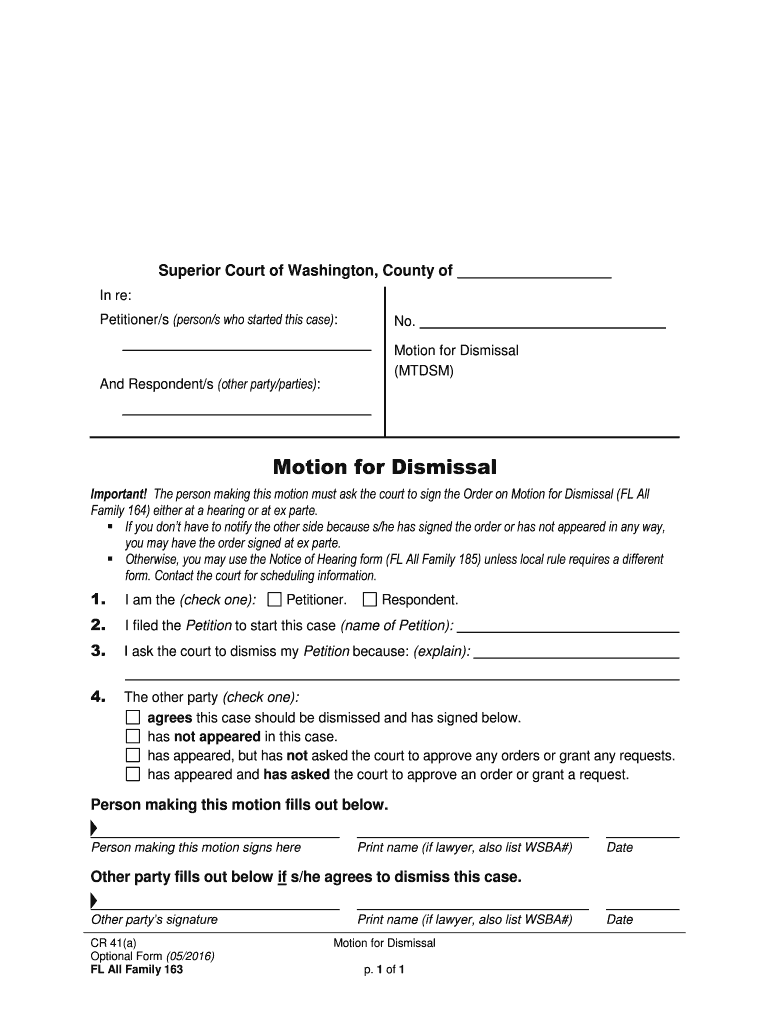
Form Fl All Family163 "Motion for Dismissal" Washington


What is the Form FL All Family163 "Motion For Dismissal" Washington
The Form FL All Family163 "Motion For Dismissal" is a legal document used in Washington State family law cases. This form allows a party to request the court to dismiss a case, typically when the issues have been resolved or when the petitioner no longer wishes to pursue the matter. It is essential for individuals involved in family law proceedings to understand the implications of filing this motion, as it can affect custody, support, and other critical aspects of family law cases.
How to Use the Form FL All Family163 "Motion For Dismissal" Washington
To effectively use the Form FL All Family163 "Motion For Dismissal," individuals must first ensure they meet the necessary criteria for dismissal. This involves reviewing the case details and determining whether a valid reason exists for the dismissal. Once the form is completed, it must be filed with the appropriate court and served to all parties involved in the case. Understanding the procedural requirements and ensuring compliance with court rules is crucial for the motion to be granted.
Steps to Complete the Form FL All Family163 "Motion For Dismissal" Washington
Completing the Form FL All Family163 involves several key steps:
- Begin by downloading the form from the Washington State court website or obtaining a physical copy from the court clerk.
- Fill in your personal information, including your name, address, and the case number associated with your family law matter.
- Clearly state the reasons for the dismissal in the designated section, ensuring that your rationale aligns with legal standards.
- Sign and date the form, verifying that all information provided is accurate and complete.
- Make copies of the completed form for your records and for serving other parties involved in the case.
Legal Use of the Form FL All Family163 "Motion For Dismissal" Washington
The legal use of the Form FL All Family163 "Motion For Dismissal" is governed by Washington State laws and court rules. It is vital to understand that submitting this motion does not automatically terminate the case; the court must review and approve the request. The motion should be filed in accordance with local rules, and all parties must be notified of the filing to ensure due process is observed. Failure to follow these legal protocols can result in the motion being denied.
State-Specific Rules for the Form FL All Family163 "Motion For Dismissal" Washington
Washington State has specific rules regarding the filing and processing of the Form FL All Family163 "Motion For Dismissal." These rules dictate the timelines for filing, the necessity of serving all involved parties, and the format in which the motion must be submitted. It is important to consult the Washington State court rules or seek legal advice to ensure compliance with all procedural requirements, as each county may have additional local rules that apply.
Who Issues the Form FL All Family163 "Motion For Dismissal" Washington
The Form FL All Family163 "Motion For Dismissal" is issued by the Washington State court system. It is typically available through the court's official website or can be obtained directly from the court clerk's office. Individuals should ensure they are using the most current version of the form, as updates or changes to the form may occur over time.
Quick guide on how to complete form fl all family163 ampquotmotion for dismissalampquot washington
Complete Form Fl All Family163 "Motion For Dismissal" Washington effortlessly on any device
Digital document management has gained traction among companies and individuals alike. It offers an ideal eco-friendly substitute for conventional printed and signed papers, since you can locate the necessary form and securely store it online. airSlate SignNow equips you with all the tools necessary to generate, alter, and eSign your documents swiftly without hindrances. Handle Form Fl All Family163 "Motion For Dismissal" Washington on any platform with airSlate SignNow Android or iOS applications and simplify any document-related task today.
The most efficient way to alter and eSign Form Fl All Family163 "Motion For Dismissal" Washington with ease
- Obtain Form Fl All Family163 "Motion For Dismissal" Washington and click on Get Form to begin.
- Utilize the tools we provide to complete your form.
- Emphasize relevant portions of your documents or conceal sensitive information using tools that airSlate SignNow provides specifically for this purpose.
- Create your signature with the Sign feature, which takes moments and holds the same legal validity as a traditional wet ink signature.
- Review all the information and click the Done button to save your changes.
- Choose how you wish to send your form, via email, text message (SMS), or invitation link, or download it to your computer.
Forget about lost or misfiled documents, laborious form searches, or errors that necessitate printing fresh document copies. airSlate SignNow meets your document management needs in just a few clicks from any device of your choice. Modify and eSign Form Fl All Family163 "Motion For Dismissal" Washington and guarantee outstanding communication at every stage of the form preparation process with airSlate SignNow.
Create this form in 5 minutes or less
Create this form in 5 minutes!
People also ask
-
What is Form Fl All Family163 "Motion For Dismissal" Washington?
Form Fl All Family163 "Motion For Dismissal" Washington is a legal document used in family law cases to formally request the dismissal of a motion in a court proceeding. This form ensures that the request is clear and adheres to the specific legal requirements of Washington state law.
-
How can airSlate SignNow help with Form Fl All Family163 "Motion For Dismissal" Washington?
airSlate SignNow streamlines the process of completing and eSigning Form Fl All Family163 "Motion For Dismissal" Washington. Our platform allows you to fill out the form digitally, ensuring accuracy and compliance while reducing the time needed to complete the document.
-
Is there a cost associated with using airSlate SignNow for Form Fl All Family163 "Motion For Dismissal" Washington?
Yes, airSlate SignNow offers various pricing plans designed to fit different needs. Whether you are an individual or part of a larger organization, our cost-effective solutions provide all the necessary features for handling Form Fl All Family163 "Motion For Dismissal" Washington efficiently.
-
What features does airSlate SignNow provide for managing Form Fl All Family163 "Motion For Dismissal" Washington?
Our platform provides essential features such as document templates, eSigning, and secure cloud storage. With airSlate SignNow, you can easily customize Form Fl All Family163 "Motion For Dismissal" Washington, track its status, and retrieve it at any time.
-
Can I integrate airSlate SignNow with other software for handling Form Fl All Family163 "Motion For Dismissal" Washington?
Absolutely! airSlate SignNow supports multiple integrations with popular platforms such as Google Drive, Salesforce, and Dropbox. This makes it easy to manage your Form Fl All Family163 "Motion For Dismissal" Washington alongside your existing workflows.
-
What are the benefits of using airSlate SignNow for family law documents?
Using airSlate SignNow to handle family law documents like Form Fl All Family163 "Motion For Dismissal" Washington has several benefits. It increases efficiency by simplifying the eSigning process, reduces paper usage, and ensures that documents are safely stored and retrievable at any time.
-
Is airSlate SignNow secure for handling legal documents like Form Fl All Family163 "Motion For Dismissal" Washington?
Yes, airSlate SignNow takes security seriously. Our platform employs advanced encryption technology to protect your data, ensuring that your Form Fl All Family163 "Motion For Dismissal" Washington and other legal documents remain confidential and secure.
Get more for Form Fl All Family163 "Motion For Dismissal" Washington
- Form 4972 tax on lump sum distributions from qualified
- Wwwirsgovforms pubsabout form 8938about form 8938 statement of specified foreign financial assets
- Request for a copy of exempt or political organization irs form
- Wwwirsgovpubirs pdfinstructions for form 941 rev june
- 2020 instructions for form 8915 c internal revenue service
- Wwwirsgovpubirs pdf2021 form 8027 internal revenue service
- Wwwirsgovforms pubsabout schedule i form 990about schedule i form 990 grants and other assistance to
- Form 941 ss rev june 2021 employers quarterly federal tax return american samoa guam the commonwealth of the northern mariana
Find out other Form Fl All Family163 "Motion For Dismissal" Washington
- eSignature New Jersey Healthcare / Medical Credit Memo Myself
- eSignature North Dakota Healthcare / Medical Medical History Simple
- Help Me With eSignature Arkansas High Tech Arbitration Agreement
- eSignature Ohio Healthcare / Medical Operating Agreement Simple
- eSignature Oregon Healthcare / Medical Limited Power Of Attorney Computer
- eSignature Pennsylvania Healthcare / Medical Warranty Deed Computer
- eSignature Texas Healthcare / Medical Bill Of Lading Simple
- eSignature Virginia Healthcare / Medical Living Will Computer
- eSignature West Virginia Healthcare / Medical Claim Free
- How To eSignature Kansas High Tech Business Plan Template
- eSignature Kansas High Tech Lease Agreement Template Online
- eSignature Alabama Insurance Forbearance Agreement Safe
- How Can I eSignature Arkansas Insurance LLC Operating Agreement
- Help Me With eSignature Michigan High Tech Emergency Contact Form
- eSignature Louisiana Insurance Rental Application Later
- eSignature Maryland Insurance Contract Safe
- eSignature Massachusetts Insurance Lease Termination Letter Free
- eSignature Nebraska High Tech Rental Application Now
- How Do I eSignature Mississippi Insurance Separation Agreement
- Help Me With eSignature Missouri Insurance Profit And Loss Statement