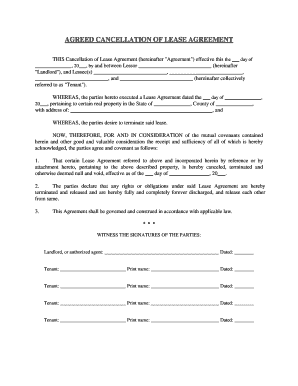
Cancellation Lease Form


What is the cancellation lease?
The cancellation lease is a legal document that allows a tenant to terminate a lease agreement before its expiration date. This form outlines the terms under which the lease can be canceled, ensuring that both the landlord and tenant understand their rights and responsibilities. It is essential for maintaining clarity and preventing disputes regarding the termination of the lease. The cancellation lease typically includes details such as the parties involved, the property address, and any conditions that must be met for the cancellation to be valid.
How to use the cancellation lease
Using the cancellation lease involves several steps to ensure that the termination process is executed correctly. First, both the tenant and landlord should review the original lease agreement to understand any specific clauses related to cancellation. Next, the tenant must fill out the cancellation lease form, providing necessary information such as the reason for cancellation and the effective date. Once completed, both parties should sign the document to acknowledge their agreement to the terms. It is advisable to keep a copy of the signed cancellation lease for future reference.
Steps to complete the cancellation lease
Completing the cancellation lease involves a systematic approach to ensure accuracy and compliance with legal standards. Follow these steps:
- Review the original lease agreement for cancellation terms.
- Obtain the cancellation lease form from a reliable source.
- Fill in the required information, including tenant and landlord details.
- Specify the effective date of cancellation and any conditions.
- Both parties should sign and date the document.
- Distribute copies to all involved parties for their records.
Legal use of the cancellation lease
The cancellation lease serves as a legally binding document when executed correctly. To ensure its legal standing, it must comply with local and state laws governing lease agreements. This includes adhering to any notice periods specified in the original lease and ensuring that both parties consent to the cancellation. Additionally, the cancellation lease should be stored securely, as it may be required for future legal reference or disputes.
State-specific rules for the cancellation lease
Each state may have unique regulations regarding the use of cancellation leases. It is crucial for tenants and landlords to familiarize themselves with their state's specific laws. These regulations can dictate the notice period required for cancellation, any permissible reasons for terminating the lease, and the necessary procedures to follow. Consulting with a legal professional or local housing authority can provide clarity on these requirements.
Examples of using the cancellation lease
There are various scenarios in which a cancellation lease may be utilized. For instance, a tenant may need to move due to a job relocation, prompting them to cancel their lease early. Alternatively, a landlord may wish to terminate a lease due to non-compliance with lease terms by the tenant. In both cases, using the cancellation lease ensures that the process is documented and agreed upon by both parties, reducing the risk of misunderstandings or legal issues.
Quick guide on how to complete cancellation lease 481374860
Accomplish Cancellation Lease effortlessly on any device
Digital document management has become increasingly favored by businesses and individuals. It serves as an ideal environmentally friendly substitute for traditional printed and signed papers, as you can easily find the necessary form and securely store it online. airSlate SignNow equips you with all the resources required to create, modify, and electronically sign your documents swiftly without interruptions. Manage Cancellation Lease on any platform using airSlate SignNow's Android or iOS applications and simplify any document-centric task today.
The simplest way to modify and electronically sign Cancellation Lease with ease
- Locate Cancellation Lease and click Get Form to begin.
- Use the tools we provide to fill out your form.
- Emphasize important sections of your documents or obscure sensitive information with the tools that airSlate SignNow specifically offers for such tasks.
- Create your signature using the Sign tool, which takes mere seconds and holds the same legal validity as a conventional wet ink signature.
- Review the details and click on the Done button to save your modifications.
- Select your preferred method for submitting your form, whether by email, SMS, invitation link, or download it to your computer.
Leave behind lost or misfiled documents, tedious form searches, or mistakes that necessitate printing new document copies. airSlate SignNow fulfills all your document management requirements in just a few clicks from any device you prefer. Edit and electronically sign Cancellation Lease to ensure effective communication throughout your form preparation process with airSlate SignNow.
Create this form in 5 minutes or less
Create this form in 5 minutes!
People also ask
-
What is DC cancellation in the context of airSlate SignNow?
DC cancellation refers to the process of voiding or nullifying a digitally signed document within airSlate SignNow. This feature ensures that any mistakes made in the document can be rectified efficiently, maintaining the integrity and legality of your electronic signatures.
-
How can I perform a DC cancellation on airSlate SignNow?
To perform a DC cancellation in airSlate SignNow, simply navigate to the document you wish to cancel and select the option to void or cancel the signature. This action will ensure that the document is no longer valid, allowing you to start fresh or make necessary amendments.
-
Does DC cancellation impact my billing or subscription with airSlate SignNow?
No, DC cancellation does not affect your billing or subscription plans with airSlate SignNow. As part of our commitment to providing flexible solutions, you can easily cancel documents without incurring additional fees or penalties.
-
Is there a limit to the number of DC cancellations I can perform?
airSlate SignNow does not impose a strict limit on the number of DC cancellations you can perform. Our platform is designed to facilitate seamless document management to meet your business needs effectively, without unnecessary restrictions.
-
What are the benefits of using airSlate SignNow for DC cancellation?
Using airSlate SignNow for DC cancellation provides businesses with a straightforward and efficient way to manage document integrity. It allows users to correct errors quickly and maintain a streamlined workflow without the need for extensive paperwork or delays.
-
Can I integrate airSlate SignNow with other software for managing DC cancellations?
Yes, airSlate SignNow offers various integrations with popular software and applications that can enhance your document management process. By integrating with other tools, you can automate the DC cancellation process, making it easier to manage your documents across different platforms.
-
Are there any special features related to DC cancellation in airSlate SignNow?
AirSlate SignNow includes several features designed to support efficient DC cancellation. These features include an intuitive user interface, real-time notifications, and the ability to track document status, ensuring that you can manage cancellations effectively.
Get more for Cancellation Lease
- Full text of ampquotthe annotated probate code of ohioampquot form
- How to attach a scan to e mail microsoft community form
- Surrogate s court checklists pdf free download form
- Scpa article 16 form
- Fillable online probate forms nycourtsgov fax email print
- Ssl383 c 384 384 c form surr 2 order directing
- Ssl383 c 384 384 c form surr 1 surrender notice
- At least one witness must be an attorney or certified social form
Find out other Cancellation Lease
- How Do I eSignature Washington Insurance Form
- How Do I eSignature Alaska Life Sciences Presentation
- Help Me With eSignature Iowa Life Sciences Presentation
- How Can I eSignature Michigan Life Sciences Word
- Can I eSignature New Jersey Life Sciences Presentation
- How Can I eSignature Louisiana Non-Profit PDF
- Can I eSignature Alaska Orthodontists PDF
- How Do I eSignature New York Non-Profit Form
- How To eSignature Iowa Orthodontists Presentation
- Can I eSignature South Dakota Lawers Document
- Can I eSignature Oklahoma Orthodontists Document
- Can I eSignature Oklahoma Orthodontists Word
- How Can I eSignature Wisconsin Orthodontists Word
- How Do I eSignature Arizona Real Estate PDF
- How To eSignature Arkansas Real Estate Document
- How Do I eSignature Oregon Plumbing PPT
- How Do I eSignature Connecticut Real Estate Presentation
- Can I eSignature Arizona Sports PPT
- How Can I eSignature Wisconsin Plumbing Document
- Can I eSignature Massachusetts Real Estate PDF