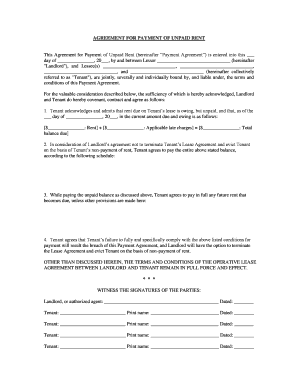
Florida Unpaid Rent Form


What is the Florida Unpaid Rent
The Florida unpaid rent refers to the amount of rent that a tenant has failed to pay within the agreed timeframe as specified in their lease agreement. This situation can lead to various legal actions, including eviction proceedings. Understanding the implications of unpaid rent is crucial for both landlords and tenants in Florida, as it affects their rights and responsibilities under state law. The Florida Residential Landlord and Tenant Act outlines the processes involved in handling unpaid rent, including notices and potential remedies for landlords.
Steps to complete the Florida Unpaid Rent
To address unpaid rent in Florida, landlords should follow a structured process to ensure compliance with state laws. The steps include:
- Review the lease agreement to confirm the payment terms.
- Send a written notice to the tenant, typically a three-day notice to pay rent or vacate.
- Wait for the tenant to respond within the specified timeframe.
- If unpaid rent persists, consider filing for eviction in the local court.
- Prepare necessary documentation, including the lease agreement and payment records, for court proceedings.
Legal use of the Florida Unpaid Rent
In Florida, landlords have the legal right to seek payment for unpaid rent through established procedures. This includes issuing notices and pursuing eviction if necessary. The law protects both parties; landlords must adhere to the notice requirements, while tenants have the right to contest eviction actions. Understanding these legal frameworks helps ensure that both landlords and tenants navigate the process fairly and within the bounds of the law.
Key elements of the Florida Unpaid Rent
Several key elements define the Florida unpaid rent situation:
- Lease Agreement: The original contract stipulates payment terms and conditions.
- Notice Requirements: Landlords must provide proper notice to tenants regarding unpaid rent.
- Eviction Process: Legal steps that can be taken if the tenant fails to pay after notice.
- Tenant Rights: Tenants have the right to respond and contest eviction actions.
Examples of using the Florida Unpaid Rent
Common scenarios involving Florida unpaid rent include:
- A tenant misses a rent payment due on the first of the month and receives a three-day notice.
- A landlord files for eviction after multiple missed payments and no response from the tenant.
- A tenant disputes the eviction by providing evidence of payment attempts or issues with the property.
State-specific rules for the Florida Unpaid Rent
Florida has specific rules governing unpaid rent, including the requirement for landlords to provide a three-day notice before initiating eviction proceedings. This notice must clearly state the amount owed and the deadline for payment. Additionally, the Florida Residential Landlord and Tenant Act outlines the legal rights of both landlords and tenants, ensuring that the process is handled fairly and legally. Familiarity with these rules is essential for both parties to protect their interests.
Quick guide on how to complete florida unpaid rent
Easily Set Up Florida Unpaid Rent on Any Device
Managing documents online has gained traction among companies and individuals. It offers an excellent eco-friendly substitute to conventional printed and signed documents, as you can obtain the necessary form and securely store it on the web. airSlate SignNow equips you with all the tools required to create, edit, and eSign your documents swiftly without delays. Handle Florida Unpaid Rent on any device using the airSlate SignNow Android or iOS applications and streamline any document-related process today.
The Easiest Way to Edit and eSign Florida Unpaid Rent Effortlessly
- Find Florida Unpaid Rent and click on Get Form to begin.
- Utilize the tools we offer to fill out your form.
- Highlight important sections of the documents or obscure sensitive information with tools specifically provided by airSlate SignNow for that purpose.
- Create your eSignature using the Sign tool, which takes seconds and carries the same legal validity as a traditional handwritten signature.
- Verify the information and click on the Done button to save your updates.
- Choose how you wish to send your form, via email, text message (SMS), or invitation link, or download it to your computer.
Say goodbye to lost or misplaced files, tedious form searches, or mistakes that require reprinting new document copies. airSlate SignNow meets your document management needs in just a few clicks from any device you prefer. Edit and eSign Florida Unpaid Rent and ensure exceptional communication at every step of the form preparation process with airSlate SignNow.
Create this form in 5 minutes or less
Create this form in 5 minutes!
People also ask
-
What is the role of airSlate SignNow in handling florida unpaid rent agreements?
airSlate SignNow streamlines the process of creating and signing florida unpaid rent agreements, helping landlords and tenants effectively manage their rental agreements. With our eSignature solution, you can quickly send, sign, and store these documents securely online, ensuring compliance and facilitating fast communication.
-
How can airSlate SignNow help prevent issues related to florida unpaid rent?
By utilizing airSlate SignNow, landlords can create clear and legally binding agreements that outline payment terms and consequences for unpaid rent in Florida. This clarity can help minimize misunderstandings and ensure both parties are aware of their responsibilities, ultimately reducing the risk of disputes.
-
What features does airSlate SignNow offer for managing florida unpaid rent?
airSlate SignNow provides features like customizable document templates, automated reminders for payments, and secure eSignature capabilities to manage florida unpaid rent efficiently. These tools make it easy to keep track of agreements and communications, ensuring timely responses to any issues.
-
Is airSlate SignNow cost-effective for landlords dealing with florida unpaid rent?
Yes, airSlate SignNow offers a cost-effective solution for landlords facing challenges with florida unpaid rent. With flexible pricing plans, you can choose a package that fits your needs without overspending, allowing you to streamline your operations and focus on other important aspects of property management.
-
Can airSlate SignNow integrate with other platforms to manage florida unpaid rent?
Absolutely! airSlate SignNow integrates seamlessly with various property management systems and financial tools, making it easier to handle processes related to florida unpaid rent. This means you can connect your existing workflow and benefit from enhanced efficiency across all your operations.
-
How does airSlate SignNow ensure the security of documents related to florida unpaid rent?
Security is a top priority for airSlate SignNow. We use advanced encryption methods and secure cloud storage to protect documents related to florida unpaid rent, ensuring that sensitive information remains confidential and accessible only to authorized users.
-
What benefits do I get from using airSlate SignNow for florida unpaid rent agreements?
Using airSlate SignNow for florida unpaid rent agreements provides several benefits, including faster transaction times, reduced paperwork, and improved organization. Additionally, our user-friendly interface makes it simple for both landlords and tenants to manage their agreements with ease.
Get more for Florida Unpaid Rent
Find out other Florida Unpaid Rent
- How To eSign Arkansas Company Bonus Letter
- eSign Hawaii Promotion Announcement Secure
- eSign Alaska Worksheet Strengths and Weaknesses Myself
- How To eSign Rhode Island Overtime Authorization Form
- eSign Florida Payroll Deduction Authorization Safe
- eSign Delaware Termination of Employment Worksheet Safe
- Can I eSign New Jersey Job Description Form
- Can I eSign Hawaii Reference Checking Form
- Help Me With eSign Hawaii Acknowledgement Letter
- eSign Rhode Island Deed of Indemnity Template Secure
- eSign Illinois Car Lease Agreement Template Fast
- eSign Delaware Retainer Agreement Template Later
- eSign Arkansas Attorney Approval Simple
- eSign Maine Car Lease Agreement Template Later
- eSign Oregon Limited Power of Attorney Secure
- How Can I eSign Arizona Assignment of Shares
- How To eSign Hawaii Unlimited Power of Attorney
- How To eSign Louisiana Unlimited Power of Attorney
- eSign Oklahoma Unlimited Power of Attorney Now
- How To eSign Oregon Unlimited Power of Attorney