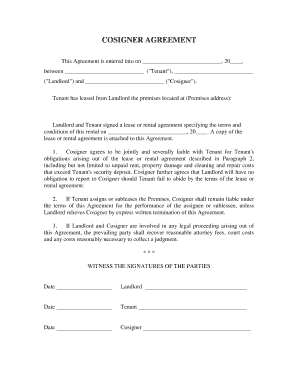
Lease Cosigner Form


What is the Lease Cosigner
A lease cosigner is an individual who agrees to take on the financial responsibility of a lease agreement alongside the primary tenant. This role is crucial, especially for those who may not have a strong credit history or sufficient income to qualify for a rental on their own. The lease cosigner essentially guarantees that the rent will be paid, and if the primary tenant defaults, the cosigner is legally obligated to cover the costs. This arrangement provides landlords with added security, making it easier for tenants to secure housing.
How to Use the Lease Cosigner
Utilizing a lease cosigner involves a few straightforward steps. First, the primary tenant should discuss the need for a cosigner with a potential landlord. Once agreed upon, the cosigner will need to provide necessary documentation, such as proof of income, credit history, and identification. This information helps landlords assess the cosigner's ability to fulfill the financial obligations of the lease. After the landlord approves the cosigner, both the tenant and cosigner must sign the lease agreement, ensuring that all parties understand their responsibilities.
Legal Use of the Lease Cosigner
The legal use of a lease cosigner is governed by state laws and the terms outlined in the lease agreement. In Maryland, for instance, a lease cosigner must be clearly identified in the lease document, and their obligations should be explicitly stated. This includes the terms under which the cosigner is liable for rent payments and any other charges. It is important for both tenants and cosigners to understand their rights and responsibilities to avoid potential disputes. Consulting with a legal professional can provide clarity on these matters.
Steps to Complete the Lease Cosigner
Completing the lease cosigner process involves several key steps:
- Discuss the need for a cosigner with the landlord.
- Identify a suitable cosigner who meets the landlord's requirements.
- Gather necessary documentation from the cosigner, including income verification and credit reports.
- Submit the documentation to the landlord for approval.
- Once approved, ensure that the lease agreement includes the cosigner's details.
- Both the tenant and cosigner should sign the lease to finalize the agreement.
Key Elements of the Lease Cosigner
Several key elements define the role of a lease cosigner. These include:
- Financial Responsibility: The cosigner agrees to pay rent if the primary tenant fails to do so.
- Creditworthiness: Landlords typically require cosigners to have a good credit score and stable income.
- Legal Obligations: The cosigner's responsibilities should be clearly outlined in the lease agreement.
- Duration of Responsibility: The cosigner's obligations may last for the entire lease term or until the tenant is released from the agreement.
State-Specific Rules for the Lease Cosigner
In Maryland, specific rules apply to lease cosigners that both tenants and cosigners should be aware of. For example, the state requires that the lease agreement explicitly states the cosigner's obligations. Additionally, cosigners may have the right to receive notifications regarding any rental payment issues. Understanding these state-specific regulations can help prevent misunderstandings and ensure that all parties are aware of their rights and responsibilities.
Quick guide on how to complete lease cosigner
Effortlessly prepare Lease Cosigner on any device
Digital document management has become increasingly popular among organizations and individuals. It offers an ideal eco-friendly alternative to traditional printed and signed paperwork, as you can easily locate the correct form and securely maintain it online. airSlate SignNow provides all the tools necessary to create, modify, and electronically sign your documents quickly and without delays. Handle Lease Cosigner on any platform with airSlate SignNow's Android or iOS applications and streamline any document-related task today.
The easiest way to edit and electronically sign Lease Cosigner effortlessly
- Obtain Lease Cosigner and click on Get Form to begin.
- Utilize the tools we offer to complete your document.
- Emphasize relevant sections of the documents or obscure sensitive information using tools that airSlate SignNow offers specifically for that purpose.
- Create your eSignature with the Sign tool, which takes only seconds and carries the same legal validity as a conventional wet ink signature.
- Verify the details and click on the Done button to save your modifications.
- Choose how you would like to send your form—via email, text message (SMS), or invitation link, or download it to your computer.
Eliminate the worry of lost or misplaced files, tedious form searching, or errors that require printing new document copies. airSlate SignNow meets your document management needs in just a few clicks from any device of your choice. Edit and electronically sign Lease Cosigner and ensure outstanding communication throughout your form preparation process with airSlate SignNow.
Create this form in 5 minutes or less
Create this form in 5 minutes!
People also ask
-
What are the main features of airSlate SignNow for a Maryland landlord?
AirSlate SignNow offers a variety of features tailored for a Maryland landlord, including easy document creation, electronic signatures, and secure storage. With our platform, landlords can streamline lease agreements and maintain compliance with Maryland laws efficiently.
-
How does airSlate SignNow benefit Maryland landlords specifically?
Maryland landlords can benefit from airSlate SignNow by reducing paperwork, saving time, and enhancing tenant communication. This powerful solution simplifies the signing process, allowing landlords to focus on managing their properties rather than chasing signatures.
-
What pricing plans are available for Maryland landlords?
AirSlate SignNow offers flexible pricing plans designed to meet the diverse needs of Maryland landlords. From individual plans with basic features to comprehensive packages for larger operations, there’s a cost-effective option suitable for any landlord in Maryland.
-
Is airSlate SignNow compliant with Maryland rental laws?
Yes, airSlate SignNow is compliant with Maryland rental laws, ensuring that your documents and agreements meet all legal requirements. Our platform regularly updates to adhere to changing regulations, providing peace of mind for Maryland landlords.
-
Can airSlate SignNow integrate with other software used by Maryland landlords?
Absolutely! AirSlate SignNow seamlessly integrates with various property management software, accounting tools, and CRM systems commonly used by Maryland landlords. This compatibility enhances workflow efficiency and allows for better management of tenant information.
-
How secure is airSlate SignNow for Maryland landlords handling sensitive documents?
Security is a top priority at airSlate SignNow. For Maryland landlords, our platform employs advanced encryption and security protocols to ensure that sensitive documents are protected during transmission and storage, making it a safe choice for managing rental agreements.
-
Can I access airSlate SignNow on mobile devices as a Maryland landlord?
Yes, airSlate SignNow is accessible on both mobile devices and desktops, ensuring that Maryland landlords can manage their signing processes from anywhere. This mobile compatibility allows for greater flexibility in handling documents on-the-go.
Get more for Lease Cosigner
- Form 14cr004e ada 2 request for reasonable accomodation
- Oklahoma known as form
- Prior to delivery of the mare to mare owner form
- Oklahoma workers compensation commission okgov form
- Amp form
- Employers application for permission to carry its own risk without insurance form
- 00 0a bb 00 00 00 00 0a bb ff ff ff mac or oui address form
- Workers compensation court of existing claims 1915 n stiles form
Find out other Lease Cosigner
- Sign Wisconsin Government Cease And Desist Letter Online
- Sign Louisiana Healthcare / Medical Limited Power Of Attorney Mobile
- Sign Healthcare / Medical PPT Michigan Now
- Sign Massachusetts Healthcare / Medical Permission Slip Now
- Sign Wyoming Government LLC Operating Agreement Mobile
- Sign Wyoming Government Quitclaim Deed Free
- How To Sign Nebraska Healthcare / Medical Living Will
- Sign Nevada Healthcare / Medical Business Plan Template Free
- Sign Nebraska Healthcare / Medical Permission Slip Now
- Help Me With Sign New Mexico Healthcare / Medical Medical History
- Can I Sign Ohio Healthcare / Medical Residential Lease Agreement
- How To Sign Oregon Healthcare / Medical Living Will
- How Can I Sign South Carolina Healthcare / Medical Profit And Loss Statement
- Sign Tennessee Healthcare / Medical Business Plan Template Free
- Help Me With Sign Tennessee Healthcare / Medical Living Will
- Sign Texas Healthcare / Medical Contract Mobile
- Sign Washington Healthcare / Medical LLC Operating Agreement Now
- Sign Wisconsin Healthcare / Medical Contract Safe
- Sign Alabama High Tech Last Will And Testament Online
- Sign Delaware High Tech Rental Lease Agreement Online