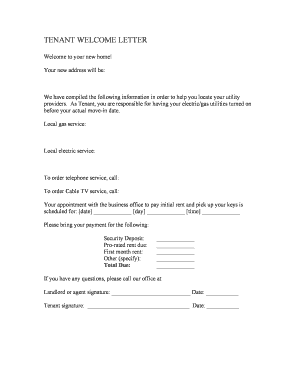
Mississippi Tenant Form


What is the Mississippi Tenant
The Mississippi tenant form is a legal document used in rental agreements between landlords and tenants in Mississippi. This form outlines the rights and responsibilities of both parties, ensuring clarity in the rental relationship. It typically includes essential details such as the rental property address, the duration of the lease, the amount of rent, and the security deposit terms. Understanding this form is crucial for both landlords and tenants to protect their interests and comply with state laws.
How to use the Mississippi Tenant
Using the Mississippi tenant form involves several steps to ensure it is completed accurately and legally. First, both parties should review the form to understand its contents fully. Next, the landlord must fill in the relevant information, including property details and rental terms. The tenant should then review the filled form, ensuring all terms are acceptable before signing. After both parties have signed, each should retain a copy for their records. This process helps prevent misunderstandings and provides a clear reference for both parties.
Key elements of the Mississippi Tenant
Several key elements are essential in the Mississippi tenant form. These include:
- Property Description: The address and description of the rental property.
- Lease Duration: The length of the lease agreement, whether it is month-to-month or a fixed term.
- Rent Amount: The monthly rent due and the payment method.
- Security Deposit: The amount required as a security deposit and the conditions for its return.
- Responsibilities: Specific responsibilities for both the landlord and tenant regarding maintenance and repairs.
Legal use of the Mississippi Tenant
The legal use of the Mississippi tenant form is governed by state laws that dictate the rights and obligations of landlords and tenants. To be legally binding, the form must be signed by both parties and comply with the Mississippi Landlord-Tenant Act. This act outlines various aspects, including eviction processes, security deposit handling, and tenant rights. Ensuring that the form adheres to these legal requirements helps protect both parties in case of disputes.
Steps to complete the Mississippi Tenant
Completing the Mississippi tenant form involves a systematic approach to ensure accuracy and compliance. Follow these steps:
- Review the form to understand its requirements.
- Fill in the property details, including the address and rental terms.
- Specify the rent amount and security deposit terms.
- Detail the responsibilities of both the landlord and tenant.
- Have both parties sign and date the form.
- Distribute copies to both parties for their records.
State-specific rules for the Mississippi Tenant
Mississippi has specific rules governing tenant and landlord relationships that must be adhered to when using the tenant form. These rules include regulations on security deposits, notice periods for eviction, and the maintenance obligations of landlords. Familiarizing oneself with these state-specific regulations is crucial for both parties to ensure compliance and avoid legal complications.
Quick guide on how to complete mississippi tenant
Effortlessly Prepare Mississippi Tenant on Any Device
Digital document management has gained immense popularity among companies and individuals alike. It serves as an ideal eco-friendly substitute for traditional printed and signed documents, allowing you to locate the right form and securely store it online. airSlate SignNow equips you with all the necessary tools to create, edit, and eSign your documents rapidly without delays. Manage Mississippi Tenant on any device using the airSlate SignNow apps for Android or iOS and simplify any document-centric procedure today.
The easiest way to edit and eSign Mississippi Tenant without stress
- Locate Mississippi Tenant and then click Get Form to begin.
- Utilize the tools we offer to complete your form.
- Highlight pertinent sections of your documents or redact sensitive information with tools that airSlate SignNow specifically provides for that purpose.
- Create your signature using the Sign tool, which takes just seconds and carries the same legal validity as a conventional wet ink signature.
- Verify the information and then click the Done button to save your changes.
- Select your preferred method to send your form, whether by email, SMS, invite link, or download it to your computer.
Forget about lost or misplaced documents, tedious form searches, or mistakes that require printing new copies. airSlate SignNow addresses all your document management needs with just a few clicks from your preferred device. Edit and eSign Mississippi Tenant and ensure excellent communication at any stage of the form preparation process with airSlate SignNow.
Create this form in 5 minutes or less
Create this form in 5 minutes!
People also ask
-
What is airSlate SignNow and how can it benefit a Mississippi tenant?
airSlate SignNow is a digital solution that allows Mississippi tenants to send and eSign documents easily and securely. With its user-friendly interface, tenants can streamline the signing process, reducing paperwork and saving time. This is particularly beneficial for those managing leases or rental agreements.
-
Are there any costs associated with using airSlate SignNow for Mississippi tenants?
Yes, airSlate SignNow offers a cost-effective solution for Mississippi tenants. Pricing plans are tiered to suit various needs, ranging from individual usage to business solutions. By choosing the right plan, tenants can benefit from professional eSigning capabilities without breaking the bank.
-
What features does airSlate SignNow offer to support Mississippi tenants?
airSlate SignNow offers a range of features tailored for Mississippi tenants, including document templates, real-time tracking, and secure cloud storage. These features enable tenants to manage lease agreements efficiently while ensuring their documents are safe and easily accessible whenever needed.
-
How does airSlate SignNow ensure security for Mississippi tenant documents?
airSlate SignNow prioritizes the security of your documents, especially for Mississippi tenants handling sensitive information. The platform uses advanced encryption protocols and complies with industry standards to protect your eSigned documents from unauthorized access and tampering.
-
Can Mississippi tenants integrate airSlate SignNow with other applications?
Absolutely! airSlate SignNow offers seamless integrations with various applications that Mississippi tenants may already be using. This includes popular CRM systems, cloud storage services, and productivity tools, making it easier for tenants to manage their documents in one place.
-
Is airSlate SignNow user-friendly for Mississippi tenants unfamiliar with digital signing?
Yes, airSlate SignNow is designed to be user-friendly, even for Mississippi tenants who are new to digital signing. The intuitive interface guides users through the eSigning process, ensuring that everyone can easily send and sign documents without prior experience.
-
What support options are available for Mississippi tenants using airSlate SignNow?
airSlate SignNow offers comprehensive support options for Mississippi tenants, including online resources, FAQs, and customer service assistance. Whether you have questions about features or need help with a specific document, their support team is readily available to help you navigate the platform smoothly.
Get more for Mississippi Tenant
- Revocation of oklahoma form
- Oklahoma statutes 63 3101 form
- Control number ok p021 pkg form
- Advance directive for health care if i am incapable okgov form
- Control number ok p022 pkg form
- Oklahoma power of attorney forms us legal forms
- 20 do hereby revoke such gift pursuant to oklahoma statutes form
- Control number ok p027 pkg form
Find out other Mississippi Tenant
- How To eSign Rhode Island Overtime Authorization Form
- eSign Florida Payroll Deduction Authorization Safe
- eSign Delaware Termination of Employment Worksheet Safe
- Can I eSign New Jersey Job Description Form
- Can I eSign Hawaii Reference Checking Form
- Help Me With eSign Hawaii Acknowledgement Letter
- eSign Rhode Island Deed of Indemnity Template Secure
- eSign Illinois Car Lease Agreement Template Fast
- eSign Delaware Retainer Agreement Template Later
- eSign Arkansas Attorney Approval Simple
- eSign Maine Car Lease Agreement Template Later
- eSign Oregon Limited Power of Attorney Secure
- How Can I eSign Arizona Assignment of Shares
- How To eSign Hawaii Unlimited Power of Attorney
- How To eSign Louisiana Unlimited Power of Attorney
- eSign Oklahoma Unlimited Power of Attorney Now
- How To eSign Oregon Unlimited Power of Attorney
- eSign Hawaii Retainer for Attorney Easy
- How To eSign Texas Retainer for Attorney
- eSign Hawaii Standstill Agreement Computer