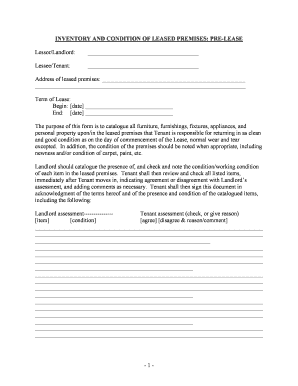
Pennsylvania Inventory Form


What is the Pennsylvania Inventory Form
The Pennsylvania Inventory Form is a legal document used primarily in estate administration. It serves to provide a comprehensive list of all assets owned by a decedent at the time of their death. This form is essential for ensuring that the estate is properly managed and that all assets are accounted for during the probate process. The inventory typically includes real estate, personal property, bank accounts, and other financial assets.
How to use the Pennsylvania Inventory Form
Using the Pennsylvania Inventory Form involves several key steps. First, gather all necessary information about the decedent's assets, including their value and location. Next, accurately fill out the form with detailed descriptions of each asset. Once completed, the form must be filed with the appropriate probate court within the specified timeframe. This ensures compliance with state laws and helps facilitate the distribution of the estate to beneficiaries.
Steps to complete the Pennsylvania Inventory Form
Completing the Pennsylvania Inventory Form requires careful attention to detail. Begin by listing all assets in the designated sections of the form. Include the type of asset, its description, and its estimated value. Ensure that all information is accurate and up-to-date. After filling out the form, review it for completeness and correctness before submitting it to the probate court. Consider consulting with a legal professional if you have questions about specific assets or legal requirements.
Legal use of the Pennsylvania Inventory Form
The Pennsylvania Inventory Form is legally binding when completed correctly and submitted to the court. It must adhere to state laws regarding estate administration, including the requirement to list all assets and provide accurate valuations. Failure to comply with these legal standards can result in penalties or delays in the probate process. Therefore, understanding the legal implications of this form is crucial for executors and administrators of estates.
Key elements of the Pennsylvania Inventory Form
Key elements of the Pennsylvania Inventory Form include sections for personal property, real estate, financial accounts, and other significant assets. Each section requires specific details, such as asset descriptions and estimated values. Additionally, the form must include the decedent's information and the executor's signature. Ensuring that all key elements are addressed will help avoid issues during the probate process.
Who Issues the Form
The Pennsylvania Inventory Form is issued by the Pennsylvania court system, specifically through the probate court where the estate is being administered. Executors or administrators of estates must obtain the form from the court or its official website. It is important to use the most current version of the form to ensure compliance with state regulations.
Quick guide on how to complete pennsylvania inventory form
Manage Pennsylvania Inventory Form effortlessly on any device
Web-based document organization has become increasingly popular among businesses and individuals. It offers an ideal eco-friendly substitute for traditional printed and signed documents, as you can easily find the necessary form and securely keep it online. airSlate SignNow equips you with all the tools you need to create, modify, and eSign your files swiftly without any delays. Handle Pennsylvania Inventory Form on any device using airSlate SignNow's Android or iOS applications and enhance any document-centric process today.
How to modify and eSign Pennsylvania Inventory Form with ease
- Obtain Pennsylvania Inventory Form and click Get Form to begin.
- Make use of the tools available to complete your form.
- Emphasize pertinent sections of your documents or redact sensitive information using tools that airSlate SignNow provides specifically for that purpose.
- Create your signature with the Sign feature, which takes mere seconds and holds the same legal validity as a conventional wet ink signature.
- Verify the details and click the Done button to save your changes.
- Choose your preferred method for sending your form, whether by email, SMS, or an invitation link, or download it to your computer.
Forget about missing or misplaced documents, laborious form searches, or errors that necessitate printing new copies. airSlate SignNow meets all your document management needs in just a few clicks from your chosen device. Alter and eSign Pennsylvania Inventory Form and ensure excellent communication at every stage of the form preparation process with airSlate SignNow.
Create this form in 5 minutes or less
Create this form in 5 minutes!
People also ask
-
What is airSlate SignNow and how does it relate to Pennsylvania post?
airSlate SignNow is an intuitive platform designed to empower businesses to send and eSign documents seamlessly. Specifically for users in Pennsylvania post, this service provides an efficient and cost-effective solution for managing document workflows, helping organizations streamline their operations and enhance productivity.
-
How does airSlate SignNow's pricing structure work for Pennsylvania post users?
airSlate SignNow offers various pricing plans tailored to meet the needs of businesses in Pennsylvania post. Each plan is designed for different levels of usage and features, ensuring that every organization can find anoption that suits their budget while maximizing their efficiency in document management.
-
What features does airSlate SignNow provide for users in Pennsylvania post?
airSlate SignNow includes a variety of features designed to simplify document handling for Pennsylvania post users. Key functionalities such as customizable templates, automated workflows, and secure eSigning options ensure that businesses can effectively manage their documents while maintaining compliance and security.
-
What are the benefits of using airSlate SignNow for businesses in Pennsylvania post?
Using airSlate SignNow provides numerous benefits for Pennsylvania post businesses, including enhanced efficiency, reduced turnaround times for document signing, and improved collaboration among teams. These advantages promote a more agile work environment, allowing companies to focus on growth and customer satisfaction.
-
Can airSlate SignNow integrate with other software commonly used in Pennsylvania post?
Yes, airSlate SignNow integrates seamlessly with various software applications that Pennsylvania post businesses often use. This compatibility allows for streamlined workflows, enabling users to manage their document signing processes alongside their existing tools like CRMs and project management software.
-
Is airSlate SignNow compliant with Pennsylvania post regulations?
Absolutely, airSlate SignNow adheres to all necessary regulations and standards applicable to Pennsylvania post businesses. This commitment to compliance ensures that all eSigned documents hold legal validity, reducing worries about regulatory risks for users in the region.
-
How can I get support for airSlate SignNow in Pennsylvania post?
Pennsylvania post users can access dedicated support for airSlate SignNow through various channels including live chat, email, and an extensive knowledge base. This multi-faceted support system ensures that businesses can receive timely assistance, making their experience with the platform hassle-free.
Get more for Pennsylvania Inventory Form
- Control number pa sdeed 5 form
- Individuals limited partnership or llc as the form
- Wisconsin warranty deed for joint ownershiplegal forms and
- Control number pa sdeed 8 11 form
- Control number pa sdeed 8 15 form
- Individual to a family limited partnership form
- The pitfalls of californias transfer on death deeda form
- Husband and wife to individuals form
Find out other Pennsylvania Inventory Form
- eSign Michigan Car Dealer Operating Agreement Mobile
- Can I eSign Mississippi Car Dealer Resignation Letter
- eSign Missouri Car Dealer Lease Termination Letter Fast
- Help Me With eSign Kentucky Business Operations Quitclaim Deed
- eSign Nevada Car Dealer Warranty Deed Myself
- How To eSign New Hampshire Car Dealer Purchase Order Template
- eSign New Jersey Car Dealer Arbitration Agreement Myself
- eSign North Carolina Car Dealer Arbitration Agreement Now
- eSign Ohio Car Dealer Business Plan Template Online
- eSign Ohio Car Dealer Bill Of Lading Free
- How To eSign North Dakota Car Dealer Residential Lease Agreement
- How Do I eSign Ohio Car Dealer Last Will And Testament
- Sign North Dakota Courts Lease Agreement Form Free
- eSign Oregon Car Dealer Job Description Template Online
- Sign Ohio Courts LLC Operating Agreement Secure
- Can I eSign Michigan Business Operations POA
- eSign Car Dealer PDF South Dakota Computer
- eSign Car Dealer PDF South Dakota Later
- eSign Rhode Island Car Dealer Moving Checklist Simple
- eSign Tennessee Car Dealer Lease Agreement Form Now