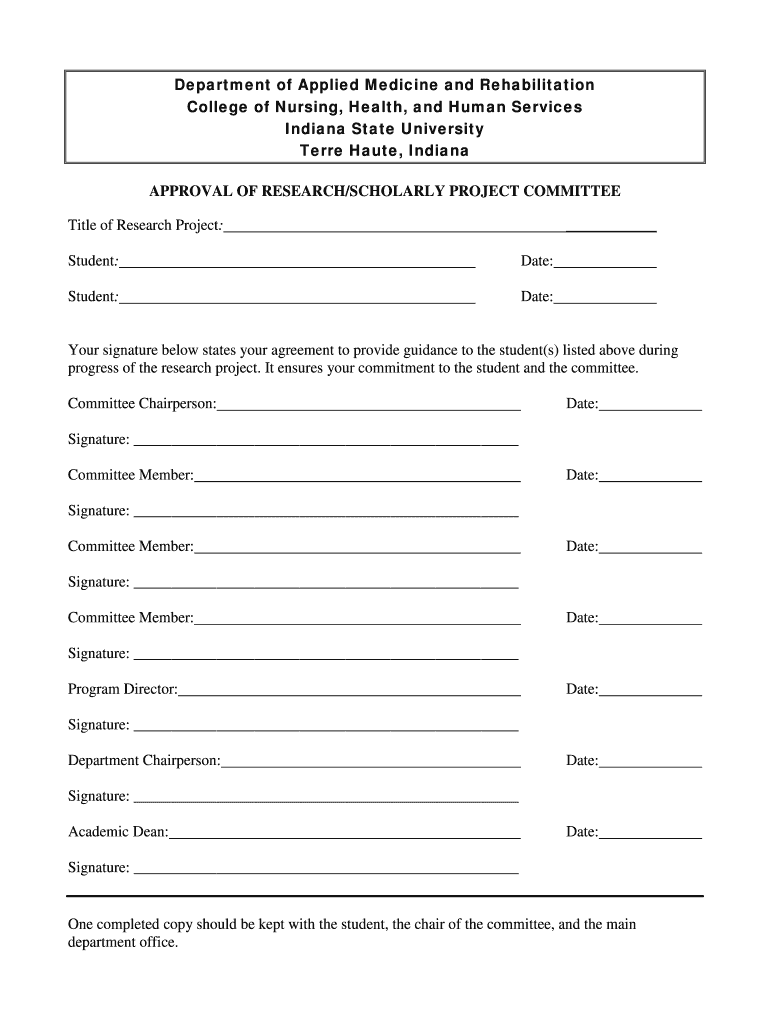
Approval of Research Project Defense Form Indiana State University


Understanding the Approval Of Research Project Defense Form at Indiana State University
The Approval Of Research Project Defense Form at Indiana State University is a crucial document for graduate students preparing to defend their research projects. This form serves as a formal request for approval from the relevant academic committee, ensuring that the proposed research meets the university's standards and guidelines. It typically includes essential information such as the student's name, project title, committee members, and a brief overview of the research objectives and methodology.
Steps to Complete the Approval Of Research Project Defense Form
Completing the Approval Of Research Project Defense Form involves several important steps:
- Gather necessary information, including your project title, research objectives, and committee members' names.
- Fill out the form accurately, ensuring all required fields are completed.
- Review the form for any errors or omissions.
- Obtain signatures from your committee members, if required.
- Submit the completed form to the appropriate department or committee for review.
How to Obtain the Approval Of Research Project Defense Form
The Approval Of Research Project Defense Form can typically be obtained through the Indiana State University graduate school website or the relevant academic department's office. Students may also inquire with their academic advisors for guidance on accessing the form. It is essential to ensure that you are using the most current version of the form, as updates may occur periodically.
Key Elements of the Approval Of Research Project Defense Form
Several key elements are essential to include in the Approval Of Research Project Defense Form:
- Student Information: Name, student ID, and contact information.
- Project Title: A concise title that reflects the research focus.
- Committee Members: Names and roles of faculty members involved in the defense.
- Research Overview: A brief summary of the research objectives and methodology.
- Signatures: Required signatures from committee members and department heads.
Legal Use of the Approval Of Research Project Defense Form
The Approval Of Research Project Defense Form is legally binding in the context of academic research at Indiana State University. By submitting this form, students affirm that they have adhered to university guidelines and ethical standards in their research. This form also protects the university by ensuring that all research conducted under its auspices is properly vetted and approved.
Form Submission Methods
The completed Approval Of Research Project Defense Form can be submitted through various methods, depending on departmental guidelines. Common submission methods include:
- Online Submission: Many departments allow electronic submission through the university's online portal.
- Mail: Students may also choose to mail the form to the appropriate department office.
- In-Person Submission: Delivering the form directly to the department office is another option.
Quick guide on how to complete approval of research project defense form indiana state university
Effortlessly prepare [SKS] on any device
Digital document management has become widely accepted among businesses and individuals. It serves as an ideal eco-friendly alternative to traditional printed and signed documents, allowing you to locate the necessary form and securely store it online. airSlate SignNow offers all the tools required to create, modify, and electronically sign your documents rapidly without delays. Manage [SKS] on any device using the airSlate SignNow Android or iOS applications and enhance any document-centric workflow today.
How to edit and electronically sign [SKS] with ease
- Locate [SKS] and click on Get Form to begin.
- Utilize the tools provided to fill out your form.
- Emphasize important sections of your documents or conceal sensitive information using tools that airSlate SignNow specifically offers for that purpose.
- Generate your electronic signature by using the Sign tool, which only takes a few seconds and holds the same legal validity as a conventional wet ink signature.
- Review the information and click on the Done button to save your changes.
- Decide how you want to send your form, whether by email, text message (SMS), invitation link, or download it to your computer.
Eliminate the hassle of lost or misplaced files, tedious form searches, or errors that necessitate printing new copies of documents. airSlate SignNow meets all your document management requirements in just a few clicks from any device you prefer. Modify and electronically sign [SKS] while ensuring effective communication throughout the form preparation process with airSlate SignNow.
Create this form in 5 minutes or less
Related searches to Approval Of Research Project Defense Form Indiana State University
Create this form in 5 minutes!
How to create an eSignature for the approval of research project defense form indiana state university
How to create an electronic signature for a PDF online
How to create an electronic signature for a PDF in Google Chrome
How to create an e-signature for signing PDFs in Gmail
How to create an e-signature right from your smartphone
How to create an e-signature for a PDF on iOS
How to create an e-signature for a PDF on Android
People also ask
-
What is the Approval Of Research Project Defense Form Indiana State University?
The Approval Of Research Project Defense Form Indiana State University is a crucial document that students must submit to gain approval for their research project defense. This form ensures that all necessary guidelines and requirements are met before proceeding with the defense. Utilizing airSlate SignNow can streamline the process of completing and submitting this form.
-
How can airSlate SignNow help with the Approval Of Research Project Defense Form Indiana State University?
airSlate SignNow provides an easy-to-use platform for electronically signing and sending the Approval Of Research Project Defense Form Indiana State University. This solution simplifies the document management process, allowing students and faculty to collaborate efficiently and securely. With airSlate SignNow, you can ensure timely submission and approval of your research project defense.
-
What are the pricing options for airSlate SignNow?
airSlate SignNow offers various pricing plans to accommodate different needs, including options for individuals and teams. Each plan provides access to essential features for managing documents like the Approval Of Research Project Defense Form Indiana State University. You can choose a plan that best fits your budget and requirements.
-
What features does airSlate SignNow offer for document management?
airSlate SignNow includes features such as eSignature, document templates, and real-time collaboration tools. These features are particularly beneficial for managing the Approval Of Research Project Defense Form Indiana State University, ensuring that all stakeholders can review and sign the document efficiently. The platform also offers secure storage and tracking for all your documents.
-
Is airSlate SignNow secure for handling sensitive documents?
Yes, airSlate SignNow prioritizes security and compliance, making it a safe choice for handling sensitive documents like the Approval Of Research Project Defense Form Indiana State University. The platform employs encryption and secure access protocols to protect your data. You can confidently manage your documents knowing they are secure.
-
Can I integrate airSlate SignNow with other applications?
Absolutely! airSlate SignNow offers integrations with various applications, enhancing your workflow. Whether you need to connect with project management tools or academic systems, you can easily integrate airSlate SignNow to streamline the process of managing the Approval Of Research Project Defense Form Indiana State University.
-
What are the benefits of using airSlate SignNow for academic purposes?
Using airSlate SignNow for academic purposes, such as managing the Approval Of Research Project Defense Form Indiana State University, offers numerous benefits. It saves time, reduces paperwork, and enhances collaboration among students and faculty. Additionally, the platform's user-friendly interface makes it accessible for everyone involved in the process.
Get more for Approval Of Research Project Defense Form Indiana State University
- Doctoral committee appointment request the graduate school form
- Radiation exposure from form
- C documents and settings hp2caldr desktop radiation forms x ray adph
- X ray facility and devices registration business licensing form
- Custom signage acuity brands form
- Form w 4 w 4 finezi
- Dbids migration brings enhanced security performance colorado
- Form mwr
Find out other Approval Of Research Project Defense Form Indiana State University
- Can I eSignature Alaska Orthodontists PDF
- How Do I eSignature New York Non-Profit Form
- How To eSignature Iowa Orthodontists Presentation
- Can I eSignature South Dakota Lawers Document
- Can I eSignature Oklahoma Orthodontists Document
- Can I eSignature Oklahoma Orthodontists Word
- How Can I eSignature Wisconsin Orthodontists Word
- How Do I eSignature Arizona Real Estate PDF
- How To eSignature Arkansas Real Estate Document
- How Do I eSignature Oregon Plumbing PPT
- How Do I eSignature Connecticut Real Estate Presentation
- Can I eSignature Arizona Sports PPT
- How Can I eSignature Wisconsin Plumbing Document
- Can I eSignature Massachusetts Real Estate PDF
- How Can I eSignature New Jersey Police Document
- How Can I eSignature New Jersey Real Estate Word
- Can I eSignature Tennessee Police Form
- How Can I eSignature Vermont Police Presentation
- How Do I eSignature Pennsylvania Real Estate Document
- How Do I eSignature Texas Real Estate Document