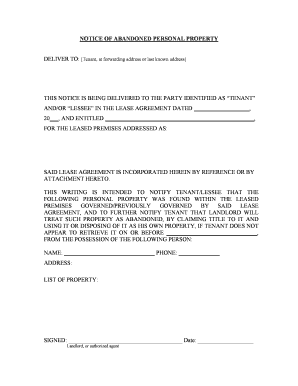
Letter Tenant Property Form


Understanding the Letter Tenant Property
The Letter Tenant Property is a formal document used by landlords to communicate with tenants regarding abandoned personal property. This letter serves as a notification that the tenant has left belongings behind after vacating the premises. It outlines the landlord's intention to dispose of or store the items and provides the tenant with an opportunity to reclaim their property. Understanding the legal implications and requirements of this letter is essential for both landlords and tenants to ensure compliance with state laws.
Steps to Complete the Letter Tenant Property
Completing the Letter Tenant Property involves several key steps to ensure it is legally sound and effective. First, clearly identify the tenant and the property address. Next, describe the abandoned items in detail, including their condition and location. It is important to include a deadline for the tenant to respond or retrieve their belongings. Finally, sign and date the letter, and consider sending it via certified mail to provide proof of delivery.
Legal Use of the Letter Tenant Property
The legal use of the Letter Tenant Property is governed by state-specific laws, which outline the rights and responsibilities of landlords and tenants. In many jurisdictions, landlords must follow specific procedures when dealing with abandoned property, including providing notice to the tenant and allowing a reasonable time frame for retrieval. Failure to comply with these regulations can result in legal consequences for the landlord, such as liability for the lost or damaged property.
Key Elements of the Letter Tenant Property
Several key elements must be included in the Letter Tenant Property to ensure its effectiveness. These elements include:
- Tenant Information: Full name and last known address of the tenant.
- Property Description: A detailed list of the abandoned items.
- Notification of Abandonment: A clear statement indicating that the items are considered abandoned.
- Response Deadline: A specified date by which the tenant must respond or retrieve their property.
- Landlord's Contact Information: How the tenant can reach the landlord for further communication.
State-Specific Rules for the Letter Tenant Property
Each state has its own regulations regarding the handling of abandoned property. For example, some states may require landlords to store the abandoned items for a specific period before disposing of them. Others may have specific forms or procedures that must be followed. It is crucial for landlords to familiarize themselves with the laws in their state to ensure compliance and avoid potential legal issues.
Examples of Using the Letter Tenant Property
Examples of the Letter Tenant Property can vary based on the situation. A landlord may use this letter when a tenant has moved out unexpectedly, leaving behind furniture or personal belongings. Another example could involve a tenant who has been evicted but has not removed their possessions. In both cases, the letter serves as a formal notification and outlines the next steps for the tenant to reclaim their items.
Quick guide on how to complete letter tenant property
Effortlessly Prepare Letter Tenant Property on Any Device
Managing documents online has become increasingly favored by businesses and individuals alike. It offers a fantastic eco-friendly substitute to traditional printed and signed documents, allowing you to find the right form and securely save it online. airSlate SignNow equips you with all the necessary tools to swiftly create, modify, and electronically sign your documents without any hindrances. Manage Letter Tenant Property on any device using the airSlate SignNow apps for Android or iOS, and simplify any document-related tasks today.
How to Alter and Electronically Sign Letter Tenant Property with Ease
- Find Letter Tenant Property and click on Get Form to initiate.
- Utilize the features we offer to fill out your form.
- Emphasize pertinent sections of the documents or obscure sensitive data with tools provided by airSlate SignNow specifically for that purpose.
- Generate your signature using the Sign tool, which takes only seconds and holds the same legal validity as a conventional handwritten signature.
- Review all information and click the Done button to finalize your changes.
- Select your preferred method to send your form, whether by email, text message (SMS), invitation link, or download it to your computer.
Forget about lost or misplaced documents, tedious form hunting, or mistakes that require printing new copies. airSlate SignNow fulfills your document management needs in just a few clicks from any device of your choice. Modify and electronically sign Letter Tenant Property to ensure smooth communication at every stage of your document preparation process with airSlate SignNow.
Create this form in 5 minutes or less
Create this form in 5 minutes!
People also ask
-
What is an RI notice in the context of airSlate SignNow?
An RI notice refers to a specific type of notification sent during the document signing process. With airSlate SignNow, these notices ensure that all parties are informed about document status changes, ensuring efficient and seamless communication throughout the signing workflow.
-
How does airSlate SignNow handle RI notices for document status updates?
airSlate SignNow automatically generates RI notices to inform users of critical document activity, such as when a document is viewed, signed, or completed. This feature helps keep all stakeholders in the loop, enhancing the overall user experience and ensuring timely responses.
-
What are the pricing options for using airSlate SignNow to manage RI notices?
airSlate SignNow offers several pricing tiers, catering to different business needs. Each plan includes the ability to send RI notices, enabling users to efficiently manage their document workflows without incurring high costs, making it a cost-effective solution for businesses.
-
What features of airSlate SignNow enhance the handling of RI notices?
Key features of airSlate SignNow, such as automated workflows, real-time notifications, and document tracking, greatly enhance the handling of RI notices. These features ensure that users receive timely updates and can access document statuses at any moment, streamlining the signing process.
-
Can I integrate airSlate SignNow with other applications to manage RI notices?
Yes, airSlate SignNow offers integrations with popular applications, such as CRM systems and project management tools. These integrations allow you to effectively manage RI notices across platforms, ensuring that all relevant teams have access to the documents and updates they need.
-
What benefits does airSlate SignNow provide when using RI notices?
Using RI notices in airSlate SignNow removes the uncertainty from the document signing process, allowing users to stay informed about document statuses. This clarity helps improve compliance and enhances accountability among team members, ultimately contributing to faster turnaround times.
-
Is there a mobile app for managing RI notices with airSlate SignNow?
Yes, airSlate SignNow has a mobile app that allows users to manage RI notices on the go. This flexibility ensures that you can stay updated on document statuses and send important notifications, even while away from your desk.
Get more for Letter Tenant Property
- Justia request for permission for major surgery form
- Application for certificate of authority by a foreign business corporation form
- Directory of public relations firms form
- Articles of incorporations form 100 rhode island
- Instructions guide to complete the bppe cagov form
- A rhode island corporation form
- All filings are public records under rigl 38 2 1 et seq form
- How to pay the filing fee rhode island department of state form
Find out other Letter Tenant Property
- eSign North Dakota Police Rental Lease Agreement Now
- eSign Tennessee Courts Living Will Simple
- eSign Utah Courts Last Will And Testament Free
- eSign Ohio Police LLC Operating Agreement Mobile
- eSign Virginia Courts Business Plan Template Secure
- How To eSign West Virginia Courts Confidentiality Agreement
- eSign Wyoming Courts Quitclaim Deed Simple
- eSign Vermont Sports Stock Certificate Secure
- eSign Tennessee Police Cease And Desist Letter Now
- Help Me With eSign Texas Police Promissory Note Template
- eSign Utah Police LLC Operating Agreement Online
- eSign West Virginia Police Lease Agreement Online
- eSign Wyoming Sports Residential Lease Agreement Online
- How Do I eSign West Virginia Police Quitclaim Deed
- eSignature Arizona Banking Moving Checklist Secure
- eSignature California Banking Warranty Deed Later
- eSignature Alabama Business Operations Cease And Desist Letter Now
- How To eSignature Iowa Banking Quitclaim Deed
- How To eSignature Michigan Banking Job Description Template
- eSignature Missouri Banking IOU Simple