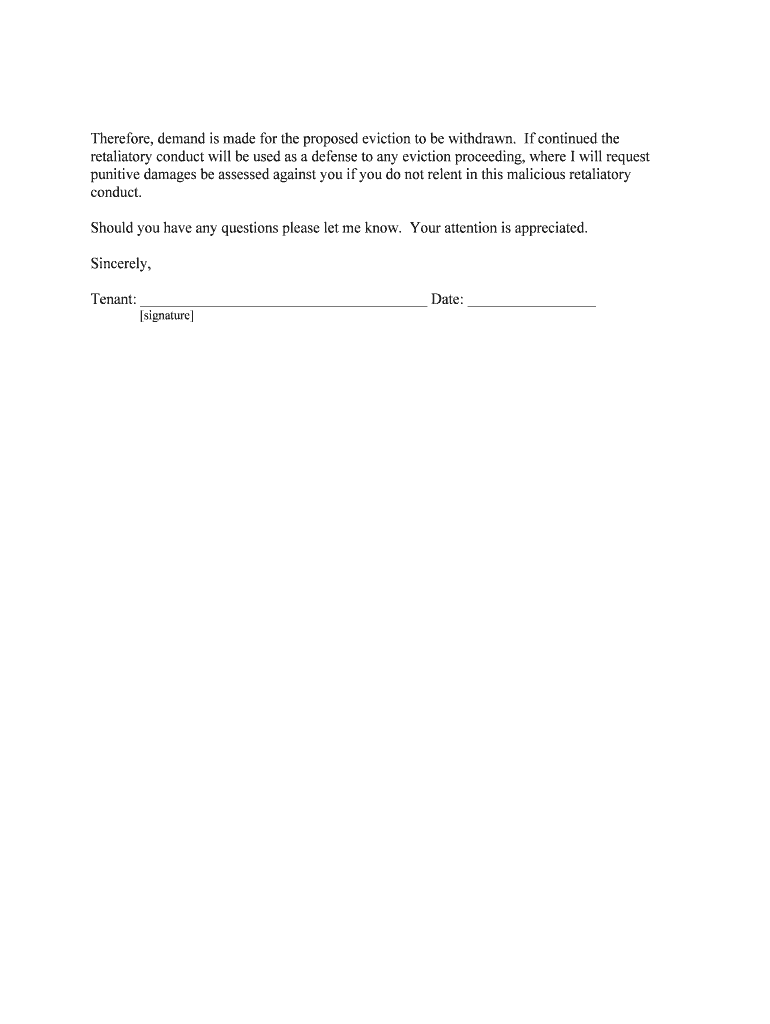
Landlord Notice Evict Form


What is the Landlord Notice Evict
The landlord notice to evict is a legal document used by property owners to formally notify tenants of their intention to terminate the rental agreement. This notice outlines the reasons for eviction, which can include non-payment of rent, lease violations, or other breaches of the rental agreement. It serves as a crucial first step in the eviction process, providing tenants with information about their rights and the actions they need to take. Understanding the specifics of this notice is essential for both landlords and tenants to ensure compliance with state laws.
How to Use the Landlord Notice Evict
Using the landlord notice to evict involves several important steps. First, the landlord must ensure that the notice complies with state-specific regulations, including the required notice period. Next, the notice should be served to the tenant in a manner prescribed by law, which may include personal delivery, mailing, or posting on the property. It is important for landlords to keep a record of how and when the notice was delivered, as this documentation may be necessary in court proceedings. Tenants receiving this notice should review it carefully and consider seeking legal advice to understand their options.
Steps to Complete the Landlord Notice Evict
Completing the landlord notice to evict involves a systematic approach to ensure all necessary information is included. Start by clearly stating the date of the notice and the tenant's name and address. Next, specify the reason for eviction, citing any relevant lease clauses or laws. Include the deadline by which the tenant must vacate the premises, adhering to the state-mandated notice period. Finally, sign and date the notice, and if applicable, include any additional instructions or information regarding the eviction process.
Legal Use of the Landlord Notice Evict
The legal use of the landlord notice to evict is governed by state laws, which dictate the format, content, and delivery method of the notice. It is essential for landlords to ensure that the notice meets all legal requirements to avoid complications during the eviction process. Failure to comply with these regulations can result in delays or dismissal of the eviction case in court. Tenants should also be aware of their rights concerning eviction notices, including the right to contest the eviction in court if they believe it is unjustified.
Key Elements of the Landlord Notice Evict
Key elements of the landlord notice to evict include the following:
- Tenant Information: Full name and address of the tenant.
- Reason for Eviction: Clear explanation of the grounds for eviction.
- Notice Period: Timeframe within which the tenant must respond or vacate.
- Landlord Information: Name and contact details of the landlord or property manager.
- Signature: The landlord's signature, indicating the notice is official.
State-Specific Rules for the Landlord Notice Evict
Each state has specific rules governing the landlord notice to evict, including the required notice period and acceptable reasons for eviction. For example, some states may require a thirty-day notice for month-to-month leases, while others may have shorter or longer timeframes depending on the circumstances. It is crucial for landlords to familiarize themselves with their state's laws to ensure compliance and avoid legal repercussions. Tenants should also be aware of these rules to protect their rights during the eviction process.
Quick guide on how to complete landlord notice evict
Complete Landlord Notice Evict effortlessly on any device
Online document management has become increasingly popular among businesses and individuals. It serves as an ideal environmentally friendly alternative to traditional printed and signed documents, allowing you to access the right form and securely store it online. airSlate SignNow equips you with all the tools necessary to create, modify, and eSign your documents quickly without delays. Manage Landlord Notice Evict on any device using airSlate SignNow's Android or iOS applications and simplify any document-related process today.
The easiest way to modify and eSign Landlord Notice Evict without hassle
- Find Landlord Notice Evict and click Get Form to begin.
- Utilize the tools we offer to fill out your form.
- Emphasize essential sections of your documents or redact sensitive information with tools specifically provided by airSlate SignNow for that purpose.
- Generate your eSignature using the Sign tool, which takes seconds and carries the same legal validity as a traditional handwritten signature.
- Review the information and click on the Done button to save your modifications.
- Choose how you want to send your form: via email, text (SMS), invite link, or download it to your computer.
Say goodbye to lost or misplaced files, tedious form searches, or mistakes that necessitate printing new document copies. airSlate SignNow meets all your document management needs with just a few clicks on any device you prefer. Alter and eSign Landlord Notice Evict and ensure effective communication at any step of the form preparation process with airSlate SignNow.
Create this form in 5 minutes or less
Create this form in 5 minutes!
People also ask
-
What is a TN notice form?
A TN notice form is a legally recognized document that serves specific purposes in various transactions and processes. Utilizing airSlate SignNow can streamline the process of creating, sending, and signing these forms, ensuring you stay compliant and efficient.
-
How does airSlate SignNow simplify the TN notice form process?
airSlate SignNow provides an intuitive platform that allows businesses to easily draft, send, and eSign TN notice forms. With features like templates and electronic signature capabilities, it reduces the time and effort needed to manage important documents.
-
What are the pricing options for using airSlate SignNow for TN notice forms?
airSlate SignNow offers various pricing plans that cater to different business needs for managing TN notice forms. Each plan includes essential features at competitive rates, making it affordable for both small and large organizations.
-
Can I integrate airSlate SignNow with other applications to manage my TN notice forms?
Yes, airSlate SignNow integrates with numerous applications, allowing for seamless management of TN notice forms alongside your existing tools. This integration enhances workflow efficiency and ensures that you can easily access and send your forms whenever needed.
-
What benefits does airSlate SignNow offer for electronic signing of TN notice forms?
Using airSlate SignNow for electronic signing of TN notice forms signNowly speeds up the signing process. It provides a legally binding signature solution that is not only secure but also convenient for all parties involved.
-
Is airSlate SignNow compliant with legal standards for TN notice forms?
Absolutely, airSlate SignNow is designed to comply with industry standards and legal regulations for electronic documents, including TN notice forms. This compliance ensures that your documents are recognized and enforceable in legal contexts.
-
How secure is the data when using airSlate SignNow for TN notice forms?
airSlate SignNow takes data security very seriously. With features like encryption and secure storage, your TN notice forms and sensitive information are protected from unauthorized access.
Get more for Landlord Notice Evict
- List of amc 6nge8d7rvjlv avis keto buzz forum chat form
- Family court district court form
- Husband first name form
- Insurance sub lessee shall during the entire term of the lease keep in full force and effect a form
- Forms rhode island
- Stipulationpdf fpdf doc docxrhode island forms workflow
- Rejected usually within five 5 days of form
- End of lease form
Find out other Landlord Notice Evict
- eSign Hawaii Banking Permission Slip Online
- eSign Minnesota Banking LLC Operating Agreement Online
- How Do I eSign Mississippi Banking Living Will
- eSign New Jersey Banking Claim Mobile
- eSign New York Banking Promissory Note Template Now
- eSign Ohio Banking LLC Operating Agreement Now
- Sign Maryland Courts Quitclaim Deed Free
- How To Sign Massachusetts Courts Quitclaim Deed
- Can I Sign Massachusetts Courts Quitclaim Deed
- eSign California Business Operations LLC Operating Agreement Myself
- Sign Courts Form Mississippi Secure
- eSign Alabama Car Dealer Executive Summary Template Fast
- eSign Arizona Car Dealer Bill Of Lading Now
- How Can I eSign Alabama Car Dealer Executive Summary Template
- eSign California Car Dealer LLC Operating Agreement Online
- eSign California Car Dealer Lease Agreement Template Fast
- eSign Arkansas Car Dealer Agreement Online
- Sign Montana Courts Contract Safe
- eSign Colorado Car Dealer Affidavit Of Heirship Simple
- eSign Car Dealer Form Georgia Simple