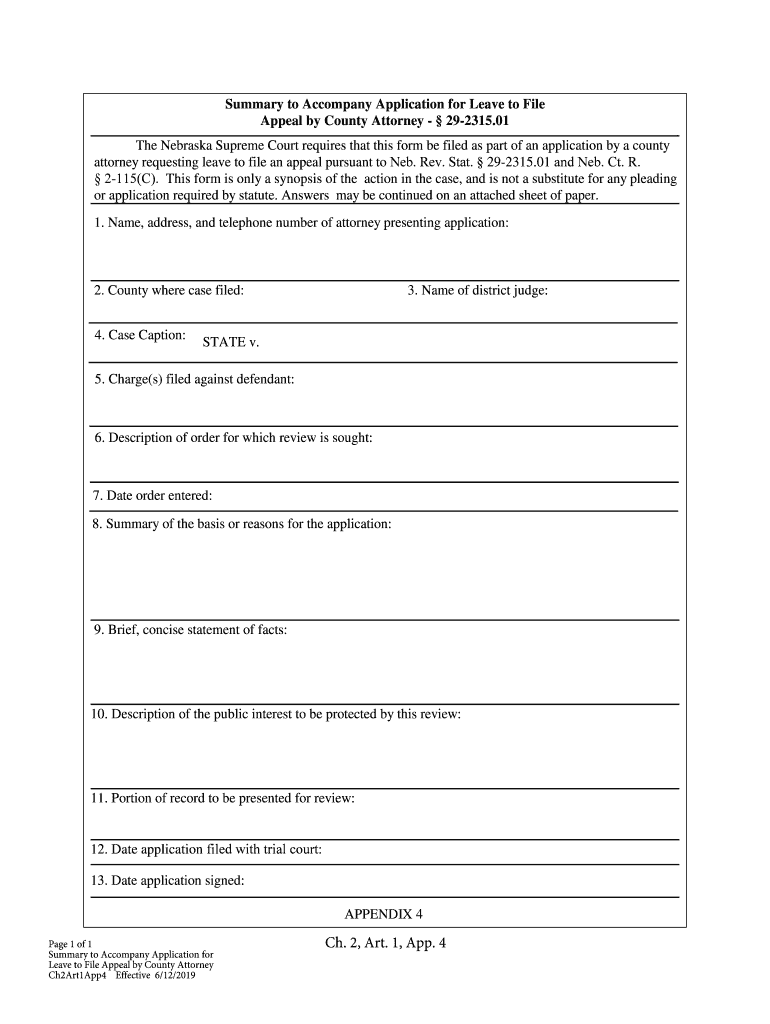
Summary to Accompany Application for Leave to File Form


What is the Summary To Accompany Application For Leave To File
The Summary To Accompany Application For Leave To File is a crucial document used in legal proceedings, particularly in the context of filing motions or appeals. This summary provides a concise overview of the reasons for the request, outlining the essential facts and legal basis for seeking permission from the court. It is typically submitted alongside the main application to give the reviewing party a clear understanding of the case's context and the applicant's intentions.
How to use the Summary To Accompany Application For Leave To File
Using the Summary To Accompany Application For Leave To File involves several steps to ensure that the document is effective and compliant with legal standards. First, one must gather all relevant information regarding the case, including the specific legal grounds for the application. Next, the summary should be drafted clearly and concisely, highlighting the key points without unnecessary detail. It is important to ensure that the summary aligns with the main application and accurately reflects the arguments presented. Once completed, the summary should be reviewed for accuracy and completeness before submission.
Key elements of the Summary To Accompany Application For Leave To File
Several key elements must be included in the Summary To Accompany Application For Leave To File to ensure its effectiveness. These elements typically include:
- Case Information: Include the case name, number, and relevant court details.
- Purpose of the Application: Clearly state the reason for the request for leave to file.
- Legal Grounds: Outline the legal basis for the application, referencing applicable laws or precedents.
- Summary of Facts: Provide a brief overview of the pertinent facts that support the application.
- Conclusion: Summarize the request and its significance to the case.
Steps to complete the Summary To Accompany Application For Leave To File
Completing the Summary To Accompany Application For Leave To File involves a systematic approach to ensure all necessary information is accurately presented. The steps include:
- Gather all relevant case documents and information.
- Draft the summary, focusing on clarity and conciseness.
- Incorporate the key elements outlined previously.
- Review the document for any errors or omissions.
- Ensure compliance with any specific court requirements.
- Submit the summary along with the main application to the appropriate court.
Legal use of the Summary To Accompany Application For Leave To File
The legal use of the Summary To Accompany Application For Leave To File is paramount for ensuring that the application is taken seriously by the court. This document serves as a formal request for permission to file additional documents or motions, and its proper completion can significantly impact the outcome of the application. It is essential to adhere to court rules and guidelines regarding format and content to avoid any potential issues that could arise from improper submissions.
Eligibility Criteria
Eligibility to file a Summary To Accompany Application For Leave To File typically depends on the specifics of the case and the jurisdiction. Generally, parties involved in legal proceedings who wish to submit additional motions or appeals must demonstrate a valid legal basis for their request. This may include showing that new evidence has emerged, that there are significant legal questions to be addressed, or that the interests of justice require further consideration of the case. It is advisable to consult legal counsel to ensure that all eligibility criteria are met before proceeding with the application.
Quick guide on how to complete summary to accompany application for leave to file
Effortlessly Prepare Summary To Accompany Application For Leave To File on Any Device
The management of documents online has gained signNow traction among businesses and individuals. It serves as an ideal eco-friendly substitute for traditional printed and signed documents, allowing you to locate the correct form and securely store it online. airSlate SignNow equips you with all the tools necessary to create, edit, and electronically sign your documents swiftly without delays. Manage Summary To Accompany Application For Leave To File on any device using airSlate SignNow's Android or iOS applications and enhance any document-centric task today.
An Effortless Way to Modify and Electronically Sign Summary To Accompany Application For Leave To File
- Locate Summary To Accompany Application For Leave To File and click on Get Form to initiate the process.
- Utilize the tools we offer to complete your document.
- Emphasize relevant sections of your documents or obscure sensitive information with tools that airSlate SignNow provides specifically for this purpose.
- Generate your electronic signature using the Sign feature, which takes mere seconds and carries the same legal validity as a conventional ink signature.
- Review all the details and click on the Done button to save your modifications.
- Select your preferred method for sending your form, whether via email, SMS, or invitation link, or download it to your computer.
Eliminate concerns about lost or misplaced documents, tedious form searches, or errors that necessitate printing new copies. airSlate SignNow addresses your document management needs in just a few clicks from any device of your choosing. Modify and electronically sign Summary To Accompany Application For Leave To File and ensure effective communication at every stage of your document preparation process with airSlate SignNow.
Create this form in 5 minutes or less
Create this form in 5 minutes!
People also ask
-
What is a Summary To Accompany Application For Leave To File?
A Summary To Accompany Application For Leave To File is a document that provides a concise overview and justification for requesting leave in a court case. It highlights key points to help the judge understand the context and the necessity of granting the leave. Using airSlate SignNow, you can easily create and manage these summaries electronically.
-
How can airSlate SignNow help with the Summary To Accompany Application For Leave To File?
airSlate SignNow streamlines the process of preparing your Summary To Accompany Application For Leave To File by providing customizable templates and easy document sharing features. This ensures that your important legal documents are produced quickly and accurately. Plus, the electronic signature functionality simplifies approvals and speed up your workflow.
-
Is airSlate SignNow cost-effective for businesses needing a Summary To Accompany Application For Leave To File?
Yes, airSlate SignNow offers competitive pricing plans tailored to fit various business needs, making it a cost-effective solution for handling a Summary To Accompany Application For Leave To File. You gain access to advanced features at a fraction of the cost compared to traditional document management systems. Pricing transparency ensures you know what you're paying for without hidden fees.
-
What features does airSlate SignNow offer for managing applications like the Summary To Accompany Application For Leave To File?
airSlate SignNow provides a range of features including customizable templates, electronic signatures, document tracking, and reminders. These tools enhance the creation and management of your Summary To Accompany Application For Leave To File, ensuring that you maintain compliance and efficiency. It’s designed to simplify the entire process of document handling.
-
Can I integrate airSlate SignNow with other applications for my Summary To Accompany Application For Leave To File?
Absolutely! airSlate SignNow integrates seamlessly with numerous third-party applications such as Google Drive, Salesforce, and Dropbox. This allows you to easily import or export documents, enhancing the efficiency of managing your Summary To Accompany Application For Leave To File.Integration capabilities are designed to improve your overall workflow.
-
What are the benefits of using airSlate SignNow for my legal documents, including the Summary To Accompany Application For Leave To File?
Using airSlate SignNow enhances efficiency by allowing you to create, share, and sign documents quickly and securely. The platform guarantees that your Summary To Accompany Application For Leave To File is not only legally compliant but also easily accessible. Additionally, the electronic signature feature saves time, reducing the need for physical meetings or mailing documents.
-
How does airSlate SignNow ensure the security of my Summary To Accompany Application For Leave To File?
Security is a top priority for airSlate SignNow. The platform utilizes bank-level encryption to protect your documents, including the Summary To Accompany Application For Leave To File. Additionally, you can set access controls and use authentication features to ensure that only authorized personnel can view or sign the document.
Get more for Summary To Accompany Application For Leave To File
- In the chancery court of county mississippi form
- Modifications mass legal services form
- State of kentucky hereinafter referred to as the trustor and the trustee form
- Checklist for sale or acquisition of a small business professional form
- Utah registered agent servicesct corporation form
- Using a pour over will in estate planning the balance form
- Free eviction notice forms notices to quit pdfwordeforms
- Michigan landlord tenant form
Find out other Summary To Accompany Application For Leave To File
- Sign Oregon Orthodontists Last Will And Testament Free
- Sign Washington Sports Last Will And Testament Free
- How Can I Sign Ohio Real Estate LLC Operating Agreement
- Sign Ohio Real Estate Quitclaim Deed Later
- How Do I Sign Wisconsin Sports Forbearance Agreement
- How To Sign Oregon Real Estate Resignation Letter
- Can I Sign Oregon Real Estate Forbearance Agreement
- Sign Pennsylvania Real Estate Quitclaim Deed Computer
- How Do I Sign Pennsylvania Real Estate Quitclaim Deed
- How Can I Sign South Dakota Orthodontists Agreement
- Sign Police PPT Alaska Online
- How To Sign Rhode Island Real Estate LLC Operating Agreement
- How Do I Sign Arizona Police Resignation Letter
- Sign Texas Orthodontists Business Plan Template Later
- How Do I Sign Tennessee Real Estate Warranty Deed
- Sign Tennessee Real Estate Last Will And Testament Free
- Sign Colorado Police Memorandum Of Understanding Online
- How To Sign Connecticut Police Arbitration Agreement
- Sign Utah Real Estate Quitclaim Deed Safe
- Sign Utah Real Estate Notice To Quit Now