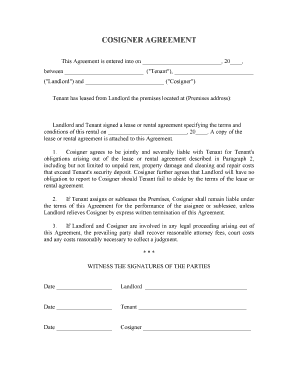
Tenant Lease Agreement Form


What is the Tenant Lease Agreement
A tenant lease agreement is a legally binding document that outlines the terms and conditions between a landlord and a tenant. This agreement typically includes details such as the rental amount, duration of the lease, responsibilities of both parties, and provisions for termination. Understanding the tenant lease agreement is crucial for both landlords and tenants to ensure a smooth rental experience. It serves as a reference point for resolving disputes and clarifying expectations.
Key elements of the Tenant Lease Agreement
Several key elements are essential in a tenant lease agreement to ensure clarity and legal validity. These elements include:
- Parties involved: Full names and contact information of both the landlord and tenant.
- Property description: Address and details of the rental property.
- Lease term: Start and end dates of the lease, including renewal options.
- Rent details: Monthly rent amount, payment methods, and due dates.
- Security deposit: Amount required, conditions for its return, and any deductions.
- Maintenance responsibilities: Duties of both parties regarding property upkeep.
- Termination conditions: Procedures for ending the lease and notice requirements.
Steps to complete the Tenant Lease Agreement
Completing a tenant lease agreement involves several steps to ensure all necessary information is accurately captured. Here are the steps to follow:
- Gather information: Collect personal details of both the landlord and tenant, as well as property information.
- Draft the agreement: Use a template or create a document that includes all key elements.
- Review the terms: Ensure that all terms are clear and mutually agreed upon.
- Sign the document: Both parties should sign the agreement, ideally in the presence of a witness or notary.
- Distribute copies: Provide signed copies to both the landlord and tenant for their records.
Legal use of the Tenant Lease Agreement
The legal use of a tenant lease agreement is paramount in protecting the rights of both landlords and tenants. To ensure legal validity, the agreement must comply with local and state laws, including regulations regarding rental properties. It is advisable to consult legal resources or professionals when drafting or reviewing the agreement to avoid potential disputes. Additionally, electronic signatures are legally recognized under the ESIGN Act, making digital completion a viable option.
How to use the Tenant Lease Agreement
Using a tenant lease agreement effectively involves understanding its purpose and applying it correctly throughout the rental process. Landlords should use the agreement to outline their expectations clearly and protect their property. Tenants should refer to the agreement to understand their rights and responsibilities. Regularly reviewing the lease terms can help both parties stay informed and maintain a positive landlord-tenant relationship.
State-specific rules for the Tenant Lease Agreement
State-specific rules can significantly impact the terms of a tenant lease agreement. Each state has its own landlord-tenant laws that govern various aspects of rental agreements, such as security deposits, eviction processes, and notice requirements. It is essential for both landlords and tenants to familiarize themselves with these regulations to ensure compliance and avoid legal issues. Consulting local housing authorities or legal professionals can provide valuable guidance on state-specific rules.
Quick guide on how to complete tenant lease agreement 481375076
Effortlessly Prepare Tenant Lease Agreement on Any Device
Digital document management has become increasingly favored by businesses and individuals alike. It serves as an ideal sustainable alternative to traditional printed and signed documents, allowing you to access the right form and securely store it online. airSlate SignNow equips you with all the necessary tools to create, edit, and eSign your documents swiftly without interruptions. Handle Tenant Lease Agreement effortlessly on any device using airSlate SignNow's Android or iOS applications and streamline your document processes today.
Steps to Edit and eSign Tenant Lease Agreement with Ease
- Find Tenant Lease Agreement and click on Get Form to begin.
- Leverage the tools at your disposal to complete your form.
- Emphasize important sections of the documents or obscure sensitive information with airSlate SignNow's specialized tools.
- Create your signature using the Sign feature, which only takes a few seconds and holds the same legal validity as a handwritten signature.
- Review your information and click on the Done button to save your changes.
- Select your preferred method to share your form, whether by email, text message (SMS), invite link, or download it to your computer.
Eliminate concerns about lost or misplaced files, tedious form searches, or errors that necessitate reprinting new document copies. airSlate SignNow meets your document management needs with just a few clicks from any device you choose. Edit and eSign Tenant Lease Agreement to ensure seamless communication throughout the document preparation process with airSlate SignNow.
Create this form in 5 minutes or less
Create this form in 5 minutes!
People also ask
-
What is a tenant agreement form?
A tenant agreement form is a legal document that outlines the terms and conditions between a landlord and a tenant. This form typically includes details such as the rental amount, duration of the lease, and rules regarding the usage of the property. Using airSlate SignNow, you can easily create, send, and eSign tenant agreement forms, making the process simple and efficient.
-
How can I create a tenant agreement form using airSlate SignNow?
Creating a tenant agreement form with airSlate SignNow is straightforward. You can start by choosing a template or creating a form from scratch using our user-friendly interface. Once you’ve customized the details, you can send it out for eSignature, ensuring a quick and secure process.
-
What are the benefits of using airSlate SignNow for tenant agreement forms?
Utilizing airSlate SignNow for tenant agreement forms provides several benefits, including fast document turnaround, ease of use, and enhanced security features. You'll also enjoy the convenience of tracking the signing process in real time and the ability to store documents securely in the cloud. This streamlines the management of tenant agreements signNowly.
-
Is there a free trial available for the tenant agreement form feature?
Yes, airSlate SignNow offers a free trial that allows you to test our features, including the tenant agreement form functionality, without any commitment. This is a great opportunity to explore how our solution fits your needs before making any financial investment.
-
Can I integrate airSlate SignNow with other applications for tenant agreement forms?
Absolutely! airSlate SignNow offers seamless integrations with various applications to enhance your workflow when managing tenant agreement forms. Whether you use CRM systems, cloud storage, or management software, our platform can connect with your favorite tools for a more efficient experience.
-
What is the pricing structure for using airSlate SignNow for tenant agreement forms?
airSlate SignNow offers competitive pricing plans, designed to suit different business needs, including the use of tenant agreement forms. You can choose from monthly or yearly subscriptions, and the different tiers provide you with varying levels of features including document templates and eSignature capabilities. It's designed to be budget-friendly while delivering great value.
-
How does airSlate SignNow ensure the security of my tenant agreement forms?
Security is a top priority at airSlate SignNow. We utilize advanced encryption protocols and multi-factor authentication to protect your tenant agreement forms and other sensitive documents. Additionally, our cloud-based storage complies with industry regulations, ensuring that your data remains safe and confidential.
Get more for Tenant Lease Agreement
- Sale house form
- Florida probate rules form
- Petition for annulment of marriage leon county clerk of the circuit form
- Fillable online wisconsin birth certificate application form
- Crisis intervention services nevada medicaid and nevada check medicaid nv form
- Telehealth and substance use disorder services in the era of form
- Ms 7 form
- Staar font form
Find out other Tenant Lease Agreement
- Can I eSignature Indiana Life Sciences Rental Application
- eSignature Indiana Life Sciences LLC Operating Agreement Fast
- eSignature Kentucky Life Sciences Quitclaim Deed Fast
- Help Me With eSignature Georgia Non-Profit NDA
- How Can I eSignature Idaho Non-Profit Business Plan Template
- eSignature Mississippi Life Sciences Lease Agreement Myself
- How Can I eSignature Mississippi Life Sciences Last Will And Testament
- How To eSignature Illinois Non-Profit Contract
- eSignature Louisiana Non-Profit Business Plan Template Now
- How Do I eSignature North Dakota Life Sciences Operating Agreement
- eSignature Oregon Life Sciences Job Offer Myself
- eSignature Oregon Life Sciences Job Offer Fast
- eSignature Oregon Life Sciences Warranty Deed Myself
- eSignature Maryland Non-Profit Cease And Desist Letter Fast
- eSignature Pennsylvania Life Sciences Rental Lease Agreement Easy
- eSignature Washington Life Sciences Permission Slip Now
- eSignature West Virginia Life Sciences Quitclaim Deed Free
- Can I eSignature West Virginia Life Sciences Residential Lease Agreement
- eSignature New York Non-Profit LLC Operating Agreement Mobile
- How Can I eSignature Colorado Orthodontists LLC Operating Agreement