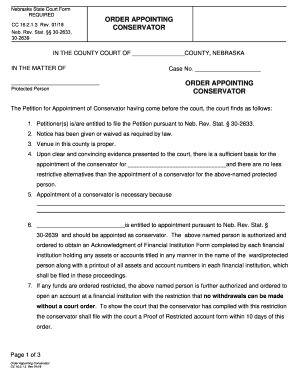
Order Appointing, Adult, Guardian and Conservator Form


What is the Order Appointing, Adult, Guardian And Conservator
The Order Appointing Adult Guardian and Conservator is a legal document that designates an individual to make decisions on behalf of another adult who is unable to do so due to incapacity. This form is essential in situations where an individual may need assistance with personal, financial, or medical decisions. The appointed guardian has the authority to act in the best interest of the person, ensuring their needs are met while respecting their rights. The process typically involves a court hearing to determine the necessity of the appointment and the suitability of the proposed guardian.
Steps to Complete the Order Appointing, Adult, Guardian And Conservator
Completing the Order Appointing Adult Guardian and Conservator involves several important steps:
- Gather necessary information: Collect details about the individual needing a guardian, including their medical history and current living situation.
- Choose a suitable guardian: Identify a responsible person who can act in the best interest of the incapacitated adult.
- File the petition: Submit the completed form to the appropriate court, along with any required documentation.
- Attend the court hearing: Be prepared to present your case, including why the appointment is necessary and why the chosen guardian is suitable.
- Receive the court order: If approved, the court will issue an order that formally appoints the guardian.
Legal Use of the Order Appointing, Adult, Guardian And Conservator
The legal use of the Order Appointing Adult Guardian and Conservator is crucial for protecting the rights and well-being of individuals who cannot make decisions for themselves. This document serves as a legal authority for the appointed guardian to act on behalf of the individual, ensuring that their personal and financial affairs are managed appropriately. It is important to follow state laws and regulations when using this form, as requirements may vary. The order must be filed with the court and may need to be updated if circumstances change.
Key Elements of the Order Appointing, Adult, Guardian And Conservator
Several key elements are essential for the Order Appointing Adult Guardian and Conservator to be legally valid:
- Identification of the individual: The form must clearly state the name and details of the adult needing assistance.
- Details of the proposed guardian: Information about the person being appointed as guardian, including their relationship to the individual.
- Scope of authority: The document should specify what decisions the guardian is authorized to make.
- Signature and date: The form must be signed by the guardian and dated to confirm their acceptance of the role.
- Court approval: The order must be signed by a judge to be legally binding.
How to Obtain the Order Appointing, Adult, Guardian And Conservator
Obtaining the Order Appointing Adult Guardian and Conservator typically involves accessing the appropriate court forms. These forms can often be found on state court websites or obtained directly from the courthouse. It is advisable to consult with an attorney who specializes in guardianship law to ensure that all necessary documents are completed correctly. Additionally, some legal aid organizations may offer assistance in preparing the forms and navigating the court process.
State-Specific Rules for the Order Appointing, Adult, Guardian And Conservator
Each state has its own laws and procedures regarding the Order Appointing Adult Guardian and Conservator. It is important to be aware of these state-specific rules, as they can affect the filing process, requirements for the guardian, and the extent of authority granted. Some states may require additional documentation or have different standards for determining incapacity. Consulting state statutes or a legal professional can provide clarity on these regulations and ensure compliance.
Quick guide on how to complete order appointing adult guardian and conservator
Effortlessly Prepare Order Appointing, Adult, Guardian And Conservator on Any Device
Managing documents online has become increasingly favored by businesses and individuals alike. It offers an ideal eco-friendly substitute for traditional printed and signed papers, allowing you to access the necessary form and securely store it online. airSlate SignNow equips you with all the resources required to create, modify, and eSign your documents quickly and without delays. Handle Order Appointing, Adult, Guardian And Conservator on any platform using the airSlate SignNow apps available on Android or iOS, and simplify any document-based task today.
How to Edit and eSign Order Appointing, Adult, Guardian And Conservator with Ease
- Obtain Order Appointing, Adult, Guardian And Conservator and click Get Form to begin.
- Utilize the tools we provide to complete your document.
- Highlight relevant sections of your documents or redact sensitive information using the exclusive tools provided by airSlate SignNow for that purpose.
- Create your signature using the Sign tool, which takes mere seconds and carries the same legal validity as a conventional wet ink signature.
- Review the details and click on the Done button to finalize your changes.
- Choose your preferred method to send your form, whether via email, SMS, or an invitation link, or download it to your computer.
Say goodbye to lost or misplaced documents, tedious form searching, or mistakes that necessitate printing new document copies. airSlate SignNow addresses all your document management needs with just a few clicks from any device of your choice. Edit and eSign Order Appointing, Adult, Guardian And Conservator to ensure excellent communication at every step of your form preparation process with airSlate SignNow.
Create this form in 5 minutes or less
Create this form in 5 minutes!
People also ask
-
What is the process for Order Appointing, Adult, Guardian And Conservator?
The process for Order Appointing, Adult, Guardian And Conservator typically involves filling out a petition to the court, attending a hearing, and presenting evidence to support your request. Using airSlate SignNow simplifies this process by enabling you to prepare and eSign necessary documents online, making it quick and efficient.
-
How much does it cost to use airSlate SignNow for Order Appointing, Adult, Guardian And Conservator?
The pricing for airSlate SignNow varies depending on the subscription plan you choose. We offer affordable options tailored for both individuals and businesses, ensuring that the services for Order Appointing, Adult, Guardian And Conservator remain budget-friendly while providing exceptional value.
-
What features does airSlate SignNow offer for Order Appointing, Adult, Guardian And Conservator?
airSlate SignNow provides a variety of features to streamline the Order Appointing, Adult, Guardian And Conservator process. These include customizable templates, secure eSigning, document tracking, and reminders, which make managing your documents easy and efficient.
-
Can I integrate airSlate SignNow with other tools for Order Appointing, Adult, Guardian And Conservator?
Yes, airSlate SignNow seamlessly integrates with a range of third-party applications and platforms, enhancing your workflow for Order Appointing, Adult, Guardian And Conservator. This means you can connect it with your existing tools for increased efficiency and convenience.
-
Is my data safe when using airSlate SignNow for Order Appointing, Adult, Guardian And Conservator?
Absolutely! airSlate SignNow prioritizes security and ensures that all documents related to Order Appointing, Adult, Guardian And Conservator are encrypted and stored securely. We adhere to strict data protection regulations to keep your information safe.
-
What are the benefits of using airSlate SignNow for Order Appointing, Adult, Guardian And Conservator?
Using airSlate SignNow for Order Appointing, Adult, Guardian And Conservator offers numerous benefits, including time-saving capabilities, reduced paperwork, and enhanced accessibility. With easy eSigning and document management, you can handle your legal needs on-the-go.
-
Do I need specific technical skills to use airSlate SignNow for Order Appointing, Adult, Guardian And Conservator?
No technical skills are required! airSlate SignNow is designed to be user-friendly, allowing anyone to navigate its features effortlessly. Whether you're managing Order Appointing, Adult, Guardian And Conservator or any other document, you'll find the interface intuitive and straightforward.
Get more for Order Appointing, Adult, Guardian And Conservator
Find out other Order Appointing, Adult, Guardian And Conservator
- How Can I eSign Wisconsin Plumbing PPT
- Can I eSign Colorado Real Estate Form
- How To eSign Florida Real Estate Form
- Can I eSign Hawaii Real Estate Word
- How Do I eSign Hawaii Real Estate Word
- How To eSign Hawaii Real Estate Document
- How Do I eSign Hawaii Real Estate Presentation
- How Can I eSign Idaho Real Estate Document
- How Do I eSign Hawaii Sports Document
- Can I eSign Hawaii Sports Presentation
- How To eSign Illinois Sports Form
- Can I eSign Illinois Sports Form
- How To eSign North Carolina Real Estate PDF
- How Can I eSign Texas Real Estate Form
- How To eSign Tennessee Real Estate Document
- How Can I eSign Wyoming Real Estate Form
- How Can I eSign Hawaii Police PDF
- Can I eSign Hawaii Police Form
- How To eSign Hawaii Police PPT
- Can I eSign Hawaii Police PPT