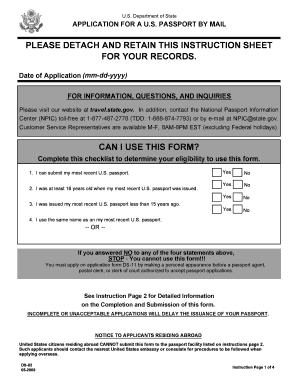
Passport Renewal Application Form


What is the Passport Renewal Application
The Passport Renewal Application is a formal document required for individuals seeking to renew their U.S. passport. This application is essential for maintaining valid travel identification and must be completed accurately to ensure timely processing. The form is specifically designed for individuals whose passports are either expired or will expire soon, typically within six months. It is important to note that this application is not applicable for first-time passport applicants or individuals whose passports were issued when they were minors.
Steps to complete the Passport Renewal Application
Completing the Passport Renewal Application involves several key steps to ensure that the form is filled out correctly and submitted properly. Here is a straightforward guide:
- Gather necessary documents, including your most recent passport, a recent passport photo, and payment for the renewal fee.
- Obtain the Passport Renewal Application form, which can be downloaded online or requested through the mail.
- Fill out the application form, ensuring that all information is accurate and matches the details on your existing passport.
- Sign and date the application form where indicated.
- Prepare your application package by including the completed form, payment, and required documents.
- Submit your application either by mail or in person at a designated passport acceptance facility.
Required Documents
To successfully complete the Passport Renewal Application, several documents are required. These include:
- Your most recent U.S. passport, which will be submitted with the application.
- A recent passport photo that meets the official specifications.
- Payment for the renewal fee, which can be made via check or money order.
It is crucial to ensure that all documents are current and meet the specified requirements to avoid delays in processing.
Form Submission Methods
The Passport Renewal Application can be submitted through various methods, depending on your preference and urgency:
- By Mail: This is the most common method. Ensure that your application is sent to the appropriate address based on your state and whether you are requesting expedited service.
- In Person: For those needing urgent processing, visiting a passport acceptance facility or a regional passport agency may be necessary. Appointments are often required.
Choosing the right submission method can impact the processing time, so consider your travel plans when deciding.
Legal use of the Passport Renewal Application
The Passport Renewal Application is a legally recognized document, and its proper completion is essential for ensuring that your renewal request is processed without complications. Compliance with all instructions and legal requirements is necessary to avoid potential delays or rejections. Additionally, using a secure method for submitting your application protects your personal information and ensures the integrity of your request.
Eligibility Criteria
To be eligible for the Passport Renewal Application, applicants must meet certain criteria:
- Your existing passport must be undamaged and issued when you were age sixteen or older.
- The passport must have been issued within the last fifteen years.
- The passport must be issued in your current name or you must provide legal documentation of your name change.
Meeting these criteria is essential for a smooth renewal process and helps to ensure that your application is accepted without issues.
Quick guide on how to complete passport renewal application
Complete Passport Renewal Application effortlessly on any device
Online document management has gained traction among businesses and individuals. It offers an ideal eco-friendly substitute for traditional printed and signed documents, allowing you to find the right form and securely store it online. airSlate SignNow provides all the tools you need to create, modify, and eSign your documents quickly without delays. Manage Passport Renewal Application on any device with airSlate SignNow Android or iOS applications and streamline any document-related process today.
The simplest way to modify and eSign Passport Renewal Application without exerting effort
- Locate Passport Renewal Application and then click Get Form to begin.
- Utilize the tools we offer to complete your document.
- Emphasize pertinent sections of the documents or conceal sensitive data with tools that airSlate SignNow offers specifically for this purpose.
- Generate your signature with the Sign tool, which takes seconds and holds the same legal validity as a conventional wet ink signature.
- Review all the information and then click on the Done button to finalize your changes.
- Select how you wish to share your form, via email, text message (SMS), or invitation link, or download it to your computer.
Forget about lost or misplaced files, tedious form searches, or errors that necessitate printing new document copies. airSlate SignNow alleviates your document management needs in just a few clicks from any device of your choice. Update and eSign Passport Renewal Application and guarantee excellent communication at any stage of the form preparation process with airSlate SignNow.
Create this form in 5 minutes or less
Create this form in 5 minutes!
People also ask
-
What is the process for a Passport Renewal Application using airSlate SignNow?
The process for a Passport Renewal Application using airSlate SignNow is straightforward. You can easily upload your documents and add necessary signatures digitally. Our platform guides you through each step, ensuring you complete your application correctly and promptly.
-
How does airSlate SignNow ensure the security of my Passport Renewal Application?
Security is a top priority with airSlate SignNow. We employ advanced encryption protocols and secure storage to protect your sensitive information during your Passport Renewal Application. Additionally, our platform complies with industry standards to ensure your data remains confidential.
-
What are the pricing options for using airSlate SignNow for Passport Renewal Applications?
airSlate SignNow offers flexible pricing options tailored to your needs, whether you're an individual or a business. You can choose from various subscription plans, enabling you to streamline your Passport Renewal Application process without breaking the bank. Check our website for detailed pricing information.
-
Can airSlate SignNow help with multiple Passport Renewal Applications at once?
Yes, airSlate SignNow can efficiently handle multiple Passport Renewal Applications simultaneously. Our user-friendly platform allows businesses and individuals to manage multiple applications, ensuring that you can submit all necessary documents without hassle. This feature enhances productivity and saves valuable time.
-
What features does airSlate SignNow offer for Passport Renewal Applications?
airSlate SignNow provides a variety of features that simplify the Passport Renewal Application process. These include electronic signatures, document templates, and automated workflows. With these tools, you can streamline your application, reduce errors, and ensure timely submissions.
-
Does airSlate SignNow integrate with other platforms for Passport Renewal Applications?
Absolutely! airSlate SignNow seamlessly integrates with various applications, allowing you to enhance your Passport Renewal Application workflow. This means you can sync your documents seamlessly with other software tools, making it easier to manage your application process from start to finish.
-
What are the benefits of using airSlate SignNow for my Passport Renewal Application?
Using airSlate SignNow for your Passport Renewal Application offers numerous benefits. You gain access to a streamlined process, time savings, and enhanced document management. Additionally, our cost-effective solution helps you avoid unnecessary delays and simplifies your document submission.
Get more for Passport Renewal Application
Find out other Passport Renewal Application
- Can I eSign Minnesota Legal Document
- How Do I eSign Hawaii Non-Profit PDF
- How To eSign Hawaii Non-Profit Word
- How Do I eSign Hawaii Non-Profit Presentation
- How Do I eSign Maryland Non-Profit Word
- Help Me With eSign New Jersey Legal PDF
- How To eSign New York Legal Form
- How Can I eSign North Carolina Non-Profit Document
- How To eSign Vermont Non-Profit Presentation
- How Do I eSign Hawaii Orthodontists PDF
- How Can I eSign Colorado Plumbing PDF
- Can I eSign Hawaii Plumbing PDF
- How Do I eSign Hawaii Plumbing Form
- Can I eSign Hawaii Plumbing Form
- How To eSign Hawaii Plumbing Word
- Help Me With eSign Hawaii Plumbing Document
- How To eSign Hawaii Plumbing Presentation
- How To eSign Maryland Plumbing Document
- How Do I eSign Mississippi Plumbing Word
- Can I eSign New Jersey Plumbing Form