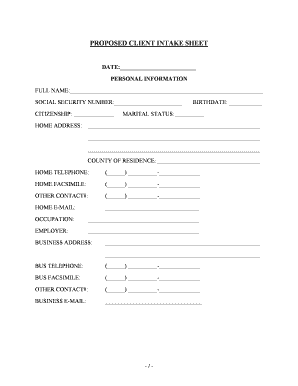
Intake Sheet Form


What is the client intake form?
The client intake form is a crucial document used by businesses to gather essential information from potential clients. This form typically includes personal details such as name, contact information, and specific needs or services requested. It serves as the first step in establishing a relationship between the client and the service provider, ensuring that all necessary information is collected to tailor services effectively. By utilizing a client intake template, businesses can standardize their processes, making it easier to manage client information and streamline communication.
How to use the client intake form
Using a client intake form involves several straightforward steps. First, ensure that the form is easily accessible to clients, whether through a website or email. Clients should fill out the form with accurate information, which may include details about their background, preferences, and any specific requirements they have. Once completed, the form can be submitted electronically, allowing for quick processing. Businesses should review the submitted forms promptly to address client inquiries and begin the service engagement process effectively.
Steps to complete the client intake form
Completing the client intake form involves a series of clear steps:
- Access the form through the designated platform.
- Provide personal information, including your name, address, and contact details.
- Detail your specific needs or services required, which helps the provider understand your expectations.
- Review the information for accuracy before submission.
- Submit the form electronically to ensure swift processing.
Following these steps helps ensure that the information is complete and accurate, facilitating a smoother onboarding experience.
Legal use of the client intake form
The legal use of the client intake form is essential for ensuring compliance with various regulations. In the United States, electronic signatures and documents can be legally binding if they meet specific requirements outlined in laws such as the ESIGN Act and UETA. It is crucial for businesses to use a reliable platform that provides a secure method for collecting and storing client information. This includes ensuring that the form complies with privacy laws such as HIPAA or CCPA, depending on the nature of the services offered.
Key elements of the client intake form
A well-structured client intake form should include several key elements to ensure it serves its purpose effectively:
- Client identification information, including full name and contact details.
- Service requirements or project details to understand client needs better.
- Consent and acknowledgment sections that inform clients about data usage and privacy policies.
- Any relevant legal disclaimers or terms of service that the client must agree to.
Incorporating these elements helps create a comprehensive document that protects both the client and the service provider.
Examples of using the client intake form
Client intake forms can be utilized in various industries to gather essential information. For instance:
- In healthcare, a medical practice may use a client intake form to collect patient history and insurance information.
- Legal firms often implement client intake forms to gather case details and client expectations.
- Consulting businesses may use these forms to understand client objectives and project scopes.
These examples illustrate the versatility of client intake forms in facilitating effective communication and service delivery across different sectors.
Quick guide on how to complete intake sheet form
Complete Intake Sheet Form effortlessly on any device
Digital document management has gained popularity among businesses and individuals. It offers an ideal eco-friendly substitute for traditional printed and signed paperwork, allowing you to access the necessary form and securely store it online. airSlate SignNow provides you with all the tools you need to create, modify, and eSign your documents swiftly without delays. Manage Intake Sheet Form on any platform with the airSlate SignNow apps for Android or iOS and enhance any document-centric operation today.
How to modify and eSign Intake Sheet Form with ease
- Locate Intake Sheet Form and click Get Form to begin.
- Utilize the tools we offer to complete your document.
- Highlight key sections of the documents or redact sensitive information with tools specifically provided by airSlate SignNow for that purpose.
- Create your eSignature using the Sign tool, which takes just seconds and carries the same legal validity as a conventional wet ink signature.
- Review the information and click on the Done button to save your changes.
- Choose how you want to send your form, via email, SMS, or invitation link, or download it to your computer.
Forget about missing or lost documents, tedious form searching, or mistakes that necessitate printing new document copies. airSlate SignNow fulfills all your document management requirements in just a few clicks from any device of your choice. Modify and eSign Intake Sheet Form and ensure excellent communication at every stage of the form preparation process with airSlate SignNow.
Create this form in 5 minutes or less
Create this form in 5 minutes!
People also ask
-
What is client intake and how can airSlate SignNow help?
Client intake is the process of collecting essential information from clients to begin a relationship or project. airSlate SignNow streamlines this process by allowing businesses to create customizable forms and documents to gather client information quickly and efficiently.
-
How does airSlate SignNow improve the client intake experience?
By utilizing airSlate SignNow, businesses can facilitate a smoother client intake process through automated workflows and electronic signatures. This not only enhances the client experience but also reduces time spent on paperwork, allowing organizations to focus on building client relationships.
-
Is airSlate SignNow cost-effective for client intake solutions?
Yes, airSlate SignNow offers a range of pricing plans that suit different business needs, making it a cost-effective solution for client intake. Users can choose from various subscription tiers, ensuring that they only pay for the features necessary to enhance their client intake process.
-
Can airSlate SignNow integrate with other software for client intake?
Absolutely! airSlate SignNow integrates seamlessly with numerous applications, such as CRMs and project management tools, to enhance your client intake process. These integrations allow businesses to synchronize client information and streamline workflow across different platforms.
-
What features does airSlate SignNow offer for client intake?
airSlate SignNow includes features like document templates, automated reminders, and secure e-signing to optimize your client intake process. These tools enable businesses to handle client information efficiently while ensuring compliance and security throughout the intake phase.
-
How does airSlate SignNow ensure security during client intake?
Security is a top priority for airSlate SignNow. The platform employs industry-standard encryption and compliance measures to protect sensitive client intake data, ensuring that your information remains secure and private throughout the document lifecycle.
-
Can I customize forms for client intake using airSlate SignNow?
Yes, airSlate SignNow allows users to fully customize forms for client intake according to their specific needs. This flexibility ensures that businesses can create tailored solutions that reflect their branding and meet the unique requirements of their clients.
Get more for Intake Sheet Form
- Notice of project commencement corporation form
- Contractors notice of project commencement and location notice form
- Husband and wife as joint tenants with rights of survivorship form
- Dorsdgov form
- Code of laws title 12 chapter 24 deed recording fee form
- Contractors notice of project commencement and location form
- Under south carolina law an equine activity sponsor or equine professional is not liable form
- Chapter 103 public service commission form
Find out other Intake Sheet Form
- eSign Wisconsin High Tech Cease And Desist Letter Fast
- eSign New York Government Emergency Contact Form Online
- eSign North Carolina Government Notice To Quit Now
- eSign Oregon Government Business Plan Template Easy
- How Do I eSign Oklahoma Government Separation Agreement
- How Do I eSign Tennessee Healthcare / Medical Living Will
- eSign West Virginia Healthcare / Medical Forbearance Agreement Online
- eSign Alabama Insurance LLC Operating Agreement Easy
- How Can I eSign Alabama Insurance LLC Operating Agreement
- eSign Virginia Government POA Simple
- eSign Hawaii Lawers Rental Application Fast
- eSign Hawaii Lawers Cease And Desist Letter Later
- How To eSign Hawaii Lawers Cease And Desist Letter
- How Can I eSign Hawaii Lawers Cease And Desist Letter
- eSign Hawaii Lawers Cease And Desist Letter Free
- eSign Maine Lawers Resignation Letter Easy
- eSign Louisiana Lawers Last Will And Testament Mobile
- eSign Louisiana Lawers Limited Power Of Attorney Online
- eSign Delaware Insurance Work Order Later
- eSign Delaware Insurance Credit Memo Mobile