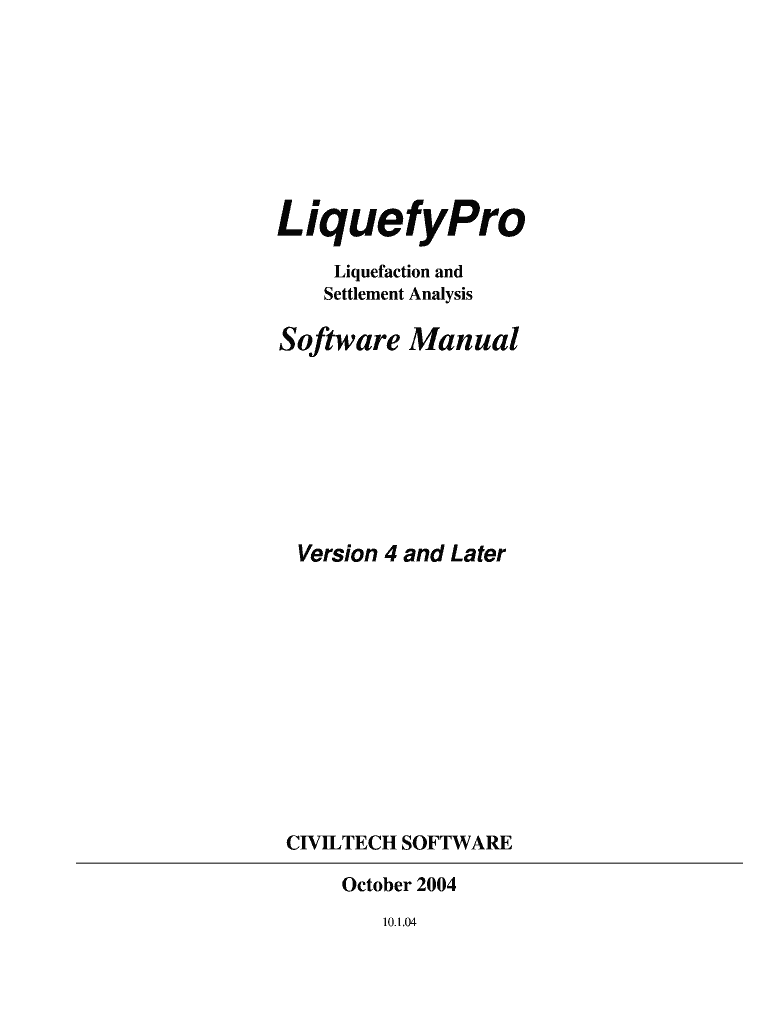
LIQUEFACTION and POST LIQUEFACTION SETTLEMENT ASSESSMENTA Form


What is the LIQUEFACTION AND POST LIQUEFACTION SETTLEMENT ASSESSMENTA
The LIQUEFACTION AND POST LIQUEFACTION SETTLEMENT ASSESSMENTA is a critical evaluation tool used in geotechnical engineering. This assessment focuses on the behavior of soil during seismic events, particularly how saturated soils can lose strength and stiffness, leading to liquefaction. Liquefaction occurs when the soil behaves like a liquid due to the pressure of water in the soil pores, often resulting in significant ground deformation and settlement. Understanding this phenomenon is essential for ensuring the safety and stability of structures built on or near such soils.
Key elements of the LIQUEFACTION AND POST LIQUEFACTION SETTLEMENT ASSESSMENTA
Several key elements are integral to the LIQUEFACTION AND POST LIQUEFACTION SETTLEMENT ASSESSMENTA. These include:
- Soil Type Analysis: Identifying the type of soil and its properties, including grain size, density, and moisture content.
- Seismic Hazard Assessment: Evaluating the potential for seismic activity in the area, which influences the likelihood of liquefaction.
- Field Testing: Conducting tests such as Standard Penetration Tests (SPT) or Cone Penetration Tests (CPT) to gather data on soil behavior under stress.
- Settlement Analysis: Estimating potential settlement that may occur after liquefaction, which is crucial for structural design and safety.
Steps to complete the LIQUEFACTION AND POST LIQUEFACTION SETTLEMENT ASSESSMENTA
Completing the LIQUEFACTION AND POST LIQUEFACTION SETTLEMENT ASSESSMENTA involves several systematic steps:
- Conduct a preliminary site investigation to gather existing data on soil conditions.
- Perform field tests to assess soil properties and behavior under seismic loading.
- Analyze the seismic hazard specific to the site location.
- Evaluate the data to determine the potential for liquefaction and the expected settlement.
- Prepare a comprehensive report detailing findings and recommendations for mitigation measures.
How to use the LIQUEFACTION AND POST LIQUEFACTION SETTLEMENT ASSESSMENTA
The LIQUEFACTION AND POST LIQUEFACTION SETTLEMENT ASSESSMENTA is utilized primarily by engineers and geologists in the planning and design phases of construction projects. Users can apply the assessment findings to:
- Inform design decisions for foundations and structures to mitigate liquefaction risks.
- Develop site-specific recommendations for ground improvement techniques.
- Support compliance with local building codes and regulations related to seismic safety.
Legal use of the LIQUEFACTION AND POST LIQUEFACTION SETTLEMENT ASSESSMENTA
In the United States, the legal use of the LIQUEFACTION AND POST LIQUEFACTION SETTLEMENT ASSESSMENTA is essential for ensuring compliance with local and federal regulations regarding construction safety. Engineers must adhere to guidelines set forth by organizations such as the American Society of Civil Engineers (ASCE) and local building departments. Proper documentation of the assessment is crucial for liability protection and may be required during permitting processes.
Quick guide on how to complete liquefaction and post liquefaction settlement assessmenta
Effortlessly complete [SKS] on any device
Managing documents online has gained popularity among businesses and individuals. It serves as an excellent eco-conscious substitute for conventional printed and signed documents, allowing you to obtain the correct format and securely keep it online. airSlate SignNow equips you with all the necessary tools to create, modify, and electronically sign your documents quickly without delays. Handle [SKS] on any device with airSlate SignNow's Android or iOS applications and streamline any document-driven procedure today.
How to modify and electronically sign [SKS] with ease
- Obtain [SKS] and click on Get Form to begin.
- Utilize the tools we provide to complete your form.
- Select important sections of your documents or obscure sensitive information with tools specifically designed for that purpose by airSlate SignNow.
- Generate your signature using the Sign feature, which takes seconds and holds the same legal validity as a traditional handwritten signature.
- Review all the details and click on the Done button to save your changes.
- Choose how you wish to send your form, via email, text message (SMS), or invitation link, or download it to your computer.
Say goodbye to lost or disorganized documents, time-consuming form searches, or mistakes that require reprinting new document copies. airSlate SignNow addresses all your document management needs in just a few clicks from any device you prefer. Modify and electronically sign [SKS] and ensure excellent communication throughout the form preparation process with airSlate SignNow.
Create this form in 5 minutes or less
Create this form in 5 minutes!
How to create an eSignature for the liquefaction and post liquefaction settlement assessmenta
How to create an electronic signature for a PDF online
How to create an electronic signature for a PDF in Google Chrome
How to create an e-signature for signing PDFs in Gmail
How to create an e-signature right from your smartphone
How to create an e-signature for a PDF on iOS
How to create an e-signature for a PDF on Android
People also ask
-
What is LIQUEFACTION AND POST LIQUEFACTION SETTLEMENT ASSESSMENTA?
LIQUEFACTION AND POST LIQUEFACTION SETTLEMENT ASSESSMENTA refers to the evaluation of soil behavior during and after seismic events. This assessment is crucial for understanding potential ground failure and ensuring the safety of structures built on susceptible soils.
-
How can airSlate SignNow assist with LIQUEFACTION AND POST LIQUEFACTION SETTLEMENT ASSESSMENTA?
airSlate SignNow provides a streamlined platform for managing documents related to LIQUEFACTION AND POST LIQUEFACTION SETTLEMENT ASSESSMENTA. With our eSigning capabilities, you can easily send, sign, and store important assessment documents securely and efficiently.
-
What are the pricing options for airSlate SignNow related to LIQUEFACTION AND POST LIQUEFACTION SETTLEMENT ASSESSMENTA?
Our pricing for airSlate SignNow is competitive and designed to fit various business needs. We offer flexible plans that cater to different volumes of document management, ensuring that you can effectively handle LIQUEFACTION AND POST LIQUEFACTION SETTLEMENT ASSESSMENTA without breaking the bank.
-
What features does airSlate SignNow offer for LIQUEFACTION AND POST LIQUEFACTION SETTLEMENT ASSESSMENTA?
airSlate SignNow includes features such as customizable templates, automated workflows, and secure cloud storage. These tools enhance the efficiency of managing LIQUEFACTION AND POST LIQUEFACTION SETTLEMENT ASSESSMENTA documents, making the process faster and more reliable.
-
How does airSlate SignNow ensure the security of LIQUEFACTION AND POST LIQUEFACTION SETTLEMENT ASSESSMENTA documents?
We prioritize security at airSlate SignNow by implementing advanced encryption and compliance with industry standards. This ensures that all documents related to LIQUEFACTION AND POST LIQUEFACTION SETTLEMENT ASSESSMENTA are protected from unauthorized access and data bsignNowes.
-
Can airSlate SignNow integrate with other tools for LIQUEFACTION AND POST LIQUEFACTION SETTLEMENT ASSESSMENTA?
Yes, airSlate SignNow offers integrations with various third-party applications to enhance your workflow. This allows you to seamlessly connect your LIQUEFACTION AND POST LIQUEFACTION SETTLEMENT ASSESSMENTA processes with other tools you already use, improving overall efficiency.
-
What are the benefits of using airSlate SignNow for LIQUEFACTION AND POST LIQUEFACTION SETTLEMENT ASSESSMENTA?
Using airSlate SignNow for LIQUEFACTION AND POST LIQUEFACTION SETTLEMENT ASSESSMENTA provides numerous benefits, including time savings, improved accuracy, and enhanced collaboration. Our platform simplifies the document management process, allowing you to focus on critical assessments.
Get more for LIQUEFACTION AND POST LIQUEFACTION SETTLEMENT ASSESSMENTA
- Hoa board nomination form
- Good cause exception reference form
- Region iii interstate permissiontransferguest play form
- The pet adoption league upholds the belief that pet pet adopt form
- Interview question why do you want to be a vet form
- 4401 w memorial rd suite 130 oklahoma city ok 73134 1798 form
- Mwphglok form
- Canine echocardiogram report cardiology form
Find out other LIQUEFACTION AND POST LIQUEFACTION SETTLEMENT ASSESSMENTA
- eSignature Ohio Non-Profit LLC Operating Agreement Later
- eSignature Ohio Non-Profit LLC Operating Agreement Easy
- How Can I eSignature Ohio Lawers Lease Termination Letter
- Can I eSignature Ohio Lawers Lease Termination Letter
- Can I eSignature Oregon Non-Profit Last Will And Testament
- Can I eSignature Oregon Orthodontists LLC Operating Agreement
- How To eSignature Rhode Island Orthodontists LLC Operating Agreement
- Can I eSignature West Virginia Lawers Cease And Desist Letter
- eSignature Alabama Plumbing Confidentiality Agreement Later
- How Can I eSignature Wyoming Lawers Quitclaim Deed
- eSignature California Plumbing Profit And Loss Statement Easy
- How To eSignature California Plumbing Business Letter Template
- eSignature Kansas Plumbing Lease Agreement Template Myself
- eSignature Louisiana Plumbing Rental Application Secure
- eSignature Maine Plumbing Business Plan Template Simple
- Can I eSignature Massachusetts Plumbing Business Plan Template
- eSignature Mississippi Plumbing Emergency Contact Form Later
- eSignature Plumbing Form Nebraska Free
- How Do I eSignature Alaska Real Estate Last Will And Testament
- Can I eSignature Alaska Real Estate Rental Lease Agreement