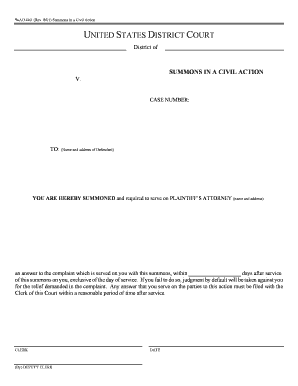
Civil Court Clerk Form


What is the Civil Court Clerk
The civil court clerk is a vital official responsible for managing the administrative functions of civil courts. This role includes maintaining court records, processing legal documents, and ensuring that filings comply with established procedures. The civil court clerk serves as a point of contact for the public, attorneys, and judges, facilitating the smooth operation of court proceedings. Their duties also extend to collecting fees, scheduling hearings, and providing information about court processes.
Key Elements of the Civil Court Clerk
Several key elements define the role of a civil court clerk, including:
- Record Keeping: The clerk maintains accurate and up-to-date records of all court proceedings and filings.
- Document Processing: The clerk processes various legal documents, including complaints, motions, and judgments.
- Fee Collection: The clerk is responsible for collecting court fees and fines associated with civil actions.
- Public Access: The clerk ensures that court records are accessible to the public, while also safeguarding sensitive information.
- Scheduling: The clerk schedules court hearings and manages the court calendar to ensure efficient use of court resources.
Steps to Complete the Civil Court Clerk Form
Completing the civil court clerk form involves a series of steps to ensure accuracy and compliance. Here is a straightforward process to follow:
- Gather Necessary Information: Collect all relevant details, including case numbers, parties involved, and the nature of the civil action.
- Fill Out the Form: Carefully complete the civil court clerk form, ensuring that all sections are filled out accurately.
- Review for Errors: Double-check the form for any mistakes or omissions that could delay processing.
- Submit the Form: Choose your submission method—online, by mail, or in person—and ensure it is sent to the correct court.
- Keep a Copy: Retain a copy of the completed form for your records and future reference.
Legal Use of the Civil Court Clerk
The civil court clerk plays a crucial role in the legal system by ensuring that documents are filed correctly and that court procedures are followed. Legal use of the civil court clerk includes:
- Filing Legal Documents: Parties involved in civil actions must file their documents with the civil court clerk to initiate or respond to legal proceedings.
- Obtaining Court Orders: The clerk issues court orders and judgments, which are legally binding once filed.
- Maintaining Public Records: The clerk's office maintains public records that are essential for transparency and accountability in the legal process.
State-Specific Rules for the Civil Court Clerk
Each state in the U.S. may have specific rules and regulations governing the functions of the civil court clerk. These rules can include:
- Filing Fees: Different states may impose varying fees for filing documents with the civil court clerk.
- Document Formats: States may require specific formats for documents submitted to the clerk's office.
- Deadlines: Each state may have its own deadlines for filing documents, which must be adhered to for the court to accept submissions.
Form Submission Methods
Submitting the civil court clerk form can be done through various methods, depending on the court's policies. Common submission methods include:
- Online Submission: Many courts offer online portals for electronic filing, allowing for quick and efficient submission of documents.
- Mail: Forms can often be mailed to the appropriate court address, but this method may take longer for processing.
- In-Person Submission: Individuals may also submit forms directly at the clerk's office, ensuring immediate confirmation of receipt.
Quick guide on how to complete civil court clerk
Complete Civil Court Clerk effortlessly on any device
Web-based document management has become favored by enterprises and individuals alike. It offers an ideal environmentally friendly substitute to traditional printed and signed papers, as you can obtain the correct form and safely store it online. airSlate SignNow equips you with all the necessary tools to create, modify, and electronically sign your documents quickly without any holdups. Manage Civil Court Clerk on any platform with airSlate SignNow's Android or iOS applications and enhance any document-related process today.
The easiest method to edit and electronically sign Civil Court Clerk with ease
- Obtain Civil Court Clerk and click on Get Form to commence.
- Utilize the resources we offer to fill out your form.
- Emphasize important sections of your documents or blackout confidential information using tools that airSlate SignNow provides specifically for this purpose.
- Generate your signature with the Sign tool, which takes mere seconds and carries the same legal validity as a conventional wet ink signature.
- Review all the details then click the Done button to preserve your adjustments.
- Choose your preferred method for sending your form, via email, SMS, or invitation link, or download it to your computer.
Say goodbye to lost or misplaced documents, tedious form searches, or mistakes that necessitate printing new document copies. airSlate SignNow addresses all your document management needs in just a few clicks from any chosen device. Modify and electronically sign Civil Court Clerk and ensure excellent communication at any stage of the form preparation procedure with airSlate SignNow.
Create this form in 5 minutes or less
Create this form in 5 minutes!
People also ask
-
What is the role of a civil court clerk?
A civil court clerk is responsible for managing court documents, filing cases, and ensuring that all legal paperwork is organized and accessible. They play a vital role in upholding the integrity of the judicial process by assisting judges and the public. Understanding the function of a civil court clerk can help businesses streamline their interactions with the court system.
-
How can airSlate SignNow benefit civil court clerks?
AirSlate SignNow offers tools that simplify the document signing process, allowing civil court clerks to manage cases more efficiently. With features like electronic signature and document tracking, clerks can ensure that important legal documents are processed swiftly and securely. This can signNowly reduce administrative burdens and improve case turnaround times.
-
What are the pricing plans for airSlate SignNow?
AirSlate SignNow offers flexible pricing plans tailored to meet the needs of different users, including civil court clerks. Whether you need basic features or advanced tools, there’s a plan that can fit your budget. You can take advantage of a free trial to explore all features before committing to a plan.
-
Is airSlate SignNow secure for civil court documents?
Absolutely! AirSlate SignNow employs top-notch security measures, including encryption and secure data storage, to protect civil court documents. Your information remains confidential and is handled in compliance with all legal standards, ensuring that civil court clerks can use the platform with confidence.
-
What features does airSlate SignNow offer for document management?
AirSlate SignNow provides a range of features that enhance document management for civil court clerks. These include templates for commonly used court documents, collaboration tools, and automated workflows that reduce the time spent on administrative tasks. This empowers clerks to focus on delivering justice more efficiently.
-
Can airSlate SignNow integrate with other software used by civil court clerks?
Yes, airSlate SignNow offers seamless integrations with various software applications commonly used by civil court clerks, like case management systems. This interoperability allows users to work within their existing frameworks while taking advantage of e-signature capabilities. Such flexibility can enhance overall productivity in court operations.
-
How does eSigning work in airSlate SignNow for civil court clerks?
E-Signing with airSlate SignNow is straightforward and efficient, making it an ideal solution for civil court clerks. Users can upload documents, add signature fields, and send them for signature within minutes. This not only expedites the signing process but also keeps all parties informed about the status of the documents.
Get more for Civil Court Clerk
- Pay period is five 5 days form
- This note is made in the city of state of south carolina and the form
- Fillable online dol dol esa forms owcp 1500 dol fax
- South carolina known as form
- Date of injury or illness doc templatepdffiller form
- 15s south carolina workers compensation commission form
- Form 20 south carolina workers compensation commission
- Form 18 south carolina workers compensation commission
Find out other Civil Court Clerk
- How Do I eSignature Alaska Life Sciences Presentation
- Help Me With eSignature Iowa Life Sciences Presentation
- How Can I eSignature Michigan Life Sciences Word
- Can I eSignature New Jersey Life Sciences Presentation
- How Can I eSignature Louisiana Non-Profit PDF
- Can I eSignature Alaska Orthodontists PDF
- How Do I eSignature New York Non-Profit Form
- How To eSignature Iowa Orthodontists Presentation
- Can I eSignature South Dakota Lawers Document
- Can I eSignature Oklahoma Orthodontists Document
- Can I eSignature Oklahoma Orthodontists Word
- How Can I eSignature Wisconsin Orthodontists Word
- How Do I eSignature Arizona Real Estate PDF
- How To eSignature Arkansas Real Estate Document
- How Do I eSignature Oregon Plumbing PPT
- How Do I eSignature Connecticut Real Estate Presentation
- Can I eSignature Arizona Sports PPT
- How Can I eSignature Wisconsin Plumbing Document
- Can I eSignature Massachusetts Real Estate PDF
- How Can I eSignature New Jersey Police Document