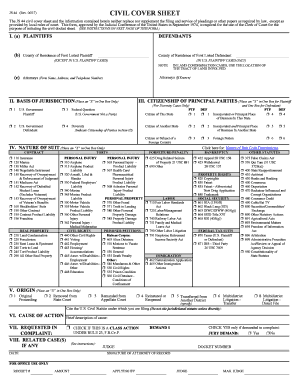
JS 44 Civil Cover Sheet Federal District Court Official Form


What is the JS 44 Civil Cover Sheet Federal District Court Official Form
The JS 44 Civil Cover Sheet is a standardized form used in federal district courts across the United States. This form serves as a crucial document that provides the court with essential information about the case being filed. It includes details such as the names of the parties involved, the nature of the suit, and the basis for federal jurisdiction. The JS 44 is designed to streamline the filing process and ensure that all necessary information is readily available for the court's review.
How to use the JS 44 Civil Cover Sheet Federal District Court Official Form
Using the JS 44 Civil Cover Sheet involves filling out specific sections that capture pertinent information about your case. To begin, gather all necessary details about the parties involved and the nature of the claim. Once you have this information, you can complete the form either electronically or by hand. Ensure that all fields are filled accurately to avoid delays in processing your case. After completing the form, it must be submitted alongside your main filing documents to the appropriate federal district court.
Steps to complete the JS 44 Civil Cover Sheet Federal District Court Official Form
Completing the JS 44 Civil Cover Sheet involves several key steps:
- Gather information about the parties involved in the case, including names and addresses.
- Identify the nature of the suit by selecting the appropriate category from the provided options.
- Determine the basis for federal jurisdiction, such as diversity of citizenship or federal question.
- Fill out the form accurately, ensuring that all required fields are completed.
- Review the completed form for any errors or omissions before submission.
Legal use of the JS 44 Civil Cover Sheet Federal District Court Official Form
The JS 44 Civil Cover Sheet is a legally recognized document that must be filed in conjunction with other court documents when initiating a civil case in federal court. Its legal significance lies in its role in informing the court about the nature of the case and the parties involved. Proper completion and submission of the form are essential for the court to process the case efficiently. Failure to file the JS 44 may result in delays or complications in the legal proceedings.
Key elements of the JS 44 Civil Cover Sheet Federal District Court Official Form
Several key elements are essential to the JS 44 Civil Cover Sheet:
- Case Title: The names of the plaintiff(s) and defendant(s).
- Nature of Suit: A brief description of the type of case being filed.
- Jurisdictional Basis: The legal grounds for federal jurisdiction.
- Related Cases: Information about any related cases that may impact the current filing.
- Signature: The signature of the attorney or party filing the form, certifying the accuracy of the information.
Form Submission Methods
The JS 44 Civil Cover Sheet can be submitted through various methods, depending on the court's requirements. Typically, it can be filed electronically via the court's electronic filing system or submitted in person at the courthouse. Some courts may also accept mailed submissions. It is important to check the specific submission guidelines for the federal district court where the case is being filed to ensure compliance with their procedures.
Quick guide on how to complete js 44 civil cover sheet federal district court official form
Accurately complete JS 44 Civil Cover Sheet Federal District Court Official Form easily on any device
Digital document management has gained traction among companies and individuals. It serves as an excellent eco-friendly alternative to traditional printed and signed forms, allowing you to locate the necessary document and securely save it online. airSlate SignNow provides you with all the tools required to create, amend, and eSign your documents quickly and seamlessly. Manage JS 44 Civil Cover Sheet Federal District Court Official Form on any device using airSlate SignNow applications for Android or iOS and enhance any document-related task today.
How to modify and eSign JS 44 Civil Cover Sheet Federal District Court Official Form effortlessly
- Find JS 44 Civil Cover Sheet Federal District Court Official Form and then click Obtain Form to begin.
- Utilize the tools we offer to fill in your document.
- Mark important parts of your documents or obscure sensitive information with tools provided by airSlate SignNow specifically for that purpose.
- Create your signature using the Sign feature, which takes only seconds and carries the same legal validity as a traditional handwritten signature.
- Review the information and then click on the Finish button to save your changes.
- Choose how you wish to share your form, either via email, SMS, invite link, or download it to your computer.
Eliminate the worry of lost or mislaid documents, tedious form searches, or mistakes that necessitate printing new document copies. airSlate SignNow addresses your document management needs in just a few clicks from any device you prefer. Edit and eSign JS 44 Civil Cover Sheet Federal District Court Official Form and ensure outstanding communication at every stage of the document preparation process with airSlate SignNow.
Create this form in 5 minutes or less
Create this form in 5 minutes!
People also ask
-
What is the JS 44 Civil Cover Sheet Federal District Court Official Form?
The JS 44 Civil Cover Sheet Federal District Court Official Form is a document required by federal courts when initiating civil litigation. It provides essential details about the case, including the parties involved, jurisdiction, and basis for the lawsuit. Understanding this form is crucial for ensuring compliance with court requirements.
-
How can airSlate SignNow help with the JS 44 Civil Cover Sheet Federal District Court Official Form?
airSlate SignNow simplifies the process of completing and submitting the JS 44 Civil Cover Sheet Federal District Court Official Form. With our user-friendly interface, you can easily fill out the form, add electronic signatures, and submit it directly to the court. This streamlines your workflow and reduces the risk of errors.
-
What are the pricing options for using airSlate SignNow with the JS 44 Civil Cover Sheet Federal District Court Official Form?
airSlate SignNow offers flexible pricing plans to accommodate various business needs, including individual, small business, and enterprise solutions. Each plan provides access to features that simplify the handling of legal documents like the JS 44 Civil Cover Sheet Federal District Court Official Form. Check our website for detailed pricing information.
-
What features does airSlate SignNow offer for managing the JS 44 Civil Cover Sheet Federal District Court Official Form?
airSlate SignNow provides a range of features including customizable templates, drag-and-drop form creation, and secure eSignature capabilities. These tools allow you to efficiently manage the JS 44 Civil Cover Sheet Federal District Court Official Form and ensure it meets all regulatory requirements. Plus, our solution is designed for enhanced collaboration among team members.
-
Can the JS 44 Civil Cover Sheet Federal District Court Official Form be integrated with other software through airSlate SignNow?
Yes, airSlate SignNow allows seamless integrations with various software applications, enhancing your workflow when working with the JS 44 Civil Cover Sheet Federal District Court Official Form. You can connect with CRM systems, cloud storage solutions, and other business tools to streamline document management processes. This interoperability improves efficiency and saves time.
-
Is it secure to use airSlate SignNow for the JS 44 Civil Cover Sheet Federal District Court Official Form?
Absolutely, airSlate SignNow prioritizes the security of your documents, including the JS 44 Civil Cover Sheet Federal District Court Official Form. We use advanced encryption, secure access controls, and compliance with industry standards to protect your data. You can confidently eSign documents knowing that your information is safe.
-
How does airSlate SignNow improve the efficiency of submitting the JS 44 Civil Cover Sheet Federal District Court Official Form?
By using airSlate SignNow, you can complete and submit the JS 44 Civil Cover Sheet Federal District Court Official Form much faster than traditional methods. Our platform eliminates the need for printing, scanning, and mailing, allowing for instantaneous submission. This efficiency helps you focus on other important aspects of your case.
Get more for JS 44 Civil Cover Sheet Federal District Court Official Form
Find out other JS 44 Civil Cover Sheet Federal District Court Official Form
- How Can I Electronic signature Maine Lawers PPT
- How To Electronic signature Maine Lawers PPT
- Help Me With Electronic signature Minnesota Lawers PDF
- How To Electronic signature Ohio High Tech Presentation
- How Can I Electronic signature Alabama Legal PDF
- How To Electronic signature Alaska Legal Document
- Help Me With Electronic signature Arkansas Legal PDF
- How Can I Electronic signature Arkansas Legal Document
- How Can I Electronic signature California Legal PDF
- Can I Electronic signature Utah High Tech PDF
- How Do I Electronic signature Connecticut Legal Document
- How To Electronic signature Delaware Legal Document
- How Can I Electronic signature Georgia Legal Word
- How Do I Electronic signature Alaska Life Sciences Word
- How Can I Electronic signature Alabama Life Sciences Document
- How Do I Electronic signature Idaho Legal Form
- Help Me With Electronic signature Arizona Life Sciences PDF
- Can I Electronic signature Colorado Non-Profit Form
- How To Electronic signature Indiana Legal Form
- How To Electronic signature Illinois Non-Profit Document