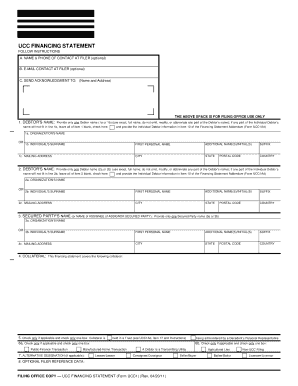
Alaska Alaska UCC1 Financing Statement Form


What is the Alaska Alaska UCC1 Financing Statement
The Alaska Alaska UCC1 Financing Statement is a legal document used to secure a creditor's interest in a debtor's personal property. This form is essential for businesses and individuals who wish to establish a security interest in collateral, ensuring that they have a claim to the asset in case of default. The UCC1 statement is filed with the appropriate state authority, providing public notice of the secured party's interest. This transparency helps protect the rights of creditors and informs other potential creditors of existing claims against the debtor's assets.
How to use the Alaska Alaska UCC1 Financing Statement
Utilizing the Alaska Alaska UCC1 Financing Statement involves several key steps. First, identify the debtor and secured party information required on the form. Next, accurately describe the collateral that is being secured. Once the form is completed, it must be filed with the Alaska Division of Corporations, Business, and Professional Licensing. This filing can typically be done online, by mail, or in person. After submission, it is advisable to keep a copy of the filed statement for your records, as it serves as proof of the security interest.
Steps to complete the Alaska Alaska UCC1 Financing Statement
Completing the Alaska Alaska UCC1 Financing Statement involves a systematic approach:
- Gather necessary information, including the names and addresses of the debtor and secured party.
- Clearly describe the collateral that secures the loan or obligation.
- Fill out the UCC1 form accurately, ensuring all required fields are completed.
- Review the form for any errors or omissions before submission.
- File the completed form with the appropriate state authority, either online or through traditional methods.
- Retain a copy of the filed statement for your records.
Key elements of the Alaska Alaska UCC1 Financing Statement
The Alaska Alaska UCC1 Financing Statement contains several critical elements that must be included for it to be valid:
- Debtor Information: Full legal name and address of the debtor.
- Secured Party Information: Name and address of the secured party.
- Collateral Description: A detailed description of the property being secured.
- Signature: The debtor must sign the form to acknowledge the security interest.
Legal use of the Alaska Alaska UCC1 Financing Statement
The legal use of the Alaska Alaska UCC1 Financing Statement is governed by the Uniform Commercial Code (UCC), which provides a framework for secured transactions in the United States. Filing this statement creates a public record of the secured party's interest in the collateral, which is crucial for establishing priority in case of bankruptcy or disputes. Compliance with UCC regulations ensures that the security interest is enforceable and protects the rights of creditors.
Form Submission Methods for the Alaska Alaska UCC1 Financing Statement
The Alaska Alaska UCC1 Financing Statement can be submitted through various methods:
- Online: Filing online is often the quickest method, allowing for immediate processing.
- By Mail: Complete the form and send it to the appropriate state office via postal service.
- In-Person: Visit the state office to submit the form directly, which may provide immediate confirmation of filing.
Quick guide on how to complete alaska alaska ucc1 financing statement
Effortlessly Prepare Alaska Alaska UCC1 Financing Statement on any gadget
Digital document management has gained traction among businesses and individuals alike. It serves as an ideal environmentally friendly alternative to traditional printed and signed paperwork, allowing you to access the necessary forms and securely store them online. airSlate SignNow equips you with all the resources required to create, edit, and electronically sign your documents swiftly without delays. Manage Alaska Alaska UCC1 Financing Statement on any device using airSlate SignNow's Android or iOS applications and streamline any document-related process today.
The simplest way to edit and electronically sign Alaska Alaska UCC1 Financing Statement with ease
- Obtain Alaska Alaska UCC1 Financing Statement and click Get Form to begin.
- Utilize the tools provided to complete your form.
- Emphasize important sections of your documents or conceal sensitive information with the tools that airSlate SignNow specifically provides for that purpose.
- Generate your eSignature with the Sign feature, which only takes seconds and holds the same legal validity as a conventional wet ink signature.
- Review all details and click the Done button to finalize your modifications.
- Choose how you wish to send your form, via email, SMS, invite link, or download it to your computer.
Put an end to lost or missing documents, cumbersome form navigation, or mistakes that necessitate printing additional copies. airSlate SignNow fulfills your document management needs in just a few clicks from any device you prefer. Edit and eSign Alaska Alaska UCC1 Financing Statement and ensure seamless communication throughout the document preparation process with airSlate SignNow.
Create this form in 5 minutes or less
Create this form in 5 minutes!
People also ask
-
What is an Alaska Alaska UCC1 Financing Statement?
An Alaska Alaska UCC1 Financing Statement is a legal form used to secure interests in personal property. It allows creditors to file a public notice that their claim exists, ensuring they have priority over other claims. This statement is essential for businesses looking to protect their collateral in Alaska.
-
How can airSlate SignNow facilitate the filing of an Alaska Alaska UCC1 Financing Statement?
airSlate SignNow streamlines the process of filing an Alaska Alaska UCC1 Financing Statement by providing an intuitive platform for eSigning and sharing documents. With features that ensure compliance and security, businesses can manage their filings efficiently without the hassle of traditional methods. You can complete your forms and submit them in a fraction of the time.
-
What are the benefits of using airSlate SignNow for an Alaska Alaska UCC1 Financing Statement?
Using airSlate SignNow for your Alaska Alaska UCC1 Financing Statement offers several benefits, including enhanced efficiency and reduced turnaround times. The platform ensures that your documents are secure, easily accessible, and can be signed anytime, anywhere. This saves businesses time and resources while managing their financing statements.
-
Is there a fee for filing an Alaska Alaska UCC1 Financing Statement through airSlate SignNow?
While airSlate SignNow provides a cost-effective solution for managing documents, there may still be filing fees associated with submitting an Alaska Alaska UCC1 Financing Statement. These fees are typically set by the state and can vary depending on the specifics of your filing. It's advisable to check with local regulations for the most accurate information.
-
Can I integrate airSlate SignNow with other tools for managing Alaska Alaska UCC1 Financing Statements?
Yes, airSlate SignNow offers various integrations with popular business tools, enhancing your ability to manage Alaska Alaska UCC1 Financing Statements efficiently. You can connect with CRM systems, payment processors, and more, facilitating smoother workflows and document management. This integration helps streamline your entire financing process.
-
How does airSlate SignNow ensure the security of my Alaska Alaska UCC1 Financing Statement?
airSlate SignNow prioritizes security when handling your Alaska Alaska UCC1 Financing Statement. The platform employs advanced encryption and authentication measures to protect sensitive information throughout the signing and filing processes. With these security features, businesses can confidently manage their documents without compromising data integrity.
-
What features should I look for when filing an Alaska Alaska UCC1 Financing Statement?
When filing an Alaska Alaska UCC1 Financing Statement, look for features like easy eSigning, document tracking, and seamless storage options. airSlate SignNow offers these functionalities, allowing you to monitor the status of your documents and retrieve them whenever needed. These features enhance your filing experience and ensure everything is organized.
Get more for Alaska Alaska UCC1 Financing Statement
- I of county south form
- Homestead to your children form
- South carolina passed away on form
- Date of gift value form
- Nam e of account ant form
- With the terms of the will and laws of the state of south carolina in reference to the procedures form
- Uncontested adult children 490217388 form
- South dakota motor vehicle bill of sale form templates
Find out other Alaska Alaska UCC1 Financing Statement
- How Can I eSignature Wisconsin Plumbing Document
- Can I eSignature Massachusetts Real Estate PDF
- How Can I eSignature New Jersey Police Document
- How Can I eSignature New Jersey Real Estate Word
- Can I eSignature Tennessee Police Form
- How Can I eSignature Vermont Police Presentation
- How Do I eSignature Pennsylvania Real Estate Document
- How Do I eSignature Texas Real Estate Document
- How Can I eSignature Colorado Courts PDF
- Can I eSignature Louisiana Courts Document
- How To Electronic signature Arkansas Banking Document
- How Do I Electronic signature California Banking Form
- How Do I eSignature Michigan Courts Document
- Can I eSignature Missouri Courts Document
- How Can I Electronic signature Delaware Banking PDF
- Can I Electronic signature Hawaii Banking Document
- Can I eSignature North Carolina Courts Presentation
- Can I eSignature Oklahoma Courts Word
- How To Electronic signature Alabama Business Operations Form
- Help Me With Electronic signature Alabama Car Dealer Presentation