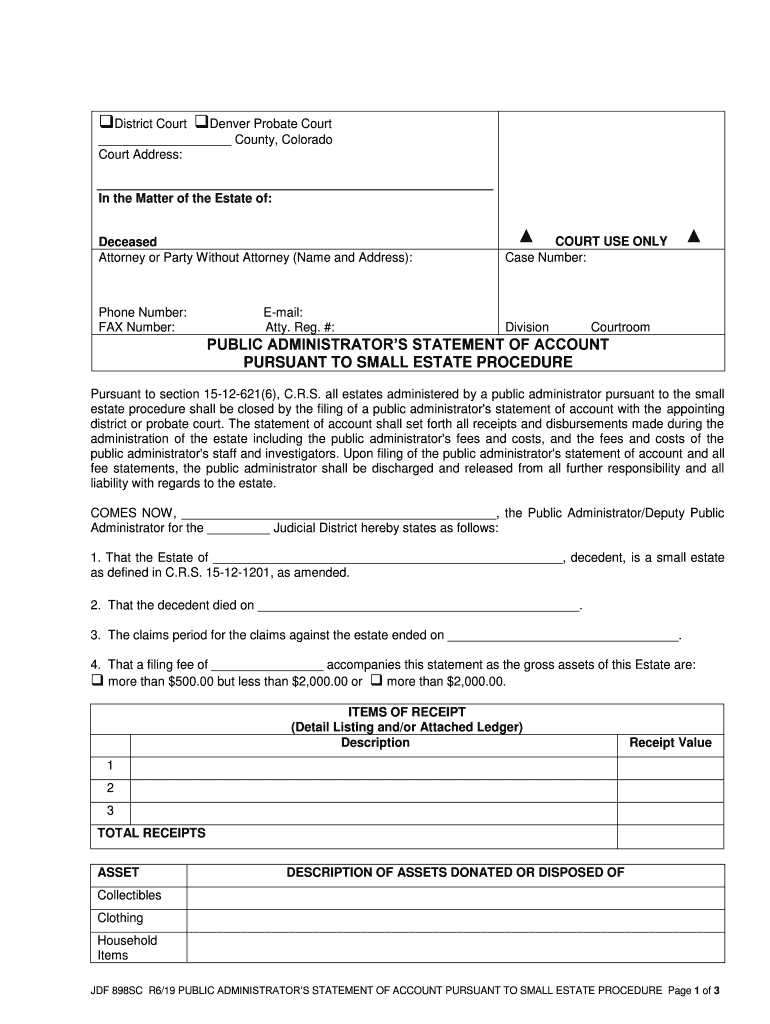
PUBLIC ADMINISTRATORS STATEMENT of ACCOUNT Form


What is the Public Administrators Statement of Account
The Public Administrators Statement of Account is a formal document used by public administrators to provide a detailed account of financial transactions and management of assets. This statement is essential for transparency and accountability in public administration, ensuring that all financial activities are documented and accessible for review. It typically includes information about income, expenditures, and any outstanding obligations, making it a critical tool for financial oversight.
How to Use the Public Administrators Statement of Account
Utilizing the Public Administrators Statement of Account involves several key steps. First, gather all relevant financial data and documentation that pertains to the accounts being reported. This may include receipts, invoices, and prior statements. Next, accurately fill out the form, ensuring that all figures are correct and that the information aligns with your financial records. Once completed, the statement should be reviewed for accuracy before submission to the appropriate governing body or department.
Steps to Complete the Public Administrators Statement of Account
Completing the Public Administrators Statement of Account involves a systematic approach:
- Collect all necessary financial documents, such as receipts and transaction records.
- Fill in the required fields on the form, ensuring that each entry is accurate.
- Double-check all calculations and totals for correctness.
- Sign and date the form, if required, to validate the information provided.
- Submit the completed statement to the designated authority, either online or via mail.
Legal Use of the Public Administrators Statement of Account
The legal use of the Public Administrators Statement of Account is governed by various regulations that ensure its validity. For the statement to be legally binding, it must be completed accurately and submitted in accordance with applicable laws. This includes adhering to any specific state or federal guidelines regarding financial reporting. Additionally, the use of electronic signatures is permissible, provided that the signing process complies with the Electronic Signatures in Global and National Commerce (ESIGN) Act and the Uniform Electronic Transactions Act (UETA).
Key Elements of the Public Administrators Statement of Account
Key elements of the Public Administrators Statement of Account include:
- Identification Information: Details about the public administrator and the entity being reported on.
- Financial Summary: A breakdown of income, expenses, and net assets.
- Transaction Details: Specific entries for each financial transaction, including dates and amounts.
- Signatures: Required signatures to authenticate the document.
Who Issues the Form
The Public Administrators Statement of Account is typically issued by the public administrator's office or relevant governmental department responsible for financial oversight. This may vary by state or locality, but the issuing authority is generally tasked with ensuring that public funds are managed appropriately and transparently. It is important to verify the specific office that handles the issuance in your area to ensure compliance with local regulations.
Quick guide on how to complete public administrators statement of account
Effortlessly Prepare PUBLIC ADMINISTRATORS STATEMENT OF ACCOUNT on Any Device
Digital document management has become increasingly popular among businesses and individuals. It offers an ideal environmentally friendly alternative to traditional printed and signed papers, allowing you to access the required form and securely keep it online. airSlate SignNow equips you with all the necessary tools to create, modify, and electronically sign your documents quickly without delays. Manage PUBLIC ADMINISTRATORS STATEMENT OF ACCOUNT on any device using airSlate SignNow's Android or iOS applications and enhance any document-based process today.
The Simplest Way to Alter and eSign PUBLIC ADMINISTRATORS STATEMENT OF ACCOUNT with Ease
- Locate PUBLIC ADMINISTRATORS STATEMENT OF ACCOUNT and click on Get Form to begin.
- Utilize the tools we offer to complete your document.
- Emphasize important sections of your documents or obscure sensitive information with tools specifically designed for that purpose by airSlate SignNow.
- Generate your eSignature with the Sign feature, which takes mere seconds and carries the same legal validity as a traditional handwritten signature.
- Verify all the details and click on the Done button to confirm your modifications.
- Select your preferred method of delivery for your form, whether by email, SMS, invite link, or download it to your computer.
Say goodbye to lost or misplaced documents, tedious form searches, and mistakes that necessitate printing new copies. airSlate SignNow meets your document management requirements in just a few clicks from any device you prefer. Edit and eSign PUBLIC ADMINISTRATORS STATEMENT OF ACCOUNT to ensure effective communication at every step of the form preparation process with airSlate SignNow.
Create this form in 5 minutes or less
Create this form in 5 minutes!
People also ask
-
What is a PUBLIC ADMINISTRATORS STATEMENT OF ACCOUNT?
A PUBLIC ADMINISTRATORS STATEMENT OF ACCOUNT is a detailed record that outlines financial transactions and balances managed by public administrators. This statement helps ensure transparency and accountability in the financial dealings of public entities, providing stakeholders with relevant financial information.
-
How does airSlate SignNow facilitate the creation of a PUBLIC ADMINISTRATORS STATEMENT OF ACCOUNT?
airSlate SignNow offers user-friendly templates that enable public administrators to easily create and manage their statements. With its eSigning capabilities, necessary approvals can be obtained efficiently, ensuring compliance and speed in handling these important documents.
-
What are the benefits of using airSlate SignNow for a PUBLIC ADMINISTRATORS STATEMENT OF ACCOUNT?
Using airSlate SignNow for a PUBLIC ADMINISTRATORS STATEMENT OF ACCOUNT streamlines the document workflow, reduces paperwork, and enhances collaboration among teams. It ensures that all changes are tracked, and electronic signatures can be securely collected, making the entire process more efficient.
-
Is airSlate SignNow cost-effective for managing a PUBLIC ADMINISTRATORS STATEMENT OF ACCOUNT?
Yes, airSlate SignNow offers competitive pricing plans that cater to organizations of all sizes. By reducing manual processes and minimizing errors associated with traditional paper-based systems, it can ultimately save organizations time and money when managing their PUBLIC ADMINISTRATORS STATEMENT OF ACCOUNT.
-
Can airSlate SignNow integrate with other accounting systems for managing a PUBLIC ADMINISTRATORS STATEMENT OF ACCOUNT?
Absolutely! airSlate SignNow can seamlessly integrate with numerous accounting and financial software solutions. This integration allows public administrators to sync their data efficiently, ensuring their PUBLIC ADMINISTRATORS STATEMENT OF ACCOUNT is always up-to-date and accurate.
-
How secure is airSlate SignNow when handling a PUBLIC ADMINISTRATORS STATEMENT OF ACCOUNT?
Security is a top priority for airSlate SignNow, which employs advanced encryption and security protocols to protect sensitive information. This ensures that all PUBLIC ADMINISTRATORS STATEMENT OF ACCOUNT documents are safeguarded against unauthorized access or data bsignNowes.
-
What features does airSlate SignNow offer for creating a PUBLIC ADMINISTRATORS STATEMENT OF ACCOUNT?
airSlate SignNow provides several features such as custom templates, automated workflows, and real-time collaboration tools. These features are designed to aid public administrators in efficiently generating and managing their PUBLIC ADMINISTRATORS STATEMENT OF ACCOUNT.
Get more for PUBLIC ADMINISTRATORS STATEMENT OF ACCOUNT
Find out other PUBLIC ADMINISTRATORS STATEMENT OF ACCOUNT
- Sign Ohio Police Promissory Note Template Easy
- Sign Alabama Courts Affidavit Of Heirship Simple
- How To Sign Arizona Courts Residential Lease Agreement
- How Do I Sign Arizona Courts Residential Lease Agreement
- Help Me With Sign Arizona Courts Residential Lease Agreement
- How Can I Sign Arizona Courts Residential Lease Agreement
- Sign Colorado Courts LLC Operating Agreement Mobile
- Sign Connecticut Courts Living Will Computer
- How Do I Sign Connecticut Courts Quitclaim Deed
- eSign Colorado Banking Rental Application Online
- Can I eSign Colorado Banking Medical History
- eSign Connecticut Banking Quitclaim Deed Free
- eSign Connecticut Banking Business Associate Agreement Secure
- Sign Georgia Courts Moving Checklist Simple
- Sign Georgia Courts IOU Mobile
- How Can I Sign Georgia Courts Lease Termination Letter
- eSign Hawaii Banking Agreement Simple
- eSign Hawaii Banking Rental Application Computer
- eSign Hawaii Banking Agreement Easy
- eSign Hawaii Banking LLC Operating Agreement Fast