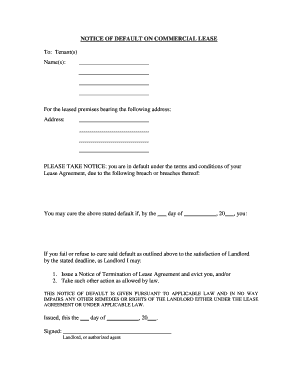
Notice Default Form


What is the notice default lease?
The notice default lease is a formal document used by landlords to inform tenants that they have failed to comply with the terms of their lease agreement. This notice serves as a legal warning, indicating that the tenant is in default, which may lead to further legal action if the issues are not resolved. It typically outlines the specific violations, such as failure to pay rent or other lease obligations, and provides a timeframe for the tenant to rectify the situation.
Key elements of the notice default lease
A notice default lease should include several critical components to ensure it is effective and legally binding. These elements typically consist of:
- Tenant's name and address: Clearly state the tenant's full name and the address of the rental property.
- Landlord's information: Provide the name and contact details of the landlord or property management.
- Description of the default: Specify the exact nature of the default, such as unpaid rent or violation of lease terms.
- Timeframe for correction: Indicate the period within which the tenant must remedy the default, often ranging from three to thirty days.
- Consequences of non-compliance: Explain the potential actions the landlord may take if the tenant does not comply, including eviction proceedings.
Steps to complete the notice default lease
Completing a notice default lease involves several straightforward steps. First, gather all relevant information regarding the lease agreement and the tenant's default. Next, draft the notice, ensuring all key elements are included. Once the document is prepared, it should be signed and dated by the landlord. Finally, deliver the notice to the tenant, either in person or via a method that provides proof of delivery, such as certified mail.
Legal use of the notice default lease
The legal use of a notice default lease is crucial for landlords to protect their rights and interests. In many jurisdictions, delivering a notice of default is a prerequisite for initiating eviction proceedings. It is essential that the notice complies with state and local laws, including the required notice periods and delivery methods. Failure to adhere to these legal requirements may result in the notice being deemed invalid, impacting the landlord's ability to pursue further action.
State-specific rules for the notice default lease
Each state in the U.S. has specific rules governing the notice default lease. These rules can vary significantly in terms of required notice periods, acceptable delivery methods, and the specific language that must be used. For instance, some states may require a three-day notice for non-payment of rent, while others may allow longer periods. It is essential for landlords to familiarize themselves with their state's regulations to ensure compliance and avoid legal complications.
Examples of using the notice default lease
Examples of situations where a notice default lease may be used include:
- Non-payment of rent: A landlord may issue a notice if a tenant fails to pay rent by the due date.
- Lease violations: If a tenant is found to be violating lease terms, such as having unauthorized pets, a notice can be issued.
- Property damage: A notice may be necessary if a tenant causes significant damage to the property that violates the lease agreement.
Quick guide on how to complete notice default
Complete Notice Default effortlessly on any device
Managing documents online has gained popularity among businesses and individuals. It offers an ideal eco-friendly alternative to traditional printed and signed documents, allowing you to access the necessary form and securely store it online. airSlate SignNow provides you with all the tools you need to create, modify, and electronically sign your documents quickly without any delays. Handle Notice Default on any platform using airSlate SignNow's Android or iOS applications and enhance any document-related task today.
The simplest method to modify and electronically sign Notice Default effortlessly
- Obtain Notice Default and click on Get Form to begin.
- Use the tools we offer to complete your document.
- Mark important sections of the documents or obscure sensitive information with tools specifically provided by airSlate SignNow for that purpose.
- Generate your electronic signature using the Sign feature, which takes just seconds and holds the same legal status as a conventional wet ink signature.
- Review the details and click on the Done button to save your changes.
- Select how you wish to share your form, whether by email, text message (SMS), invitation link, or download it to your computer.
Forget about lost or misplaced documents, tedious form searching, or errors that require reprinting new copies. airSlate SignNow addresses all your document management needs in just a few clicks from your preferred device. Modify and electronically sign Notice Default and ensure excellent communication at any point in the document preparation process with airSlate SignNow.
Create this form in 5 minutes or less
Create this form in 5 minutes!
People also ask
-
What is a notice default lease?
A notice default lease is a formal notification sent by a landlord to a tenant who is in violation of lease terms. This document outlines the specific default and allows the tenant a chance to rectify the situation. Understanding how to properly draft a notice default lease can help maintain compliance and avoid legal issues.
-
How can airSlate SignNow help with notice default lease documents?
airSlate SignNow simplifies the process of creating and eSigning notice default lease documents. With its user-friendly interface, you can quickly generate legally compliant documents and send them for signatures. This efficiency helps you manage lease agreements and related notices seamlessly.
-
Are there templates available for notice default lease?
Yes, airSlate SignNow provides customizable templates for notice default lease documents. These templates are designed to guide users through the drafting process, ensuring compliance with legal requirements. You can easily modify them to suit your specific circumstances.
-
What are the pricing options for airSlate SignNow?
airSlate SignNow offers various pricing plans to fit different business needs. Plans start at an affordable monthly rate, allowing you to eSign documents, including notice default lease forms. Each plan includes key features designed to enhance productivity and document management.
-
Can I integrate airSlate SignNow with other software?
Yes, airSlate SignNow integrates with a wide range of software applications, enhancing your document management capabilities. These integrations simplify workflows, particularly when managing notice default lease notifications. You can connect tools like CRM systems and cloud storage to streamline your process.
-
What are the benefits of using airSlate SignNow for lease agreements?
Using airSlate SignNow for lease agreements provides numerous benefits, including faster turnaround times and improved accuracy. The platform allows for secure eSigning, reducing the risk of document errors related to notice default lease situations. Additionally, you'll benefit from an audit trail for added security.
-
Is airSlate SignNow easy to use for beginners?
Absolutely, airSlate SignNow is designed with user-friendliness in mind, making it accessible for both beginners and experienced users. The platform features intuitive navigation and helpful tutorials, ensuring that you can create and manage notice default lease documents with ease, regardless of your technical expertise.
Get more for Notice Default
Find out other Notice Default
- Sign Indiana Basketball Registration Form Now
- Sign Iowa Gym Membership Agreement Later
- Can I Sign Michigan Gym Membership Agreement
- Sign Colorado Safety Contract Safe
- Sign North Carolina Safety Contract Later
- Sign Arkansas Application for University Free
- Sign Arkansas Nanny Contract Template Fast
- How To Sign California Nanny Contract Template
- How Do I Sign Colorado Medical Power of Attorney Template
- How To Sign Louisiana Medical Power of Attorney Template
- How Do I Sign Louisiana Medical Power of Attorney Template
- Can I Sign Florida Memorandum of Agreement Template
- How Do I Sign Hawaii Memorandum of Agreement Template
- Sign Kentucky Accident Medical Claim Form Fast
- Sign Texas Memorandum of Agreement Template Computer
- How Do I Sign Utah Deed of Trust Template
- Sign Minnesota Declaration of Trust Template Simple
- Sign Texas Shareholder Agreement Template Now
- Sign Wisconsin Shareholder Agreement Template Simple
- Sign Nebraska Strategic Alliance Agreement Easy