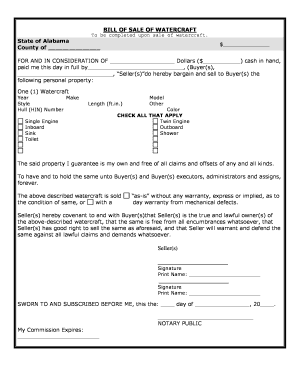
Alabama Bill of Sale for WaterCraft or Boat Form


What is the Alabama Bill Of Sale For WaterCraft Or Boat
The Alabama Bill of Sale for Watercraft or Boat is a legal document that serves as proof of the transfer of ownership of a watercraft or boat from one party to another. This form is essential for documenting the sale and protecting the interests of both the buyer and seller. It outlines the details of the transaction, including the identification of the watercraft, the sale price, and the names and addresses of both parties involved. This document is particularly important for registering the watercraft with the state and ensuring compliance with local laws.
Key elements of the Alabama Bill Of Sale For WaterCraft Or Boat
When completing the Alabama Bill of Sale for Watercraft or Boat, several key elements must be included to ensure its validity:
- Buyer and Seller Information: Full names, addresses, and contact details of both the buyer and seller.
- Watercraft Details: Description of the watercraft, including make, model, year, hull identification number (HIN), and any other identifying features.
- Sale Price: The agreed-upon price for the watercraft, including any deposits or payment terms.
- Date of Sale: The date when the transaction takes place.
- Signatures: Signatures of both parties to validate the agreement.
Steps to complete the Alabama Bill Of Sale For WaterCraft Or Boat
Completing the Alabama Bill of Sale for Watercraft or Boat involves several straightforward steps:
- Gather necessary information about the watercraft and both parties.
- Fill out the form with accurate details, ensuring all required fields are completed.
- Review the document for accuracy and completeness.
- Both parties should sign the document in the presence of a witness or notary if required.
- Provide a copy of the signed bill of sale to the buyer and retain one for your records.
Legal use of the Alabama Bill Of Sale For WaterCraft Or Boat
The Alabama Bill of Sale for Watercraft or Boat is legally binding, provided it is completed accurately and signed by both parties. This document can be used in various legal contexts, such as registering the watercraft with the Alabama Department of Conservation and Natural Resources or resolving disputes related to the sale. It is important to ensure that all information is correct to avoid potential legal issues in the future.
How to use the Alabama Bill Of Sale For WaterCraft Or Boat
The Alabama Bill of Sale for Watercraft or Boat is used primarily during the sale or transfer of ownership of a watercraft. To use this document effectively:
- Ensure that both the buyer and seller understand the terms of the sale.
- Complete the form with clear and accurate information.
- Sign the document in the presence of a witness or notary if necessary.
- Use the completed bill of sale for any required registration processes with state authorities.
State-specific rules for the Alabama Bill Of Sale For WaterCraft Or Boat
When using the Alabama Bill of Sale for Watercraft or Boat, it is important to be aware of state-specific regulations. Alabama law requires that all watercraft be registered with the state, and the bill of sale serves as a key document in this process. Additionally, certain types of watercraft may have specific requirements regarding documentation, inspections, or safety equipment. Familiarizing oneself with these rules ensures compliance and smooth transactions.
Quick guide on how to complete alabama bill of sale for watercraft or boat
Effortlessly Prepare Alabama Bill Of Sale For WaterCraft Or Boat on Any Device
Managing documents online has become increasingly favored by companies and individuals alike. It offers an ideal eco-friendly alternative to conventional printed and signed paperwork, as you can access the necessary form and securely store it in the cloud. airSlate SignNow equips you with all the tools required to create, edit, and electronically sign your documents swiftly without delays. Handle Alabama Bill Of Sale For WaterCraft Or Boat on any device using airSlate SignNow's apps for Android or iOS and enhance any document-focused process today.
The Simplest Way to Edit and eSign Alabama Bill Of Sale For WaterCraft Or Boat Without Stress
- Locate Alabama Bill Of Sale For WaterCraft Or Boat and click Get Form to begin.
- Utilize the tools we offer to fill out your form.
- Emphasize important sections of your documents or conceal sensitive information with tools specifically provided by airSlate SignNow for that purpose.
- Generate your electronic signature using the Sign feature, which takes moments and holds the same legal value as a conventional handwritten signature.
- Review the details and click on the Done button to save your changes.
- Choose your preferred method to send your form, whether by email, SMS, invitation link, or download it to your computer.
Say goodbye to lost or misfiled documents, tedious form searching, and errors that require new document copies. airSlate SignNow meets all your document management needs in just a few clicks from any device you prefer. Edit and eSign Alabama Bill Of Sale For WaterCraft Or Boat to ensure excellent communication at every step of your form preparation with airSlate SignNow.
Create this form in 5 minutes or less
Create this form in 5 minutes!
People also ask
-
What is an Alabama Bill Of Sale For WaterCraft Or Boat?
An Alabama Bill Of Sale For WaterCraft Or Boat is a legal document that records the transfer of ownership of a watercraft or boat in Alabama. It outlines essential details such as the buyer's and seller's information, vehicle identification number (VIN), and purchase price. This document is crucial for both parties to ensure a clear record of the transaction.
-
How do I create an Alabama Bill Of Sale For WaterCraft Or Boat using airSlate SignNow?
Using airSlate SignNow, creating an Alabama Bill Of Sale For WaterCraft Or Boat is simple and efficient. You can start by selecting a customizable template and filling in the necessary details. The platform allows you to edit, save, and electronically sign the document, making the process quick and hassle-free.
-
Is there a cost associated with using airSlate SignNow for an Alabama Bill Of Sale For WaterCraft Or Boat?
Yes, airSlate SignNow offers various pricing plans tailored to fit different needs. The cost is competitive and provides a cost-effective solution for generating documents like an Alabama Bill Of Sale For WaterCraft Or Boat. You can choose from monthly or annual subscription plans to find the one that suits your budget.
-
What features does airSlate SignNow offer for the Alabama Bill Of Sale For WaterCraft Or Boat?
airSlate SignNow provides numerous features for creating an Alabama Bill Of Sale For WaterCraft Or Boat, including easy document customization, bulk sending, and secure electronic signatures. Additionally, it integrates with various cloud storage services for easy document management, ensuring convenience for both buyers and sellers.
-
Can I customize the Alabama Bill Of Sale For WaterCraft Or Boat document?
Absolutely! airSlate SignNow allows you to customize the Alabama Bill Of Sale For WaterCraft Or Boat according to your specific needs. You can modify fields, add logos, or include any additional clauses necessary for your transaction, making the document uniquely yours.
-
Is my information secure when using airSlate SignNow for the Alabama Bill Of Sale For WaterCraft Or Boat?
Yes, airSlate SignNow takes security very seriously. The platform uses advanced encryption protocols to ensure that all your personal and transaction information remains confidential and secure when creating an Alabama Bill Of Sale For WaterCraft Or Boat. This commitment to security helps protect both buyers and sellers.
-
Can I use airSlate SignNow to send the Alabama Bill Of Sale For WaterCraft Or Boat to multiple recipients?
Yes, airSlate SignNow supports bulk sending, allowing you to send the Alabama Bill Of Sale For WaterCraft Or Boat to multiple recipients at once. This feature is especially useful if you are conducting multiple sales or need signatures from several parties, saving you time and effort.
Get more for Alabama Bill Of Sale For WaterCraft Or Boat
Find out other Alabama Bill Of Sale For WaterCraft Or Boat
- Electronic signature Delaware High Tech Quitclaim Deed Online
- Electronic signature Maine Insurance Quitclaim Deed Later
- Electronic signature Louisiana Insurance LLC Operating Agreement Easy
- Electronic signature West Virginia Education Contract Safe
- Help Me With Electronic signature West Virginia Education Business Letter Template
- Electronic signature West Virginia Education Cease And Desist Letter Easy
- Electronic signature Missouri Insurance Stock Certificate Free
- Electronic signature Idaho High Tech Profit And Loss Statement Computer
- How Do I Electronic signature Nevada Insurance Executive Summary Template
- Electronic signature Wisconsin Education POA Free
- Electronic signature Wyoming Education Moving Checklist Secure
- Electronic signature North Carolina Insurance Profit And Loss Statement Secure
- Help Me With Electronic signature Oklahoma Insurance Contract
- Electronic signature Pennsylvania Insurance Letter Of Intent Later
- Electronic signature Pennsylvania Insurance Quitclaim Deed Now
- Electronic signature Maine High Tech Living Will Later
- Electronic signature Maine High Tech Quitclaim Deed Online
- Can I Electronic signature Maryland High Tech RFP
- Electronic signature Vermont Insurance Arbitration Agreement Safe
- Electronic signature Massachusetts High Tech Quitclaim Deed Fast