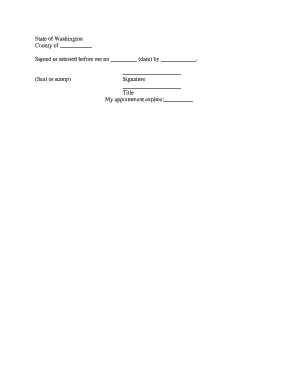
Washington Acknowlegment for Witnessing or Attesting a Signature Form


What is the Washington Acknowledgment for Witnessing or Attesting a Signature
The Washington Acknowledgment for Witnessing or Attesting a Signature is a legal document used to confirm the authenticity of a signature on a document. This acknowledgment serves as proof that the signer appeared before a notary public or authorized individual and willingly signed the document. It is essential in various legal contexts, ensuring that the signatures are valid and can be trusted in legal proceedings.
Key Elements of the Washington Acknowledgment for Witnessing or Attesting a Signature
Several critical components make up the Washington Acknowledgment for Witnessing or Attesting a Signature. These elements include:
- Signature of the Notary Public: This confirms that the notary has witnessed the signing.
- Details of the Signer: The full name and address of the individual signing the document.
- Date of Acknowledgment: The specific date when the acknowledgment was completed.
- Statement of Acknowledgment: A declaration that the signer appeared before the notary and acknowledged the signature.
Steps to Complete the Washington Acknowledgment for Witnessing or Attesting a Signature
Completing the Washington Acknowledgment for Witnessing or Attesting a Signature involves several straightforward steps:
- Prepare the Document: Ensure the document requiring the acknowledgment is ready for signing.
- Sign in the Presence of a Notary: The signer must physically appear before the notary public and sign the document.
- Complete the Acknowledgment Form: The notary fills out the acknowledgment form, including all required details.
- Notary Signs and Seals: The notary public signs and applies their seal to validate the acknowledgment.
Legal Use of the Washington Acknowledgment for Witnessing or Attesting a Signature
The Washington Acknowledgment for Witnessing or Attesting a Signature is legally binding when executed correctly. It is commonly used in various legal documents, such as contracts, deeds, and affidavits. Proper execution ensures that the document can be enforced in a court of law, providing legal protection for all parties involved.
How to Obtain the Washington Acknowledgment for Witnessing or Attesting a Signature
Obtaining the Washington Acknowledgment for Witnessing or Attesting a Signature typically involves visiting a notary public. Many notaries offer their services in various locations, including banks, law offices, and dedicated notary services. It is advisable to contact the notary in advance to confirm their availability and any required documentation.
State-Specific Rules for the Washington Acknowledgment for Witnessing or Attesting a Signature
Each state has specific regulations regarding acknowledgments. In Washington, the acknowledgment must be completed in accordance with state laws, which include ensuring that the notary is properly commissioned and that the acknowledgment form contains all necessary elements. Familiarity with these rules is crucial for ensuring the validity of the acknowledgment.
Quick guide on how to complete washington acknowlegment for witnessing or attesting a signature
Effortlessly Prepare Washington Acknowlegment For Witnessing Or Attesting A Signature on Any Device
Digital document management has become increasingly favored by businesses and individuals alike. It serves as an ideal eco-friendly alternative to conventional printed and signed papers, allowing you to access the necessary forms and store them securely online. airSlate SignNow equips you with all the tools required to create, edit, and electronically sign your documents swiftly and without delays. Manage Washington Acknowlegment For Witnessing Or Attesting A Signature across any platform using airSlate SignNow's Android or iOS applications and streamline your document-related tasks today.
The Simplest Way to Edit and Electronically Sign Washington Acknowlegment For Witnessing Or Attesting A Signature
- Obtain Washington Acknowlegment For Witnessing Or Attesting A Signature and click on Get Form to begin.
- Utilize the tools we offer to complete your document.
- Highlight important sections of your documents or redact sensitive content with tools specifically designed by airSlate SignNow for this purpose.
- Create your electronic signature using the Sign tool, which only takes seconds and carries the same legal validity as a traditional handwritten signature.
- Review all the details and click on the Done button to preserve your modifications.
- Select your preferred method of sharing your form, whether by email, text message (SMS), invitation link, or download it to your computer.
Wave goodbye to missing or lost documents, tedious form searching, or errors necessitating the printing of new document copies. airSlate SignNow meets your document management requirements in just a few clicks from any device you choose. Edit and electronically sign Washington Acknowlegment For Witnessing Or Attesting A Signature to guarantee exceptional communication at every step of your form preparation process with airSlate SignNow.
Create this form in 5 minutes or less
Create this form in 5 minutes!
People also ask
-
What is a Washington Acknowledgment For Witnessing Or Attesting A Signature?
A Washington Acknowledgment For Witnessing Or Attesting A Signature is a formal declaration made before a notary public or other authorized official confirming that a signature was made in their presence. This procedure is essential for ensuring the authenticity of documents and is often required for legal agreements, property transactions, and other important paperwork.
-
How does airSlate SignNow facilitate the Washington Acknowledgment For Witnessing Or Attesting A Signature?
airSlate SignNow provides a streamlined platform that allows users to eSign documents digitally and obtain a Washington Acknowledgment For Witnessing Or Attesting A Signature seamlessly. With our easy-to-use interface, you can send documents for signing and receive a signNowd acknowledgment quickly, ensuring compliance with Washington state regulations.
-
What are the pricing options for airSlate SignNow’s services related to Washington Acknowledgment For Witnessing Or Attesting A Signature?
airSlate SignNow offers a variety of pricing plans designed to fit different business needs. You can choose from monthly or annual subscriptions, which include features like unlimited eSigning, access to templates, and support for obtaining a Washington Acknowledgment For Witnessing Or Attesting A Signature at a competitive rate.
-
Can airSlate SignNow integrate with other business applications to enhance the Washington Acknowledgment process?
Yes, airSlate SignNow integrates with numerous business applications, making it easier to streamline your workflow for obtaining a Washington Acknowledgment For Witnessing Or Attesting A Signature. Whether it's CRM systems, cloud storage, or project management tools, our integrations allow you to manage documents more effectively and optimize your processes.
-
What benefits does airSlate SignNow provide for businesses needing a Washington Acknowledgment For Witnessing Or Attesting A Signature?
By using airSlate SignNow, businesses benefit from enhanced efficiency, reduced turnaround times, and increased security when obtaining a Washington Acknowledgment For Witnessing Or Attesting A Signature. Our platform not only simplifies the signing process but ensures that all documents are legally binding and compliant with state laws.
-
Is it possible to customize documents for the Washington Acknowledgment For Witnessing Or Attesting A Signature process on airSlate SignNow?
Absolutely! With airSlate SignNow, you can customize your documents to meet specific requirements for the Washington Acknowledgment For Witnessing Or Attesting A Signature. Our platform allows you to create templates, add fields for signers, and personalize documents based on your unique needs.
-
What steps are involved in obtaining a Washington Acknowledgment For Witnessing Or Attesting A Signature through airSlate SignNow?
To obtain a Washington Acknowledgment For Witnessing Or Attesting A Signature through airSlate SignNow, simply upload your document, indicate the signers, and send it for eSignature. Our system guides you through the process, ensuring the notary public completes the acknowledgment seamlessly and that you receive a compliant document.
Get more for Washington Acknowlegment For Witnessing Or Attesting A Signature
- Indiana postnuptial agreement form
- Louisiana name change minor form
- Missouri purchase agreement form
- Joint complaint 481370901 form
- North carolina premarital agreement form
- North carolina postnuptial form
- Nevada nevada dissolution package to dissolve corporation form
- Nevada living trust for individual who is single divorced or wwidow or widower with no children form
Find out other Washington Acknowlegment For Witnessing Or Attesting A Signature
- How Do I eSignature Pennsylvania Car Dealer Document
- How To eSignature Pennsylvania Charity Presentation
- Can I eSignature Utah Charity Document
- How Do I eSignature Utah Car Dealer Presentation
- Help Me With eSignature Wyoming Charity Presentation
- How To eSignature Wyoming Car Dealer PPT
- How To eSignature Colorado Construction PPT
- How To eSignature New Jersey Construction PDF
- How To eSignature New York Construction Presentation
- How To eSignature Wisconsin Construction Document
- Help Me With eSignature Arkansas Education Form
- Can I eSignature Louisiana Education Document
- Can I eSignature Massachusetts Education Document
- Help Me With eSignature Montana Education Word
- How To eSignature Maryland Doctors Word
- Help Me With eSignature South Dakota Education Form
- How Can I eSignature Virginia Education PDF
- How To eSignature Massachusetts Government Form
- How Can I eSignature Oregon Government PDF
- How Can I eSignature Oklahoma Government Document