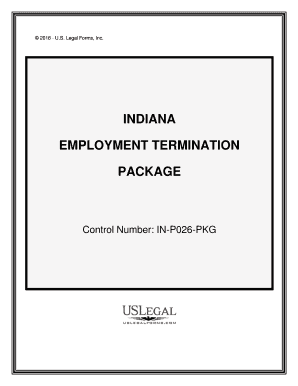
Indiana Termination Form


What is the Indiana Termination Form
The Indiana termination form is a legal document used to formally end an employment relationship between an employer and an employee in the state of Indiana. This form outlines the details of the termination, including the reasons for the separation and any relevant dates. It serves as an official record that can be referenced in future legal or administrative matters. Understanding this form is crucial for both employers and employees to ensure compliance with state laws and regulations.
How to use the Indiana Termination Form
To effectively use the Indiana termination form, it is essential to fill it out accurately and completely. Begin by gathering necessary information such as the employee's name, job title, and the effective date of termination. Clearly state the reasons for termination, whether it is voluntary or involuntary. Once completed, the form should be signed by both the employer and the employee, ensuring that both parties retain a copy for their records. This process helps maintain transparency and clarity in the termination process.
Steps to complete the Indiana Termination Form
Completing the Indiana termination form involves several key steps:
- Gather relevant employee information, including full name and position.
- Determine the effective date of termination.
- Specify the reason for termination, ensuring it aligns with company policy and state laws.
- Review the form for accuracy and completeness.
- Obtain signatures from both the employer and the employee.
- Distribute copies to both parties for their records.
Legal use of the Indiana Termination Form
The legal use of the Indiana termination form is vital for ensuring that the termination process adheres to state employment laws. This form provides legal protection for both the employer and the employee by documenting the terms of the separation. It is important to ensure that the reasons for termination are lawful and that proper procedures have been followed to avoid potential disputes or claims of wrongful termination.
Key elements of the Indiana Termination Form
Several key elements must be included in the Indiana termination form to ensure its validity:
- Employee Information: Full name, job title, and employee identification number.
- Effective Date: The date when the termination takes effect.
- Reason for Termination: A clear and concise explanation of the reason for the termination.
- Signatures: Signatures of both the employer and the employee to acknowledge the termination.
State-specific rules for the Indiana Termination Form
Indiana has specific rules governing the use of termination forms. Employers must comply with state and federal employment laws, including regulations regarding notice periods and reasons for termination. It is advisable to consult legal counsel or human resources professionals to ensure that the form meets all legal requirements and protects the rights of both parties involved.
Quick guide on how to complete indiana termination form
Effortlessly Prepare Indiana Termination Form on Any Device
Managing documents online has become increasingly favored by organizations and individuals alike. It serves as an ideal eco-friendly alternative to traditional printed and signed documents, allowing you to access the necessary forms and keep them securely stored online. airSlate SignNow equips you with all the essential tools to create, modify, and electronically sign your documents swiftly without any holdups. Handle Indiana Termination Form on any device with airSlate SignNow's Android or iOS applications and enhance any document-related workflow today.
How to Modify and eSign Indiana Termination Form with Ease
- Locate Indiana Termination Form and click on Get Form to begin.
- Utilize the tools available to complete your form.
- Emphasize important sections of the documents or redact sensitive information using the tools provided by airSlate SignNow specifically for that purpose.
- Generate your electronic signature with the Sign feature, which takes mere moments and holds the same legal standing as a traditional handwritten signature.
- Review the details and click on the Done button to save your changes.
- Select your preferred method for sending your form, whether by email, SMS, or shareable link, or download it directly to your computer.
Eliminate concerns about lost or misplaced documents, tedious form searching, or mistakes that require reprinting new copies. airSlate SignNow meets all your document management needs with just a few clicks from any device you choose. Modify and eSign Indiana Termination Form to ensure clear communication at every step of your document preparation process with airSlate SignNow.
Create this form in 5 minutes or less
Create this form in 5 minutes!
People also ask
-
What is the Indiana termination form and when should I use it?
The Indiana termination form is a legal document used to officially terminate a contract or agreement within the state of Indiana. You should use it when you want to end a business relationship, lease, or any contractual obligation. Utilizing the Indiana termination form ensures that you follow the proper legal procedures.
-
How does airSlate SignNow help with the Indiana termination form?
airSlate SignNow simplifies the process of completing the Indiana termination form by providing an intuitive platform for document creation and e-signatures. With our solution, you can easily customize the form, send it for signatures, and securely store the completed document. This streamlines the entire termination process.
-
Is there a cost associated with using the Indiana termination form on airSlate SignNow?
Yes, airSlate SignNow offers a variety of pricing plans that include different features for using the Indiana termination form. Our cost-effective solutions cater to businesses of all sizes, ensuring you receive value for your investment. Check our pricing page for specific details on plans and features.
-
What are the benefits of using airSlate SignNow for the Indiana termination form?
Using airSlate SignNow for the Indiana termination form provides many benefits, such as increased efficiency, reduced paperwork, and enhanced security. With our platform, you can quickly generate and sign documents from anywhere, ensuring that you meet deadlines without hassle. Additionally, the electronic signature feature accelerates the approval process.
-
Can I use airSlate SignNow to integrate the Indiana termination form with other tools?
Absolutely! airSlate SignNow offers seamless integrations with various business tools, allowing you to connect the Indiana termination form with platforms like CRM software, project management tools, and more. This capability enhances your workflow and ensures all your documents are easily accessible and organized.
-
Are there any templates available for the Indiana termination form on airSlate SignNow?
Yes, airSlate SignNow provides various templates for the Indiana termination form to help you get started quickly. These templates are customizable, ensuring that you can tailor them to fit your specific needs. Simply select a template, fill in the necessary details, and send it for signatures.
-
Is airSlate SignNow compliant with Indiana laws regarding the termination form?
Yes, airSlate SignNow complies with all necessary legal requirements in Indiana for using the termination form. Our platform is regularly updated to ensure compliance, providing peace of mind when creating and signing legal documents. Always consult with a legal expert for specific legal advice.
Get more for Indiana Termination Form
- Real estate buyer manual 2011 ingov form
- Ex 24 form of bill of sale secgov
- Assignment of personal property with reference to former bill of sale
- Minor participant information this form must be
- Release of claims for future accidental injuries or death by form
- Web site design maintenance and leasing agreement form
- I am requesting that i receive my six weeks of maternity leave starting on date and ending form
- Usps postmaster address request letter us department of form
Find out other Indiana Termination Form
- Electronic signature Pennsylvania Police Forbearance Agreement Fast
- How Do I Electronic signature Pennsylvania Police Forbearance Agreement
- How Can I Electronic signature Pennsylvania Police Forbearance Agreement
- Electronic signature Washington Real Estate Purchase Order Template Mobile
- Electronic signature West Virginia Real Estate Last Will And Testament Online
- Electronic signature Texas Police Lease Termination Letter Safe
- How To Electronic signature Texas Police Stock Certificate
- How Can I Electronic signature Wyoming Real Estate Quitclaim Deed
- Electronic signature Virginia Police Quitclaim Deed Secure
- How Can I Electronic signature West Virginia Police Letter Of Intent
- How Do I Electronic signature Washington Police Promissory Note Template
- Electronic signature Wisconsin Police Permission Slip Free
- Electronic signature Minnesota Sports Limited Power Of Attorney Fast
- Electronic signature Alabama Courts Quitclaim Deed Safe
- How To Electronic signature Alabama Courts Stock Certificate
- Can I Electronic signature Arkansas Courts Operating Agreement
- How Do I Electronic signature Georgia Courts Agreement
- Electronic signature Georgia Courts Rental Application Fast
- How Can I Electronic signature Hawaii Courts Purchase Order Template
- How To Electronic signature Indiana Courts Cease And Desist Letter