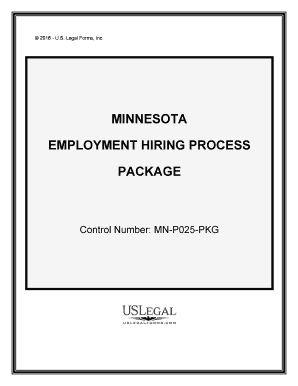
Minnesota Employment Form


What is the Minnesota Employment Form
The Minnesota Employment Form is a crucial document used by employers in Minnesota to gather essential information from potential employees. This form typically includes personal details, employment history, and qualifications necessary for assessing a candidate's suitability for a position. It serves as a foundational tool in the hiring process, ensuring that employers comply with state regulations while collecting necessary data.
How to use the Minnesota Employment Form
To effectively use the Minnesota Employment Form, employers should first ensure they have the most current version of the form. Once obtained, the form should be distributed to candidates during the application process. It is important for candidates to fill out the form completely and accurately, providing all requested information. Employers should review the completed forms to verify the information and assess the qualifications of applicants.
Steps to complete the Minnesota Employment Form
Completing the Minnesota Employment Form involves several key steps:
- Download or obtain the latest version of the form.
- Fill in personal information, including name, address, and contact details.
- Provide employment history, detailing previous jobs, positions held, and duration of employment.
- List educational qualifications and any relevant certifications.
- Review the form for accuracy and completeness before submission.
Legal use of the Minnesota Employment Form
The legal use of the Minnesota Employment Form requires compliance with state and federal employment laws. Employers must ensure that the information collected does not violate privacy laws and that it is used solely for hiring purposes. Additionally, the form should adhere to non-discrimination policies, ensuring that all candidates are treated fairly regardless of race, gender, or other protected characteristics.
Key elements of the Minnesota Employment Form
Key elements of the Minnesota Employment Form include:
- Personal identification details, such as full name and contact information.
- Employment history, including previous employers and job titles.
- Educational background, listing schools attended and degrees earned.
- References from previous employers or professional contacts.
- Signature and date to validate the information provided.
Form Submission Methods
The Minnesota Employment Form can be submitted through various methods, depending on the employer's preferences. Common submission methods include:
- Online submission via the employer's designated platform.
- Mailing the completed form to the employer's human resources department.
- In-person delivery at the employer's office.
Eligibility Criteria
Eligibility criteria for completing the Minnesota Employment Form typically include being of legal working age and having the right to work in the United States. Candidates must provide accurate information regarding their work authorization status and any relevant qualifications that meet the job requirements. Employers should ensure that all applicants meet these criteria before considering them for employment.
Quick guide on how to complete minnesota employment form
Effortlessly prepare Minnesota Employment Form on any device
The management of online documents has gained popularity among businesses and individuals. It offers an ideal eco-friendly alternative to traditional printed and signed documents, allowing you to access the needed form and securely store it online. airSlate SignNow provides all the tools required to create, modify, and eSign your documents swiftly without any delays. Handle Minnesota Employment Form on any platform with airSlate SignNow's Android or iOS applications and simplify any document-focused process today.
The easiest way to edit and eSign Minnesota Employment Form with ease
- Find Minnesota Employment Form and click on Get Form to begin.
- Utilize the tools we offer to complete your form.
- Emphasize important sections of your documents or obscure sensitive information with the tools uniquely provided by airSlate SignNow for that purpose.
- Create your eSignature using the Sign tool, which takes just seconds and carries the same legal validity as a conventional wet ink signature.
- Review the details and then click on the Done button to save your modifications.
- Select how you wish to send your form, whether by email, SMS, invitation link, or download it to your computer.
Eliminate concerns about lost or misplaced documents, tiresome form searching, or errors that necessitate printing new copies. airSlate SignNow fulfills all your document management requirements with just a few clicks from your preferred device. Edit and eSign Minnesota Employment Form to ensure excellent communication at any stage of the form preparation process with airSlate SignNow.
Create this form in 5 minutes or less
Create this form in 5 minutes!
People also ask
-
What is the Minnesota process for electronic signatures?
The Minnesota process for electronic signatures involves the use of legally recognized technology to sign documents digitally. airSlate SignNow simplifies this process, allowing users in Minnesota to sign, send, and manage important documents efficiently. This ensures compliance with Minnesota's electronic signature laws.
-
How does pricing work for airSlate SignNow in Minnesota?
airSlate SignNow offers various pricing plans to cater to businesses of all sizes in Minnesota. Each plan includes different features to help streamline the document signing process at an affordable rate. Organizations can choose a plan that best fits their budget and operational needs.
-
What features does airSlate SignNow provide for Minnesota businesses?
airSlate SignNow offers a wide range of features designed to enhance the Minnesota process of eSigning documents, including customizable templates, document routing, and audit trails. These features are aimed at making signing documents faster and more secure for Minnesota businesses. Additionally, users can collaborate in real-time for efficient workflows.
-
Can I integrate airSlate SignNow with other applications commonly used in Minnesota?
Yes, airSlate SignNow supports integrations with popular applications widely used by businesses in Minnesota, such as Google Workspace, Salesforce, and more. This flexibility enhances the Minnesota process by allowing seamless document management within existing workflows. Our integrations help businesses maintain productivity and streamline operations.
-
What benefits does airSlate SignNow offer for Minnesota organizations?
By using airSlate SignNow, Minnesota organizations can enjoy increased efficiency, improved compliance, and reduced document turnaround times. The Minnesota process for handling documents becomes signNowly more manageable with our user-friendly platform. Furthermore, eSigning helps minimize printing and mailing costs, benefiting both the environment and the bottom line.
-
Is airSlate SignNow compliant with Minnesota laws?
Absolutely, airSlate SignNow is fully compliant with Minnesota laws governing electronic signatures. This ensures that the Minnesota process for signing documents through our platform is legally recognized and secure. Users can have confidence that their signed documents will hold up in a court of law.
-
How can I get started with airSlate SignNow in Minnesota?
Getting started with airSlate SignNow in Minnesota is simple. You can sign up for a free trial on our website and explore the features that support your specific Minnesota process needs. Once you’re comfortable, choose a plan, and you’ll be ready to send and eSign documents in no time.
Get more for Minnesota Employment Form
- Matter of nicholas a v jessica tnew york law journal form
- Slogans fill in the blank quiz sporcle form
- Signature authorization card authorizing attorney to sign signature of depositor form
- Sample letter for dissolution and liquidation template form
- Agreement to provide consulting service for health care projects form
- What assets need to be listed for probatelegalzoom form
- Re withheld delivery form
- Contract or agreement to make exchange or barter and assume debt form
Find out other Minnesota Employment Form
- Electronic signature Arizona Finance & Tax Accounting Promissory Note Template Computer
- Electronic signature California Finance & Tax Accounting Warranty Deed Fast
- Can I Electronic signature Georgia Education Quitclaim Deed
- Electronic signature California Finance & Tax Accounting LLC Operating Agreement Now
- Electronic signature Connecticut Finance & Tax Accounting Executive Summary Template Myself
- Can I Electronic signature California Government Stock Certificate
- Electronic signature California Government POA Simple
- Electronic signature Illinois Education Business Plan Template Secure
- How Do I Electronic signature Colorado Government POA
- Electronic signature Government Word Illinois Now
- Can I Electronic signature Illinois Government Rental Lease Agreement
- Electronic signature Kentucky Government Promissory Note Template Fast
- Electronic signature Kansas Government Last Will And Testament Computer
- Help Me With Electronic signature Maine Government Limited Power Of Attorney
- How To Electronic signature Massachusetts Government Job Offer
- Electronic signature Michigan Government LLC Operating Agreement Online
- How To Electronic signature Minnesota Government Lease Agreement
- Can I Electronic signature Minnesota Government Quitclaim Deed
- Help Me With Electronic signature Mississippi Government Confidentiality Agreement
- Electronic signature Kentucky Finance & Tax Accounting LLC Operating Agreement Myself