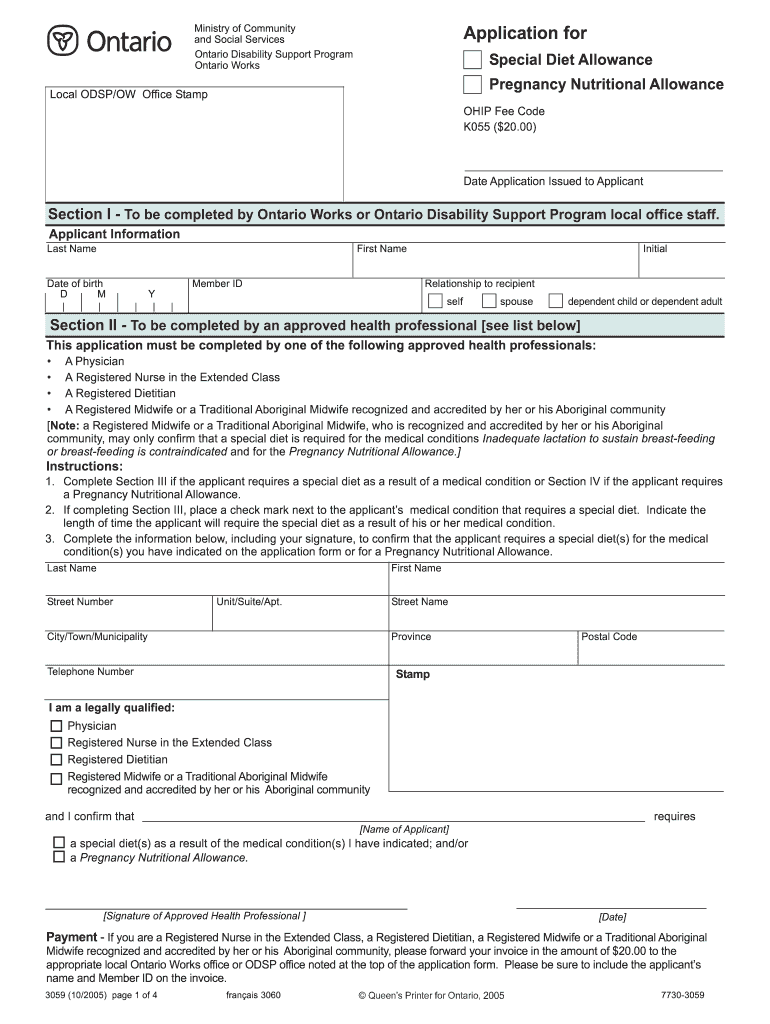
Application for Special Diet Allowance PDF Form


What is the Application for Special Diet Allowance PDF
The Application for Special Diet Allowance PDF is a crucial document for individuals seeking financial assistance to cover special dietary needs. This form is specifically designed for those who qualify under the Ontario Disability Support Program (ODSP) and need support for dietary requirements that are essential for their health. It outlines the necessary information that applicants must provide to demonstrate their eligibility for the allowance. This includes details about their medical conditions, dietary restrictions, and any supporting documentation from healthcare professionals.
How to Use the Application for Special Diet Allowance PDF
Using the Application for Special Diet Allowance PDF involves several straightforward steps. First, download the form from a reliable source. Once you have the PDF, fill it out carefully, ensuring that all required fields are completed accurately. It is important to include any necessary medical documentation to support your claims. After completing the form, review it for accuracy and completeness. Finally, submit the application according to the specified submission methods, which may include online, mail, or in-person options.
Steps to Complete the Application for Special Diet Allowance PDF
Completing the Application for Special Diet Allowance PDF requires attention to detail. Follow these steps for a successful application:
- Download the PDF form from an official source.
- Read the instructions carefully before filling out the form.
- Provide personal information, including your name, address, and contact details.
- Detail your medical condition and dietary needs, including any specific foods you must avoid.
- Attach supporting documents, such as a doctor's note or medical records.
- Review the completed application for any errors or missing information.
- Submit the application through the designated method.
Eligibility Criteria for the Application for Special Diet Allowance PDF
To qualify for the Special Diet Allowance, applicants must meet specific eligibility criteria. Generally, this includes being a recipient of ODSP benefits and having a documented medical condition that necessitates a special diet. The dietary restrictions must be validated by a healthcare professional, who may need to provide a letter or form confirming the medical necessity of the diet. Additionally, applicants should be aware of any income or asset limits that may apply to their situation.
Legal Use of the Application for Special Diet Allowance PDF
The legal use of the Application for Special Diet Allowance PDF is governed by regulations set forth by the ODSP. This form must be completed accurately and submitted in compliance with the program's guidelines to ensure that it is considered valid. The information provided is subject to verification, and any false statements may lead to penalties or denial of benefits. It is essential to maintain transparency and provide honest information throughout the application process.
Required Documents for the Application for Special Diet Allowance PDF
When submitting the Application for Special Diet Allowance PDF, certain documents are typically required to support the application. These may include:
- A completed application form.
- Medical documentation from a healthcare provider outlining dietary needs.
- Proof of ODSP eligibility, such as a benefit statement.
- Any additional forms or documentation as specified in the application instructions.
Quick guide on how to complete special diet application form city of ottawa ottawa
Effortlessly Prepare Application For Special Diet Allowance Pdf on Any Device
The management of online documents has surged in popularity among businesses and individuals. It serves as an ideal eco-friendly alternative to traditional printed and signed documents, as you can easily locate the necessary form and securely store it online. airSlate SignNow provides you with all the tools necessary to swiftly create, edit, and electronically sign your documents without delays. Handle Application For Special Diet Allowance Pdf on any platform using airSlate SignNow's Android or iOS applications and enhance any document-based workflow today.
How to Edit and Electronically Sign Application For Special Diet Allowance Pdf with Ease
- Locate Application For Special Diet Allowance Pdf and click on Get Form to begin.
- Utilize the tools we provide to fill out your form.
- Emphasize relevant sections of your documents or obscure sensitive information with tools specifically designed for that purpose by airSlate SignNow.
- Create your signature using the Sign tool, which takes just moments and carries the same legal validity as a conventional wet ink signature.
- Review the information and click on the Done button to save your modifications.
- Select how you wish to send your form, whether by email, SMS, invitation link, or download it to your computer.
Eliminate concerns about lost or misplaced documents, tedious form searching, or mistakes that require reprinting new copies. airSlate SignNow fulfills all your document management needs in a few clicks from any device of your choice. Edit and electronically sign Application For Special Diet Allowance Pdf and ensure excellent communication at every stage of your form preparation process with airSlate SignNow.
Create this form in 5 minutes or less
FAQs
-
How do you drive from Edmonton to Auckland, and how do notable features of the route compare with those of other Canadian cities?
There is a misunderstanding in your question. The distance from Edmonton to Auckland is 12,000+ km, mostly the Pacific Ocean, which—despite the implications of its name—is actually quite grumpy by nature.This is not a journey commonly contemplated by an individual in a vehicle you could describe as being ‘driven’. On the other hand, I see that this question has been asked more than once of late, so I admire your determination to attempt it.However, perhaps you are a high school student, in which case I further advise that you spend some effort researching your attempt, or go back to the teacher that asked you and check if you perhaps got it wrong.Nevertheless, to directly answer your question: Assuming you are driving a brand new type of car equipped with a self-laying floating road, a decent GPS, a surprisingly large trailer filled with supplies and spares, and an endless supply of fuel—assuming the improbabilities—then the journey across thousands of kilometres of unpleasantly lumpy high ocean could be plausibly described as ‘tedious’ and ‘wet’.As for the intervening cities, may I suggest avoiding the more-touristy Honolulu and Suva, Fiji, and try the route via Pape’ete, Tahiti. It’s more scenic. And you have the advantage that they speak French, so you can practice what you have certainly been taught. (Vive la Canada!)If you are still reading:1) Well done for persevering. Perseverance is a stunningly useful skill, as you see.2) I bet you want Oakland, Manitoba; or Oakland, New Brunswick; or Oakland, Ontario. You will have to go back to your teacher to get that sorted out.Good evening and good luck, from New Zealand.credit: maps.google.co.nz
-
How can I fill out the online application form of JVM Shyamli Ranchi?
Go to Jawahar Vidiya Mandir website
-
How do I fill taxes online?
you can file taxes online by using different online platforms. by using this online platform you can easily submit the income tax returns, optimize your taxes easily.Tachotax provides the most secure, easy and fast way of tax filing.
-
How do I fill out the income tax for online job payment? Are there any special forms to fill it?
I am answering to your question with the UNDERSTANDING that you are liableas per Income Tax Act 1961 of Republic of IndiaIf you have online source of Income as per agreement as an employer -employee, It will be treated SALARY income and you will file ITR 1 for FY 2017–18If you are rendering professional services outside India with an agreement as professional, in that case you need to prepare Financial Statements ie. Profit and loss Account and Balance sheet for FY 2017–18 , finalize your income and pay taxes accordingly, You will file ITR -3 for FY 2017–1831st Dec.2018 is last due date with minimum penalty, grab that opportunity and file income tax return as earliest
Create this form in 5 minutes!
How to create an eSignature for the special diet application form city of ottawa ottawa
How to create an eSignature for the Special Diet Application Form City Of Ottawa Ottawa online
How to make an electronic signature for the Special Diet Application Form City Of Ottawa Ottawa in Google Chrome
How to generate an electronic signature for putting it on the Special Diet Application Form City Of Ottawa Ottawa in Gmail
How to create an eSignature for the Special Diet Application Form City Of Ottawa Ottawa right from your mobile device
How to make an electronic signature for the Special Diet Application Form City Of Ottawa Ottawa on iOS devices
How to generate an eSignature for the Special Diet Application Form City Of Ottawa Ottawa on Android devices
People also ask
-
What is the mandatory special necessities PDF feature in airSlate SignNow?
The mandatory special necessities PDF feature in airSlate SignNow allows users to easily create, manage, and send documents that require specific compliance and regulations. This ensures that all necessary information is captured and signed according to organizational standards. With this feature, you can streamline the process of sending crucial documents while maintaining legal integrity.
-
How can I create a mandatory special necessities PDF using airSlate SignNow?
To create a mandatory special necessities PDF in airSlate SignNow, simply upload your existing document or start from scratch using our intuitive editor. You can incorporate fields that require signatures, initials, or specific data entries, ensuring the PDF meets all necessary requirements. The process is quick and user-friendly, making compliance easy.
-
Is there a cost associated with using the mandatory special necessities PDF feature?
AirSlate SignNow offers competitive pricing plans that include the mandatory special necessities PDF feature. Pricing varies depending on the level of functionality and the number of users you require. However, the flexibility and efficiency provided by using mandatory special necessities PDFs can save businesses signNow time and resources in the long run.
-
What are the key benefits of using airSlate SignNow for mandatory special necessities PDFs?
Using airSlate SignNow for mandatory special necessities PDFs provides businesses with enhanced efficiency, compliance, and document security. The platform ensures that all necessary fields are filled correctly, reducing the risk of errors and non-compliance. Additionally, the electronic signing capability speeds up the document approval process, enabling teams to focus on core business activities.
-
Can I integrate airSlate SignNow with other software for managing mandatory special necessities PDFs?
Yes, airSlate SignNow offers multiple integrations with popular applications and services, allowing for seamless management of mandatory special necessities PDFs across platforms. You can connect with tools like Google Drive, Salesforce, and many others to streamline your workflow further. This integration capability enhances your efficiency in handling compliance documents.
-
How secure is the information in my mandatory special necessities PDFs?
AirSlate SignNow takes security seriously, providing end-to-end encryption and secure data storage for all mandatory special necessities PDFs. The platform complies with industry-standard security protocols to protect sensitive information from unauthorized access. You can trust that your documents are safe while using our services.
-
Is electronic signing legally recognized for mandatory special necessities PDFs?
Yes, electronic signatures created using airSlate SignNow are legally recognized for mandatory special necessities PDFs in many jurisdictions. Our platform adheres to legal regulations such as the ESIGN Act and UETA in the United States, ensuring that your documents hold up in court. This legal validation simplifies the signing process and enhances compliance.
Get more for Application For Special Diet Allowance Pdf
- Texas deed forms general warranty quit claim ampamp special
- Request for civil no contact order polk county iowa form
- Justia affidavit motion and order for court forms
- 85 7 433 forms interim waiver and release justia law
- Form 207 limited partnership texas secretary of state
- Certified mail return receipt requested epa form
- Control number tx 029 77 form
- Affidavit of payment by contractor corporation form
Find out other Application For Special Diet Allowance Pdf
- Help Me With eSign Ohio Car Dealer Document
- How To eSign Ohio Car Dealer Document
- How Do I eSign Oregon Car Dealer Document
- Can I eSign Oklahoma Car Dealer PDF
- How Can I eSign Oklahoma Car Dealer PPT
- Help Me With eSign South Carolina Car Dealer Document
- How To eSign Texas Car Dealer Document
- How Can I Sign South Carolina Courts Document
- How Do I eSign New Jersey Business Operations Word
- How Do I eSign Hawaii Charity Document
- Can I eSign Hawaii Charity Document
- How Can I eSign Hawaii Charity Document
- Can I eSign Hawaii Charity Document
- Help Me With eSign Hawaii Charity Document
- How Can I eSign Hawaii Charity Presentation
- Help Me With eSign Hawaii Charity Presentation
- How Can I eSign Hawaii Charity Presentation
- How Do I eSign Hawaii Charity Presentation
- How Can I eSign Illinois Charity Word
- How To eSign Virginia Business Operations Presentation