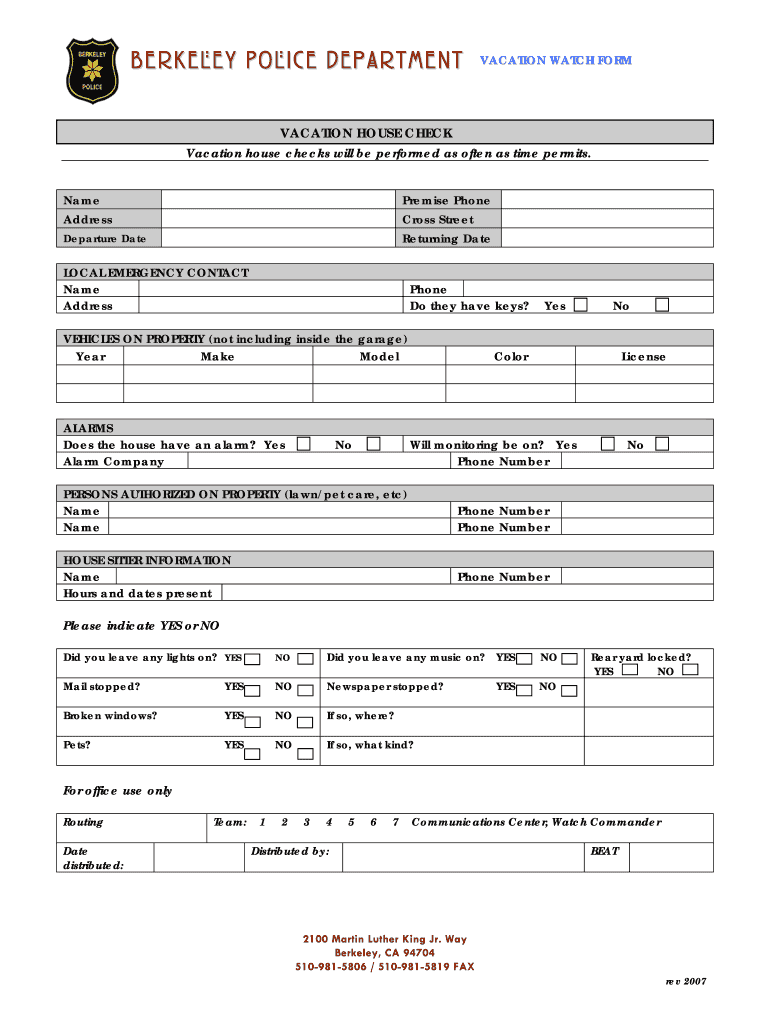
Vacation Watch Form 2007-2026


What is the Vacation Watch Form
The Vacation Watch Form is a document that allows property owners to notify local authorities or property management companies about their absence during a vacation. This form ensures that the property is monitored while the owner is away, providing peace of mind regarding security and maintenance. It typically includes details such as the owner's contact information, the duration of the absence, and any special instructions for property care or security measures.
How to Use the Vacation Watch Form
Using the Vacation Watch Form is straightforward. First, download the form from a reliable source or obtain a physical copy from your local property management office. Fill out the required information accurately, including your name, address, and the dates you will be away. If applicable, provide instructions for any maintenance or security checks needed during your absence. Once completed, submit the form to the appropriate local authority or property management office, ensuring they have the necessary contact information in case of emergencies.
Steps to Complete the Vacation Watch Form
Completing the Vacation Watch Form involves several key steps:
- Download or obtain the form from your local property management or law enforcement agency.
- Fill in your personal details, including your full name, address, and contact information.
- Specify the dates you will be away from your property.
- Include any specific instructions for property care, such as watering plants or checking the mail.
- Review the form for accuracy and completeness.
- Submit the form to the designated office, either online or in person.
Legal Use of the Vacation Watch Form
The legal use of the Vacation Watch Form is essential for ensuring that property owners are protected while they are away. By formally notifying local authorities, property owners can establish a record of their absence, which may be beneficial in case of any incidents or disputes. The form serves as a legal document that confirms the owner's intent to have their property monitored, thus potentially aiding in insurance claims or legal matters related to property security.
Key Elements of the Vacation Watch Form
The key elements of the Vacation Watch Form typically include:
- Owner's Information: Name, address, and contact details.
- Dates of Absence: Start and end dates of the vacation.
- Emergency Contact: A person who can be reached in case of emergencies.
- Special Instructions: Any specific requests regarding property care or security measures.
Examples of Using the Vacation Watch Form
Examples of using the Vacation Watch Form include scenarios where homeowners travel for vacations, business trips, or extended stays away from their primary residence. For instance, a family going on a two-week vacation may fill out the form to request that local police patrol their neighborhood more frequently. Similarly, a homeowner relocating temporarily for work might use the form to ensure their property is monitored for maintenance and security purposes during their absence.
Quick guide on how to complete vacation watch form
Complete Vacation Watch Form effortlessly on any device
Digital document management has become increasingly favored by businesses and individuals. It serves as an ideal environmentally-friendly alternative to conventional printed and signed documents, allowing you to locate the right form and securely keep it online. airSlate SignNow equips you with all the necessary tools to create, edit, and eSign your documents quickly and without delays. Manage Vacation Watch Form on any device using the airSlate SignNow apps for Android or iOS and enhance your document-related processes today.
How to edit and eSign Vacation Watch Form effortlessly
- Locate Vacation Watch Form and click on Get Form to begin.
- Utilize the tools we provide to complete your document.
- Emphasize pertinent sections of the documents or obscure sensitive details with tools that airSlate SignNow specifically offers for that purpose.
- Generate your eSignature using the Sign feature, which takes just seconds and holds the same legal validity as a traditional handwritten signature.
- Review all the details and click on the Done button to save your changes.
- Choose how you wish to send your form, via email, SMS, or an invite link, or download it to your computer.
Forget about lost or misplaced files, tedious form searches, or errors that necessitate printing new document copies. airSlate SignNow satisfies your document management needs in just a few clicks from any device you prefer. Edit and eSign Vacation Watch Form and ensure effective communication at any stage of the form preparation process with airSlate SignNow.
Create this form in 5 minutes or less
FAQs
-
What is your best customer service experience in hotels?
My favorite hotel service experience was the one where the hotel staff actually turned a negative experience into an incredible positive.I was staying 2 nights at the Aloft Downtown Chicago on business. On the first morning, I went to iron a dress for my meetings. The minute I put the iron on the dress, I realized the protective coating on the iron was melting and it immediately put a sticky stain on a beautiful silk Theory dress.I brought the dress to the front desk and told them what happened. They apologized and told me they’d have it cleaned while I was at work that day.When I returned to the hotel, they had indeed had it cleaned but sadly the iron had left burn marks that couldn’t be removed. The staff had checked the dress on return and, realizing this, had found already found an identical replacement. To take it a step further, Theory was no longer selling the dress, but they had found one online in my size and color at a department store. It was not in the Chicago so they had it express delivered to my apartment in New York City - it was waiting for me when I got home from my trip.That dress cost more than my 2 night stay at that hotel.Perhaps the iron WAS the hotel’s fault and they WERE liable, but they went out of their way without so much as a complaint from me and it absolutely made my day. I’ve told so many people this story and recommend that Aloft every time someone tells me they are headed to Chicago. Doesn’t hurt that it is also home to my all-time favorite hotel cafe and restaurant (Beatrix).
-
What is it like to be a quant?
Worked as a quant at a big investment bank. Now I have my own company. You have to take everything that I say with knowledge that I'm talking about the past, and the anything about what life was like in 2007 or even 2010 may be irrelevant for 2014.Workload is surprisingly not too bad. Most quants work 60 hour weeks which is standard in the high tech industry. No one I know works killer hours like the people in mergers and accquistions, and there is no point in working when the markets are closed. When you leave for home, there are always a lot of food delivery people in the lobby.The compensation has gone down over the last few years as bonus has been replaced by base salary, but it's slightly higher than in the other tech industries. You however will feel more poor than you have ever felt. When you are in a room full of people who make >$1M/year, and you make $150K, you feel really, really, really poor. Their kids go to better schools, they have nicer houses, bigger cars, they get into conversations about where to take vacations, and you feel like you are living in a cardboard box. You are either in a cube farm or in a front offices position. If you are in front office, you are at a long table, and you see traders screaming at each other. Most of it is "friendly screaming" (i.e. buy X at Y!!!! The price is going down!!!!) Some of it is "unfriendly screaming" over the phone.The soft skills aren't the economics and finance. You can learn that. The important soft skills are the interpersonal relational ones. How to resolve conflict or not resolve conflict, how to get people to like you, how to get people to know what you are doing. Also the cool things is that the rules change. It's useless to read most economics and finance textbooks because the information and models there are just plain wrong, and your job is to come up with the right ones.Any example of a soft skill is when you look at something and think, "this is nonsense". Rather than say "this is total nonsense" you spend an hour drafting a three sentence e-mail using the correct corporate language for "raising a concern" and then you spend the next hour editing the CC line. One reason that I liked the job was that I considered this an intellectual puzzle, and it amused me how traders would use the most rude and blunt language while a lot of the e-mails are in extremely elegant bureaucratic nonsense, and you know your e-mail is going to be ignored so you are just setting up a paper trail so that you don't get blamed when something blows up (or so that you do accept liability for something blowing up).One reason that finance needs so many physics Ph.D.'s is that in physics, once you figure out the rules, they don't change. Once Einstein figures out general relativity, no need for a new Einstein. The cool thing about finances is that everything changes. The interest rate models that were used before 2008, for example, just *will not work*. So your job is to come up with new ones. And once you come up with new things, the rules change again. Once the Fed stops QE, there will be very, very curious things happening with interest rates. I don't know what they are, but we'll figure them out.Also, you occasionally get to "geek out" on some curious bit of trivia that is not so trivial. You get really familiar with things like Brazilian calendars, Japanese corporate finance, and when traders in Hong Kong eat lunch.You also see a fascinating world of wealth and power. You are not part of that world. Your boss who makes >$1 million/year is a butler for the people that really run the planet. You are an assistant butler. One of the more interesting experiences is to watch your boss talk to *his boss* and *his boss* talk to clients. As with wealth, if you want to feel powerful, don't work for an investment bank. Where I used to work, promotion to VP was automatically after three years. Above that is a *lot* of political maneuvering. Most people figure out that they signNowed the glass ceiling and leave. The problem is traditional investment banking is not growing, and the regulators won't let the banks do anything new or original, so the politics is a bit nastier than in the early-2000's when the field was growing. One reason that I got out was that the work starting being filling out forms for the government which wasn't that terribly interesting.The one thing that I think was good was that I got in at just the right time. I got in at 2007, and when the world exploded in 2008, I had a front row seat, and I played a small part in helping to save the world. As the world was falling apart, the computer models at the bank I was working at were constantly failing because they were getting stressed, and I helped make sure that the compiles were working.
-
Has serving on a jury in the U.S. given you a different view of the law and the judicial system? Has your view become better or worse of the system?
I already had a poor opinion of the jury and court system before I was ever summoned. My experience merely confirmed it.Trial by jury is an anachronism, and in an age where jurors have to send to the judge to ask what a Senator is, it is dangerous. It was a necessary remedy 750 years ago, when Henry II sent royal justices from shire to shire to try cases on the Crown’s behalf. Knowing nothing of local circumstances, the justices had a panel of local men swear to the truth of a matter. Of course it was an improvement over trial by ordeal or combat.Many matters today are simply too complex for reasonable decisions to be rendered by anyone except experts. To think that I might find myself at risk of being deprived of life, liberty, or property by the sort of person who voted for our current President is intolerable.Around 1976, I read Louis Nizer’s My Life in Court. Nizer argued for the plaintiff in a civil case in which a professional had been egregiously negligent. Any reasonable verdict ought to have included enormous damages. In his summation, Nizer said the defendant’s indifference to his professional duty had been little short of criminal.When the verdict was read, the jury found for the plaintiff but, to Nizer’s astonishment, awarded an insultingly trivial sum. When Nizer asked why, it turned out that the whole time, the jury had never understood the difference between a civil and criminal trial. They could not evade the defendant’s obvious guilt, but when Nizer used the word “criminal” in his summation, they feared that if they awarded large damages, this would somehow result in a prison sentence for the defendant.I was summoned for jury duty in 1997 and spent 2 or 3 days reading in the jury room. Finally, I was called.The judge, who had the reputation of being a judicial lightweight whose wealthy family had purchased her judgeship, gave a languid description to the jury, in a barely audible voice, of the difference between a criminal standard of proof (“beyond a reasonable doubt”) and a civil standard (“preponderance of the evidence”). I would be amazed if one in 10 understood what she meant. I was tempted to just speak up and ask them, but of course, I would have been immediately held in contempt.The case was about a traffic accident. The judge allowed one of the attorneys to make a statement before the jurors that, as far as I could tell, immediately prejudiced the case and made a fair trial impossible before it began.Years later, that judge was forced into retirement when it was found that she was conducting her own investigation into a case before her court and actually visiting the home of one of the parties to demand information.The sheriff’s deputy who escorted us to that courtroom was found as a customer in a crack house a few weeks later, in uniform, with his service revolver by his side.This happened in a city of over half a million people.I was called again in 2012. This time, I served for half a day on a grand jury. That, too, was an eye-opener.We were warned that we were not there to try the case, but only to decide, upon presentation of basic facts, if a “true bill” existed (that is, if it seemed there was probable cause to return an indictment and hold a trial). I did not find most of the presentations convincing.For instance, a robbery had occurred at a Walmart. A black man had been apprehended nearby, running. Now he may have been the robber, or perhaps he was someone else altogether. I asked on what basis this black man had been detained. The very polite detective presenting the case said he was sorry, but he had not been involved and was only presenting these facts on someone else’s behalf. I voted “no true bill.” In this, as in the other cases we heard, almost all the jury seemed to simply rubber-stamp whatever the police said.The next witness, a female officer, was not so polite; she seemed to regard any questions as an impertinence. A gun had been found under the hood of a man’s car; it had been assumed it must be his, and his denial of ownership was ignored. I pointed out to the officer that I did not own a gun and asked what was to prevent some gun owner who had committed a crime from placing it under the hood of my car, only to be discovered by a surprised mechanic when I took my car to the dealer for servicing. I don’t recall her answer, only her smart, sarcastic attitude. My overall impression of the process was that the grand jury was expected to uncritically vote a true bill for insubstantial and poorly prepared cases.My third experience was for Federal jury duty. This judge seemed intent on badgering everyone, of any background or persuasion, to acknowledging that they could be objective in judging any case. He made a show of asking for people’s opinions but then simply ignored them. For instance, the case to be cried was a gun crime (but not a violent one), and I told him that my cousin’s two children had been shot to death by their stepfather just a few years before, and the judge still said “But you can be objective in this matter, yes?” I suspect many people answered “Yes” for fear that if they answered otherwise, they would be held in contempt, perhaps even jailed.One poor woman even spoke up and said she had Crohn’s disease, which would make her bathroom needs urgent and immediate, and the judge still said he thought it best if she would serve. I found his forcing her to admit such a thing publicly, disgusting.Despite the judge, the attorneys found ample reason to challenge me, and I was dismissed.I believe cases should be tried before mature, well-informed people of sound judgement and sufficient knowledge to evaluate the evidence. To think that such a group is likely to be discovered in today’s United States by the present jury selection system is simply laughable.
-
Do military members have to pay any fee for leave or fiancee forms?
NOOOOOOO. You are talking to a military romance scammer. I received an email from the US Army that directly answers your question that is pasted below please keep reading.I believe you are the victim of a military Romance Scam whereas the person you are talking to is a foreign national posing as an American Soldier claiming to be stationed overseas on a peacekeeping mission. That's the key to the scam they always claim to be on a peacekeeping mission.Part of their scam is saying that they have no access to their money that their mission is highly dangerous.If your boyfriend girlfriend/future husband/wife is asking you to do the following or has exhibited this behavior, it is a most likely a scam:Moves to private messaging site immediately after meeting you on Facebook or SnapChat or Instagram or some dating or social media site. Often times they delete the site you met them on right after they asked you to move to a more private messaging siteProfesses love to you very quickly & seems to quote poems and song lyrics along with using their own sort of broken language, as they profess their love and devotion quickly. They also showed concern for your health and love for your family.Promises marriage as soon as he/she gets to state for leave that they asked you to pay for.They Requests money (wire transfers) and Amazon, iTune ,Verizon, etc gift cards, for medicine, religious practices, and leaves to come home, internet access, complete job assignments, help sick friend, get him out of trouble, or anything that sounds fishy.The military does provide all the soldier needs including food medical Care and transportation for leave. Trust me, I lived it, you are probably being scammed. I am just trying to show you examples that you are most likely being connned.Below is an email response I received after I sent an inquiry to the US government when I discovered I was scammed. I received this wonderful response back with lots of useful links on how to find and report your scammer. And how to learn more about Romance Scams.Right now you can also copy the picture he gave you and do a google image search and you will hopefully see the pictures of the real person he is impersonating. this doesn't always work and take some digging. if you find the real person you can direct message them and alert them that their image is being used for scamming.Good Luck to you and I'm sorry this may be happening to you. please continue reading the government response I received below it's very informative. You have contacted an email that is monitored by the U.S. Army Criminal Investigation Command. Unfortunately, this is a common concern. We assure you there is never any reason to send money to anyone claiming to be a Soldier online. If you have only spoken with this person online, it is likely they are not a U.S. Soldier at all. If this is a suspected imposter social media profile, we urge you to report it to that platform as soon as possible. Please continue reading for more resources and answers to other frequently asked questions: How to report an imposter Facebook profile: Caution-https://www.facebook.com/help/16... < Caution-https://www.facebook.com/help/16... > Answers to frequently asked questions: - Soldiers and their loved ones are not charged money so that the Soldier can go on leave. - Soldiers are not charged money for secure communications or leave. - Soldiers do not need permission to get married. - Soldiers emails are in this format: john.doe.mil@mail.mil < Caution-mailto: john.doe.mil@mail.mil > anything ending in .us or .com is not an official email account. - Soldiers have medical insurance, which pays for their medical costs when treated at civilian health care facilities worldwide – family and friends do not need to pay their medical expenses. - Military aircraft are not used to transport Privately Owned Vehicles. - Army financial offices are not used to help Soldiers buy or sell items of any kind. - Soldiers deployed to Combat Zones do not need to solicit money from the public to feed or house themselves or their troops. - Deployed Soldiers do not find large unclaimed sums of money and need your help to get that money out of the country. Anyone who tells you one of the above-listed conditions/circumstances is true is likely posing as a Soldier and trying to steal money from you. We would urge you to immediately cease all contact with this individual. For more information on avoiding online scams and to report this crime, please see the following sites and articles: This article may help clarify some of the tricks social media scammers try to use to take advantage of people: Caution-https://www.army.mil/article/61432/< Caution-https://www.army.mil/article/61432/> CID advises vigilance against 'romance scams,' scammers impersonating Soldiers Caution-https://www.army.mil/article/180749 < Caution-https://www.army.mil/article/180749 > FBI Internet Crime Complaint Center: Caution-http://www.ic3.gov/default.aspx< Caution-http://www.ic3.gov/default.aspx> U.S. Army investigators warn public against romance scams: Caution-https://www.army.mil/article/130...< Caution-https://www.army.mil/article/130...> DOD warns troops, families to be cybercrime smart -Caution-http://www.army.mil/article/1450...< Caution-http://www.army.mil/article/1450...> Use caution with social networking Caution-https://www.army.mil/article/146...< Caution-https://www.army.mil/article/146...> Please see our frequently asked questions section under scams and legal issues. Caution-http://www.army.mil/faq/ < Caution-http://www.army.mil/faq/ > or visit Caution-http://www.cid.army.mil/ < Caution-http://www.cid.army.mil/ >. The challenge with most scams is determining if an individual is a legitimate member of the US Army. Based on the Privacy Act of 1974, we cannot provide this information. If concerned about a scam you may contact the Better Business Bureau (if it involves a solicitation for money), or local law enforcement. If you're involved in a Facebook or dating site scam, you are free to contact us direct; (571) 305-4056. If you have a social security number, you can find information about Soldiers online at Caution-https://www.dmdc.osd.mil/appj/sc... < Caution-https://www.dmdc.osd.mil/appj/sc... > . While this is a free search, it does not help you locate a retiree, but it can tell you if the Soldier is active duty or not. If more information is needed such as current duty station or location, you can contact the Commander Soldier's Records Data Center (SRDC) by phone or mail and they will help you locate individuals on active duty only, not retirees. There is a fee of $3.50 for businesses to use this service. The check or money order must be made out to the U.S. Treasury. It is not refundable. The address is: Commander Soldier's Records Data Center (SRDC) 8899 East 56th Street Indianapolis, IN 46249-5301 Phone: 1-866-771-6357 In addition, it is not possible to remove social networking site profiles without legitimate proof of identity theft or a scam. If you suspect fraud on this site, take a screenshot of any advances for money or impersonations and report the account on the social networking platform immediately. Please submit all information you have on this incident to Caution-www.ic3.gov < Caution-http://www.ic3.gov > (FBI website, Internet Criminal Complaint Center), immediately stop contact with the scammer (you are potentially providing them more information which can be used to scam you), and learn how to protect yourself against these scams at Caution-http://www.ftc.gov < Caution-http://www.ftc.gov > (Federal Trade Commission's website)
-
Which English words and expressions have a different meaning in Indian English? For example, the word propose is used in India in a way that never existed elsewhere.
Indian : I passed out from IITAmerican : I graduated from MITIndian : My uncle expiredAmerican : My uncle passed awayIndian : I am shifting to Mumbai. I will live there only.American : I am moving to NewyorkIndian : Do you have a stephnyAmerican: Do you have a spare tireIndian : Too much stuff in dickyAmerican : Too much junk in trunkIndian : How to change a punctured tire ?American : How to change a flat tire ?Indian : Accelerate the carAmerican : Step on the gasIndian : I am having loose motionsAmerican : I am having diarrheaIndian : zebra crossingAmerican : CrosswalkIndian : Nice cooling glasses yaarAmerican : Cool sunglasses Bro..Wat upp..!!Indian : Do you like curdAmerican : Do you like yogurtIndian : I am going to canteen American : I am going to cafeteriaIndian: I brought tiffin boxAmerican : I brought my lunch boxIndian : I love to time passAmerican : I love passing timeIndian : My mail id is xyz at the rate of yahoo dot co dot inAmerican: My email is xyz @ hotmail dot comIndian: Mobile PhoneAmerican : Cell PhoneIndian: Bill pleaseAmerican: Check pleaseIndian : Bunk classesAmerican : Skip classesIndian : BrinjalAmerican : Egg plantIndian : geasersAmerican: water heaterIndian : CommodAmerican: ToiletIndian: Aluminium with an iAmerican: AluminumIndian : Tata, See youAmerican : ByeIndian : purseAmerican : WalletIndian : Trial roomAMerican : Fitting roomIndian: Wind cheaterAmerican : Wind breakerIndian : MarksAmerican : GradesIndian : HousefullAmerican: Full houseIndian :BonnetAmerican : HoodIndian: PetrolAmerican : GasIndian : Gear shiftAmerican : Shift stickIndian: LorryAmerican : TruckIndian: FaintedAmerican: Passed outIndian: Intimate me before you leaveAmerican: Inform me before you leaveIndian : Join dutyAmerican: Report to workIndian: Straight awayAmerican : Right awayIndian : Wash upAmerican: Do the dishesIndian : The line is engagedAmerican : I got a busy toneIndian : SilencerAmerican : MufflerIndian: WindscreenAmerican: WindshieldIndian: Air hostessAmerican : Flight attendantIndian: FootpathAmerican :SidewalkIndian: Flyover American: PassoverIndian : I will get dismissed American: I will get fired NOTE: I got to know about these differences in American and Indian English from a year ago post on QUORA and now I m re posting it. THANK YOU QUORA :)
-
How can I fill out Google's intern host matching form to optimize my chances of receiving a match?
I was selected for a summer internship 2016.I tried to be very open while filling the preference form: I choose many products as my favorite products and I said I'm open about the team I want to join.I even was very open in the location and start date to get host matching interviews (I negotiated the start date in the interview until both me and my host were happy.) You could ask your recruiter to review your form (there are very cool and could help you a lot since they have a bigger experience).Do a search on the potential team.Before the interviews, try to find smart question that you are going to ask for the potential host (do a search on the team to find nice and deep questions to impress your host). Prepare well your resume.You are very likely not going to get algorithm/data structure questions like in the first round. It's going to be just some friendly chat if you are lucky. If your potential team is working on something like machine learning, expect that they are going to ask you questions about machine learning, courses related to machine learning you have and relevant experience (projects, internship). Of course you have to study that before the interview. Take as long time as you need if you feel rusty. It takes some time to get ready for the host matching (it's less than the technical interview) but it's worth it of course.
-
How do I fill out the form of DU CIC? I couldn't find the link to fill out the form.
Just register on the admission portal and during registration you will get an option for the entrance based course. Just register there. There is no separate form for DU CIC.
-
How do you know if you need to fill out a 1099 form?
Assuming that you are talking about 1099-MISC. Note that there are other 1099s.check this post - Form 1099 MISC Rules & RegulationsQuick answer - A Form 1099 MISC must be filed for each person to whom payment is made of:$600 or more for services performed for a trade or business by people not treated as employees;Rent or prizes and awards that are not for service ($600 or more) and royalties ($10 or more);any fishing boat proceeds,gross proceeds of $600, or more paid to an attorney during the year, orWithheld any federal income tax under the backup withholding rules regardless of the amount of the payment, etc.
Create this form in 5 minutes!
How to create an eSignature for the vacation watch form
How to generate an eSignature for the Vacation Watch Form in the online mode
How to make an eSignature for your Vacation Watch Form in Google Chrome
How to create an eSignature for signing the Vacation Watch Form in Gmail
How to make an electronic signature for the Vacation Watch Form from your mobile device
How to generate an eSignature for the Vacation Watch Form on iOS devices
How to create an eSignature for the Vacation Watch Form on Android devices
People also ask
-
What is airSlate SignNow and how does it help with contract property management?
airSlate SignNow is an eSignature platform designed to streamline document signing processes, specifically for contract property management. By allowing users to send, sign, and manage contracts online, it enhances efficiency and reduces the time required to finalize property agreements. This cloud-based solution is ideal for real estate professionals and businesses involved in contract property transactions.
-
How does airSlate SignNow ensure security for contract property documents?
Security is a top priority for airSlate SignNow when handling contract property documents. The platform employs industry-leading encryption protocols to protect sensitive information throughout the signing process. Additionally, it complies with legal standards to ensure the validity and integrity of all signed contracts.
-
What features does airSlate SignNow offer for managing contract property?
airSlate SignNow offers features tailored for contract property management, including customizable templates, real-time tracking, and automated reminders. Users can easily create and modify contract property documents to suit their specific needs, ensuring a seamless experience. The platform also facilitates collaboration among stakeholders, making it easier to finalize agreements.
-
What are the pricing plans for using airSlate SignNow for contract property?
airSlate SignNow offers competitive pricing plans designed to suit different needs for contract property management. Plans are available on a monthly or annual basis, providing flexibility for users. Each plan includes essential features, and businesses can choose upgrades for additional functionality as their requirements grow.
-
Can I integrate airSlate SignNow with other tools for contract property processes?
Yes, airSlate SignNow seamlessly integrates with various applications that enhance contract property processes. Whether managing customer relationships, bookkeeping, or document storage, users can connect SignNow to tools like Salesforce, Google Drive, and more. This integration capability helps centralize operations and improves workflow efficiency.
-
Is airSlate SignNow mobile-friendly for managing contract property?
Absolutely! airSlate SignNow is designed to be mobile-friendly, allowing users to manage contract property on the go. Whether you're using a smartphone or tablet, you can easily send, sign, and track contracts directly from your device, making it convenient for busy professionals in the real estate sector.
-
What benefits does airSlate SignNow provide for contract property transactions?
Using airSlate SignNow for contract property transactions provides numerous benefits, including faster turnaround times and reduced paperwork. The platform enhances communication between parties involved and makes tracking document status straightforward. This efficiency ultimately leads to improved client satisfaction and better business outcomes.
Get more for Vacation Watch Form
- Tax deferral affidavit age 65 or older or disabled homeowner form
- Hereinafter grantees the following lands and property together with all improvements located thereon form
- Control number tx 03 82 form
- Affidavit ampampamp request for copy of payment bond contract form
- Limited partnership to individual form
- Request for information from subcontractor
- Control number tx 031 77 form
- Life estate from individual to individual form
Find out other Vacation Watch Form
- Help Me With eSign Hawaii Insurance PPT
- Help Me With eSign Idaho Insurance Presentation
- Can I eSign Indiana Insurance Form
- How To eSign Maryland Insurance PPT
- Can I eSign Arkansas Life Sciences PDF
- How Can I eSign Arkansas Life Sciences PDF
- Can I eSign Connecticut Legal Form
- How Do I eSign Connecticut Legal Form
- How Do I eSign Hawaii Life Sciences Word
- Can I eSign Hawaii Life Sciences Word
- How Do I eSign Hawaii Life Sciences Document
- How Do I eSign North Carolina Insurance Document
- How Can I eSign Hawaii Legal Word
- Help Me With eSign Hawaii Legal Document
- How To eSign Hawaii Legal Form
- Help Me With eSign Hawaii Legal Form
- Can I eSign Hawaii Legal Document
- How To eSign Hawaii Legal Document
- Help Me With eSign Hawaii Legal Document
- How To eSign Illinois Legal Form