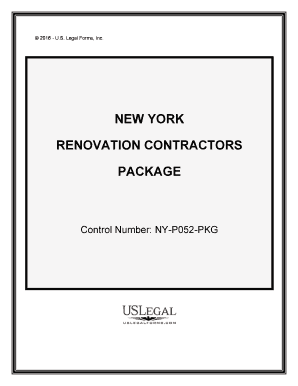
New York Contractor Form


What is the New York Contractor?
The New York Contractor is a legal document that outlines the terms and conditions between a contractor and a client. This form is essential for establishing a clear understanding of the project scope, payment terms, and responsibilities of both parties. It serves as a binding agreement that protects the interests of both the contractor and the client, ensuring that all parties adhere to the agreed-upon terms.
How to Use the New York Contractor
Using the New York Contractor involves several straightforward steps. First, both parties should review the document to ensure that all necessary details are included. This includes project specifications, timelines, payment schedules, and any other relevant clauses. Once both parties agree on the terms, they can proceed to sign the document electronically, ensuring it is legally binding. Utilizing a reliable electronic signature platform can facilitate this process and provide additional security.
Steps to Complete the New York Contractor
Completing the New York Contractor requires careful attention to detail. Follow these steps:
- Gather all necessary information, including project details and contractor credentials.
- Fill out the form accurately, ensuring all sections are completed.
- Review the document with all parties involved to confirm agreement on terms.
- Sign the document electronically using a trusted eSignature solution.
- Store the signed document securely for future reference.
Legal Use of the New York Contractor
The New York Contractor is legally binding when specific conditions are met. For an electronic signature to be recognized, it must comply with the ESIGN Act and UETA, which govern electronic transactions in the United States. This ensures that the document holds the same legal weight as a traditional paper contract, provided that the signing process follows established legal frameworks.
Key Elements of the New York Contractor
Several key elements must be included in the New York Contractor to ensure its effectiveness:
- Scope of Work: Clearly define the tasks and responsibilities of the contractor.
- Payment Terms: Specify the payment schedule, including amounts and due dates.
- Timeline: Outline the project timeline, including start and completion dates.
- Termination Clause: Include conditions under which the contract may be terminated.
- Dispute Resolution: Establish a process for resolving conflicts that may arise during the project.
State-Specific Rules for the New York Contractor
New York has specific regulations that govern contractor agreements. It is essential to be aware of state laws regarding licensing, insurance, and bonding requirements for contractors. Additionally, certain industries may have unique compliance standards that must be adhered to. Understanding these regulations can help avoid legal complications and ensure that the contract is enforceable.
Quick guide on how to complete new york contractor
Effortlessly complete New York Contractor on any device
Digital document management has gained popularity among companies and individuals alike. It offers an ideal eco-friendly substitute for traditional printed and signed paperwork, allowing you to obtain the correct form and securely store it online. airSlate SignNow provides you with all the tools necessary to create, edit, and electronically sign your documents quickly without any holdups. Manage New York Contractor on any device using airSlate SignNow's Android or iOS applications and enhance any document-related operation today.
The simplest way to modify and electronically sign New York Contractor with ease
- Find New York Contractor and click on Get Form to begin.
- Utilize the tools we provide to fill out your form.
- Emphasize important sections of your documents or obscure sensitive information using the tools that airSlate SignNow offers specifically for that purpose.
- Create your electronic signature with the Sign feature, which takes just a few seconds and carries the same legal weight as a physical ink signature.
- Review the information and click on the Done button to save your updates.
- Choose how you want to send your form, via email, SMS, or invitation link, or download it to your computer.
Say goodbye to lost or misplaced documents, tedious form searches, or errors that require printing new copies. airSlate SignNow fulfills your document management needs in just a few clicks from a device of your choice. Modify and electronically sign New York Contractor to ensure effective communication at every stage of the form preparation process with airSlate SignNow.
Create this form in 5 minutes or less
Create this form in 5 minutes!
People also ask
-
What is airSlate SignNow and how can it benefit a New York contractor?
airSlate SignNow is a powerful tool that enables New York contractors to send and eSign documents quickly and efficiently. By streamlining the signing process, contractors can save time and reduce the hassle of managing paperwork. This results in a more organized workflow and improved customer satisfaction.
-
How does the pricing of airSlate SignNow work for New York contractors?
airSlate SignNow offers flexible pricing plans suitable for New York contractors of all sizes. The plans are designed to be cost-effective, ensuring that you only pay for what you need. This allows contractors to select a plan that fits their business needs without exceeding their budget.
-
What features does airSlate SignNow offer for New York contractors?
airSlate SignNow provides extensive features tailored for New York contractors, including customizable templates, in-person signing, and mobile access. These features facilitate seamless document management and enhance your signing experience, making it easier to handle contracts and agreements on the go.
-
Can airSlate SignNow integrate with other tools used by New York contractors?
Yes, airSlate SignNow can integrate with various applications commonly used by New York contractors, such as CRM and project management software. This interoperability allows you to streamline your operations further and maintain your existing workflows without any interruptions.
-
Is airSlate SignNow secure for New York contractors to use?
Absolutely! airSlate SignNow employs robust security measures to ensure that the documents of New York contractors are protected. With features like encryption and secure access controls, you can trust that your sensitive information is safe during the eSigning process.
-
How can airSlate SignNow help New York contractors improve customer relationships?
By using airSlate SignNow, New York contractors can enhance their customer relationships through faster turnaround times on contracts and agreements. When clients experience a streamlined signing process, it builds trust and encourages quicker decision-making, leading to increased customer satisfaction.
-
Does airSlate SignNow offer customer support for New York contractors?
Yes, airSlate SignNow provides comprehensive customer support specifically designed for New York contractors. Whether you have questions about implementation or need assistance with features, our support team is available to help you maximize the benefits of the platform.
Get more for New York Contractor
- Affidavit in support of motion to dismissfailure to follow breathalyzer protocols form
- 11 counterparts this agreement may be signed in secgov form
- Termination of lease agreement by mutual consentupon termination of lessees businessin consideration of lessee transferring form
- Request to be added to waiting list apartmentcondo tenant to landlord form
- Dear mitch form
- Independent contractors agreement the business of form
- Consulting agreement robert c hagerty and the company form
- Welcome discount for new enterprise form
Find out other New York Contractor
- Electronic signature Construction Form California Fast
- Help Me With Electronic signature Colorado Construction Rental Application
- Electronic signature Connecticut Construction Business Plan Template Fast
- Electronic signature Delaware Construction Business Letter Template Safe
- Electronic signature Oklahoma Business Operations Stock Certificate Mobile
- Electronic signature Pennsylvania Business Operations Promissory Note Template Later
- Help Me With Electronic signature North Dakota Charity Resignation Letter
- Electronic signature Indiana Construction Business Plan Template Simple
- Electronic signature Wisconsin Charity Lease Agreement Mobile
- Can I Electronic signature Wisconsin Charity Lease Agreement
- Electronic signature Utah Business Operations LLC Operating Agreement Later
- How To Electronic signature Michigan Construction Cease And Desist Letter
- Electronic signature Wisconsin Business Operations LLC Operating Agreement Myself
- Electronic signature Colorado Doctors Emergency Contact Form Secure
- How Do I Electronic signature Georgia Doctors Purchase Order Template
- Electronic signature Doctors PDF Louisiana Now
- How To Electronic signature Massachusetts Doctors Quitclaim Deed
- Electronic signature Minnesota Doctors Last Will And Testament Later
- How To Electronic signature Michigan Doctors LLC Operating Agreement
- How Do I Electronic signature Oregon Construction Business Plan Template