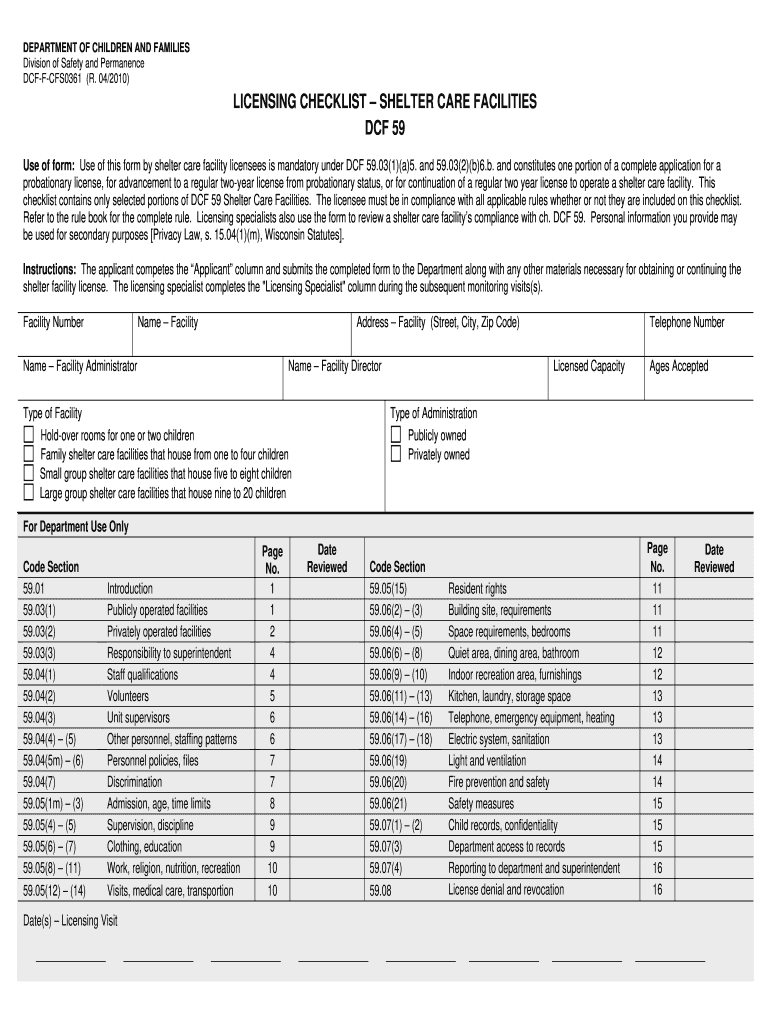
Licensing Checklist Wisconsin Department of Children and Dcf Wisconsin 2010-2026


What is the Licensing Checklist for Wisconsin DCF?
The Licensing Checklist for the Wisconsin Department of Children and Families (DCF) is a vital tool designed to assist individuals and organizations in navigating the licensing process for child care and related services. This checklist outlines the necessary steps, documentation, and compliance requirements mandated by state regulations. It serves as a comprehensive guide to ensure that all applicants understand what is required to obtain and maintain their licenses effectively.
Key Elements of the Licensing Checklist
Understanding the key elements of the Licensing Checklist is essential for successful completion. The checklist typically includes:
- Identification of required forms and documents, such as background checks and health assessments.
- Compliance with state regulations regarding facility safety, staff qualifications, and program standards.
- Guidelines for submitting applications, including deadlines and submission methods.
- Information on training requirements for staff and ongoing professional development.
Steps to Complete the Licensing Checklist
Completing the Licensing Checklist involves several straightforward steps:
- Gather all required documentation, including proof of training and background checks.
- Review state regulations to ensure compliance with safety and operational standards.
- Fill out the necessary forms accurately, ensuring all information is current and complete.
- Submit the completed checklist along with supporting documents to the appropriate DCF office.
- Follow up with the DCF to confirm receipt of your application and inquire about any additional requirements.
Legal Use of the Licensing Checklist
The Licensing Checklist is legally recognized as a framework for compliance with Wisconsin state laws governing child care services. Utilizing this checklist ensures that applicants meet all regulatory requirements, which helps protect the welfare of children in care. It is crucial for applicants to adhere strictly to the guidelines provided to avoid potential legal issues or penalties.
How to Obtain the Licensing Checklist
The Licensing Checklist can be obtained directly from the Wisconsin Department of Children and Families website or by visiting a local DCF office. It is also advisable to contact DCF representatives for any specific questions or additional resources that may assist in the licensing process.
State-Specific Rules for the Licensing Checklist
Each state may have unique rules and regulations that govern the licensing process. In Wisconsin, the DCF outlines specific criteria that must be met, including:
- Age and training requirements for staff members.
- Health and safety standards for facilities.
- Documentation of compliance with local zoning laws.
Staying informed about these state-specific rules is essential for successful licensing.
Quick guide on how to complete licensing checklist wisconsin department of children and dcf wisconsin
Explore the simpler method for managing your Licensing Checklist Wisconsin Department Of Children And Dcf Wisconsin
The traditional methods of finalizing and endorsing documents consume an excessive amount of time compared to contemporary paperwork management options. Previously, you would need to hunt for the correct official forms, print them out, fill in all the details, and mail them. Nowadays, you can locate, fill out, and endorse your Licensing Checklist Wisconsin Department Of Children And Dcf Wisconsin in a single web browser tab with airSlate SignNow. Preparing your Licensing Checklist Wisconsin Department Of Children And Dcf Wisconsin has never been easier.
Steps to finalize your Licensing Checklist Wisconsin Department Of Children And Dcf Wisconsin using airSlate SignNow
- Navigate to the category page required and find your state-specific Licensing Checklist Wisconsin Department Of Children And Dcf Wisconsin. Alternatively, utilize the search bar.
- Ensure the version of the form is accurate by viewing it.
- Click Obtain form and enter editing mode.
- Fill in your document with the necessary information using the editing features.
- Examine the information added and click the Sign option to validate your form.
- Choose the most suitable method to create your signature: generate it, draw it, or upload an image of it.
- Click FINISHED to preserve changes.
- Download the file to your device or go to Sharing options to send it electronically.
Effective online tools like airSlate SignNow enhance the process of completing and submitting your documents. Try it out to discover the actual duration that document management and approval processes should entail. You’ll conserve a great deal of time.
Create this form in 5 minutes or less
FAQs
-
Would the Department of Children and Families (DCF) gets involved if they found out that a parent has a history of leaving a 15 year-old child alone at home to babysit his or her younger sibling(s)?
I’m from Texas and though there is no specific law about minimum age of the babysitter it is generally recommended that a babysitter be no younger than 11. In my opinion, unless the mother is somehow abusing the 15 year old by trapping her at home with perpetual babysitting, then I’d say “No” to involving CPS. Here is the thing, when you involve CPS, the “child in crisis” is very very likely to end up in a foster home. So if you think the 15 year old babysitter is doing greater harm than uprooting the younger siblings and putting them in foster care I would NOT involve the government.
-
I am looking to rent a cannon and shoot my fathers ashes out of them at a family gathering. This appears less straightforward an exercise than I anticipated. How would I go about finding someone in Wisconsin to rent me a cannon?
I knew a guy that used to go to mountain man rendezvous who had an old Spanish black powder cannon. He would shoot off a round or two for everyone's entertainment. It was small enough to tow having only maybe a 2 1/2" bore and 30" barrel length.Might see if you can find a local rendezvous organization. Maybe ask around gunshops for anyone they know who owns a cannon.Or you could see about buying an antique blunder buss and shoot him out about 1/5th at a time.Or make a cannon out of heavy pipe, like the uprights for baseball back stops, since you only care about it going off once. Their walls are about an inch thick. Put the closed end into the dirt. Drill a hole in the side and use a long enough fuze. Can't guarantee you won't run into problems with this. Obviously keep everyone back a couple hundred feet. Even with a real cannon. They can blow up. Only use black powder, not smokeless powder. Also, don't fire it in the city limits. And don't start a brush fire. Some of the black powder is still burning way after it leaves the muzzle.Or buy a real cannon fromhttp://www.cannonsuperstore.com/...Or rent a cannon from a collector:https://youtu.be/hjAG5_FtOckOr take your Dad's remains to Montana for the 4th of July:
-
I'm starting a new job and on the forms I have to fill out, they ask for a copy of my driver's license. Will a learner's license suffice?
In the US, as long as you're not applying for a job which requires you to drive, it should probably be ok. Most employers use a driver's license or State-issued ID card as a way of establishing that you're actually who you say you are. If the job does require a valid driver's license, you aren't qualified for that position yet. The job posting may have listed minimum requirements. But if you're working at a desk or front counter or in a restaurant (not delivering), the lack of a driver's license probably isn't a big deal.
-
How much will a doctor with a physical disability and annual net income of around Rs. 2.8 lakhs pay in income tax? Which ITR form is to be filled out?
For disability a deduction of ₹75,000/- is available u/s 80U.Rebate u/s87AFor AY 17–18, rebate was ₹5,000/- or income tax which ever is lower for person with income less than ₹5,00,000/-For AY 18–19, rebate is ₹2,500/- or income tax whichever is lower for person with income less than 3,50,000/-So, for an income of 2.8 lakhs, taxable income after deduction u/s 80U will remain ₹2,05,000/- which is below the slab rate and hence will not be taxable for any of the above said AY.For ITR,If doctor is practicing himself i.e. He has a professional income than ITR 4 should be filedIf doctor is getting any salary than ITR 1 should be filed.:)
Create this form in 5 minutes!
How to create an eSignature for the licensing checklist wisconsin department of children and dcf wisconsin
How to create an electronic signature for your Licensing Checklist Wisconsin Department Of Children And Dcf Wisconsin online
How to create an electronic signature for the Licensing Checklist Wisconsin Department Of Children And Dcf Wisconsin in Chrome
How to create an electronic signature for signing the Licensing Checklist Wisconsin Department Of Children And Dcf Wisconsin in Gmail
How to create an eSignature for the Licensing Checklist Wisconsin Department Of Children And Dcf Wisconsin right from your smart phone
How to create an electronic signature for the Licensing Checklist Wisconsin Department Of Children And Dcf Wisconsin on iOS
How to make an eSignature for the Licensing Checklist Wisconsin Department Of Children And Dcf Wisconsin on Android OS
People also ask
-
What is the Licensing Checklist Wisconsin Department Of Children And Dcf Wisconsin?
The Licensing Checklist Wisconsin Department Of Children And Dcf Wisconsin is a comprehensive guide that outlines all necessary steps and requirements for obtaining a license in Wisconsin. This checklist ensures that organizations comply with state regulations, helping them navigate the licensing process smoothly.
-
How can airSlate SignNow assist with the Licensing Checklist Wisconsin Department Of Children And Dcf Wisconsin?
airSlate SignNow can streamline the process of managing your Licensing Checklist Wisconsin Department Of Children And Dcf Wisconsin by allowing you to electronically sign and send all necessary documents. This makes it easier to compile and submit the required paperwork efficiently, ensuring compliance with state regulations.
-
Is airSlate SignNow cost-effective for managing the Licensing Checklist Wisconsin Department Of Children And Dcf Wisconsin?
Yes, airSlate SignNow offers a cost-effective solution for managing the Licensing Checklist Wisconsin Department Of Children And Dcf Wisconsin. With competitive pricing plans, businesses can efficiently manage their licensing documents without incurring high costs.
-
What features does airSlate SignNow provide for the Licensing Checklist Wisconsin Department Of Children And Dcf Wisconsin?
airSlate SignNow provides features such as eSignature capabilities, document templates, and cloud storage, which are essential for managing the Licensing Checklist Wisconsin Department Of Children And Dcf Wisconsin. These features help users easily create, sign, and store important documents in one place.
-
Can airSlate SignNow integrate with other tools for the Licensing Checklist Wisconsin Department Of Children And Dcf Wisconsin?
Yes, airSlate SignNow offers integrations with various tools and platforms that can help streamline your Licensing Checklist Wisconsin Department Of Children And Dcf Wisconsin. This includes CRM systems, document management software, and more, allowing for a seamless workflow.
-
What are the benefits of using airSlate SignNow for the Licensing Checklist Wisconsin Department Of Children And Dcf Wisconsin?
Using airSlate SignNow for the Licensing Checklist Wisconsin Department Of Children And Dcf Wisconsin provides numerous benefits, including faster processing times, reduced paperwork, and improved compliance. By digitizing the licensing process, businesses can enhance productivity and reduce errors.
-
How secure is airSlate SignNow when handling the Licensing Checklist Wisconsin Department Of Children And Dcf Wisconsin?
airSlate SignNow prioritizes security and complies with industry standards to ensure that your Licensing Checklist Wisconsin Department Of Children And Dcf Wisconsin documents are protected. With encryption and secure storage, you can trust that your sensitive information is safe.
Get more for Licensing Checklist Wisconsin Department Of Children And Dcf Wisconsin
Find out other Licensing Checklist Wisconsin Department Of Children And Dcf Wisconsin
- How To Sign Texas Doctors PDF
- Help Me With Sign Arizona Education PDF
- How To Sign Georgia Education Form
- How To Sign Iowa Education PDF
- Help Me With Sign Michigan Education Document
- How Can I Sign Michigan Education Document
- How Do I Sign South Carolina Education Form
- Can I Sign South Carolina Education Presentation
- How Do I Sign Texas Education Form
- How Do I Sign Utah Education Presentation
- How Can I Sign New York Finance & Tax Accounting Document
- How Can I Sign Ohio Finance & Tax Accounting Word
- Can I Sign Oklahoma Finance & Tax Accounting PPT
- How To Sign Ohio Government Form
- Help Me With Sign Washington Government Presentation
- How To Sign Maine Healthcare / Medical PPT
- How Do I Sign Nebraska Healthcare / Medical Word
- How Do I Sign Washington Healthcare / Medical Word
- How Can I Sign Indiana High Tech PDF
- How To Sign Oregon High Tech Document