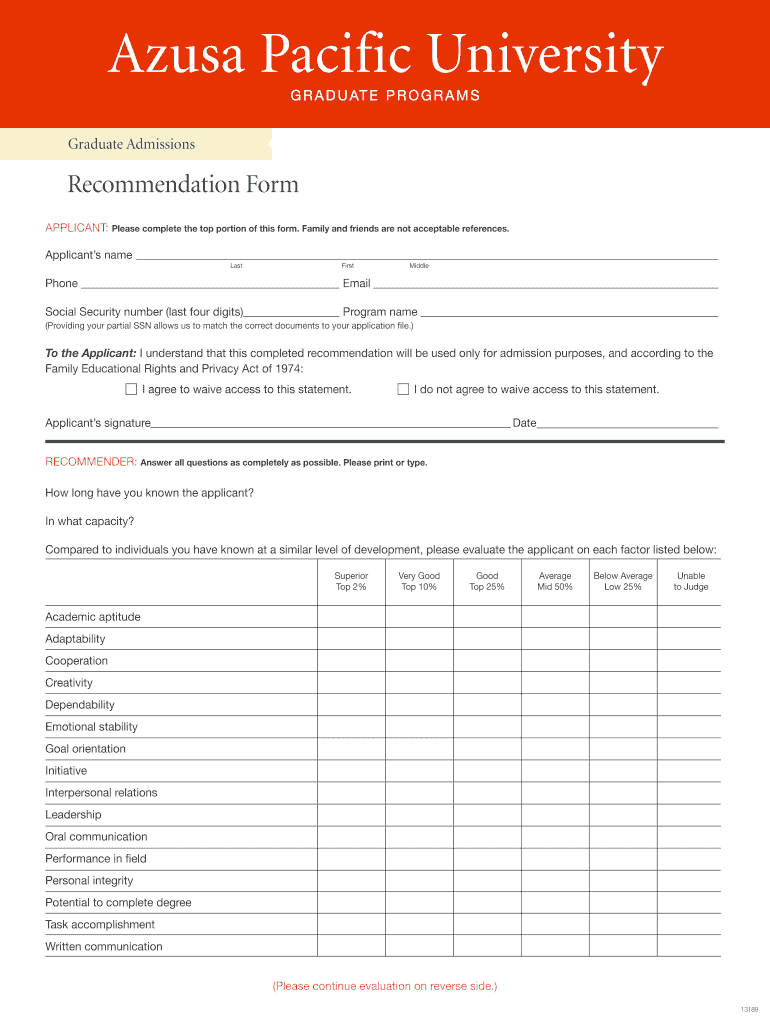
Recommendation Form


What is the Recommendation Form
A recommendation form is a structured document used to gather endorsements or testimonials about an individual's qualifications, skills, or character. Commonly utilized in educational settings, such as for college admissions or scholarship applications, this form allows recommenders to provide insights that support an applicant's case. It typically includes sections for the recommender's information, the relationship to the applicant, and specific attributes or experiences that highlight the applicant's strengths.
How to use the Recommendation Form
Using a recommendation form effectively involves several key steps. First, ensure that the recommender understands the purpose of the form and the specific qualities or achievements they should emphasize. Next, provide the recommender with any relevant background information about the applicant, including their goals and experiences. Once the form is completed, it should be submitted according to the guidelines provided by the institution or organization requesting it, whether that be online, via mail, or in person.
Steps to complete the Recommendation Form
Completing a recommendation form involves a systematic approach to ensure all necessary information is accurately captured. Start by filling in the recommender's details, including their name, title, and contact information. Next, describe the relationship to the applicant, specifying how long and in what capacity they have known them. The recommender should then address specific questions or prompts regarding the applicant's skills, achievements, and character traits. Finally, the form should be reviewed for completeness and accuracy before submission.
Key elements of the Recommendation Form
Key elements of a recommendation form typically include the following:
- Recommender Information: Name, title, organization, and contact details.
- Applicant Information: Name, program or position applied for, and relevant background.
- Relationship: A description of how the recommender knows the applicant and the duration of the relationship.
- Assessment: Sections for the recommender to evaluate the applicant's skills, accomplishments, and personal qualities.
- Signature: A space for the recommender to sign and date the form, affirming the authenticity of their endorsement.
Legal use of the Recommendation Form
The legal use of a recommendation form is essential to ensure that the information provided is accurate and truthful. Recommenders should be aware that providing false information can lead to legal repercussions, including potential liability for defamation or misrepresentation. Additionally, institutions may have specific guidelines regarding the use of recommendation forms, including confidentiality agreements that protect the applicant's privacy. Therefore, it is important to follow all applicable laws and institutional policies when completing and submitting these forms.
Examples of using the Recommendation Form
Recommendation forms can be used in various scenarios, including:
- College Admissions: Students often require recommendation letters from teachers or mentors to support their applications.
- Scholarship Applications: Many scholarships require a recommendation form to assess the applicant's suitability for funding.
- Job Applications: Employers may request recommendation forms to evaluate a candidate's previous work performance and character.
- Graduate Programs: Applicants to graduate schools often need recommendations from professors or professional supervisors.
Quick guide on how to complete recommendation form
The simplest method to obtain and sign Recommendation Form
At the level of an entire organization, sluggish procedures surrounding document approval can consume a signNow amount of working hours. Signing documents such as Recommendation Form is an intrinsic aspect of operations in any enterprise, which is the reason the effectiveness of each agreement’s lifecycle signNowly impacts the company’s overall productivity. With airSlate SignNow, executing your Recommendation Form is as straightforward and quick as possible. This platform provides you access to the latest version of virtually any document. Furthermore, you can sign it immediately without needing to install any third-party applications on your computer or printing anything out as physical copies.
Steps to obtain and sign your Recommendation Form
- Browse through our repository by category or use the search function to locate the document you require.
- View the document preview by clicking Learn more to verify it is the correct one.
- Hit Get form to begin editing without delay.
- Fill in your document and include any necessary details using the toolbar.
- Once completed, click the Sign tool to affix your signature to the Recommendation Form.
- Select the signature method that is easiest for you: Draw, Generate initials, or upload an image of your handwritten signature.
- Click Done to finalize your edits and proceed to document-sharing options if required.
With airSlate SignNow, you have everything you need to handle your documents proficiently. You can locate, complete, modify, and even share your Recommendation Form all within a single tab with no complications. Enhance your workflows with a single, intelligent eSignature solution.
Create this form in 5 minutes or less
FAQs
-
Can my 7th grade teacher fill out a recommendation form for high school?
I would ask the high school you are applying to for guidelines. They should be able to specify who is qualified to write the letter.If you are indeed allowed to ask your 7th grade teacher, ask them if they can write you a strong, positive letter recommending your admission into the school. This should allow them to be honest on whether they can write you a letter that will be helpful, rather than detrimental.Good luck!
-
I'm looking for a wordpress plugin that enables my end user to access / download content after filling out a form. Can anyone recommend a form plugin that has file download functionality?
Our embeddable file browser Twelvestack was designed to do exactly this.Files uploaded to Twelvestack are displayed in a file browser in your website. When a user tries to download a protected file, they are shown a form to complete. This can either be ‘Unverified’ (we don’t check their email address), Verified (we do check their email address) or ‘Account’ (they need to create an account with a password).Once the user has provided their details, their file will download.Check out our guide to embedding Twelvestack into Wordpress. Here’s an example page demonstrating this.
-
How can someone get an acceptance in Ph.D. at Harvard's computer science school step by step?
Find three professors who agree to write strong letters of recommendation on your behalf. Give them whatever information they ask for.Write a strong statement of purpose.Fill out the application forms, following the directions exactly.Submit your complete application, before the deadline.If necessary, follow up with your professors to check that they’ve submitted their letters.Be admitted.
-
How can I buy Tesla shares from India?
Apple, Microsoft, Amazon, Facebook. We all have grown up using these companies’ products/services. Obviously everyone’s interested in stock market would like to invest there too.But wait, since they won’t be listed on Indian stock exchange, how to do it?There are basically 3 ways you can invest in Tesla,Open an account with Indian Brokerage firm who has a tie-up with foreign broker. Like ICICIdirect, HDFC sec, Reliance Money etc.. They provides the service where you can open your overseas trading account with their foreign brokerage partner.Open account with foreign brokers. Some international brokers are out there who permits Indian citizen to open account and trade in US market like Interactive Brokers, TD Ameritrade, Charles Schwab International Account.Buy Indian MF(Mutual Fund)/ETF(Exchange Traded fund) with global equities. Mutual Fund basically invests in stock market, Government bonds and other securities. There are few firms which invest in international market. You can invest indirectly there but you will never know if your money went in Tesla or not. But this is probably safest option I know because you will not have to open Overseas trading account plus you will save the minimum deposit roughly $10,000. Here are few popular mutual funds who trade in global market, ICICI Pru US Bluechip Equity – D (G), Motilal MOSt Oswal NASDAQ 100 ETF, Reliance US Equity Opp. Fund DP (G), Edelweiss Greater China Eqty-Direct andKotak US Equity Fund – Direct (G).Now that you know the ways to invest, here are some food for thoughts.The reason why people invest in foreign stock exchanges.People want to invest in their favorite companies, of course Elon Musk/Steve Job are everyone’s idol. We all believe in them, their vision. Also Google, Amazon, Twitter, Facebook are darlings of this generation.Diversification - Investing in foreign companies helps in diversification. Investing in foreign companies mitigate the risk when Indian market gets crash.Bigger Opportunities - The point is there are thousands of better companies out there. There is no boundary anymore.Investors believe that foreign companies have better resources, facility, government cooperation. That makes them high rated.Some Critical Points to know before you invest in TeslaUp to $2,50,000 can be invested overseas by Indian resident as per RBI. That is roughly 1.7 crores. That’s enough, right?High Charges - Here you will be transecting in foreign money. You will be paying brokerage charges in their currency that is USD (1 USD~68.5 INR). So, will the AMC(annual Maintenance charges).Profit are subjected to currency exchange rate - Price of INR against USD will constantly change, so suppose you invested when it was 1$=₹68 , so when you sell the stock maybe the price changes to 1$=₹60. In such case you already lost 11.7%. That’s why when you invest in foreign stocks, profits are always subjected to the currency exchange rate.To know more about such topics please visit, Blog - Trade Brainsor Join Pundits of Stock market at Indian Stock Market Tribe- TRADE BRAINS.
Create this form in 5 minutes!
How to create an eSignature for the recommendation form
How to make an eSignature for your Recommendation Form in the online mode
How to generate an electronic signature for your Recommendation Form in Google Chrome
How to make an eSignature for putting it on the Recommendation Form in Gmail
How to create an eSignature for the Recommendation Form straight from your smart phone
How to make an eSignature for the Recommendation Form on iOS devices
How to make an eSignature for the Recommendation Form on Android devices
People also ask
-
What is a recommendation letter and why is it important?
A recommendation letter is a written endorsement of an individual's skills and qualifications, typically provided by someone who knows the individual well, like a supervisor or teacher. It's important because it can enhance a candidate's profile, showcasing their strengths and experiences, and helping them stand out in competitive job applications or academic admissions.
-
How can airSlate SignNow assist with sending recommendation letters?
airSlate SignNow allows users to easily upload, send, and eSign recommendation letters, streamlining the process. With our user-friendly platform, you can manage document workflows efficiently, ensuring that your recommendation letters are sent promptly and securely, maintaining professionalism throughout.
-
What features does airSlate SignNow offer for creating recommendation letters?
airSlate SignNow provides various features including customizable templates for recommendation letters, easy eSignature capabilities, and automated reminders for recipients. These tools simplify document management, ensuring that your recommendation letters are professionally formatted and sent without delays.
-
Is there a cost associated with using airSlate SignNow for recommendation letters?
Yes, airSlate SignNow offers flexible pricing plans to suit different needs, including features for managing recommendation letters. You can start with a free trial to explore the platform, and then choose a plan that fits your budget and document signing requirements.
-
Can I track the status of my recommendation letter sent through airSlate SignNow?
Absolutely! airSlate SignNow offers real-time tracking for all documents, including recommendation letters, allowing you to see when they are sent, viewed, and signed. This feature ensures that you stay informed about your documents' progress and can follow up as necessary.
-
Does airSlate SignNow integrate with other platforms for managing recommendation letters?
Yes, airSlate SignNow integrates seamlessly with various third-party applications such as Google Drive, Dropbox, and CRM systems. This allows you to efficiently manage your recommendation letters and related documents within your existing workflow, enhancing productivity and organization.
-
What are the benefits of using airSlate SignNow for my recommendation letters?
Using airSlate SignNow for recommendation letters provides several benefits, including increased efficiency, enhanced security, and professional quality. The platform's ease of use and cost-effectiveness makes it an ideal solution for both individuals and organizations looking to streamline their document signing processes.
Get more for Recommendation Form
Find out other Recommendation Form
- How To Integrate Sign in Banking
- How To Use Sign in Banking
- Help Me With Use Sign in Banking
- Can I Use Sign in Banking
- How Do I Install Sign in Banking
- How To Add Sign in Banking
- How Do I Add Sign in Banking
- How Can I Add Sign in Banking
- Can I Add Sign in Banking
- Help Me With Set Up Sign in Government
- How To Integrate eSign in Banking
- How To Use eSign in Banking
- How To Install eSign in Banking
- How To Add eSign in Banking
- How To Set Up eSign in Banking
- How To Save eSign in Banking
- How To Implement eSign in Banking
- How To Set Up eSign in Construction
- How To Integrate eSign in Doctors
- How To Use eSign in Doctors