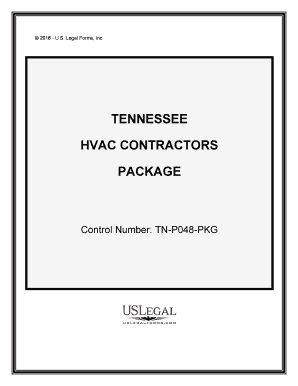
Tennessee HVAC Contractor Package Form


What is the Tennessee HVAC Contractor Package
The Tennessee HVAC Contractor Package is a comprehensive set of documents designed for contractors operating in the heating, ventilation, and air conditioning industry within Tennessee. This package typically includes essential forms and agreements that facilitate compliance with state regulations and industry standards. It serves as a foundational tool for contractors to ensure they meet all legal requirements when providing HVAC services, thereby protecting both the contractor and the client.
How to use the Tennessee HVAC Contractor Package
Using the Tennessee HVAC Contractor Package involves several steps to ensure that all necessary documentation is completed accurately. Contractors should first review each document in the package to understand its purpose and requirements. Once familiar, they can fill out the forms with the relevant information, ensuring that all details are accurate and complete. After completing the forms, contractors can use a reliable electronic signature solution to sign and send the documents securely, making the process efficient and compliant with legal standards.
Steps to complete the Tennessee HVAC Contractor Package
Completing the Tennessee HVAC Contractor Package involves a systematic approach:
- Gather necessary information, including business details, licensing information, and client data.
- Review each document in the package to understand the requirements.
- Fill out the forms accurately, ensuring all information is current and correct.
- Utilize an electronic signature solution to sign the documents, ensuring compliance with eSignature laws.
- Submit the completed package to the appropriate regulatory bodies or clients as required.
Legal use of the Tennessee HVAC Contractor Package
The legal use of the Tennessee HVAC Contractor Package is governed by state regulations that dictate how HVAC contractors must operate. To ensure legality, contractors must adhere to the specific requirements outlined in the package, including obtaining necessary licenses and permits. Additionally, using an electronic signature platform that complies with the ESIGN Act and UETA ensures that the signed documents are legally binding and recognized in a court of law.
Key elements of the Tennessee HVAC Contractor Package
The key elements of the Tennessee HVAC Contractor Package typically include:
- Contractor licensing application forms.
- Service agreements between contractors and clients.
- Disclosure statements regarding warranties and service terms.
- Compliance checklists to ensure adherence to state regulations.
- Documentation for insurance and bonding requirements.
Required Documents
To effectively utilize the Tennessee HVAC Contractor Package, contractors must prepare several required documents, including:
- Proof of HVAC licensing.
- Insurance certificates demonstrating liability coverage.
- Client information forms detailing service requests.
- Any additional state-specific forms required for compliance.
Quick guide on how to complete tennessee hvac contractor package
Effortlessly prepare Tennessee HVAC Contractor Package on any device
Digital document management has gained traction among businesses and individuals alike. It serves as an ideal eco-friendly alternative to conventional printed and signed documents, allowing you to locate the appropriate form and securely store it online. airSlate SignNow provides you with all the tools necessary to create, modify, and electronically sign your documents quickly and efficiently. Handle Tennessee HVAC Contractor Package on any platform using airSlate SignNow's Android or iOS applications and enhance any document-driven task today.
How to modify and electronically sign Tennessee HVAC Contractor Package effortlessly
- Locate Tennessee HVAC Contractor Package and select Get Form to begin.
- Utilize the tools we provide to fill out your form.
- Emphasize pertinent sections of your documents or obscure sensitive data using tools specifically designed for that purpose by airSlate SignNow.
- Create your signature using the Sign tool, which only takes a few seconds and carries the same legal validity as a traditional handwritten signature.
- Review the information and click on the Done button to store your changes.
- Select how you wish to submit your form—via email, text message (SMS), invitation link, or download it to your computer.
Eliminate the hassle of lost or incorrectly filed documents, tedious form searches, or errors that necessitate printing new copies. airSlate SignNow meets your document management needs in just a few clicks from any device you prefer. Edit and electronically sign Tennessee HVAC Contractor Package to ensure outstanding communication throughout the form preparation process with airSlate SignNow.
Create this form in 5 minutes or less
Create this form in 5 minutes!
People also ask
-
What is included in the Tennessee HVAC Contractor Package?
The Tennessee HVAC Contractor Package includes essential features such as document templates tailored for HVAC contracts, easy eSignature capabilities, and integration with popular management software. This package is designed to streamline your workflow, making document handling more efficient for HVAC contractors in Tennessee.
-
How much does the Tennessee HVAC Contractor Package cost?
Pricing for the Tennessee HVAC Contractor Package is competitive and designed to fit the budgets of small to large HVAC businesses. Subscriptions are available on a monthly or annual basis, offering great value while equipping contractors with necessary tools for document management.
-
Can I customize documents with the Tennessee HVAC Contractor Package?
Absolutely! The Tennessee HVAC Contractor Package allows for extensive customization of documents. You can modify templates to reflect your branding, add specific terms, and ensure that every contract meets your unique business needs.
-
Are there any integration options with the Tennessee HVAC Contractor Package?
Yes, the Tennessee HVAC Contractor Package offers seamless integration with various tools and software commonly used by HVAC professionals. This includes integrations with CRM systems, payment processors, and project management platforms to streamline your operations.
-
Is the Tennessee HVAC Contractor Package suitable for small businesses?
Yes, the Tennessee HVAC Contractor Package is particularly well-suited for small businesses. It provides an affordable solution for document management that helps enhance efficiency without the need for extensive resources.
-
How does eSigning work with the Tennessee HVAC Contractor Package?
eSigning with the Tennessee HVAC Contractor Package is straightforward and secure. Users can send documents for signature via email, and recipients can sign from any device, making it convenient and fast, while maintaining compliance with legal standards.
-
What benefits does the Tennessee HVAC Contractor Package offer?
The Tennessee HVAC Contractor Package offers numerous benefits, including improved efficiency, reduced paperwork, and enhanced client communication. Contractors can focus more on their core business activities while ensuring document workflows are seamless.
Get more for Tennessee HVAC Contractor Package
- Hotel reservation letter form
- Leave of absence fmla laws ampamp hr compliance analysis form
- Christmas or holiday note to friends or family form
- Lobbyist complaint form for office use only
- Holiday letter to stockholders form
- Short form of agreement to form a partnership in the future
- Credit christmas extension announcement form
- Request to ins for extension of u form
Find out other Tennessee HVAC Contractor Package
- Electronic signature West Virginia Orthodontists Living Will Online
- Electronic signature Legal PDF Vermont Online
- How Can I Electronic signature Utah Legal Separation Agreement
- Electronic signature Arizona Plumbing Rental Lease Agreement Myself
- Electronic signature Alabama Real Estate Quitclaim Deed Free
- Electronic signature Alabama Real Estate Quitclaim Deed Safe
- Electronic signature Colorado Plumbing Business Plan Template Secure
- Electronic signature Alaska Real Estate Lease Agreement Template Now
- Electronic signature Colorado Plumbing LLC Operating Agreement Simple
- Electronic signature Arizona Real Estate Business Plan Template Free
- Electronic signature Washington Legal Contract Safe
- How To Electronic signature Arkansas Real Estate Contract
- Electronic signature Idaho Plumbing Claim Myself
- Electronic signature Kansas Plumbing Business Plan Template Secure
- Electronic signature Louisiana Plumbing Purchase Order Template Simple
- Can I Electronic signature Wyoming Legal Limited Power Of Attorney
- How Do I Electronic signature Wyoming Legal POA
- How To Electronic signature Florida Real Estate Contract
- Electronic signature Florida Real Estate NDA Secure
- Can I Electronic signature Florida Real Estate Cease And Desist Letter