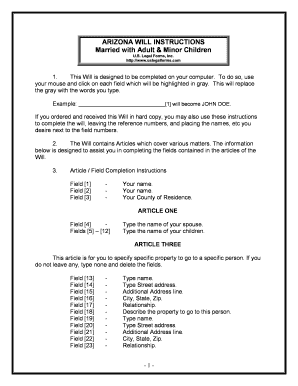
Arizona Legal Last Will and Testament Form for Married Person with Adult and Minor Children


What is the Arizona Legal Last Will And Testament Form For Married Person With Adult And Minor Children
The Arizona Legal Last Will and Testament Form for a married person with adult and minor children is a legal document that outlines how a person's assets and responsibilities will be distributed upon their death. This form is specifically designed for individuals who are married and have both adult and minor children, ensuring that the wishes of the testator are clearly stated and legally recognized. It serves to provide peace of mind, as it helps to prevent disputes among heirs and ensures that all family members are taken care of according to the deceased's wishes.
How to use the Arizona Legal Last Will And Testament Form For Married Person With Adult And Minor Children
Using the Arizona Legal Last Will and Testament Form involves several straightforward steps. First, gather all necessary information regarding your assets, debts, and family details. Next, fill out the form with your personal information, including your spouse's name and your children's names. Clearly state your wishes regarding asset distribution, guardianship for minor children, and any other specific instructions. Once completed, the form must be signed in the presence of at least two witnesses who are not beneficiaries. This ensures the document's validity under Arizona law.
Steps to complete the Arizona Legal Last Will And Testament Form For Married Person With Adult And Minor Children
Completing the Arizona Legal Last Will and Testament Form involves the following steps:
- Gather personal information, including names and addresses of your spouse and children.
- List all assets, including property, bank accounts, and personal belongings.
- Specify how you wish your assets to be divided among your spouse and children.
- Designate a guardian for any minor children to ensure their care.
- Review the completed form for accuracy and completeness.
- Sign the document in the presence of two witnesses who are not beneficiaries.
- Store the signed will in a safe place and inform your spouse or a trusted family member of its location.
Key elements of the Arizona Legal Last Will And Testament Form For Married Person With Adult And Minor Children
Key elements of this form include:
- Testator Information: Full name and address of the person creating the will.
- Spouse Information: Name and relationship of the spouse.
- Children Information: Names and ages of all children, both adult and minor.
- Asset Distribution: Detailed instructions on how assets are to be divided.
- Guardianship Designation: Appointment of guardians for minor children.
- Witness Signatures: Signatures of at least two witnesses who are not beneficiaries.
State-specific rules for the Arizona Legal Last Will And Testament Form For Married Person With Adult And Minor Children
In Arizona, specific rules govern the creation and execution of a will. The will must be in writing, signed by the testator, and witnessed by at least two individuals who are not beneficiaries. Arizona does not require wills to be notarized, but doing so can add an extra layer of validity. Additionally, if the will is handwritten, it must be signed by the testator and dated, but it does not require witnesses. Understanding these state-specific rules is crucial for ensuring the will is legally binding and enforceable.
Legal use of the Arizona Legal Last Will And Testament Form For Married Person With Adult And Minor Children
The legal use of the Arizona Legal Last Will and Testament Form is to ensure that the testator's wishes regarding asset distribution and guardianship are honored after their death. This document must be executed according to Arizona law to be deemed valid. It can be used in probate proceedings to facilitate the transfer of assets and to address any claims against the estate. Proper execution and adherence to legal requirements are essential for the will to be recognized by the court.
Quick guide on how to complete arizona legal last will and testament form for married person with adult and minor children
Effortlessly Prepare Arizona Legal Last Will And Testament Form For Married Person With Adult And Minor Children on Any Device
Digital document management has gained popularity among enterprises and individuals alike. It serves as an ideal environmentally friendly alternative to traditional printed and signed documents, allowing you to locate the necessary format and securely save it online. airSlate SignNow equips you with all the tools required to create, modify, and electronically sign your documents quickly and without interruptions. Manage Arizona Legal Last Will And Testament Form For Married Person With Adult And Minor Children on any platform using airSlate SignNow's Android or iOS applications and enhance any document-related process today.
How to Edit and Electronically Sign Arizona Legal Last Will And Testament Form For Married Person With Adult And Minor Children with Ease
- Obtain Arizona Legal Last Will And Testament Form For Married Person With Adult And Minor Children and click on Get Form to begin.
- Utilize the tools we provide to complete your document.
- Emphasize relevant parts of the documents or obscure sensitive information with tools that airSlate SignNow offers specifically for that purpose.
- Create your signature using the Sign tool, which only takes seconds and holds the same legal validity as a conventional handwritten signature.
- Review the details and click on the Done button to save your modifications.
- Select your preferred method of sending your form, whether by email, SMS, or invitation link, or download it to your computer.
Say goodbye to lost or misplaced files, tedious form searches, or mistakes necessitating the printing of new document copies. airSlate SignNow meets your document management needs in just a few clicks from your preferred device. Edit and electronically sign Arizona Legal Last Will And Testament Form For Married Person With Adult And Minor Children and ensure outstanding communication at any stage of the document preparation process with airSlate SignNow.
Create this form in 5 minutes or less
Create this form in 5 minutes!
People also ask
-
What is the Arizona Legal Last Will And Testament Form For Married Person With Adult And Minor Children?
The Arizona Legal Last Will And Testament Form For Married Person With Adult And Minor Children is a legal document that allows married individuals to outline how their assets will be distributed after their passing, ensuring the needs of both adult and minor children are considered. This form helps in specifying guardianship arrangements for minor children, making it a crucial part of estate planning.
-
How can I fill out the Arizona Legal Last Will And Testament Form For Married Person With Adult And Minor Children?
You can fill out the Arizona Legal Last Will And Testament Form For Married Person With Adult And Minor Children using airSlate SignNow's user-friendly interface. Simply log in, access the form, and follow the step-by-step prompts to enter your information. The platform ensures all necessary fields are completed accurately.
-
Is the Arizona Legal Last Will And Testament Form For Married Person With Adult And Minor Children valid in all counties of Arizona?
Yes, the Arizona Legal Last Will And Testament Form For Married Person With Adult And Minor Children is valid across all counties within Arizona, provided it is executed in accordance with state laws. airSlate SignNow ensures compliance with local regulations to validate your will.
-
What are the benefits of using airSlate SignNow for creating the Arizona Legal Last Will And Testament Form For Married Person With Adult And Minor Children?
Using airSlate SignNow for the Arizona Legal Last Will And Testament Form For Married Person With Adult And Minor Children provides numerous benefits, including easy eSigning, secure document storage, and templates tailored for legal compliance. Additionally, the platform offers a cost-effective solution without compromising on features.
-
What is the cost associated with using the Arizona Legal Last Will And Testament Form For Married Person With Adult And Minor Children in airSlate SignNow?
airSlate SignNow offers competitive pricing for accessing the Arizona Legal Last Will And Testament Form For Married Person With Adult And Minor Children. Pricing details can vary based on subscription plans, but the platform focuses on providing a cost-effective solution for all your eSigning needs.
-
Can I customize my Arizona Legal Last Will And Testament Form For Married Person With Adult And Minor Children?
Yes, you can customize the Arizona Legal Last Will And Testament Form For Married Person With Adult And Minor Children to fit your specific needs. airSlate SignNow allows you to edit text fields and add personal clauses, ensuring your will reflects your unique wishes.
-
Does airSlate SignNow offer customer support for the Arizona Legal Last Will And Testament Form For Married Person With Adult And Minor Children?
Absolutely! airSlate SignNow provides comprehensive customer support for all users creating the Arizona Legal Last Will And Testament Form For Married Person With Adult And Minor Children. You can signNow out via live chat, phone, or email for assistance with any questions or issues.
Get more for Arizona Legal Last Will And Testament Form For Married Person With Adult And Minor Children
- Maryland legal last will and testament form for divorced person not remarried with adult children 481376521
- Maryland legal last will and testament form for divorced person not remarried with no children
- Md last will form
- Maryland legal last will and testament form for married person with adult and minor children
- Maine legal last will and testament form for married person with adult children
- Maine legal last will and testament form with all property to trust called a pour over will
- Michigan marital property form
- Michigan legal last will and testament form for a single person with minor children
Find out other Arizona Legal Last Will And Testament Form For Married Person With Adult And Minor Children
- How Can I eSign Alaska Emergency Contact Form
- Can I eSign Montana Employee Incident Report
- eSign Hawaii CV Form Template Online
- eSign Idaho CV Form Template Free
- How To eSign Kansas CV Form Template
- eSign Nevada CV Form Template Online
- eSign New Hampshire CV Form Template Safe
- eSign Indiana New Hire Onboarding Online
- eSign Delaware Software Development Proposal Template Free
- eSign Nevada Software Development Proposal Template Mobile
- Can I eSign Colorado Mobile App Design Proposal Template
- How Can I eSignature California Cohabitation Agreement
- How Do I eSignature Colorado Cohabitation Agreement
- How Do I eSignature New Jersey Cohabitation Agreement
- Can I eSign Utah Mobile App Design Proposal Template
- eSign Arkansas IT Project Proposal Template Online
- eSign North Dakota IT Project Proposal Template Online
- eSignature New Jersey Last Will and Testament Online
- eSignature Pennsylvania Last Will and Testament Now
- eSign Arkansas Software Development Agreement Template Easy